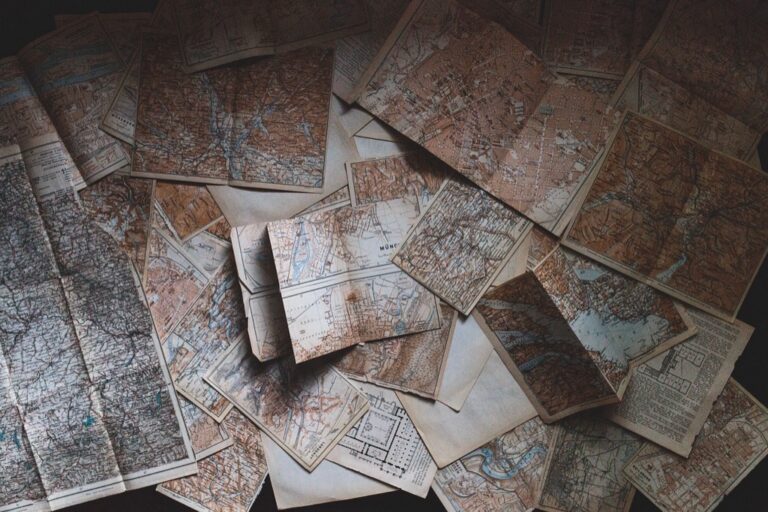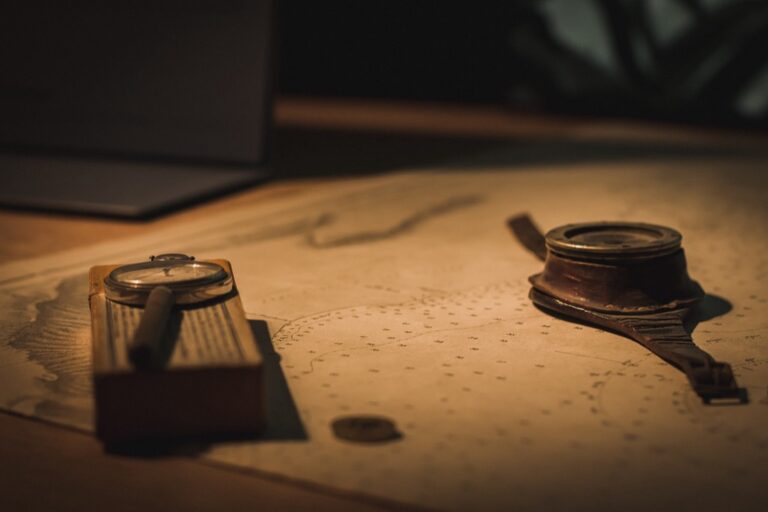11 Creative Methods for Depicting Geographic Change That Reveal Hidden Patterns
Understanding how landscapes and territories evolve over time can be challenging without the right visualization tools. Today’s digital technologies offer innovative ways to showcase geographic transformations from urban development and climate change to historical shifts in political boundaries.
Whether you’re a researcher data scientist or storyteller you’ll find powerful methods to bring geographic changes to life through interactive maps time-lapse animations and immersive 3D visualizations that help audiences grasp complex spatial patterns over time.
Disclosure: As an Amazon Associate, this site earns from qualifying purchases. Thank you!
Understanding The Basics Of Geographic Change Visualization
Geographic change visualization requires a solid foundation in both cartographic principles and temporal data representation techniques.
Traditional Mapping Techniques
Traditional methods focus on physical representations using paper maps overlays chronological series. These include:
- Choropleth maps showing data changes through color gradients
- Isopleth maps displaying continuous phenomena like temperature shifts
- Historical map series depicting landscape evolution
- Transparent overlays for comparing different time periods
- Hand-drawn annotations highlighting specific changes
These time-tested techniques remain valuable for their reliability accessibility and ability to show clear before-after comparisons without technical barriers.
Modern Digital Tools
Digital tools have revolutionized geographic change visualization through dynamic interactive features:
- GIS software like ArcGIS and QGIS for temporal analysis
- Remote sensing platforms offering satellite imagery time series
- Web-based tools like Google Earth Engine for environmental monitoring
- 3D modeling software creating terrain evolution simulations
- Real-time data visualization dashboards
These tools enable automatic updates precise measurements and complex data integration while allowing users to explore changes at multiple scales and timeframes simultaneously.
Creating Dynamic Time-Lapse Animations
Dynamic time-lapse animations offer powerful ways to visualize geographic changes across multiple temporal scales.
Satellite Imagery Sequences
Create compelling time-series animations using satellite imagery from platforms like Landsat USGS Earthexplorer or Sentinel Hub. Combine multiple images captured at regular intervals to showcase land use changes forest loss or urban expansion. Process your imagery through specialized software like QGIS TimeManager or ArcGIS Time Slider to maintain consistent color balance exposure levels and spatial alignment. Set frame rates between 2-4 seconds per image to allow viewers to comprehend the changes effectively.
Analyze and process geospatial imagery with ERDAS IMAGINE®. Extract valuable insights with advanced tools for data analysis and feature extraction.
Video Mapping Solutions
Deploy specialized video mapping tools like MapTiler TimeManager or Aerialod to create smooth transitions between temporal datasets. Import preprocessed GeoTIFF sequences or vector layers to generate fluid animations with customizable frame rates and transition effects. Enhance your animations with timeline controls location markers and embedded metadata. Export in web-friendly formats like MP4 or GIF maintaining resolutions between 1080p and 4K for optimal viewing across devices.
Developing Interactive Story Maps
Interactive story maps combine geographic data with narrative elements to create engaging visualizations of change over time.
Layered Historical Overlays
Create dynamic map views by stacking historical maps and imagery as transparent layers in your story map. Use georeferenced historical maps from archives like David Rumsey Map Collection or USGS Historical Topographic Maps to build accurate overlays. Implement opacity sliders that let users fade between different time periods while maintaining spatial alignment. Set key reference points across layers to ensure precise positioning and include metadata about map sources date ranges.
This is a used book in good condition. Enjoy a pre-loved copy with all pages intact and minimal wear.
User-Controlled Timeline Features
Design intuitive timeline controls that allow users to navigate through different temporal stages of your map story. Add interactive elements like play/pause buttons timeline sliders and year markers to help users explore changes at their own pace. Include timestamp indicators hotspots and popup information windows that reveal detailed data about specific time periods. Configure smooth transitions between temporal states using tools like ESRI Story Maps or MapBox Studio to maintain visual continuity across time periods.
Implementing 3D Terrain Modeling
Three-dimensional terrain modeling transforms flat geographic data into immersive landscape visualizations that showcase topographic changes across time.
Digital Elevation Models
Digital Elevation Models (DEMs) serve as the foundation for 3D terrain visualization by providing precise height measurements for every location. Use LiDAR-derived DEMs with 1-meter resolution for urban areas or SRTM data with 30-meter resolution for regional analysis. Popular tools like QGIS 3D Map View and ArcGIS Pro’s Scene layer support DEM integration with additional data layers such as land cover satellite imagery vegetation indices or urban development patterns. Apply vertical exaggeration techniques (1.5x to 3x) to emphasize subtle terrain changes in flat areas.
Virtual Reality Landscapes
Transform your terrain models into immersive VR experiences using platforms like Unity3D or Unreal Engine. Import georeferenced DEMs and overlay historical imagery to create time-series visualizations of landscape evolution. Use VR-ready software like Cesium or ArcGIS Earth to enable real-time navigation through different time periods. Add interactive elements such as viewpoints hotspots and measurement tools to help users explore temporal changes in landforms urban growth patterns and environmental transformations from any angle or perspective.
Learn to build robust games in Unity 2021 using proven software design patterns and C# best practices. This book helps you create maintainable and scalable game architectures.
Utilizing Before-And-After Sliders
Interactive sliders offer an engaging way to visualize geographic changes by allowing direct comparison between two temporal states of the same location.
Split-Screen Comparisons
Split-screen tools divide your map view into two synchronized panels showing the same location at different time periods. Tools like Mapbox’s Before/After template and QGIS Time Manager’s dual view let you display matching aerial photos satellite imagery or historical maps side by side. This approach works especially well for urban development studies flood impact analysis and vegetation change detection as it maintains consistent spatial context while highlighting temporal differences.
Swipe Interface Tools
Modern swipe interfaces enable seamless transitions between temporal layers through a draggable divider. Esri’s Image Comparison Widget and Leaflet’s range slider plugin offer customizable swipe functionality for web maps. You can implement these tools with various data types including satellite imagery historical maps and thematic layers. Popular platforms like Flourish and Knight Lab’s JuxtaposeJS provide code-free solutions for creating responsive swipe comparisons optimized for both desktop and mobile viewing.
Create instant privacy anywhere with this no-drill room divider rod. Adjustable height and width fits various spaces, while the durable steel construction supports up to 45 lbs.
Building Animated Data Visualizations
Creating dynamic visualizations helps viewers understand complex geographic changes through motion and interactivity. Here’s how to build effective animated visualizations for different types of geographic data.
Population Movement Flows
Transform demographic data into flowing animations using tools like Kepler.gl or Flowmap.gl to visualize migration patterns. Create smooth curved lines with varying thickness to represent population volume while using color gradients to indicate direction. Add time controls to show movement changes across different periods such as seasonal migration cycles or long-term settlement patterns. Tools like D3.js enable custom flow animations with precise control over timing speed opacity and interactive hover states.
See yourself clearly with The Looking Glass. Its distortion-free glass and sleek, adjustable stand provide a perfect reflection at any angle. Enjoy a durable and stylish addition to your vanity or desk.
Land Use Evolution Charts
Design animated charts using platforms like Observable or Google Earth Engine to showcase land coverage transitions. Create stacked area charts that morph between different time periods showing the proportional changes in forest agricultural urban and water areas. Implement interactive tooltips to display exact percentages at any point while using consistent color schemes based on standard land classification systems. Add timeline scrubbers so users can pause and explore specific years of land use transformation.
Explore Heisenberg's philosophy of quantum mechanics with The Observable. This book, part of the History and Philosophy of Science series, delves into the profound implications of quantum theory.
Incorporating Historical Map Overlays
Historical map overlays provide a powerful way to visualize geographic changes by combining archival cartographic materials with modern mapping data.
Georeferencing Old Maps
Transform scanned historical maps into spatially accurate digital layers using control points and coordinate systems. Start by identifying stable landmarks like street intersections churches or coastlines that remain unchanged over time. Use GIS software like QGIS or ArcGIS Pro to assign geographic coordinates choosing between affine polynomial or spline transformations based on map distortion. Verify accuracy by calculating the Root Mean Square Error (RMSE) keeping it below 5 meters for urban maps.
Transparency Techniques
Apply opacity controls to blend historical and modern layers effectively. Set transparency levels between 30-70% to maintain readability of both datasets while revealing changes over time. Use tools like MapWarper or QGIS Temporal Controller to create smooth transitions between temporal states. Implement swipe tools or synchronized views to compare layers side-by-side adjusting contrast and brightness to match visual styles across different map sources.
Designing Infographic Timelines
Infographic timelines offer a compelling way to visualize geographic transformations through a combination of maps data points and visual storytelling elements.
Visual Progress Markers
Create distinctive visual markers using icons symbols or color-coded elements to represent key geographic changes across time periods. Implement a consistent visual hierarchy with primary markers for major transitions (urban expansion climate shifts territorial changes) and secondary markers for minor developments. Design markers that scale appropriately across different screen sizes using vector graphics in tools like Adobe Illustrator or Figma to maintain clarity at any resolution.
Geographic Milestone Highlights
Showcase significant geographic events through focused callout boxes containing mini-maps statistics and brief descriptions. Display population growth patterns using proportional circles land use changes through color-coded patches and boundary shifts with dynamic borders. Position these highlights strategically along your timeline using tools like TimelineJS or Visme to create interactive popup elements that reveal detailed information when clicked. Maintain a maximum of 5-7 major milestones to prevent visual overload.
Creating Digital Dioramas
Digital dioramas combine physical and virtual elements to create immersive geographic displays that showcase landscape changes through time.
Augmented Reality Displays
Transform geographic data into interactive AR experiences using platforms like Microsoft HoloLens or ARKit. Layer historical maps digital terrain models and temporal datasets onto real-world views to create dynamic visualizations. Configure gesture controls to let users scrub through time periods revealing landscape evolution urban growth or environmental changes. Tools like Unity’s AR Foundation enable smooth transitions between temporal states while maintaining spatial accuracy through GPS anchoring and computer vision tracking.
Physical-Digital Hybrids
Integrate projection mapping with 3D-printed terrain models to create tangible geographic displays. Use tools like TouchDesigner or Resolume to project temporal data onto physical relief models showing changes in land use vegetation or development patterns. Add interactive elements through proximity sensors or touch interfaces letting viewers control time progression. Combine miniature landscapes with digital overlays using platforms like ProjectionVR to create scalable installations that maintain both tactile engagement and digital flexibility.
Conclusion: Choosing The Right Visualization Method
Understanding geographic changes has never been more accessible thanks to the diverse range of visualization methods now available. From traditional mapping techniques to cutting-edge digital solutions you’ll find tools that suit your specific needs and technical capabilities.
The key to successful visualization lies in selecting methods that best communicate your data’s story. Whether you’re using interactive timelines AR displays or 3D terrain models make sure your chosen technique aligns with your audience’s needs and your project’s goals.
Remember that effective visualization isn’t just about using the latest technology – it’s about creating clear meaningful representations that help viewers understand complex geographic transformations. By combining these creative methods you’ll be well-equipped to showcase geographic changes in compelling and informative ways.