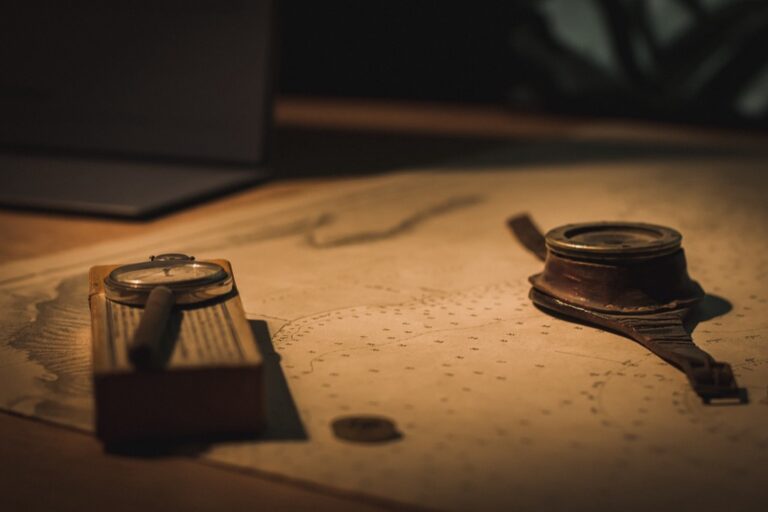9 Classic Color Schemes That Transform Modern Digital Maps
Color schemes in cartography have evolved dramatically since the days of hand-drawn maps yet many classic palettes remain remarkably effective for modern digital mapping. You’ll discover how traditional color combinations that once guided travelers across paper maps continue to shape our digital navigation experience today. Whether you’re designing web maps or creating data visualizations these time-tested color principles can enhance your mapping projects while maintaining visual clarity and user engagement.
Navigate North America with ease using the Rand McNally 2025 Large Scale Road Atlas. Featuring updated, large-print maps of every U.S. state and Canadian province, plus detailed city and national park insets, it's perfect for any road trip.
These proven color schemes maintain their relevance because they leverage fundamental principles of human perception and color theory that transcend technological changes. Modern mapping tools now offer unprecedented flexibility in color selection but the core principles behind classic cartographic color choices – like using blue for water and green for vegetation – still resonate with users worldwide.
Disclosure: As an Amazon Associate, this site earns from qualifying purchases. Thank you!
Understanding the Evolution of Classic Color Schemes in Cartography
Historical Development of Map Color Conventions
Color conventions in cartography emerged from practical limitations of early printing techniques in the 1500s. Hand-colored maps initially used natural pigments like indigo for water bodies and terra verde for land masses. The standardization of colors began in the 1800s when lithographic printing enabled consistent reproduction of maps. Military organizations established the first formal color standards using red for roads green for vegetation and blue for hydrographic features. These conventions spread globally through colonial mapping projects and international trade routes creating the foundation for modern cartographic color schemes.
Create custom, archival paints with these 20 natural earth and mineral pigments, free from toxins and additives. Easily mix them with binders to craft oil, watercolor, and more, while enjoying their exceptional lightfastness and sustainable packaging.
Key Milestones in Cartographic Color Theory
The 1930s brought scientific approaches to map colors with Arthur Robinson’s research on visual hierarchy. Eduard Imhof revolutionized alpine cartography in 1950 by introducing systematic color gradients for elevation. The 1967 publication of Jacques Bertin’s “Sémiologie Graphique” established fundamental principles for color use in thematic mapping. Digital mapping in the 1980s introduced RGB color models leading to standardized screen-based color schemes. Modern milestones include ColorBrewer’s perceptually-tested palettes in 2002 and the rise of adaptive color schemes for dark mode mapping in 2015 which maintain classic color relationships while improving digital accessibility.
Exploring Traditional Color Palettes in Modern Digital Maps
Monochromatic Color Schemes
Single-color palettes remain effective in modern digital mapping for showing data intensity or depth variations. You’ll find monochromatic schemes particularly useful in elevation maps using shades of gray or bathymetric maps displaying ocean depths in blues. Tools like Mapbox and QGIS offer preset monochromatic palettes that maintain clear visual hierarchies while preserving the proven effectiveness of traditional single-color approaches. These schemes excel in highlighting subtle variations in quantitative data without introducing the complexity of multiple hues.
Sequential Color Gradients
Sequential color gradients build on traditional cartographic principles by organizing data from light to dark values. You’ll see these schemes in population density maps moving from pale yellow through orange to deep red or in precipitation maps transitioning from light to dark blues. Modern mapping platforms like ArcGIS Pro and CARTO integrate classic sequential schemes with precise digital color control allowing you to maintain visual clarity across multiple zoom levels. These gradients work exceptionally well for showing ordered data classes on web maps.
Divergent Color Systems
Divergent color schemes emphasize data deviation from a central value using contrasting hues on either end of a scale. You’ll recognize these in temperature maps showing cooling blues transitioning through neutral whites to warming reds. Modern GIS applications enhance traditional divergent schemes by offering precise control over color midpoints and transition zones. These systems prove especially effective in thematic web maps showing political voting patterns economic changes or climate variations from a baseline.
Adapting Classic Map Colors for Contemporary Visualization
Traditional map color schemes require thoughtful adaptation for modern digital platforms while maintaining their proven effectiveness.
Accessibility and Color Blindness Considerations
Design your maps with colorblind-friendly palettes by using ColorBrewer 2.0’s CVD-safe schemes. Replace problematic red-green combinations with blue-orange alternatives for thematic maps. Implement patterns or textures alongside colors to enhance feature distinction. Test your maps using simulation tools like Color Oracle to verify accessibility for users with deuteranopia tritanopia or protanopia. Maintain sufficient contrast ratios (4.5:1 minimum) between map elements to ensure readability.
Visualize your data effectively with "Thematic Mapping: 101 Inspiring Ways." This guide offers practical techniques for creating compelling thematic maps.
Screen-Based Color Optimization
Adjust classic color values for RGB displays using hex codes instead of CMYK percentages. Calibrate saturation levels to prevent eye strain from overly bright screens with maximum values of 85% saturation. Use web-safe colors (#336699 for water #669933 for vegetation) to ensure consistency across different monitors. Apply gamma correction to maintain proper color relationships between light and dark values on digital displays.
Mobile Device Compatibility
Increase contrast ratios by 20% for smaller screens to improve readability in varying light conditions. Optimize file sizes by using vector formats like SVG for clean scaling across devices. Design touch-friendly interactive elements with minimum 44×44 pixel targets. Test color schemes under different brightness settings environments (indoors outdoors direct sunlight) to ensure consistent visibility on mobile displays.
Implementing Vintage Color Schemes in Interactive Maps
Translating Paper Map Colors to Digital Format
Convert traditional map colors to RGB values using color sampling tools like Adobe Color or Pantone Connect. Start by scanning historical maps at 600 DPI to capture accurate color data then adjust the saturation levels to compensate for paper aging effects. Use tools like MapTiler or QGIS to create custom color palettes that match historical CMYK values while maintaining readability on modern displays. Implement alpha channels to replicate the subtle transparency effects found in traditional watercolor maps.
This unframed 11x14 art print features a vibrant watercolor world map, perfect for adding a touch of wanderlust to any room. It's printed on high-quality material and ready to frame, making it an ideal gift for travel enthusiasts.
Modernizing Classic Choropleth Techniques
Update traditional choropleth schemes by maintaining their core logic while adapting to digital needs. Replace dated 5-class color breaks with smooth gradients that preserve statistical relationships. Tools like ColorBrewer 2.0 offer modernized versions of classic schemes optimized for web display. Apply smart interpolation between traditional anchor colors (yellow ochre burgundy green) to create more nuanced data visualization. Implement hover states and interactive legends to enhance user comprehension while preserving familiar color associations.
Balancing Tradition with User Experience
Integrate classic color schemes with modern UI elements through careful contrast management. Use traditional map colors for core geographic features while implementing contemporary accent colors for interactive elements. Apply responsive design principles to adjust color intensity based on zoom levels maintaining legibility across devices. Create hybrid palettes that combine vintage hues for base layers with vibrant highlights for data overlays. Test color combinations across different screen types to ensure consistent visualization.
Enhancing Map Readability Through Classic Color Principles
Effective color principles remain fundamental to creating readable modern maps despite technological advances in digital cartography.
Contrast and Visual Hierarchy
Create distinct visual layers by applying proven contrast techniques from traditional cartography. Use light backgrounds with dark features for basic reference maps or reverse the contrast for thematic displays. Implement a 60-30-10 color rule where 60% represents your base colors (like land masses) 30% your secondary elements (like water bodies) and 10% your accent colors (like points of interest). Tools like ArcGIS Pro’s contrast checker help maintain minimum contrast ratios of 4.5:1 for essential map elements.
This 50" x 32" US wall map features clearly labeled states, cities, and topography. Its durable, non-glare lamination allows for use with water-soluble markers and easy cleaning.
Color Psychology in Map Design
Leverage time-tested color associations to enhance map comprehension. Blue tones naturally represent water features calm emotions and indicate depth. Green shades effectively show vegetation land cover and parks. Red draws attention to critical features alerts or hazards. Consider cultural color meanings when designing maps for international audiences – for example yellow signifies royalty in some Asian cultures but caution in Western contexts.
Typography and Color Harmony
Match your text colors to your map’s overall palette while maintaining readability. Use dark text (80-100% opacity) on light backgrounds or white text on dark features with a minimum 70% contrast ratio. Apply color-coded labels that match their associated features but avoid pure black text which can appear harsh. Tools like Adobe’s Kuler help create complementary type color schemes that align with your map’s base colors.
Leveraging Color Schemes for Different Map Types
Each map type requires specific color considerations to effectively communicate its purpose and data while maintaining clarity and user comprehension.
Topographic Map Color Standards
Use earth tones and natural colors to represent terrain features with established standards. Apply brown contour lines ranging from light (lower elevations) to dark (higher elevations) and green vegetation patterns in varying intensities. Incorporate blue for water bodies with darker shades indicating depth. Reserve white for glaciers peaks while using beige or pale yellow for lowlands. Maintain consistent color gradients for elevation bands using the Global Mapper or USGS color schemes.
Thematic Mapping Color Solutions
Select color schemes based on your data classification method and visualization goal. Use sequential colors (light to dark) for quantitative data like population density or graduated symbols. Apply diverging colors for data that shows deviation from a central value such as temperature changes or election results. Choose qualitative color schemes for categorical data including land use classifications or demographic categories. Implement ColorBrewer-based palettes to ensure perceptual accuracy.
Reference Map Color Guidelines
Design reference maps with neutral background colors to emphasize important features. Use muted grays for administrative boundaries and black for essential text labels. Apply subtle pastels for land masses while reserving vivid colors for key points of interest. Keep transportation networks visible with standardized colors: red for major highways black for railways and gray for secondary roads. Maintain hierarchy through color intensity with primary features in stronger hues than supporting elements.
Incorporating Classic Colors in Modern Mapping Tools
Modern mapping platforms offer sophisticated tools to implement traditional color schemes while maintaining cartographic excellence.
GIS Software Color Implementation
Leading GIS platforms like ArcGIS Pro and QGIS provide robust color management systems to recreate classic map palettes. Access built-in color ramps based on traditional USGS standards through the symbology panel. Define custom RGB values matching historical Pantone swatches or import color schemes from geological survey specifications. QGIS allows direct HSV adjustments while ArcGIS Pro features Smart Mapping tools that automatically optimize classic color combinations for different data types.
Web Mapping Color Libraries
Popular web mapping libraries like Mapbox GL JS and Leaflet integrate classic cartographic colors through CSS variables and style specifications. Use ColorBrewer’s pre-built schemes optimized for thematic mapping or implement D3.js color scales for choropleth visualizations. Frameworks like OpenLayers support importing SLD files containing traditional USGS color definitions. Modern libraries also offer dark mode variants of classic schemes through dynamic style switching.
Custom Color Palette Creation
Create tailored color palettes using digital color tools like Adobe Color CC or Colorbrewer 2.0. Extract RGB values from scanned historical maps using color picker tools then save them as shareable JSON style files. Generate custom color ramps by interpolating between classic anchor colors while maintaining proper visual hierarchy. Tools like MapTiler’s color palette generator help translate traditional print colors to screen-optimized values while preserving their cartographic relationships.
Future Trends in Map Color Design
Modern mapping continues to evolve with technological advances shaping how we approach color design in cartography.
Emerging Color Technologies
Digital mapping platforms now incorporate AI-powered color selection tools that automatically generate harmonious palettes based on user preferences and data types. Advanced technologies like HDR (High Dynamic Range) displays enable wider color gamuts offering unprecedented vibrancy for map features. Smart color systems adapt to ambient lighting conditions using device sensors adjusting contrast and saturation in real-time. Machine learning algorithms analyze historical map designs to suggest optimal color combinations while maintaining classic cartographic principles.
Sustainable Color Solutions
Eco-conscious mapping emphasizes color schemes that reduce screen energy consumption particularly for dark mode applications. Low-power displays utilize specially optimized palettes that maintain readability while minimizing battery drain on mobile devices. Modern mapping platforms incorporate automated color optimization tools that reduce processing power requirements. Color schemes now factor in accessibility needs creating inclusive designs that work across different visual capabilities without requiring additional rendering resources.
Cross-Platform Color Consistency
Web-based mapping services now employ color management systems ensuring consistent appearance across devices operating systems browsers. Vector-based color definitions adapt seamlessly between desktop mobile tablet displays maintaining visual integrity. Modern color libraries integrate with CSS variables enabling dynamic theming while preserving cartographic standards. Cloud-based color profiles synchronize across platforms ensuring maps retain their intended appearance regardless of viewing context or device specifications.
Conclusion: Bridging Traditional and Modern Map Design
Classic color schemes have proven their enduring value in modern cartography by seamlessly adapting to digital platforms while maintaining their core effectiveness. These time-tested palettes continue to shape how you create and interact with maps today.
The fusion of traditional color wisdom with modern mapping technology offers you unprecedented control over your cartographic designs. By embracing these classic principles while leveraging new tools you’ll create maps that are both visually appealing and highly functional.
The future of map design lies in this balanced approach where time-honored color conventions meet innovative digital capabilities. Whether you’re designing for web mobile or print your understanding of these foundational color schemes will remain an invaluable asset in creating compelling and effective maps.