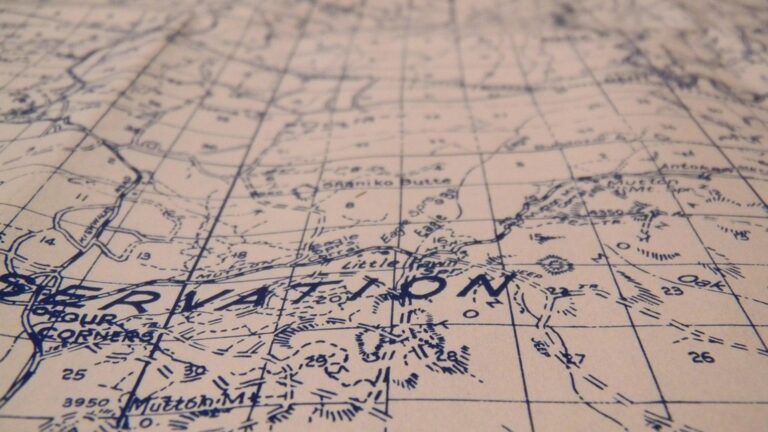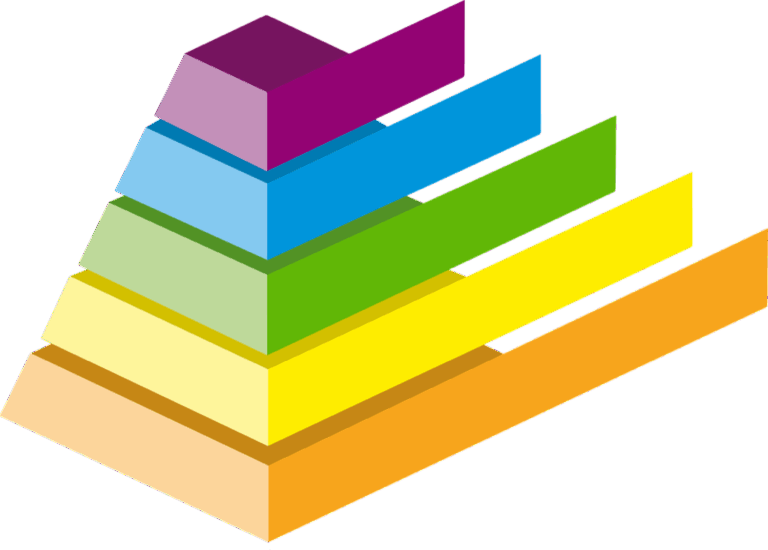8 Typography Secrets That Transform Map Readability
Typography plays a crucial role in how effectively you interpret and understand maps yet it’s often overlooked in cartographic design. From street names to landmark labels choosing the right fonts sizes and styles can make the difference between a map that’s instantly readable and one that leaves you squinting for information.
Understanding typography’s impact on map readability isn’t just about aesthetics – it directly affects how quickly and accurately you can navigate extract information and make decisions based on cartographic data. Whether you’re designing digital navigation apps creating educational materials or working on professional cartography projects mastering typographic principles will help you create maps that communicate clearly and effectively.
Disclosure: As an Amazon Associate, this site earns from qualifying purchases. Thank you!
Understanding the Fundamentals of Map Typography
Basic Typography Terms and Concepts
Typography in maps uses specific terminology essential for effective design. Font families divide into serif fonts like Times New Roman with decorative strokes and sans-serif fonts like Arial with clean lines. Type size measures in points while leading controls line spacing between text elements. Kerning adjusts spacing between individual letters while tracking modifies character spacing across entire words. Weight determines text thickness from light to bold while style includes variations like italic or condensed.
P.S. check out Udemy’s GIS, Mapping & Remote Sensing courses on sale here…
The Role of Typography in Cartography
Typography serves as a crucial communication tool in cartography by establishing visual hierarchy and improving information flow. Font choices help differentiate between primary features like major highways and secondary elements like local streets. Type placement affects map balance while size variations create emphasis on key locations. Strategic typography enhances legibility at different zoom levels for digital maps and viewing distances for printed materials. Well-designed type treatments guide readers through complex spatial information while maintaining aesthetic appeal.
Selecting Appropriate Typefaces for Maps
Serif vs. Sans-Serif Fonts in Cartographic Design
Sans-serif fonts like Arial Helvetica and Open Sans excel in digital map displays due to their clean lines and enhanced screen readability. Choose serif fonts like Times New Roman or Georgia for printed maps where fine details enhance readability at high resolutions. Digital maps below 10 points benefit most from sans-serif options while printed maps at 12+ points work well with either style. Consider using sans-serif for major features and serif for supplementary text to create visual contrast.
Font Weight and Size Considerations
Set your primary labels at 10-12 points for standard viewing distances with secondary elements scaled proportionally smaller. Use bold weights (500-700) for major features like cities or highways and regular weights (400) for minor elements such as local streets or points of interest. Test font legibility at both maximum zoom levels ensuring text remains clear at various scales. Adjust letter spacing by 5-10% for improved readability in dense label areas.
Type Hierarchy for Map Elements
Structure your typography using 3-4 distinct levels to guide viewers through map information. Place major geographic features like countries or oceans in largest size (12-14 points) followed by regional elements (10-12 points) then local features (8-10 points). Implement consistent styling across similar elements using a single typeface family with varying weights and sizes. Create emphasis through size differential rather than dramatic style changes.
Mastering Typography Placement and Spacing
Effective typography placement and spacing transforms a cluttered map into a clear navigational tool. Strategic positioning of text elements ensures optimal readability while maintaining visual harmony.
Label Positioning Best Practices
- Place labels above features for land masses and water bodies
- Position street names along curved paths following road directions
- Align point labels consistently at 45-degree angles from features
- Use curved labels for rivers and coastlines flowing with natural contours
- Implement offset spacing of 2-4 points between labels and features
- Maintain horizontal orientation for city names and major landmarks
Managing Text Density and Overlap
- Apply automated label collision detection in GIS software
- Prioritize labels based on feature importance using ranking systems
- Reduce label density in congested areas by 30-40%
- Use abbreviations for recurring terms like “St.” for Street or “Mt.” for Mountain
- Implement buffer zones of 1-2 points around each text element
- Adjust font sizes proportionally when features cluster together
- Maintain consistent margins of 10-15% around map edges
- Create breathing room between feature groups using spatial buffers
- Balance text placement across the entire map surface
- Use varying letter spacing (tracking) to optimize readability
- Keep a minimum 1:3 ratio between text and white space
- Distribute labels evenly to avoid dense clusters or empty zones
Enhancing Legibility Through Color and Contrast
Text Color Selection Strategies
Choose label colors that maintain high contrast with your map’s background features while adhering to accessibility standards. Black text works best on light backgrounds while white text suits darker terrain. Apply a consistent color palette using tools like ColorBrewer to select readable combinations for different map elements. Consider using accent colors like navy blue for water features or forest green for park labels to reinforce feature recognition without sacrificing legibility.
Background Contrast Optimization
Implement halos or buffers around text to separate labels from busy background patterns. Use a 1-2 pixel white or light-colored outline for dark text and a dark outline for light text. Adjust the background transparency of complex areas like terrain or satellite imagery to 40-60% opacity where labels need to stand out. Create masked zones beneath important text elements to ensure critical information remains readable regardless of underlying map features.
Typography in Different Lighting Conditions
Test your map typography under various lighting scenarios including bright sunlight indoor lighting and low-light conditions. Select fonts that maintain clarity at both 100% and 70% brightness settings on digital displays. Increase contrast ratios to at least 4.5:1 for body text and 3:1 for large text to meet WCAG accessibility guidelines. Consider implementing a dark mode option with inverted colors for improved nighttime readability on digital maps.
Adapting Typography for Different Map Scales
Text Size Adjustments for Zoom Levels
Implement dynamic font scaling to maintain readability across multiple zoom levels. Start with base font sizes of 12pt for major features at 1:10000 scale then adjust proportionally as users zoom in or out. Use scale-dependent rendering to show different label densities at preset zoom thresholds (1:5000 1:25000 1:100000). Configure automated size adjustments through scale expressions in mapping software like QGIS or ArcGIS to smoothly transition between zoom levels while preserving relative size relationships between feature types.
Label Priority and Hierarchy Systems
Design a structured label priority system ranging from level 1 (always visible) to level 4 (visible only at closest zoom). Assign capital cities roads and major water bodies to priority level 1. Place secondary cities neighborhoods and minor roads in level 2. Set local landmarks street names and terrain features to level 3. Reserve level 4 for supplementary information like building numbers and points of interest. Use attribute tables to store priority values enabling automatic label management as scale changes.
Optimizing Typography for Digital Maps
Digital mapping platforms require specialized typography optimization to ensure consistent readability across devices and viewing conditions.
Screen Resolution Considerations
Screen resolution directly impacts type clarity on digital maps. Set minimum font sizes of 16px for body text and 20px for headers to maintain legibility across different display densities. Use vector-based fonts like OpenType or TrueType to ensure crisp rendering at any zoom level. Consider implementing pixel-hinting for crucial map elements like street names to improve sharpness on standard 72-96 DPI displays.
Dynamic Text Rendering
Implement responsive typography that adjusts based on zoom levels and viewport sizes. Use CSS transforms for smooth label scaling while maintaining aspect ratios. Configure label density thresholds that automatically adjust text visibility based on available screen space. Enable font fallbacks through a carefully curated stack of web-safe fonts starting with system-native options like San Francisco for iOS and Roboto for Android.
Mobile Device Readability
Design typography for touch-friendly interfaces with minimum tap targets of 44×44 pixels. Increase letter-spacing by 5-10% compared to desktop versions to improve readability on smaller screens. Implement contrast ratios of at least 4.5:1 for normal text and 3:1 for large text to meet WCAG 2.1 guidelines. Test typography rendering across different mobile browsers and operating systems to ensure consistent display.
Addressing Multilingual Typography Challenges
Managing typography across multiple languages requires careful consideration of character sets font compatibility and cultural sensitivities to ensure clear communication on maps.
Managing Multiple Languages on Maps
Select Unicode-compliant fonts that support multiple writing systems including Latin Arabic Chinese and Cyrillic scripts. Use consistent font families across languages maintaining a 1.5x size ratio between primary and secondary language labels. Implement right-to-left text handling for Arabic and Hebrew while ensuring proper character spacing for Asian scripts. Deploy language-specific abbreviation rules and implement automated script detection to apply appropriate typography rules based on character sets.
Cultural Typography Considerations
Respect cultural preferences in type styling such as using traditional characters for Chinese audiences in specific regions. Apply appropriate honorifics and place name conventions based on local customs. Consider cultural color associations when selecting type colors and maintain culturally appropriate text hierarchies. Match type styling to local cartographic traditions such as using specific fonts for religious sites or historical landmarks. Verify translations with native speakers to ensure accuracy and cultural sensitivity.
Testing and Evaluating Map Typography
Readability Assessment Methods
Implement systematic readability tests to evaluate map typography effectiveness. Use eye-tracking studies to analyze how readers scan labels recording fixation points dwell times and saccade patterns. Measure legibility through timed tasks where participants locate specific features or read labels at various distances and angles. Apply standardized metrics like x-height ratios minimum point sizes and contrast values (WCAG 2.1 guidelines recommend 4.5:1 contrast ratio for body text). Document reading speeds and error rates across different typeface combinations to establish baseline performance metrics.
User Experience Testing Techniques
Conduct A/B testing with varied typography treatments to gather quantitative feedback. Present users with identical maps using different font combinations recording completion times for wayfinding tasks navigation accuracy and feature identification speed. Deploy heat mapping tools to track interaction patterns and label recognition rates across diverse user groups. Implement task completion scenarios with think-aloud protocols to identify typography-related friction points. Use standardized questionnaires (System Usability Scale) to measure perceived readability and user satisfaction with different typographic choices.
| Testing Metric | Target Value | Industry Standard |
|---|---|---|
| Minimum Text Size | 16px | 12-16px |
| Contrast Ratio | 4.5:1 | 4.5:1 (WCAG 2.1) |
| Task Completion Rate | 95% | 90-95% |
| Reading Speed | 250 wpm | 200-300 wpm |
Implementing Typography Best Practices
Quality Control Guidelines
- Review all text elements at multiple zoom levels using standardized checklists for size visibility spacing and contrast
- Test typography across different devices screens and platforms before finalizing designs
- Implement automated label collision detection to identify overlapping text
- Verify font rendering in various browsers operating systems and map services
- Document specific typography settings including font sizes weights and colors for consistent implementation
- Create reference guides for label placement rules and hierarchy standards
- Conduct regular audits of map typography using established quality metrics
- Maintain version control for typography updates and changes
- Overcrowding labels without adequate spacing between features
- Using fonts smaller than 8pt for essential map information
- Selecting decorative fonts that compromise readability
- Ignoring contrast ratios between text and background elements
- Failing to establish clear typographic hierarchy levels
- Inconsistent letter spacing across similar feature types
- Placing labels that cross important map features
- Mixing too many different font families within one map
- Using improper case styles for geographic features
- Neglecting to test typography at different map scales
Future Trends in Map Typography
Typography’s role in map design continues to evolve with advancing technology and changing user needs. Smart typography systems now adapt to real-time conditions while maintaining optimal readability across devices and platforms. You’ll see increased integration of AI-powered label placement and dynamic font scaling becoming standard features in digital mapping.
The future of map typography lies in creating more inclusive and accessible designs that serve diverse global audiences. From automated language detection to culturally sensitive typefaces your maps will communicate more effectively than ever before.
These advancements in typographic technology and design principles will help you create maps that are both beautiful and functional. By embracing these innovations you’ll ensure your maps remain clear readable and engaging for years to come.