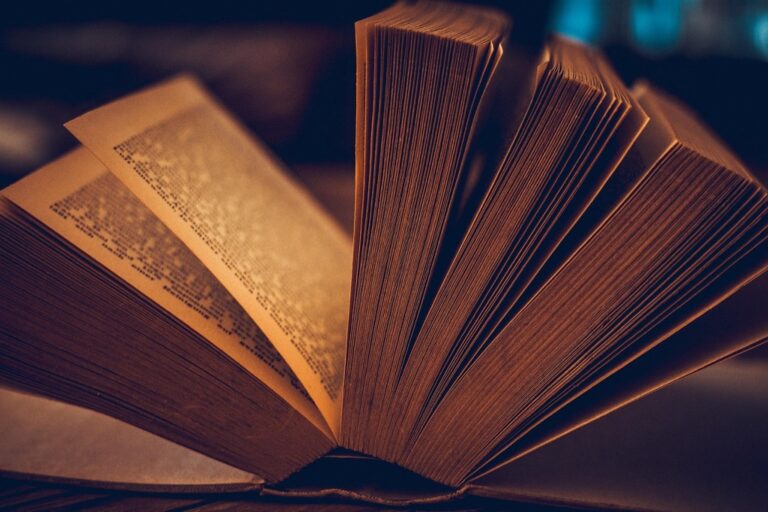11 Map Design Principles That Transform Stories & Captivate Readers
Maps do more than just show locations – they’re powerful storytelling tools that can transform complex data into compelling visual narratives. When designed thoughtfully these geographic representations can guide viewers through intricate layers of information while maintaining clarity and purpose.
Creating effective story maps requires a delicate balance of cartographic principles visual hierarchy and narrative elements that work together to engage your audience and deliver meaningful insights.
Disclosure: As an Amazon Associate, this site earns from qualifying purchases. Thank you!
Understanding the Power of Visual Storytelling Through Maps
Maps translate complex spatial information into compelling visual narratives that capture and maintain audience attention.
The Role of Maps in Communication
Maps serve as universal communicators that transcend language barriers through visual symbols layouts and patterns. They compress vast amounts of geographic social and historical data into digestible visual formats that readers can quickly process. Modern digital mapping tools like ArcGIS Story Maps and Mapbox enable dynamic storytelling by combining interactive elements charts and multimedia content to create immersive data-driven experiences.
How Maps Shape Narrative Understanding
Maps guide readers through geographic narratives by creating visual connections between locations events and data points. They establish spatial context that helps audiences grasp complex relationships between different elements of a story. Interactive features like zoom levels pop-ups and temporal animations transform static information into dynamic storytelling elements that reveal patterns and trends across space and time. Strategic use of color symbols and labels directs attention to key story elements while maintaining geographic accuracy.
Choosing the Right Map Projection and Scale
Map projections and scale choices fundamentally shape how your geographic story unfolds and resonates with viewers.
Impact of Projection on Story Context
Your projection choice directly influences how audiences perceive spatial relationships and geographic patterns. For global stories, use equal-area projections like Mollweide to preserve size relationships between regions. Regional narratives benefit from conformal projections like Lambert that maintain accurate shapes. Web Mercator works best for interactive digital maps despite its distortion at poles. Match your projection to your story’s geographic focus: equatorial Robinson for worldwide themes UTM for local tales or Albers for continental narratives.
Determining Appropriate Scale for Your Narrative
Select your map scale based on the geographic scope of your story and key details needed for comprehension. Use 1:10000 or larger scales for urban stories to show street-level detail. Choose 1:100000 to 1:500000 for regional narratives to highlight transportation networks and settlement patterns. Pick 1:1000000 or smaller scales for continental or global themes to emphasize broad patterns. Consider using multiple scales through interactive zoom levels to let readers explore both context and detail. Match your scale to critical geographic features that drive your narrative.
Establishing Visual Hierarchy in Map Elements
Visual hierarchy guides your audience through map content by organizing elements based on their importance to the narrative. Using color theory typography and symbol placement strategically helps viewers navigate complex spatial information effortlessly.
Using Color Theory for Emphasis
Create visual prominence by applying contrasting colors to highlight key features in your map. Use warm colors like red and orange to draw attention to primary elements while cool colors like blue and green work best for background information. Limit your palette to 3-5 colors to maintain clarity and implement color gradients to show data progression. Consider colorblind-friendly combinations by avoiding red-green contrasts and using variations in brightness and saturation.
Typography and Label Placement
Select fonts that enhance readability while maintaining aesthetic appeal. Use sans-serif fonts like Arial or Helvetica for small labels and serif fonts like Georgia for titles and headers. Position labels to follow natural features avoiding overlap with important map elements. Implement text halos or masks to ensure legibility against varying background colors. Adjust label density based on zoom levels to prevent cluttered displays.
Managing Symbol Placement and Size
Scale symbols proportionally to represent data accurately while maintaining visual balance. Use simple geometric shapes for point features and adjust their size based on importance. Apply visual grouping techniques by clustering related symbols and maintaining consistent spacing. Create a clear symbol hierarchy using size variations of 20-30% between importance levels. Consider symbol overlap and density at different zoom levels to maintain clarity.
Incorporating Essential Map Components
Every effective map requires fundamental components that guide readers through geographic information while maintaining professional credibility.
Title and Legend Design
Design your map title to be concise yet descriptive using a clear hierarchy of text sizes for the main title and subtitles. Position the legend in a non-intrusive corner (typically right) where it won’t obscure important map features. Structure your legend items from most to least important using consistent symbols sizes fonts and spacing. Include only the symbols present in your map to avoid confusion and maintain a clean minimalist design that enhances rather than detracts from your narrative.
Scale Bars and North Arrows
Place scale bars in a bottom corner of your map ensuring they represent meaningful rounded numbers in both metric and imperial units. Select a north arrow style that matches your map’s aesthetic while remaining simple and easily recognizable. For maps covering large areas consider multiple scale bars to account for projection distortion. Omit north arrows on global maps or when north orientation is obvious from familiar geography.
Source Attribution and Credits
Include data sources using a compact citation format that lists the primary data providers organization names and reference dates. Position credits discreetly at the bottom of your map using a smaller font size that doesn’t compete with essential map elements. Add brief methodology notes if you’ve processed or combined multiple data sources. Always include copyright information and required attribution statements from data providers to maintain professional integrity.
Simplifying Complex Geographic Data
Transform intricate geographic datasets into clear visual narratives by applying strategic simplification techniques that preserve essential information while reducing complexity.
Data Classification Methods
Choose classification methods that best represent your data patterns. Natural breaks work well for uneven distributions while equal intervals suit uniform data. For population data use quantiles to show rankings or manual breaks to highlight specific thresholds. Limit your classes to 5-7 categories to maintain visual clarity and consider your audience’s ability to distinguish between classes when selecting methods.
Filtering Relevant Information
Select geographic features that directly support your story’s objective. Remove unnecessary layers roads buildings or boundaries that don’t contribute to the narrative. Focus on data elements that highlight key patterns or relationships. Keep administrative boundaries only when they provide essential context and eliminate decorative elements that could distract from the core message.
Reducing Visual Noise
Minimize map clutter by simplifying line work and generalizing polygons. Apply appropriate zoom level dependencies to show different levels of detail at various scales. Use transparency to de-emphasize secondary features and increase contrast for primary elements. Consolidate scattered point features into clusters when appropriate and remove redundant labels that don’t add value to the story.
Enhancing Story Flow with Map Annotations
Map annotations serve as crucial narrative elements that guide readers through geographic stories while maintaining visual clarity and engagement.
Strategic Placement of Text Elements
Position text elements to create a natural reading flow across your map while avoiding interference with key geographic features. Place primary labels near their corresponding features using consistent offset distances. Implement text hierarchy by varying font sizes for different label categories such as cities (12pt) regions (14pt) and countries (16pt). Use text halos or masks in densely packed areas to maintain readability while preserving the visibility of underlying map features.
Using Callouts and Arrows
Deploy callouts and arrows strategically to highlight specific locations and explain spatial relationships. Use leader lines with a 45-degree angle to connect labels to points of interest while maintaining visual balance. Select arrow styles that match your map’s aesthetic—solid arrows for definitive connections and dashed ones for approximate relationships. Keep callout boxes consistent in size and style limiting text to 2-3 lines for optimal readability.
Integrating Supporting Graphics
Incorporate small charts graphs and icons to reinforce your spatial narrative without overwhelming the map. Position mini-infographics in empty map areas like oceans or less-detailed regions. Use consistent color schemes between your map elements and supporting graphics to maintain visual cohesion. Limit supporting graphics to 2-3 per map focusing on data visualization that enhances understanding of geographic patterns.
Optimizing Color Schemes for Clarity
Color choices significantly impact map readability and information hierarchy while guiding viewers through geographic narratives effectively.
Creating Color Harmony
Select color palettes that complement your data’s nature and storytelling goals. Use sequential schemes (light to dark variations) for continuous data like population density or elevation. Apply diverging palettes to highlight deviations from a midpoint such as temperature changes or electoral patterns. Choose qualitative color schemes for categorical data like land use types while limiting your palette to 5-7 distinct hues. Tools like ColorBrewer and Paletton help create scientifically-validated color combinations that maintain visual consistency.
Ensuring Accessibility
Design maps with colorblind-friendly palettes that work for all viewers. Avoid problematic color combinations like red-green and incorporate patterns or textures as secondary identifiers. Test your maps using colorblind simulation tools like Color Oracle or Coblis. Follow WCAG 2.1 guidelines for contrast ratios between text and background colors ensuring a minimum ratio of 4.5:1. Include alternative text descriptions for digital maps to support screen readers and maintain accessibility standards.
Get clear, full-page magnification with this 2-pack of 3X Fresnel lenses (7.5" x 10.5"), ideal for reading small print. Made from durable, optical-grade PVC, this set also includes 3 bonus bookmark magnifiers for on-the-go convenience.
Managing Visual Contrast
Balance visual hierarchy through strategic contrast manipulation. Use high contrast for primary map elements and features crucial to your narrative. Apply softer contrasts for background layers and supporting information. Implement opacity adjustments to create depth while maintaining readability of overlapping features. Consider using grayscale base maps when highlighting thematic data layers to enhance focal points without overwhelming viewers with competing colors.
Adding Interactive Elements for Engagement
Transform static maps into dynamic storytelling tools by incorporating interactive features that invite user exploration and deepen engagement.
Tooltips and Pop-ups
Design tooltips to reveal key data points when users hover over map features. Create concise pop-ups with relevant statistics charts or images that load instantly. Structure your tooltips with hierarchical information using bold headers for primary data and regular text for supporting details. Keep pop-up content focused with a maximum of 3-4 key data points to avoid overwhelming users.
Layer Controls and Filters
Implement intuitive layer toggles that let users customize their viewing experience. Add dropdown filters for demographic data time periods or categories. Structure your layers logically with the most important data at the top and supporting information below. Design clear filter controls using consistent icons and labels that reflect industry standards like those found in ArcGIS Online or Mapbox.
Navigation Tools
Include essential zoom controls with predefined levels that match your story’s geographic scope. Add a search function to help users locate specific places or features quickly. Position pan controls consistently in the top-left corner following web mapping conventions. Integrate a “home” button that returns users to the default map extent and a mini-map for maintaining spatial context in detailed views.
Testing and Refining Map Design
User Experience Considerations
Test your map design with representative users from your target audience to ensure clarity and engagement. Conduct usability testing sessions focusing on navigation flow readability and interaction patterns. Track key metrics like time-to-task completion average click paths and error rates. Gather feedback through structured interviews heat maps and behavior analytics to identify pain points in map comprehension and feature discoverability. Implement A/B testing to compare different design approaches for elements like legend placement zoom controls and interactive features.
Cross-Platform Compatibility
Validate your map’s performance across multiple devices browsers and screen sizes. Test responsive design elements to ensure proper scaling of symbols labels and interface controls. Check rendering consistency on major platforms including:
- Desktop browsers (Chrome Firefox Safari Edge)
- Mobile devices (iOS Android tablets)
- Touch-enabled displays
- Different screen resolutions
Consider variable network conditions and implement graceful degradation for slower connections.
Performance Optimization
Implement technical optimizations to maintain smooth map performance:
- Compress and cache map tiles
- Optimize vector data through simplification
- Load features progressively based on zoom levels
- Minimize HTTP requests for assets
- Use sprites for recurring symbols
Monitor load times memory usage and frame rates across different scenarios. Set performance budgets for initial load time tile loading and interaction responsiveness. Implement lazy loading for non-essential map elements and optimize asset delivery through CDNs.
Moving Forward With Map-Based Storytelling
Mastering map design principles empowers you to create compelling visual narratives that resonate with your audience. By focusing on thoughtful design choices visual hierarchy and interactive elements you’ll transform complex geographic data into engaging stories that leave lasting impressions.
Remember that effective storytelling through maps isn’t just about following rules—it’s about creating an immersive experience that guides your audience through spatial narratives. As you apply these principles you’ll develop your own style while maintaining cartographic integrity and professional standards.
Take the next step in your mapping journey by experimenting with these techniques. Your maps will not only inform but inspire and engage viewers in ways that traditional storytelling cannot match.