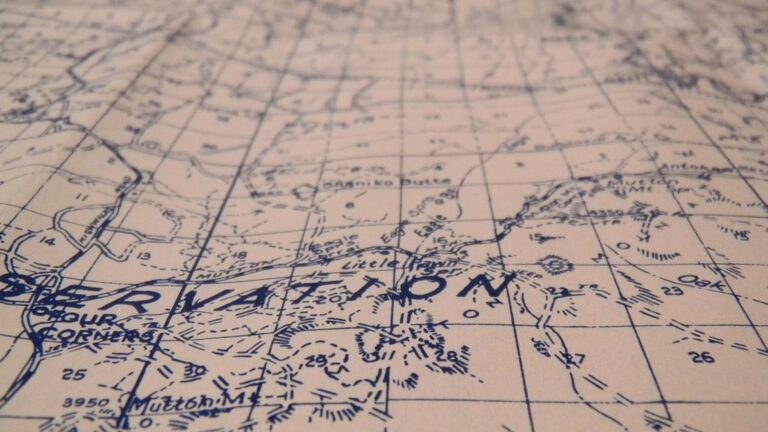8 Unique Labeling Approaches for Geographic Features That Enhance Readability
Geographic features shape our understanding of the world but labeling them effectively can be surprisingly complex. Whether you’re creating maps for navigation designing educational materials or working on scientific research finding the right way to label mountains rivers and other landforms requires careful consideration of both aesthetics and functionality.
Modern cartography has evolved far beyond simple text labels with innovative approaches like dynamic positioning variable text sizes and smart label clustering transforming how we communicate spatial information. These techniques don’t just make maps more readable – they’re revolutionizing how we interact with geographic data in everything from mobile apps to interactive atlases.
Disclosure: As an Amazon Associate, this site earns from qualifying purchases. Thank you!
Understanding Geographic Feature Labeling Fundamentals
Creating effective map labels requires understanding the key principles of geographic feature identification and placement techniques.
Types of Geographic Features
Geographic features fall into four primary categories: point features like cities and landmarks point features line features like rivers and roads area features like lakes and forests and elevation features like mountains and valleys. Each type demands specific labeling approaches based on its spatial characteristics. Point features typically use offset labels while line features require curved text that follows natural contours. Area features need labels that span the feature’s extent and elevation features often combine typography with terrain visualization.
Basic Principles of Feature Labeling
Label placement follows six essential rules: readability priority hierarchy clarity association and aesthetics. Text must remain legible at intended viewing scales without overlapping other map elements. Labels should reflect feature importance through size weight or color variations. Position labels to clearly associate with their features while maintaining visual harmony. Use consistent orientation for similar features and ensure labels don’t cross or interfere with other map elements. Apply standard typography rules like proper letter spacing and appropriate font selection for maximum legibility.
Implementing Traditional Label Placement Methods
Traditional label placement methods form the foundation of effective cartographic design requiring precise positioning and clear visual hierarchy.
Point Feature Labeling
Position point feature labels in eight cardinal directions around the symbol starting from the upper right. Use a consistent offset distance of 0.5-1.0 mm from the point symbol. For dense urban areas implement the priority placement sequence: NE > SE > NW > SW > E > W > N > S. Adjust label angles to follow nearby linear features like coastlines or roads while maintaining horizontal readability.
Linear Feature Labeling
Place linear feature labels parallel to the feature’s curve using consistent letter spacing. For rivers curves position text above the line while following its general direction. Space repeated labels at regular intervals of 4-6 inches for major features. Implement curved text paths that match the feature’s smoothed centerline avoiding sharp bends or reversals in direction.
Area Feature Labeling
Spread area feature labels horizontally across the polygon’s widest section. For irregular shapes use curved text that follows the general orientation of the area. Scale label size proportionally to the feature size using a minimum 6-point font. Position text centrally while avoiding boundary intersections and maintain consistent character spacing across the entire label length.
Exploring Advanced Cartographic Text Styles
Modern cartographic text styles combine aesthetics with functionality to create maps that are both beautiful and informative.
Typography and Font Selection
Select fonts that maintain legibility across multiple zoom levels and display sizes. Sans-serif typefaces like Helvetica Neue Arial or Open Sans work best for digital maps while serif fonts like Minion Pro suit printed materials. Consider using condensed font variants for long feature names and ensure your chosen typeface includes special characters for diacritical marks. Implement a maximum of two complementary font families per map to maintain visual hierarchy.
Color and Size Considerations
Apply color contrast ratios of at least 4.5:1 between text and background for optimal readability. Use text sizes ranging from 8pt for minor features to 14pt for major landmarks scaling proportionally with zoom levels. Implement text halos or shadows with 0.5-1pt thickness to improve label visibility over complex terrain. Set up smart size rules that automatically adjust based on feature importance rank distance from viewing center.
Multi-Language Labeling Solutions
Implement language-specific label layers using ISO 639-1 language codes for systematic organization. Create separate label classes for each language with appropriate font stacks that support special characters. Use parentheses to display secondary language labels or implement toggle controls for interactive maps. Consider right-to-left text alignment for Arabic Persian or Hebrew labels while maintaining consistent label positioning rules across all languages.
Adopting Digital Label Placement Algorithms
Automated Label Conflict Resolution
Modern mapping platforms use sophisticated algorithms to detect and resolve label overlaps automatically. ArcGIS’s Maplex engine analyzes feature density patterns to optimize label positions while maintaining readability. The algorithm assigns weights to different label positions based on cartographic rules and calculates the best placement through iterative processing. Tools like QGIS’s PAL labeling engine use chain reactions to shift labels when conflicts occur ensuring clear visualization of geographic features.
Dynamic Label Generation
AI-powered label generation systems create context-aware labels that adapt to zoom levels and map purposes. MapBox GL JS implements a binary search tree algorithm to efficiently generate labels for millions of features in milliseconds. The system considers feature importance priority scores map scale and user interaction patterns. Smart labeling engines like Leaflet’s label collision detection automatically adjust text density based on viewport specifications.
Real-Time Label Adjustments
Live label positioning systems respond instantly to map interactions and viewing conditions. Google Maps employs elastic search algorithms that reposition labels smoothly during pan and zoom operations. The system calculates optimal label placement 60 times per second using GPU acceleration. Advanced frameworks like OpenLayers implement quadtree spatial indexing to rapidly update label positions while maintaining visual hierarchy and reducing computation overhead.
Incorporating Cultural and Regional Naming Conventions
Respecting cultural heritage and regional preferences in geographic feature labeling enhances map authenticity and local relevance.
Indigenous Place Names
Indigenous place names carry deep cultural meaning and historical significance that modern maps often overlook. Many mapping agencies now implement dual-naming systems displaying both indigenous and colonial names such as Uluru/Ayers Rock in Australia. Geographic Information Systems (GIS) like QGIS offer specialized plugins for managing multilingual indigenous toponyms while preserving diacritical marks fonts and special characters. Tools like the Aboriginal Mapping Network database help cartographers access verified indigenous place names for accurate representation.
Historical Naming Patterns
Historical naming patterns reflect the evolution of geographic identification through different cultural periods. Map makers can access historical gazetteers from national archives to trace naming chronology such as the USGS Geographic Names Information System (GNIS). Modern mapping platforms like ArcGIS now include temporal labeling features that display historical names based on selected time periods. This helps preserve cultural heritage while maintaining accurate contemporary references through features like tooltip overlays showing name evolution.
Local Language Preferences
Local language preferences demand flexible labeling systems that accommodate regional variations. Tools like OpenStreetMap support language-specific tags allowing maps to display names in multiple scripts such as Arabic Chinese or Cyrillic. Advanced mapping platforms implement language detection algorithms to automatically switch between local endonyms and international exonyms based on user location. Cartographers can use ISO 639-1 language codes to organize multilingual labels while maintaining consistent visual hierarchy across different writing systems.
Utilizing Modern Label Design Techniques
3D Terrain-Based Labels
Modern GIS platforms now offer sophisticated 3D terrain-based labeling that adapts to topographic features. Tools like ArcGIS Pro and QGIS 3D enable draping labels across elevation models while maintaining readability from multiple viewing angles. Implement height-based label scaling where text size adjusts based on terrain elevation. For mountain ranges use contour-following algorithms to curve labels naturally along ridgelines. Place valley labels in drainage paths using hydrological flow models to ensure proper orientation.
Interactive Label Systems
Dynamic label systems respond to user interactions with smart filtering and priority-based display logic. MapboxGL JS and OpenLayers support click-triggered label expansion that reveals additional details about geographic features. Configure hover states to highlight related features and their labels using spatial queries. Implement zoom-dependent label density controls that automatically adjust visible labels based on scale thresholds. Use label clustering for dense point features that expand into individual labels on interaction.
Mobile-Responsive Label Solutions
Mobile mapping requires specialized label optimization for small screens and touch interfaces. Design responsive label hierarchies that prioritize essential information at different device widths. Implement smart label decluttering that removes secondary labels when viewport space is limited. Use finger-friendly touch targets around labels with minimum 44×44 pixel hit areas. Configure dynamic font scaling that maintains minimum 16px text size across devices while adjusting label density for optimal mobile viewing.
Applying Special Case Labeling Methods
Special case labeling requires unique approaches to handle complex geographic features while maintaining map clarity and usability.
Maritime Feature Labeling
Maritime features demand distinct labeling techniques to accommodate movement and scale. Use italic blue fonts for ocean names placed parallel to latitude lines. Space bathymetric contour labels at 45-degree angles following depth curves. For shipping lanes apply dashed leader lines with small arrow indicators. Position harbor names in 8-point type along coastlines while keeping text parallel to shore features. Implementation tools like CARIS or SevenCs support maritime-specific label placement rules.
Urban Density Labeling
Dense urban areas require sophisticated label management to prevent overcrowding. Implement size-based hierarchical labeling where major districts use 10-point type while neighborhoods use 8-point. Apply buffer zones of 2mm minimum between labels to maintain readability. Use abbreviated forms for street types (“St.” instead of “Street”) in congested areas. Employ automated density detection algorithms in tools like ArcGIS Pro to trigger smart label clustering when feature density exceeds 75% of available space.
Natural Feature Complexities
Natural features present unique labeling challenges due to irregular shapes and varying scales. Position mountain range labels along ridge lines using curved text that follows topographic contours. For forests apply transparent text boxes with 15% opacity to maintain legibility over varied vegetation patterns. Rivers require tapered text sizing – larger at the mouth (10-point) decreasing upstream (8-point). Use elevation-based label placement in tools like QGIS to automatically adjust text position based on terrain complexity.
Optimizing Label Readability and Aesthetics
Visual Hierarchy Implementation
Create clear label hierarchies using size weight and color variations to guide viewer attention. Set capital cities 2-3 points larger than state capitals and use bold weights for primary features. Implement a consistent scale ratio of 1:1.5 between hierarchical levels like major highways (11pt) and local roads (7pt). Utilize transparency values of 85-100% for primary labels and 60-80% for secondary elements to establish visual depth while maintaining readability.
Label Density Management
Control label crowding through automated density thresholds and strategic filtering rules. Set minimum spacing of 2-4 mm between point labels and implement collision detection with 1-pixel buffers. Use label priority rankings (1-5) where 1 represents must-show features like major cities and 5 indicates optional labels that can be hidden when space is limited. Deploy clustering algorithms to group nearby points with averaged label positions for zoom levels below 1:50000.
Contrast and Background Considerations
Optimize text legibility with carefully selected color combinations and background treatments. Maintain a minimum contrast ratio of 4.5:1 between label text and map backgrounds following WCAG guidelines. Apply white halos (0.3-0.5px) around dark text on variable backgrounds or use semi-transparent label boxes (15-25% opacity) for complex terrain. Select background masks that extend 1-2 points beyond label boundaries to ensure clear figure-ground separation.
Integrating Future-Forward Labeling Technologies
Augmented Reality Labels
AR technology transforms map labeling through real-time overlay of geographic information. Modern mapping platforms like Google AR Navigation and Mapbox Vision SDK enable dynamic label placement that adjusts to your physical perspective. These systems use device sensors to anchor labels to real-world features while maintaining proper scale orientation & distance relationships. The technology supports multiple label layers including street names building identifiers & points of interest with customizable display triggers based on viewing distance & angle.
AI-Powered Label Placement
Machine learning algorithms now optimize label positioning through pattern recognition & contextual analysis. Systems like ArcGIS Pro’s deep learning labeling engine analyze feature density relationships & historical placement patterns to determine optimal label positions. Neural networks trained on cartographic best practices automatically adjust label density hierarchy & spacing while maintaining aesthetic balance. These AI systems process complex geographic datasets in seconds adapting label placement strategies based on map scale & purpose.
Smart Label Adaptation Systems
Dynamic labeling systems automatically modify text properties based on environmental conditions & user context. Platforms like HERE Maps implement responsive label engines that adjust font size contrast & positioning based on ambient light screen resolution & movement speed. Labels intelligently cluster declutter & prioritize information as users zoom or pan maintaining optimal readability. These systems incorporate real-time traffic data & temporal changes to ensure labels remain relevant & accessible across varying usage scenarios.
Creating Effective Label Management Strategies
Geographic feature labeling has evolved into a sophisticated blend of art and technology. Today’s mapping solutions leverage advanced algorithms AI-driven placement and cultural considerations to create more meaningful and accessible maps. By implementing smart labeling strategies you’ll enhance map readability while preserving cultural heritage and local context.
The future of geographic labeling looks promising with AR integration machine learning optimization and context-aware adaptation systems. These technologies will revolutionize how users interact with spatial information making maps more dynamic and personally relevant than ever before.
Remember that effective label management isn’t just about technical implementation – it’s about creating an intuitive user experience that bridges the gap between geographic data and human understanding. Your approach to labeling can make the difference between a map that simply displays information and one that truly communicates with its audience.