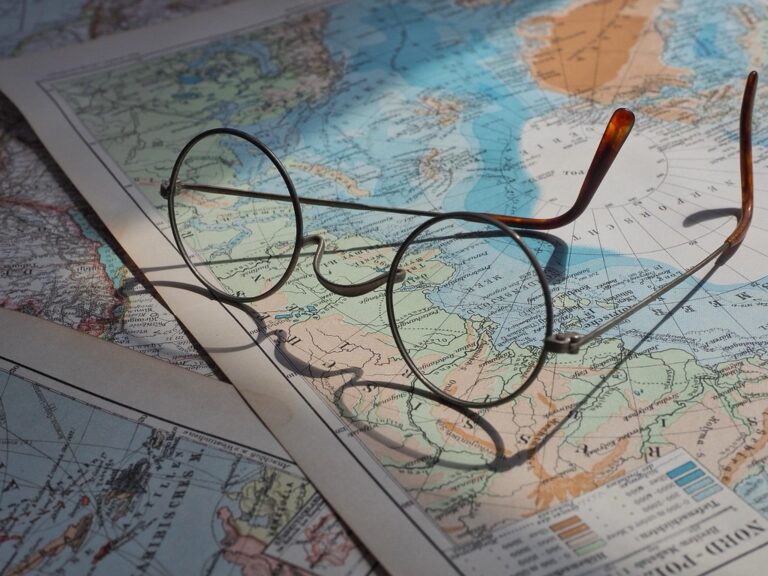9 Ways to Balance Technical Precision & Artistic Creativity in Maps That Experts Use
Creating captivating maps requires a delicate dance between scientific accuracy and artistic flair – a challenge that’s defined cartography since ancient times. Today’s digital mapping tools offer unprecedented precision but often sacrifice the charm and character that made historical maps so engaging and memorable.
When you’re crafting maps you’ll need to strike the perfect balance between technical exactitude and creative expression without compromising either element. Whether you’re designing for navigation scientific analysis or storytelling finding this sweet spot between art and accuracy will determine your map’s effectiveness and appeal.
Understanding The Essential Elements Of Modern Cartography
Modern cartography blends scientific precision with artistic elements to create maps that are both accurate and visually engaging.
Technical Requirements For Map Accuracy
Map accuracy relies on precise spatial data management and standardized technical specifications. You’ll need to implement accurate coordinate systems geodetic datums and projection methods to maintain geographic integrity. Professional mapping software like ArcGIS QGIS or MapInfo lets you work with multiple data layers vector files and raster images. Essential technical elements include:
- Scale accuracy (1:24000 for topographic maps)
- Coordinate precision (±1 meter for GPS data)
- Projection selection (UTM for regional maps)
- Data resolution standards (15m for satellite imagery)
- Metadata documentation (ISO 19115 compliance)
Artistic Components In Map Design
Effective map design incorporates visual hierarchy color theory and typography to enhance communication. You’ll find that thoughtful use of design elements helps guide the viewer’s attention and improve map readability. Key artistic considerations include:
- Color schemes (complementary palettes for thematic maps)
- Typography (sans-serif fonts for labels)
- Symbol design (intuitive icons for POIs)
- Visual hierarchy (line weights for road classifications)
- White space management (30% minimum for clarity)
Color selection follows established cartographic conventions while allowing creative expression in thematic mapping. Typography choices balance readability with aesthetic appeal using structured font hierarchies.
Mastering Geographic Information Systems (GIS) For Precise Data
Utilizing Advanced Mapping Software
Master the core functionalities of industry-standard GIS platforms like ArcGIS Pro QGIS & MapInfo Professional. Focus on learning spatial analysis tools coordinate reference systems & geodatabase management. Leverage advanced features such as ModelBuilder Python scripting & spatial statistics to automate workflows & enhance data processing efficiency. Familiarize yourself with specialized extensions for terrain analysis remote sensing & 3D visualization to expand your mapping capabilities.
Implementing Data Accuracy Standards
Maintain rigorous data quality controls by following National Map Accuracy Standards (NMAS) & Federal Geographic Data Committee (FGDC) guidelines. Implement systematic quality checks including positional accuracy assessments attribute verification & topology validation. Document your metadata thoroughly using standardized formats like ISO 19115 & ensure regular data updates through established maintenance protocols. Use GPS field verification & high-resolution imagery to validate spatial accuracy when possible.
Understand ISO 19115 standards with this comprehensive 2020 guide. Get clear explanations and practical examples for effective geospatial metadata management.
Incorporating Aesthetic Design Principles
Choosing Color Palettes And Typography
Select purposeful color schemes that enhance map readability while conveying data meaning. Use ColorBrewer 2.0 to create colorblind-safe palettes for choropleth maps or natural color gradients for terrain visualization. Choose no more than 3-4 complementary fonts: a clear sans-serif for labels (like Roboto), a legible serif for body text (like Merriata) and a decorative font for the title. Match font weights and sizes to establish clear information hierarchy while maintaining visual harmony across map elements.
Creating Visual Hierarchy Through Design
Structure your map elements to guide viewer attention using size contrast proportional density and white space. Place the most important information like titles and primary features prominently while keeping supporting elements like scale bars and legends subtle but accessible. Use visual grouping techniques such as proximity common styling and enclosure to organize related map components. Employ figure-ground contrast through careful background selection to make key features stand out without overwhelming the viewer.
Blending Traditional Cartography With Digital Innovation
Modern mapping requires a thoughtful fusion of time-tested cartographic principles with cutting-edge digital capabilities.
Hand-Drawn Elements In Digital Maps
Incorporate custom illustrations and hand-drawn elements into your digital maps using tablet sketching tools like Wacom or iPad Pro with Apple Pencil. Import these elements as vector graphics through Adobe Illustrator or Inkscape to maintain scalability. Popular applications include decorative compass roses terrain sketches and custom markers. Tools like MapBox Studio and ArcGIS Pro support custom SVG symbols letting you blend artistic elements with precise geospatial data.
Learn Inkscape quickly with this complete 2024 guide. Master vector graphics through step-by-step instructions, from basic concepts to advanced techniques.
Balancing Automated Features With Manual Customization
Leverage automation for data-heavy tasks while reserving manual input for design decisions that require human judgment. Use batch processing for repetitive operations like coordinate transformations and data classification but customize symbol placement label positioning and color schemes manually. Tools like QGIS’s Processing Modeler automate workflows while maintaining flexibility for artistic refinements. Remember to document both automated processes and manual adjustments in your metadata for reproducibility.
Optimizing Map Readability Without Sacrificing Style
Effective map optimization requires a delicate balance between clarity and visual appeal to ensure information remains accessible while maintaining aesthetic value.
Simplifying Complex Data Visualization
Create clear visual hierarchies by limiting data layers to essential information. Use smart label placement with buffer zones to prevent text overlap and implement scale-dependent rendering to show different levels of detail at various zoom levels. Apply generalization techniques like line smoothing and feature aggregation to reduce visual clutter while preserving data accuracy. Choose visualization methods that match your data type: choropleth maps for statistical data heat maps for density patterns or proportional symbols for quantitative values.
Enhancing User Experience Through Design
Implement intuitive navigation controls and consistent symbology across your map elements. Use progressive disclosure to reveal additional details as users zoom in maintaining a clean interface at every scale. Apply the 60-30-10 rule for color distribution: 60% dominant color 30% secondary color and 10% accent color. Create interactive tooltips for complex features and ensure your legend remains visible yet unobtrusive. Design with accessibility in mind using colorblind-safe palettes and providing alternative text for important map features.
Applying Artistic Techniques To Technical Maps
Using Texture And Pattern Effectively
Transform technical maps into visually engaging documents by incorporating strategic textures and patterns. Use subtle background textures like stippling or cross-hatching to differentiate land types such as forests grasslands or urban areas. Apply grain effects in Adobe Photoshop or QGIS’s pattern fill options to add depth while maintaining data clarity. Select patterns that enhance rather than compete with your map’s essential information using no more than three distinct textures per map to avoid visual overload.
Adding Decorative Elements Strategically
Enhance your technical maps with purposeful decorative elements that complement rather than compromise accuracy. Insert hand-drawn compass roses using vector graphics or custom north arrows to add personality. Place decorative frames around legend boxes or scale bars using tools like Illustrator’s pattern brushes. Include thematic icons for points of interest but limit ornamental elements to 10-15% of your total map area to maintain professional credibility.
Creating Custom Map Symbols And Icons
Custom symbols and icons serve as the visual vocabulary of your maps, enabling clear communication while adding distinctive character to your cartographic work.
Developing Unique Visual Languages
Create a cohesive symbol system by establishing clear visual hierarchies that align with your map’s purpose. Start with basic geometric shapes like circles squares and triangles then add distinctive details to represent specific features. Use vector-based tools like Adobe Illustrator or Inkscape to design scalable symbols that maintain clarity at different zoom levels. Consider cultural context and universal design principles to ensure your symbols remain intuitive and accessible to your target audience.
Maintaining Consistency In Design Elements
Implement a standardized style guide for your custom symbols including specific sizes stroke weights and color codes. Set rules for symbol placement spacing and rotation to maintain visual harmony across your map. Create a master symbol library in your preferred GIS software storing commonly used icons for quick access. Test your symbols at multiple scales and in different contexts to ensure they remain legible and effective throughout your mapping projects.
Master ArcGIS Pro 3.2 with this comprehensive guide. Learn essential GIS workflows and data management techniques for effective spatial analysis.
Integrating Cultural And Historical Context
Cultural and historical elements transform technical maps into meaningful geographic narratives that resonate with local communities and preserve heritage.
Reflecting Local Identity In Map Design
Incorporate indigenous place names alongside contemporary designations to honor local heritage and enhance cultural relevance. Use culturally significant symbols colors and patterns that reflect regional artistic traditions such as incorporating Native American design elements in tribal land maps or using traditional Chinese artistic styles for historical Asian territories. Select typography that echoes local architectural styles or historical documents while maintaining readability across digital platforms.
Preserving Traditional Cartographic Elements
Blend classic cartographic features with modern mapping standards using digital renditions of hand-drawn compass roses decorative borders and sea monsters. Implement traditional map elements like rhumb lines graticules and elaborate cartouches through vector graphics while maintaining geospatial accuracy. Create custom brushes in Adobe Illustrator or similar software to replicate historical mapmaking techniques like stippling watercolor effects and woodcut textures.
Experience a warm and spicy fragrance from Maison Margiela. This scent blends lemon, pink pepper, and neroli oil with rum, vanilla, and smoky tobacco for a captivating aroma.
Adapting Maps For Different Platforms And Uses
Digital Versus Print Considerations
Design maps differently for digital and print platforms to maximize their effectiveness. For print maps focus on high resolution (minimum 300 DPI) vector graphics scale labels and detailed legends that remain readable when printed. Digital maps require optimization for screen viewing with scalable fonts larger clickable elements and RGB color profiles. Consider file size limitations: use SVG formats for web delivery and PDF or AI files for print while compressing raster layers appropriately for each medium. Test typography at multiple sizes ensuring text remains legible across formats.
Responsive Design In Interactive Maps
Implement responsive design principles to ensure maps function across devices and screen sizes. Use relative units and fluid layouts that automatically adjust to viewport dimensions. Configure zoom levels and feature displays to adapt seamlessly between desktop tablet and mobile views. Enable touch-friendly controls with adequately sized buttons (minimum 44×44 pixels) and gesture support for mobile users. Implement progressive loading to manage performance displaying essential features first then loading additional detail as needed.
Achieving The Perfect Balance Between Art And Accuracy
The intersection of technical precision and artistic creativity in cartography isn’t just possible – it’s essential for creating maps that both inform and inspire. By embracing digital tools while preserving traditional artistic elements you’ll create maps that are both accurate and visually compelling.
Remember that your role as a modern cartographer extends beyond simply plotting points on a grid. You’re a storyteller a data scientist and an artist rolled into one. Whether you’re designing for print or digital platforms your maps should reflect this unique blend of skills.
The future of cartography lies in your ability to harness both precision and creativity. As mapping technology continues to evolve you’ll find even more opportunities to push boundaries while maintaining the accuracy your audience needs. Your maps can be both scientifically sound and aesthetically pleasing – it’s all about finding the right balance for your specific purpose.