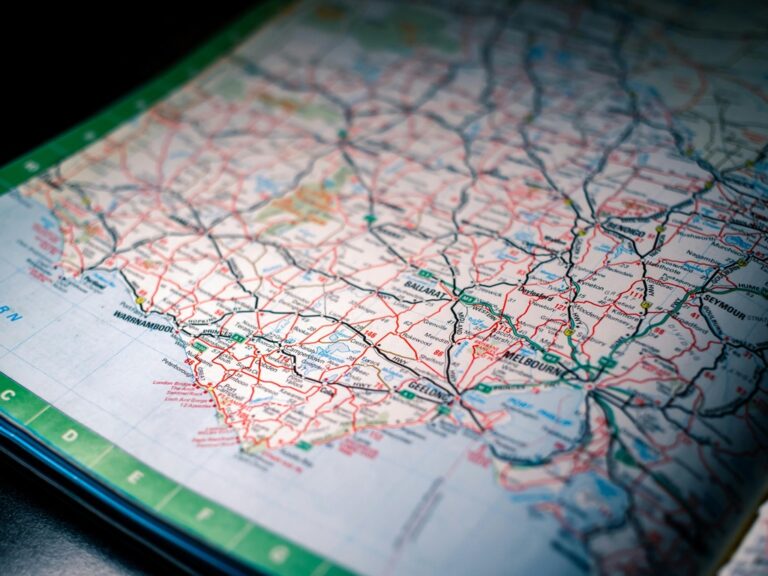9 Creative Ways to Depict Movement on Maps That Transform Data Stories
Maps have evolved far beyond static representations of space into dynamic storytelling tools that capture the pulse of movement and flow. Whether you’re visualizing migration patterns analyzing traffic flow or tracking shipping routes creative movement visualization can transform complex data into compelling visual narratives.
In today’s digital age the ability to depict motion on maps has become increasingly sophisticated with new techniques ranging from animated flow lines and directional symbols to data-driven heat maps and interactive time sliders. You’ll discover innovative approaches that bridge the gap between traditional cartography and modern data visualization making your maps more engaging and informative than ever before.
Disclosure: As an Amazon Associate, this site earns from qualifying purchases. Thank you!
Understanding the Basics of Movement Representation in Maps
Movement representation in cartography transforms static maps into dynamic storytelling tools through specialized techniques and visual elements.
P.S. check out Udemy’s GIS, Mapping & Remote Sensing courses on sale here…
Defining Dynamic Cartography
Dynamic cartography combines traditional mapping principles with interactive elements to show movement patterns and temporal changes. This specialized field uses flow lines directional symbols and animated features to represent motion on maps. Modern mapping software like ArcGIS QGIS and Mapbox offers tools to create these dynamic elements incorporating real-time data feeds GPS tracking and temporal datasets to illustrate everything from traffic patterns to wildlife migration routes.
The Evolution of Movement Mapping
Movement mapping has progressed from simple arrow symbols in the 1800s to today’s sophisticated digital visualizations. Early cartographers used basic directional indicators and hand-drawn flow lines while mid-20th century innovations introduced standardized symbology and thematic mapping techniques. The digital revolution brought real-time tracking animated map elements and interactive temporal controls. Modern tools now enable 3D visualization time-series animation and data-driven movement representation through platforms like Kepler.gl Carto and D3.js.
Using Flow Lines and Arrows to Show Direction
Flow lines and arrows serve as fundamental elements in depicting movement patterns and directional flow on maps, transforming static representations into dynamic visual stories.
Creating Gradient Flow Lines
Flow lines with gradients effectively illustrate movement intensity and direction through visual weight and color transitions. Create gradient flow lines by varying line thickness from origin to destination or using color gradients that shift from light to dark. Tools like QGIS and ArcGIS Pro offer built-in gradient symbolization options that let you customize flow line attributes such as width thickness gradients (0.5pt to 2.5pt) or color ramps (e.g., cool to warm transitions). Apply tapered ends to indicate direction while maintaining a clean aesthetic that doesn’t overwhelm other map elements.
Implementing Dynamic Arrow Systems
Dynamic arrow systems enhance movement visualization through scalable directional indicators that respond to data values. Set up arrow systems using vector-based symbols that automatically adjust size and density based on flow volume. Implement smart arrow placement algorithms that maintain 25-50 pixel spacing between symbols and avoid cluttering at intersections. Use consistent arrow designs with 30-degree head angles for clarity while varying shaft lengths (10-30 pixels) to represent different flow intensities. For digital maps incorporate hover states that reveal detailed flow metrics when users interact with arrow elements.
Incorporating Time-Based Animation Techniques
Time-based animations transform static maps into dynamic visualizations that reveal patterns and changes across different temporal scales.
Building Interactive Time Sliders
Interactive time sliders let you control temporal data visualization through intuitive interface elements. Use tools like Mapbox GL JS or Leaflet TimeDimension to implement draggable sliders that scrub through time-series data. Configure the slider’s temporal resolution from seconds to years based on your data granularity. Add play/pause controls timestamps and speed adjustments to enhance user interaction. Key features should include:
- Customizable time intervals
- Smooth transition animations
- Synchronized data updates
- Visual time indicators
- Responsive playback controls
- Sequential color palettes
- Opacity-based transitions
- Cumulative intensity views
- Time-window aggregation
- Legend synchronization
- Frame-based animations
Exploring 3D Movement Visualization Methods
Three-dimensional mapping techniques offer innovative ways to represent movement through space while accounting for elevation changes and complex spatial relationships.
Adding Elevation and Height Elements
Incorporate terrain elevation data using Digital Elevation Models (DEMs) to create realistic 3D landscapes in tools like ArcGIS Pro or QGIS. Add vertical elements through extrusion values based on your movement data attributes such as population density traffic volume or migration intensity. Style building footprints with height attributes to create urban contexts and use z-axis values to represent data magnitude through vertical bars or 3D heat maps.
Creating Motion Paths in Three Dimensions
Design smooth motion trajectories using 3D splines and curved paths that follow terrain contours in applications like Blender GIS or Unity. Map flight paths air traffic patterns or animal migration routes with varying heights to show altitude changes. Implement interactive features that allow users to rotate orbit and zoom around 3D movement paths while maintaining spatial context. Use graduated symbols and color ramps to indicate direction speed or intensity along the path.
Implementing Color-Based Movement Indicators
Color plays a vital role in depicting movement on maps through visual progression and pattern recognition.
Using Color Gradients to Show Progress
Create dynamic movement visualization through strategic color gradients in your maps. Use sequential color schemes like light-to-dark blues for water flow or yellow-to-red transitions for traffic intensity. Tools like ColorBrewer help select colorblind-friendly palettes while GIS platforms offer gradient controls for seamless transitions. Apply gradient stops at key points to highlight movement thresholds such as speed changes or density variations.
Designing Color-Coded Movement Patterns
Implement distinct color patterns to represent different types of movement across your map. Assign contrasting hues to separate overlapping flows like commuter routes (blues) versus delivery routes (oranges). Use tools like Mapbox Studio or QGIS to create custom color symbology based on movement attributes. Maintain visual hierarchy by setting primary flows in bold colors while using muted tones for secondary patterns.
Leveraging Digital Tools for Dynamic Mapping
Modern mapping tools offer unprecedented capabilities for creating dynamic visualizations of movement data through innovative software solutions and web platforms.
Working With GIS Software Solutions
Transform your movement data using powerful GIS platforms like ArcGIS Pro QGIS and MapInfo Professional. ArcGIS Pro’s Time Animation tools let you create fluid movement sequences from temporal datasets while QGIS’s Time Manager plugin enables frame-based animations of point vector and raster layers. These desktop solutions offer advanced features like:
- Custom symbology engines for flow visualization
- Temporal data processing capabilities
- Dynamic feature rendering tools
- Advanced spatial analysis functions
- Layer-based animation controls
- Real-time data integration capabilities
- Built-in animation libraries
- Interactive user controls
- Cross-device compatibility
- Collaborative mapping features
- Cloud-based rendering engines
Adding Interactive Elements to Movement Maps
Interactive elements transform static movement maps into dynamic tools that respond to user input enhancing data exploration and understanding.
Creating Clickable Movement Paths
Design movement paths with click functionality using mapping libraries like Leaflet or Mapbox GL JS to reveal detailed route information. Implement event listeners that trigger custom popups containing movement metrics such as speed duration or frequency. Configure path segments to highlight when clicked using CSS transitions for smooth visual feedback. Tools like ArcGIS API for JavaScript enable creating responsive polylines that display dynamic data through simple click interactions.
Developing Hover-Based Information Displays
Implement hover states on movement features using mouseover events to display real-time tooltips with contextual data. Create floating information cards that follow cursor movement showing temporal stats direction indicators and related attributes. Use D3.js or OpenLayers to add hover effects that reveal hidden movement patterns through temporary visual enhancements like color changes line thickness adjustments or animated highlights. Configure hover sensitivity thresholds to prevent interface flicker on dense movement paths.
Combining Multiple Visualization Techniques
Layering Different Movement Indicators
Create dynamic map visualizations by combining complementary techniques like flow lines arrows heat maps and time sliders. Layer animated ribbons over static directional symbols to show both current movement and historical patterns. Use tools like ArcGIS Pro’s overlay analysis or QGIS’s layer styling panel to stack multiple visualization methods. Combine 3D terrain features with color gradients to represent both spatial and temporal movement characteristics. Implement transparency settings between 30-70% to maintain visibility across overlapping layers.
Balancing Visual Elements Effectively
Apply visual hierarchy principles to prevent information overload when combining techniques. Set primary movement indicators like flow lines at 100% opacity while reducing secondary elements to 50-60%. Use contrasting colors for different movement types such as blue gradients for water flow and red arrows for traffic patterns. Maintain a 3:1 size ratio between major and minor movement symbols. Position interactive elements like time sliders and legend panels in corners to avoid obscuring the main visualization area.
Maximizing Data Clarity Through Movement Design
Effective movement visualization requires careful attention to data clarity and visual organization to ensure maps remain informative without becoming overwhelming.
Simplifying Complex Movement Patterns
Transform dense movement data into clear visual narratives by implementing strategic filtering techniques. Use density-based clustering algorithms in tools like QGIS to aggregate overlapping movement paths into simplified flow lines. Apply smart filtering to show only significant movement patterns by setting minimum threshold values for flow volume or frequency. Create scaled symbolization that automatically adjusts detail levels based on zoom levels using tools like Mapbox’s data-driven styling or ArcGIS Pro’s dynamic symbology.
Maintaining Visual Hierarchy
Establish clear visual prominence by assigning different visual weights to movement elements based on their importance. Use bold primary flow lines with 2-3 pixel widths for major movement corridors while rendering secondary paths with thinner 0.5-1 pixel strokes. Apply contrasting colors strategically with darker shades for primary flows and lighter tones for background elements. Implement transparency values of 40-60% for overlapping paths to maintain readability while showing intersection points. Layer movement elements with the most important data on top using z-index controls in web mapping libraries.
Best Practices for Movement Visualization in Maps
Dynamic movement visualization has revolutionized how we understand and interact with spatial data. The tools and techniques available today let you create compelling visualizations that bring your maps to life through thoughtful use of color flow lines arrows and interactive elements.
Success lies in finding the right balance between visual impact and clarity. You’ll achieve the best results by combining multiple visualization methods while maintaining a clear visual hierarchy. Remember to prioritize user experience by incorporating interactive elements that enhance understanding without overwhelming your audience.
By leveraging modern mapping technologies and following proven design principles you can create powerful movement visualizations that effectively communicate complex spatial patterns and temporal changes. The future of cartographic storytelling is dynamic and the possibilities are endless.