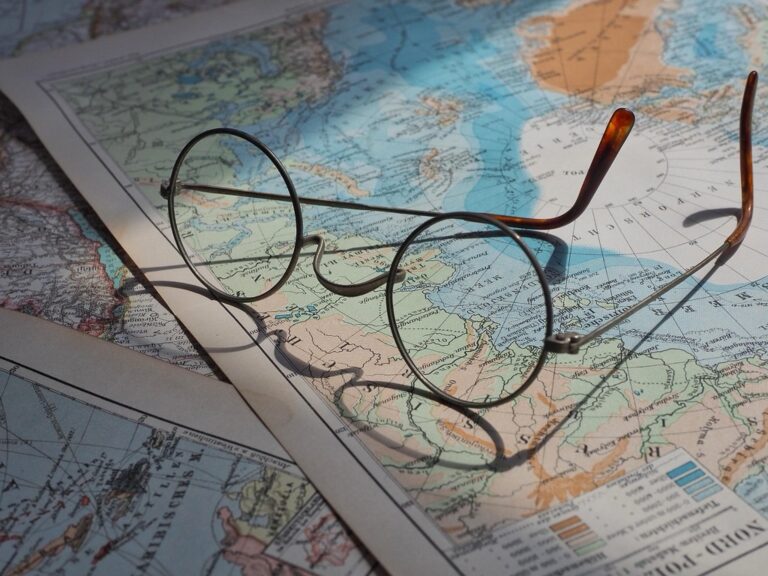9 Ways to Integrate User Feedback in Map Design That Transform Navigation
Creating intuitive maps isn’t just about following design principles – it’s about understanding how real users interact with your cartographic creations. When you integrate user feedback into your map design process you’ll unlock valuable insights that can transform a good map into an exceptional navigation tool.
Your users’ experiences and preferences hold the key to developing maps that truly serve their needs whether they’re exploring a new city finding the nearest coffee shop or analyzing complex spatial data. By implementing systematic feedback collection and thoughtfully incorporating user suggestions you’ll create maps that not only look great but actually solve real-world navigation challenges.
Disclosure: As an Amazon Associate, this site earns from qualifying purchases. Thank you!
Understanding the Importance of User Feedback in Map Design
User feedback serves as a cornerstone for creating maps that truly resonate with their intended audience. Your map’s effectiveness depends on how well it aligns with user needs and expectations.
Types of User Feedback Data
- Direct Surveys: Gather specific insights through structured questionnaires about map usability navigation patterns and feature preferences.
- Usage Analytics: Track user behavior patterns including zoom levels frequently accessed areas and time spent on specific map features.
- Heatmaps: Visualize user interaction hotspots showing where users click scroll or focus their attention.
- User Testing Sessions: Record real-time interactions through think-aloud protocols and task completion exercises.
- Community Forums: Monitor discussions and comments about map functionality and desired improvements.
- Enhanced Navigation: Users find destinations faster with intuitive layouts based on real usage patterns.
- Improved Readability: Symbols colors and labels become more distinguishable through user preference data.
- Reduced Learning Curve: New users adapt quickly to designs shaped by previous user experiences.
- Higher Engagement: Maps retain users longer when features align with their actual needs.
- Cost Efficiency: Development resources focus on features users actually want and use.
- Better Accessibility: Designs accommodate diverse user needs identified through feedback.
Gathering Effective User Feedback for Maps
Conducting User Surveys and Interviews
Design targeted surveys using tools like SurveyMonkey or Google Forms to collect specific feedback about map usability navigation preferences. Incorporate both quantitative questions (rating scales frequency metrics) and qualitative feedback (open-ended responses comments). Schedule one-on-one interviews with diverse user groups including novice users experienced navigators and professional map users. Focus questions on pain points feature requests and navigation patterns to gather actionable insights.
Implementing Analytics and Heat Mapping
Install tracking tools like Google Analytics or Hotjar to monitor user interactions with digital maps. Track key metrics such as zoom levels most viewed areas and common navigation paths. Use heat mapping technology to visualize where users click pan and spend time on your maps. Analyze scroll depth and session duration data to identify areas where users struggle or engage most. Set up event tracking to measure specific interactions with map features legends and controls.
Creating User Testing Sessions
Organize structured testing sessions with 5-8 participants per group using screen recording software like Camtasia or Loom. Develop specific tasks that test core map functionalities such as finding locations measuring distances and interpreting symbols. Record user actions verbal feedback and facial expressions during sessions. Use think-aloud protocols where participants vocalize their thoughts while completing tasks. Document common obstacles confusion points and successful navigation strategies.
Analyzing and Prioritizing Map Design Feedback
After collecting user feedback, a systematic approach to analysis helps identify the most impactful improvements for your map design.
Identifying Common User Pain Points
Analyze feedback data to spot recurring issues that affect multiple users. Focus on identifying patterns in navigation difficulties zoom controls readability concerns and feature accessibility. Track the frequency of specific complaints using data visualization tools like heatmaps or charts to highlight problem areas. Keep a structured database of user-reported issues categorized by interface element map function and severity level.
Categorizing Feedback by Impact Level
Sort feedback into three priority tiers: critical (affecting core map functionality) significant (impacting user experience) and minor (cosmetic issues). Assess each item based on the number of affected users potential risks and implementation effort. Use a prioritization matrix to score feedback items combining user impact technical feasibility and resource requirements. Create an actionable roadmap focusing on high-impact low-effort improvements first.
Managing Conflicting User Feedback
Address contradictory feedback by segmenting users into distinct personas based on their needs and usage patterns. Compare feedback across different user groups to identify which changes benefit the majority while minimizing negative impacts. Use A/B testing to validate proposed changes with small user groups before full implementation. Document the reasoning behind design decisions to maintain consistency in your approach to conflicting suggestions.
Implementing User Feedback in Map Features
Transform user insights into tangible map improvements through systematic feature updates that enhance user experience and functionality.
Improving Navigation Elements
Optimize zoom controls and pan functions based on user interaction data. Place navigation tools in easily accessible locations typically in the top-left or right corners. Implement smart zoom levels that adjust to show relevant detail at each scale, such as displaying major roads at city level and local streets at neighborhood view. Add clear “home” and “current location” buttons to help users quickly reorient themselves.
Enhancing Visual Hierarchy
Structure map elements by importance using size contrast color and opacity variations. Make primary features like main routes and major landmarks visually prominent while keeping secondary elements subtle but readable. Apply consistent styling rules across similar features such as using darker shades for major highways and lighter tones for local streets. Create clear visual separation between different map layers.
Optimizing Label Placement
Position labels to maximize readability and minimize overlap with important map features. Use automated label collision detection to prevent text crowding. Implement dynamic label sizing that adjusts based on zoom levels and feature importance. Apply smart label placement algorithms that consider map orientation and maintain consistent positioning as users pan and zoom.
Refining Map Symbols and Icons
Design intuitive symbols that clearly represent their intended features without requiring legend consultation. Use standardized icons for common elements like parking hospitals and transit stations. Scale icons appropriately across different zoom levels and ensure sufficient contrast against the base map. Test symbol recognition with user groups to validate clarity and effectiveness.
Testing and Validating Map Design Changes
Conducting A/B Testing
Create two distinct versions of your map interface to test specific design elements through A/B testing platforms like Optimizely or Google Optimize. Split your user base randomly between version A (control) and version B (variant) to compare performance metrics. Track key indicators such as time spent on map navigation click-through rates and error rates. Focus each test on a single variable like button placement symbol design or color schemes to isolate the impact of specific changes.
Measuring User Satisfaction Metrics
Implement quantitative metrics to evaluate user satisfaction with your map design changes. Track Net Promoter Score (NPS) through brief post-interaction surveys and monitor task completion rates for common navigation goals. Calculate user engagement metrics including average session duration bounce rates and feature adoption rates. Deploy tools like Hotjar or Mouseflow to create interaction heatmaps revealing how users engage with new map elements.
Iterating Based on Results
Apply data-driven decisions to refine map design elements based on test results and user metrics. Prioritize changes that show statistically significant improvements in user satisfaction and engagement rates. Roll out successful design updates incrementally starting with a small percentage of users to minimize potential disruption. Document each iteration’s impact on key performance indicators to build a knowledge base for future design decisions.
Managing Continuous Feedback Loops
Establishing systematic processes for ongoing user feedback helps create maps that evolve with user needs while maintaining design consistency.
Setting Up Feedback Channels
Implement multiple feedback collection methods to capture diverse user perspectives. Set up an embedded feedback form directly on your map interface using tools like Usersnap or Doorbell.io. Create dedicated Slack channels or Discord servers for real-time user discussions. Deploy automated micro-surveys that trigger based on specific user actions such as completing a route search or using advanced features. Track user behavior through analytics platforms like Mixpanel or Amplitude to identify usage patterns and pain points.
Creating User Feedback Documentation
Establish a centralized feedback management system using tools like Jira or Trello to track and categorize user input. Create standardized templates for documenting feedback that include user demographics location context and specific map interactions. Tag feedback entries with relevant categories like “navigation” “symbology” or “performance” for easier analysis. Maintain a changelog that connects user feedback to specific design updates helping trace the evolution of map features.
Maintaining Version Control
Use Git-based version control to track map design changes and connect them to specific feedback implementations. Create separate branches for major design updates allowing for quick rollbacks if needed. Document each version with detailed commit messages that reference relevant feedback tickets. Implement a semantic versioning system (MAJOR.MINOR.PATCH) to communicate the scope of changes to users and maintain clear upgrade paths for different map versions.
Balancing User Needs With Design Principles
Creating effective maps requires careful consideration of user feedback while adhering to fundamental cartographic principles. Here’s how to achieve this balance across key areas:
Meeting Accessibility Standards
Integrate accessibility features like high-contrast color schemes and screen reader compatibility without compromising map functionality. Use WCAG 2.1 guidelines to implement features such as keyboard navigation and text alternatives for visual elements. Ensure font sizes are adjustable and maintain a minimum contrast ratio of 4.5:1 for text elements. Include options for colorblind users by using patterns alongside colors for different map features.
Get clear, full-page magnification with this 2-pack of 3X Fresnel lenses (7.5" x 10.5"), ideal for reading small print. Made from durable, optical-grade PVC, this set also includes 3 bonus bookmark magnifiers for on-the-go convenience.
Preserving Map Accuracy
Maintain spatial accuracy and data precision while implementing user-requested simplifications. Use appropriate projection systems and scale indicators to ensure geographic accuracy. Verify that simplification algorithms preserve critical topological relationships between features. Document data sources and update frequencies to maintain transparency about map accuracy levels. Include metadata that clearly communicates the map’s margin of error and confidence levels.
Maintaining Visual Appeal
Apply design principles like visual hierarchy and color theory while incorporating user preferences for interface elements. Use whitespace effectively to prevent cluttered displays and ensure smooth visual flow. Select complementary colors that enhance readability while meeting brand guidelines. Position controls and legends strategically to maximize the map viewing area without sacrificing usability. Implement responsive design techniques to maintain aesthetics across different screen sizes.
Measuring Success Through User Engagement
Tracking Usage Metrics
Monitor key performance indicators using analytics tools like Google Analytics or Mapbox Analytics to evaluate map effectiveness. Track metrics such as average session duration zoom level changes daily active users and most accessed map features. Create custom event tracking to measure specific interactions like search queries legend toggles and layer switches. Use these data points to identify popular features underutilized tools and potential navigation bottlenecks.
Monitoring User Retention
Analyze user return rates and engagement patterns through cohort analysis and retention curves. Track metrics such as 7-day and 30-day retention rates feature adoption rates and user drop-off points. Set up automated tracking for user segments based on interaction frequency map usage patterns and feature preferences. Compare retention metrics across different user personas to identify which features drive sustained engagement.
Evaluating User Satisfaction Scores
Implement systematic satisfaction measurement tools including Net Promoter Score (NPS) Customer Satisfaction Score (CSAT) and User Effort Score (UES). Deploy micro-surveys at key interaction points to gather real-time feedback on specific features. Create satisfaction benchmarks for different user segments and track satisfaction trends over time. Use tools like UserTesting or Hotjar to collect qualitative feedback alongside quantitative scores.
| Metric Type | Key Indicators | Target Range |
|---|---|---|
| Usage | Daily Active Users | 1000+ |
| Retention | 30-day Rate | 40-60% |
| Satisfaction | NPS Score | 30-50 |
| Engagement | Session Duration | 3-5 minutes |
Best Practices for Future Map Design Iterations
User feedback remains the cornerstone of creating maps that truly serve their intended purpose. You’ll find that implementing a systematic approach to collecting and analyzing user insights leads to more intuitive and user-friendly map designs. By maintaining open communication channels and regularly testing new features you’re setting yourself up for continuous improvement.
Remember that successful map design isn’t a one-time achievement but an ongoing journey of refinement. Your commitment to understanding user needs and incorporating their feedback will help you create maps that not only meet current expectations but also adapt to evolving user requirements. Keep measuring monitoring and iterating – your users will thank you with their continued engagement and loyalty.