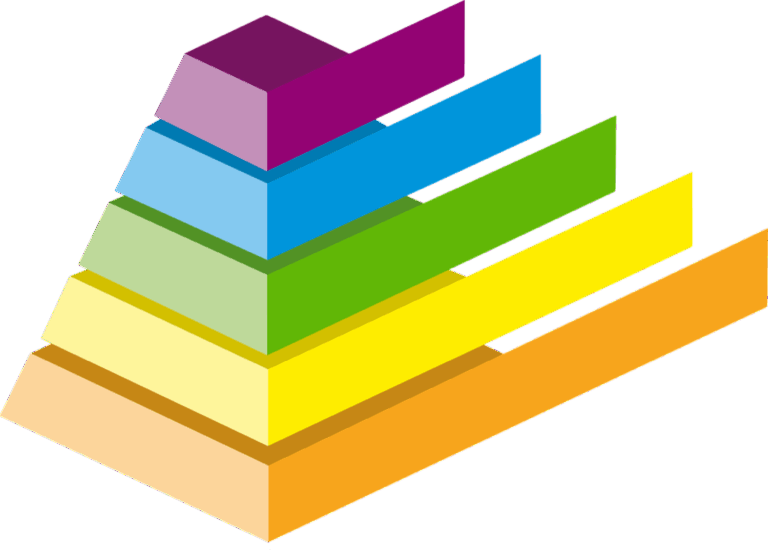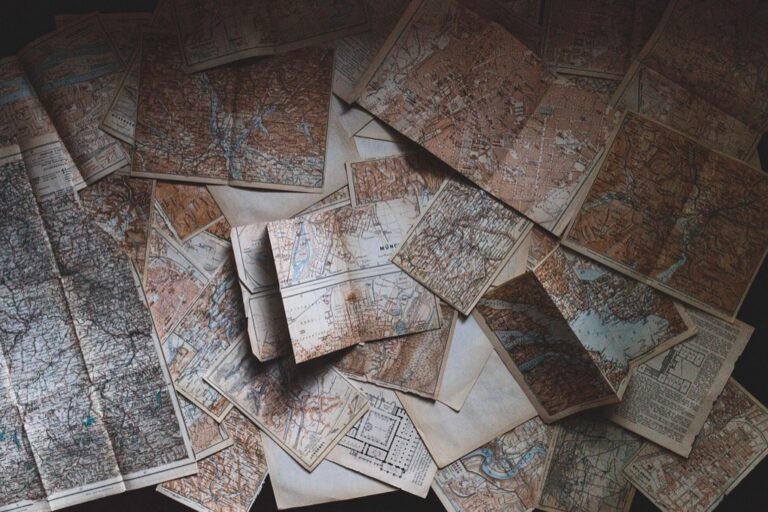12 Methods for Effective Map Layout and Composition That Enhance Readability
Creating visually stunning and informative maps requires more than just plotting data points – it demands careful attention to layout principles and composition techniques that’ll make your maps truly shine.
You’ll discover that effective map design balances essential elements like title placement legend positioning scale bars and visual hierarchy while maintaining clarity for your target audience. The strategic arrangement of these components along with thoughtful color choices typography and white space management can transform an ordinary map into a powerful communication tool that instantly captures attention.
Whether you’re designing maps for scientific research urban planning or interactive web applications mastering these fundamental layout methods will help you craft professional-quality cartographic products that effectively convey spatial information.
Disclosure: As an Amazon Associate, this site earns from qualifying purchases. Thank you!
P.S. check out Udemy’s GIS, Mapping & Remote Sensing courses on sale here…
Understanding the Fundamental Elements of Map Design
Mastering map design requires a deep understanding of core cartographic principles that guide the creation of clear informative visualizations.
Visual Hierarchy Principles
Visual hierarchy directs your audience’s attention to the most important map elements through size contrast proportion and placement. Start by making your primary map features prominent using larger symbols bolder colors or thicker lines. Position crucial information like your main geographic features in the center while placing supporting elements like legends and scale bars in peripheral areas. Create depth by varying symbol sizes between primary secondary and tertiary features maintaining a 60-30-10 ratio for optimal visual balance.
Essential Map Components
Every effective map requires specific components to ensure clarity and usability. Include a clear title that describes both the geographic area and thematic content. Add a north arrow to indicate orientation except for maps using common projections like Web Mercator. Place a scale bar in a consistent bottom corner location using round numbers for easy interpretation. Position your legend in either the left or right margin grouping similar symbols together. Include source citations and projection information in a bottom text block.
Color Theory Basics
Strategic color choices enhance map readability and convey data relationships effectively. Use sequential color schemes (light to dark) for continuous data like elevation or population density. Apply diverging color palettes (contrasting hues) to show data that deviates from a central value. Choose qualitative color schemes for categorical data ensuring each hue remains distinguishable. Limit your palette to 5-7 colors maximum and test for colorblind accessibility using tools like ColorBrewer.
Choosing the Right Map Projection and Scale
The foundation of accurate cartographic representation lies in selecting appropriate projections and scale ratios that match your mapping objectives.
Selecting Appropriate Projections
Select your map projection based on your geographic area and intended purpose. For global maps use the Equal Earth projection to minimize distortion or Mercator for navigation. Regional maps benefit from conic projections like Albers for mid-latitudes or Lambert for polar regions. Consider these factors:
- Preservation priorities (area shape distance or direction)
- Geographic location and extent of mapped region
- Industry standard projections for your field
- Target audience familiarity and expectations
- Data compatibility requirements
Determining Optimal Scale Ratios
Choose your scale ratio based on the level of detail needed and your output format. For printed maps use standard scales like 1:24000 for local areas or 1:250000 for regional coverage. Digital maps require flexible scales that work across zoom levels. Consider:
- Physical size of output medium
- Required detail visibility
- Minimum mapping unit
- Data resolution limitations
- Standard scales for your industry
- Viewing distance and conditions
Organizing Map Elements for Maximum Impact
Strategic placement of map elements enhances readability and guides viewers through your cartographic narrative. Each component requires careful consideration to create a balanced and professional layout.
Placement of Title and Legend
Position your map title in the upper left or center of the layout where readers naturally begin scanning. Place the legend in the lower right corner or any empty space that doesn’t obscure important map features. Use a hierarchical structure for legend items arranging them from most to least important. Keep the legend compact but ensure symbols are large enough to be easily identifiable. For digital maps optimize legend placement for different screen sizes.
Positioning North Arrows and Scale Bars
Locate north arrows in an unobtrusive corner typically the upper right where they won’t interfere with map data. Size your north arrow proportionally to your map dimensions keeping it visible but not dominant. Place scale bars in the lower left or center ensuring they represent meaningful distances for your map scale. For digital maps consider using dynamic scale bars that adjust with zoom levels.
Arranging Inset Maps and Figures
Position inset maps to provide regional context without disrupting the main map focus. Place them in corners or edges where blank space exists using consistent borders to visually separate them. Scale your insets appropriately typically 1/4 to 1/3 the size of your main map. For multiple insets maintain visual hierarchy through size relationships and clear labeling. Use complementary projection types between main and inset maps.
Implementing Effective Typography in Maps
Typography plays a crucial role in map readability and information hierarchy while ensuring clear communication of geographic data.
Font Selection Guidelines
Choose sans-serif fonts like Arial or Helvetica for digital maps to maintain clarity at various zoom levels. Select typefaces with consistent stroke weights and clear letterforms for optimal legibility. For printed maps prefer serif fonts like Times New Roman for feature labels and geometric sans-serifs for titles. Limit your map to 2-3 complementary fonts maximum to maintain visual cohesion.
Text Placement Strategies
Position labels parallel to mapped features whenever possible following standard cartographic conventions. Place city names horizontally curved text for rivers water bodies and mountain ranges. Maintain consistent spacing between labels and features using automated labeling tools in GIS software. Avoid overlapping text with other map elements by adjusting label density and using leader lines when necessary.
Label Hierarchy Systems
Establish a clear visual hierarchy using size weight and color variations. Structure your typography with largest fonts (14-16pt) for titles medium sizes (10-12pt) for major features and smaller sizes (8-9pt) for minor elements. Use bold weights for primary features regular weights for secondary elements and lighter weights for tertiary information. Apply consistent capitalization rules across similar feature types.
Balancing White Space and Visual Weight
The strategic use of space and visual elements creates maps that are both informative and aesthetically pleasing while preventing cognitive overload.
Managing Map Density
Control the density of map elements by clustering related information and maintaining clear separation between different components. Use a grid system to organize features systematically dividing your map into thirds horizontally and vertically. Aim for 30-40% data density in thematic maps allowing features to breathe. Remove redundant elements and simplify complex geometries to reduce visual clutter while preserving essential geographic information.
Visualize your data effectively with "Thematic Mapping: 101 Inspiring Ways." This guide offers practical techniques for creating compelling thematic maps.
Creating Visual Flow
Guide viewers through your map using visual hierarchy and directional cues. Position primary elements like titles and legends to create a natural left-to-right top-to-bottom reading pattern. Use varying symbol sizes scale bars and typography weights to establish clear relationships between elements. Create focal points through contrast and scale directing attention to key geographic features or thematic data.
Utilizing Negative Space
Leverage empty space strategically to enhance map readability and visual impact. Leave 15-20% padding around the mapped area to frame the content effectively. Use white space to separate distinct information zones such as the legend title and scale bar. Allow generous margins around text elements especially for complex maps with multiple data layers or extensive labeling.
Incorporating Supporting Graphics and Data
Supporting graphics and data visualization elements enhance map comprehension by providing additional context and detailed analysis of spatial patterns.
Legend Design Best Practices
Design your legend as a visual key that instantly clarifies map symbology. Place the most important symbols at the top and group related items together for quick reference. Use clear hierarchy with larger symbols for primary features and smaller ones for secondary elements. Match symbol sizes in the legend exactly to those on the map and maintain consistent spacing between items. Include units of measurement for quantitative data and limit the legend to 6-8 items to prevent cognitive overload.
Data Visualization Integration
Integrate complementary charts graphs or diagrams that support your map’s narrative. Choose visualization types that best represent your data relationships such as bar charts for comparing quantities histograms for distributions or line graphs for temporal trends. Position these elements where they naturally connect to the mapped features while maintaining visual balance. Use consistent colors and styling between your map and supporting visualizations to create a cohesive design.
Supplementary Chart Placement
Position supplementary charts strategically to enhance your map’s story without overwhelming the main geographic content. Align charts with relevant map regions or place them in empty corners to maximize space efficiency. Use clear connecting elements like arrows or lines to link charts with their corresponding map areas. Consider using inset boxes with subtle borders to contain charts while maintaining visual separation from the base map. Scale charts appropriately to ensure they complement rather than compete with the primary map focus.
Optimizing Map Layout for Different Formats
Every map format requires specific design considerations to ensure optimal viewing and usability across different mediums.
Print Layout Considerations
Optimize print maps by setting resolution to 300 DPI for crisp output. Use CMYK color mode and include 0.125-inch bleeds for professional printing. Select serif fonts at 8-12 point size for body text and ensure all elements remain legible when printed. Include crop marks for professional printing and embed all fonts to prevent substitution. Consider paper size standards like ANSI or ISO series when designing page layouts.
Digital Display Requirements
Configure digital maps at 72-96 DPI with RGB color mode for screen viewing. Use sans-serif fonts at 10-14 point size and increase contrast ratios to 4.5:1 minimum for better readability. Design interactive elements with click targets of at least 44×44 pixels. Implement responsive design principles to accommodate various screen resolutions from 1024×768 to 4K displays. Export in web-compatible formats like SVG or PNG.
Mobile-Friendly Adaptations
Design mobile maps with touch-friendly elements sized at minimum 48×48 pixels. Simplify layouts by reducing data density 30-40% compared to desktop versions. Stack map elements vertically for single-column viewing and implement progressive disclosure for complex legends. Use relative units like viewport width (vw) for scaling and ensure text remains legible at 16px minimum size. Optimize file sizes for faster loading on mobile networks.
Ensuring Map Accessibility and Readability
Color Blindness Considerations
Design your maps with colorblind-friendly palettes using proven combinations like blue-orange or purple-green schemes. Test your maps using colorblind simulation tools like Color Oracle or Coblis to ensure readability. Choose color schemes from established resources like ColorBrewer 2.0 that offer colorblind-safe options. Include pattern overlays or texture variations alongside color to differentiate map features for enhanced accessibility.
Contrast and Clarity Guidelines
Maintain a minimum contrast ratio of 4.5:1 between text and background elements for optimal readability. Use distinct value differences between adjacent map features to create clear visual boundaries. Apply bold outlines to separate overlapping polygons or complex features. Keep text labels crisp by using high-contrast backgrounds or halos with a minimum 70% contrast difference from the underlying map elements.
Universal Design Principles
Follow WCAG 2.1 guidelines to create maps accessible to users with various abilities. Implement scalable vector graphics (SVG) formats for digital maps to maintain clarity at different zoom levels. Include alternative text descriptions for key map features and legends. Design interactive elements with minimum touch targets of 44×44 pixels for mobile users. Structure your map information hierarchically to support screen readers and assistive technologies.
Get clear, full-page magnification with this 2-pack of 3X Fresnel lenses (7.5" x 10.5"), ideal for reading small print. Made from durable, optical-grade PVC, this set also includes 3 bonus bookmark magnifiers for on-the-go convenience.
Testing and Refining the Final Composition
Quality Control Methods
Start with systematic map proofreading by checking data accuracy projection parameters and coordinate systems. Review essential elements including scale bar calculations legend entries and label placement for accuracy. Use GIS validation tools to verify spatial relationships and topology rules. Create a checklist that includes:
- Data source verification
- Projection alignment
- Symbol consistency
- Label legibility at intended viewing distance
- Color contrast ratios
- Scale accuracy
- North arrow orientation
User Feedback Integration
Gather feedback from both expert cartographers and target audience members using structured evaluation forms. Present map drafts in their intended format (digital or print) to test real-world usability. Document user interactions focusing on:
- Navigation patterns
- Information findability
- Legend comprehension
- Feature identification speed
- Overall visual clarity
- Intuitive color scheme understanding
- Map element relationship clarity
- A/B testing for digital maps
- Print proofs for physical maps
- Automated validation scripts
- Colorblind simulation tools
- Resolution testing across devices
- Load time optimization
- Interactive feature responsiveness
Conclusion
Creating effective map layouts requires a thoughtful blend of technical expertise and design principles. You’ll find success by carefully considering every element from projection choice to typography while maintaining a clear visual hierarchy that guides your audience through the information.
Remember that great maps strike a delicate balance between information density and readability. By applying the methods outlined here you’ll create maps that are not only visually appealing but also accessible and informative for all users.
Your dedication to testing refining and gathering user feedback will ensure your maps effectively serve their intended purpose. Whether you’re designing for print digital or mobile platforms these fundamental principles will help you create professional-quality cartographic compositions that clearly communicate your spatial data.