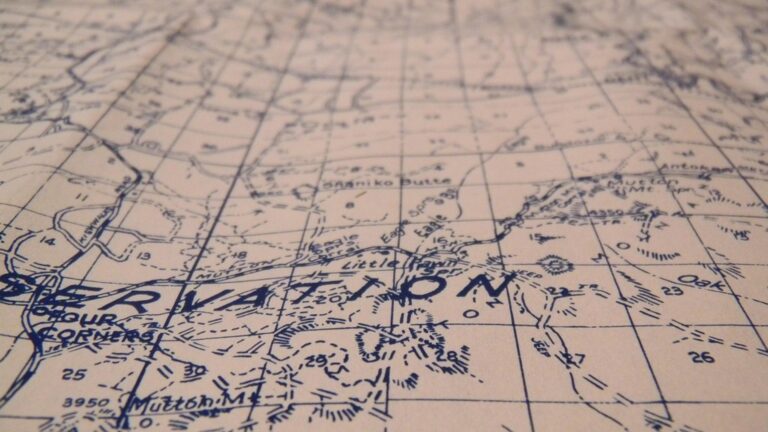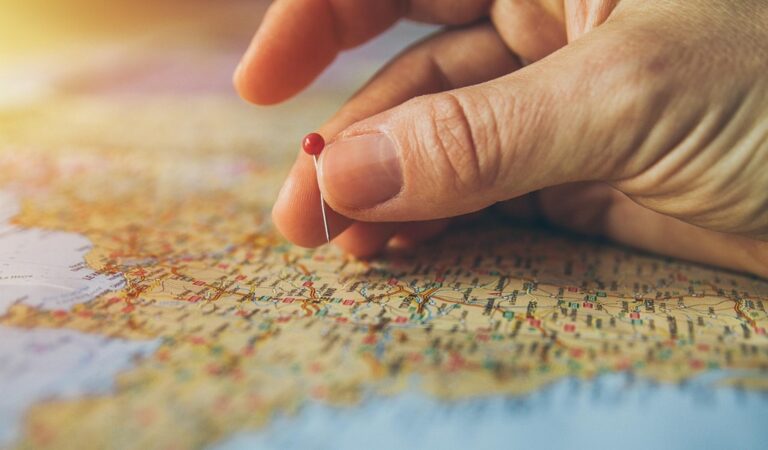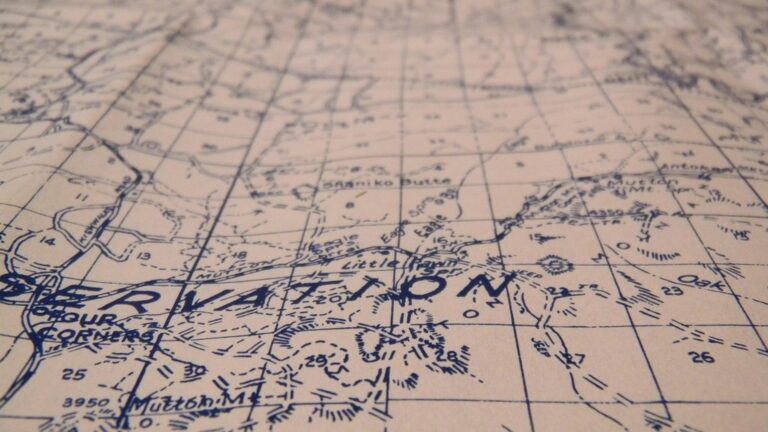9 Multi-Layered Storytelling Through Cartography Tips That Reveal Hidden Patterns
Maps have evolved far beyond simple geographical representations to become powerful storytelling tools that can reveal complex narratives through multiple layers of data. By combining traditional cartographic elements with modern visualization techniques you’ll discover how to weave compelling stories that connect space place and human experience. Whether you’re a data journalist urban planner or digital storyteller understanding the art of multi-layered cartography will transform your ability to communicate intricate information in visually stunning and meaningful ways.
Through strategic layering of demographic data historical context and spatial relationships modern mapmakers are crafting rich narratives that engage audiences on multiple levels. When you combine techniques like heat mapping temporal analysis and interactive elements you’ll create maps that don’t just show where things are but reveal why they matter.
Disclosure: As an Amazon Associate, this site earns from qualifying purchases. Thank you!
Understanding The Power Of Multi-Layered Cartographic Narratives
Defining Multi-Layered Storytelling
Multi-layered cartographic storytelling combines distinct data layers to create comprehensive map narratives. Each layer represents specific information such as demographics population density or historical events that work together to reveal deeper insights. Think of it as a stack of transparent sheets where climate patterns infrastructure networks and cultural landmarks merge to tell richer stories about places communities and their interconnections.
The Intersection Of Maps And Narratives
Maps transform into powerful storytelling platforms when they blend spatial data with compelling narratives. Traditional cartographic elements like scale bars and legends now work alongside dynamic features such as temporal sliders interactive popups and animated data flows. This fusion creates engaging visual stories that help viewers understand complex relationships between location time and human activity. Modern mapping tools enable seamless integration of multimedia elements including photos videos and audio clips to enhance the narrative experience.
Mastering The Elements Of Map-Based Storytelling
Choosing The Right Base Layers
Select base layers that enhance your narrative without overwhelming the key data. OpenStreetMap provides detailed street networks ideal for urban stories while Natural Earth offers clean continental views for global narratives. Consider using monochromatic or muted base maps when highlighting demographic data or custom light-dark themes to support temporal stories. Match your base layer’s detail level to your zoom extent ensuring readability at your target scale.
Incorporating Visual Hierarchies
Structure your map elements using size contrast color and opacity to guide viewer attention. Apply the visual hierarchy principle by making primary data layers more prominent through bold colors while using subtle shades for supporting information. Create clear figure-ground relationships with contrasting hues between your base map and thematic layers. Use graduated symbols or choropleth schemes to show data importance levels while maintaining visual balance across the map canvas.
Adding Interactive Elements
Transform static maps into dynamic storytelling tools through strategic interactivity. Implement hover effects to reveal detailed statistics popup windows for location-specific narratives and sliding timelines for temporal data exploration. Add layer toggles letting users control their viewing experience and zoom-dependent features that reveal new details at appropriate scales. Incorporate clickable regions that link to supplementary content like photos historical documents or related datasets.
Crafting Compelling Narratives Through Geographic Data
Geographic data transforms into powerful stories when carefully curated and thoughtfully presented.
Selecting Relevant Data Points
Start your narrative by choosing data points that directly support your map’s core message. Focus on 3-4 key variables like population density environmental factors or historical events that create meaningful patterns. Use authoritative sources such as government databases NOAA data feeds or verified academic research. Filter your datasets to highlight significant trends while removing noise that could distract from your story’s central theme.
Building Meaningful Connections
Link your selected data points through spatial temporal or thematic relationships. Create clear visual hierarchies using color intensity size variations or symbol groupings to show connections. Map relationships between datasets using techniques like overlay analysis proximity calculations or network mapping. Establish cause-and-effect patterns by connecting demographic shifts to environmental changes or historical events to current conditions.
Creating Emotional Resonance
Transform raw data into relatable human experiences by incorporating personal stories photographs or firsthand accounts. Use heat maps to visualize emotional intensity like community sentiment or social impact. Add context through carefully placed annotations that highlight significant locations or events. Include temporal elements like before-and-after comparisons to demonstrate change and impact on communities.
Incorporating Time And Space In Map Stories
Integrating temporal and spatial elements transforms static maps into dynamic narratives that reveal patterns evolving across time and space.
Temporal Visualization Techniques
Create time-series animations using temporal sliders to show data changes across different periods. Implement time stamps on feature layers to track historical events such as urban growth migration patterns or environmental changes. Use time-enabled symbology with color gradients to represent chronological progression from light to dark shades. Tools like TimeManager in QGIS or ArcGIS Time Aware layers let you animate temporal data through interactive controls.
Spatial Progression Methods
Apply sequential symbology to demonstrate spatial movement or expansion across geographic areas. Design flow maps with graduated arrows to show directional patterns of trade routes population movements or resource distribution. Implement distance buffers to illustrate the spread of phenomena from central points. Create choropleth maps with stepped color schemes to represent spatial intensity variations in demographic or environmental data.
Dynamic Map Transitions
Develop smooth transitions between different map states using interpolation techniques for seamless storytelling. Incorporate zoom-dependent detail levels that reveal additional information as users explore specific areas. Use cross-fade effects when switching between temporal stages to maintain visual continuity. Add interactive hotspots that trigger animated transitions to show before-and-after scenarios or alternative data views.
Leveraging Digital Tools For Map Storytelling
Digital tools have revolutionized cartographic storytelling by enabling dynamic data visualization and interactive user experiences.
Popular Mapping Software Solutions
ArcGIS Pro leads the professional mapping sphere with comprehensive spatial analysis tools customized workflows and extensive data management capabilities. QGIS offers a robust open-source alternative featuring plugins for specialized visualizations and compatibility with multiple data formats. MapBox excels in web-based mapping with customizable styles vector tiles and real-time data integration. Google Earth Pro provides accessible terrain modeling historical imagery and KML support for beginners and professionals alike.
Master Google Earth Pro to enhance your real estate business. Visualize properties and analyze locations with powerful mapping tools.
Data Visualization Platforms
Tableau’s mapping features enable quick creation of choropleth maps scatter plots and spatial heat maps with intuitive drag-and-drop functionality. Power BI incorporates ArcGIS visuals for sophisticated geospatial analysis and custom territory mapping. Flourish specializes in animated maps with timeline features and seamless transitions between data states. These platforms integrate with common data sources like CSV files GeoJSON and live APIs for real-time updates.
Interactive Design Tools
Mapbox Studio provides a powerful design interface for custom map styles with GL JS integration for web interactivity. Adobe Illustrator with MAPublisher plugin offers precise control over cartographic elements and export options for both print and digital formats. Leaflet.js enables lightweight web mapping with extensive plugin support for features like clustering heat maps and custom controls. These tools support responsive design principles ensuring maps adapt across different screen sizes and devices.
Create interactive maps effortlessly with Leaflet.js Essentials. This guide teaches you to build custom maps, add markers, and integrate data seamlessly.
Designing For Different Audience Perspectives
Creating effective multi-layered maps requires understanding diverse audience needs and adapting your storytelling approach accordingly.
Cultural Context Considerations
Design maps with cultural sensitivity by incorporating local naming conventions geographic references and symbology that resonates with target communities. Use culturally appropriate color schemes avoiding colors that might carry negative connotations in specific regions. Include indigenous place names traditional boundaries and cultural landmarks when mapping territories with historical significance. Consider using dual-language labels and legend entries to make maps accessible to multilingual audiences.
User Experience Principles
Structure your map layers based on user expertise levels from basic overview layers for general audiences to detailed technical layers for specialists. Implement progressive disclosure showing simpler views first with options to reveal more complex data. Create intuitive navigation controls with clear visual hierarchies and consistent interface elements. Design interaction patterns that match common user behaviors like pinch-to-zoom and swipe gestures.
Accessibility Features
Optimize maps for screen readers by providing alt text descriptions for all visual elements and ensuring proper ARIA labels. Use colorblind-friendly palettes with sufficient contrast ratios meeting WCAG 2.1 standards. Include keyboard navigation options for interactive elements and provide text alternatives for critical spatial information. Design scalable interfaces that maintain legibility across different zoom levels and screen sizes without losing essential context.
Experience comfortable viewing with reduced blue light emissions and accurate colors thanks to Dell's ComfortView Plus. Enjoy smooth visuals with a 100Hz refresh rate and versatile connectivity with dual HDMI ports.
Integrating Multiple Data Sources
Creating compelling map narratives requires seamlessly blending diverse data types while maintaining clarity and purpose.
Combining Quantitative And Qualitative Data
Start by integrating hard numbers with human experiences to create richer map stories. Combine census data points with community surveys demographic statistics with oral histories or environmental measurements with local observations. Layer quantitative data using choropleth maps or graduated symbols while incorporating qualitative elements through custom markers pop-ups or embedded multimedia. Use color-coding to distinguish between data types and create legends that clearly explain both numerical and descriptive elements.
Managing Complex Datasets
Structure your data management workflow to handle multiple formats efficiently. Create standardized preprocessing steps for different file types including shapefiles CSVs GeoJSON and KML formats. Implement version control systems to track changes across datasets and maintain clear documentation of data sources processing steps and update frequencies. Use database management tools like PostgreSQL with PostGIS to organize store and query large spatial datasets effectively.
Master spatial data management with PostGIS in Action, Third Edition. Learn to build location-aware applications using this powerful database extender's advanced geoprocessing and analysis capabilities.
Get up to speed quickly with PostgreSQL using this practical guide. Learn to install, administer, and develop applications with this advanced open source database.
Ensuring Data Accuracy
Establish rigorous validation protocols to maintain data integrity across all layers. Cross-reference datasets against authoritative sources verify coordinate systems and projection parameters for proper alignment and regularly update temporal data to reflect current conditions. Implement automated quality checks to flag inconsistencies in attribute values spatial relationships and temporal sequences. Document your verification process including data lineage accuracy assessments and validation timestamps.
Enhancing Stories Through Visual Elements
Visual elements transform map narratives from simple geographic representations into compelling visual stories that engage and inform viewers.
Color Theory In Cartography
Color choices drive the emotional impact and readability of your map story. Use contrasting hues to separate distinct data layers while maintaining visual harmony through coordinated palettes. Select colors that align with data meaning such as red for heat or danger blue for water or coolness. Consider using ColorBrewer’s scientifically tested palettes for sequential qualitative or diverging data schemes. Remember to account for colorblind accessibility by avoiding red-green combinations and testing designs with simulation tools.
Typography And Labels
Strategic typography enhances map legibility and information hierarchy. Choose sans-serif fonts like Helvetica or Open Sans for primary labels to ensure readability at various zoom levels. Adjust font sizes to create clear visual hierarchy with major features at 12-14pt and minor elements at 8-10pt. Position labels to avoid overlapping using automated placement tools in GIS software while maintaining manual oversight. Incorporate text halos or masks to improve contrast against busy backgrounds.
Experience ultimate comfort and clarity with Open Sans. This versatile font ensures readability across all platforms and devices with its clean, humanist design, making it perfect for any project.
Symbol Design And Legend Creation
Develop intuitive symbols that instantly communicate meaning to viewers. Use basic shapes like circles squares and triangles for point data varying size to show quantity or importance. Create custom icons for specific themes ensuring consistent style across your symbol set. Design legends that group related items logically include scale indicators where needed and explain any complex symbology. Test symbol visibility at different zoom levels to maintain clarity throughout the user experience.
Measuring Impact And Engagement
Analytics And User Feedback
Track user interactions with your map narratives using digital analytics tools like Google Analytics or Mapbox’s built-in metrics. Monitor key performance indicators including average session duration heat maps scroll depth and interaction rates with specific map layers. Gather qualitative feedback through user surveys embedded feedback forms and contextual interviews to understand how viewers interpret your spatial narratives. Implement A/B testing to compare different visualization approaches and layer combinations.
Story Effectiveness Metrics
Evaluate your map’s storytelling success through quantifiable metrics such as completion rates layer toggle frequency and narrative flow indicators. Measure engagement depth using dwell time on specific map sections click-through rates for interactive elements and social sharing statistics. Track knowledge retention through pre-post assessments of user understanding about the mapped phenomena. Create benchmarks for success by comparing metrics across similar cartographic stories in your collection.
Iterative Improvement Strategies
Implement regular review cycles based on collected analytics and user feedback data. Refine layer hierarchies color schemes and interactive elements that show low engagement rates. Test alternative narrative structures through prototype maps with small user groups before full deployment. Maintain a structured improvement log documenting changes successes and failures across iterations. Update data visualizations based on user comprehension metrics and incorporate emerging cartographic techniques as they prove effective.
The Future Of Multi-Layered Cartographic Storytelling
Multi-layered cartographic storytelling has evolved into a powerful medium that bridges data visualization and narrative artistry. As technology advances you’ll see even more innovative ways to weave compelling stories through maps.
The fusion of traditional cartography with cutting-edge digital tools empowers you to create immersive experiences that resonate with diverse audiences. Whether you’re mapping urban development tracking environmental changes or documenting cultural narratives these dynamic storytelling techniques will continue to shape how we understand our world.
The future promises even more exciting possibilities as artificial intelligence augmented reality and real-time data integration transform the landscape of cartographic storytelling. You’re now equipped to harness these tools and create maps that don’t just show location but tell stories that matter.