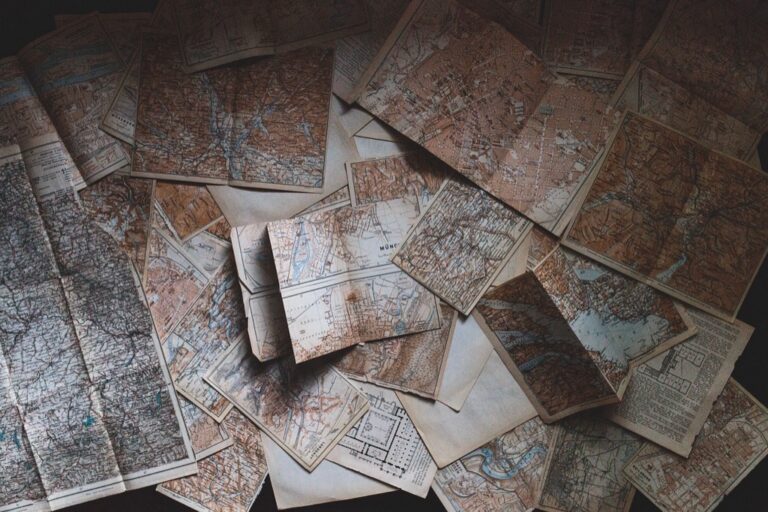11 Creative Data Visualization in Cartography Tips That Transform Digital Maps
In today’s data-driven world creating compelling visual stories through maps has become more crucial than ever for engaging audiences and conveying complex information effectively. Modern cartography blends traditional mapping techniques with innovative data visualization methods to transform raw geographic data into powerful visual narratives that capture attention and drive understanding.
You’ll discover how creative data visualization in cartography goes beyond simple location plotting by incorporating interactive elements dynamic color schemes and unique symbolic representations that make geographic information more accessible and meaningful to viewers. Whether you’re a GIS professional data scientist or visual storyteller mastering these creative visualization techniques will help you craft maps that not only inform but also inspire and engage your audience in ways traditional cartography never could.
Disclosure: As an Amazon Associate, this site earns from qualifying purchases. Thank you!
Understanding the Foundations of Data Visualization in Cartography
Before diving into advanced visualization techniques let’s explore the core principles that shape modern cartographic design.
Traditional Mapping Techniques
Traditional cartography relies on four essential visual variables: points symbols markers lines areas and text. These elements form the building blocks for representing geographic data effectively. Point symbols indicate specific locations like cities or landmarks while line features display networks roads or boundaries. Area symbols showcase regions administrative boundaries or natural features. Typography plays a crucial role in labeling features adding context and improving map readability through proper placement size and style choices.
Modern Visualization Principles
Modern cartographic visualization incorporates dynamic elements interactive features and data-driven design choices. Color schemes follow established conventions for quantitative data using sequential diverging or qualitative palettes based on data type. Visual hierarchy guides viewers through multiple layers of information using contrast size and opacity. Interactive elements like tooltips popups and linked charts transform static maps into exploratory tools. Data classification methods such as natural breaks quantiles or manual intervals help reveal patterns while maintaining statistical accuracy.
Choosing the Right Data Visualization Methods
Selecting appropriate visualization methods ensures your map effectively communicates geographic data while maintaining audience engagement and information clarity.
Static vs. Interactive Maps
Static maps excel at presenting fixed datasets through carefully designed symbology color schemes and annotations. They’re ideal for print media reports or presentations where you need to convey specific information points. Interactive maps allow users to explore data through zoom functions clickable elements and dynamic filtering making them perfect for web platforms or digital dashboards. Choose static maps for controlled narratives and interactive ones for exploratory analysis that empowers users to discover patterns on their own.
2D and 3D Visualization Options
2D visualizations offer clarity for displaying spatial relationships patterns and statistical data through familiar formats like choropleth maps dot density plots and heat maps. 3D visualization techniques add depth through terrain modeling building heights and data extrusion creating immersive experiences for urban planning topographic analysis and volumetric data representation. While 2D maps maintain simplicity and readability 3D options provide enhanced spatial context and dramatic visual impact for specific use cases like urban development or geological studies.
Implementing Color Theory in Map Design
Color plays a pivotal role in cartographic design, serving as a powerful tool for communicating spatial information and enhancing map readability.
Creating Effective Color Schemes
Select harmonious color combinations using established color theory principles to create visually appealing maps. Start with base colors that align with your data type: sequential schemes for continuous data, diverging schemes for data that spans from negative to positive values or qualitative schemes for categorical information. Use color wheels to identify complementary triadic or analogous relationships that work together. Tools like ColorBrewer 2.0 offer scientifically-validated palettes specifically designed for cartographic applications.
Using Color to Convey Information
Apply color strategically to highlight spatial patterns and communicate data hierarchies effectively. Use saturation to show data intensity variations darker colors typically represent higher values while lighter shades indicate lower values. Consider color-blind friendly palettes ensuring accessibility by avoiding problematic combinations like red-green. Implement visual hierarchy through color contrast making important features stand out while keeping background elements subtle. Tools like Chroma.js can help generate accessible color scales for your specific data ranges.
Get seamless background removal with this portable 5x6 ft green screen. The X-frame design allows for quick setup and compact storage under furniture or in a closet.
Exploring Advanced Cartographic Techniques
Heat Maps and Density Plotting
Create powerful spatial density visualizations using heat maps to reveal patterns in point-based geographic data. Kernel density estimation transforms discrete locations into continuous surfaces showing data concentration through color gradients. Use tools like QGIS’s Heatmap plugin or ArcGIS’s Density Analysis tools to generate heat maps that highlight clusters in population centers crime incidents or business locations. Adjust the search radius and cell size parameters to optimize visualization clarity while maintaining statistical accuracy.
Empower your law enforcement with ArcGIS Pro for modern policing strategies. Analyze crime patterns, optimize resource allocation, and enhance situational awareness with powerful mapping and analytical tools.
Temporal Data Visualization
Transform time-series geographic data into dynamic visualizations that reveal spatial patterns across different periods. Implement time sliders animations or small multiples to showcase temporal changes in phenomena like urban growth weather patterns or migration flows. Tools like Kepler.gl and Mapbox Time-lapse enable the creation of frame-based animations while D3.js offers custom temporal visualization options. Set appropriate time intervals and transition speeds to ensure viewers can track changes effectively.
See yourself clearly with The Looking Glass. Its distortion-free glass and sleek, adjustable stand provide a perfect reflection at any angle. Enjoy a durable and stylish addition to your vanity or desk.
Flow and Movement Mapping
Illustrate movement patterns and connections using flow lines proportional arrows or origin-destination matrices. Design flow maps to represent migration patterns trade routes or traffic patterns using line thickness color gradients or arrow sizes to indicate volume or intensity. Leverage specialized tools like Flowmap.gl or ArcGIS’s XY to Line tool to create clear directional representations. Balance line density with map readability by filtering minor flows or using edge bundling techniques for complex networks.
Incorporating Interactive Elements
Interactive mapping elements transform static geographic data into dynamic user experiences that engage and inform viewers.
User-Controlled Layers
Create customizable map views by implementing toggle-able data layers using libraries like Leaflet or Mapbox GL JS. Enable users to switch between different datasets such as population density streets or terrain through an intuitive layer control panel. Design clear layer categories with descriptive names checkboxes and nested groups to help users find relevant information quickly. Tools like OpenLayers offer built-in layer switcher widgets that support both raster and vector data overlays.
Dynamic Zooming and Filtering
Implement smooth zoom controls and data filtering options using modern mapping APIs like ArcGIS JavaScript or MapLibre. Set up scale-dependent rendering to show appropriate detail levels at different zoom levels while maintaining performance. Add interactive filters that let users focus on specific data ranges time periods or categories. Configure clustering algorithms to handle large point datasets efficiently as users zoom in and out of the map view.
Explore OpenStreetMap with this Portuguese guide. Learn to use OpenMapTiles for creating custom maps.
Real-Time Data Updates
Connect your map to live data streams using WebSocket connections or REST APIs for automatic updates without page refreshes. Integrate real-time sensors traffic feeds or social media data using services like Mapbox Streaming or CARTO’s live updates feature. Design clear visual indicators to show when data refreshes occur and implement efficient data caching strategies to maintain smooth performance. Use tools like Firebase or Socket.io to handle real-time data synchronization across multiple users.
Leveraging Digital Tools and Software
Modern cartography relies heavily on specialized software tools that enable precise data manipulation and creative visualization approaches.
Geographic Information Systems (GIS)
GIS platforms like QGIS ArcGIS Pro and GRASS GIS serve as the foundation for professional cartographic work. These tools offer comprehensive features for spatial data analysis rendering and manipulation. QGIS provides free open-source capabilities for creating detailed thematic maps while ArcGIS Pro excels in advanced geoprocessing and 3D visualization. Key functionalities include spatial analysis tools automated map generation and extensive plugin support for specialized visualization needs.
Master geospatial analysis with GRASS GIS using this comprehensive guide. Learn practical techniques for managing, processing, and visualizing geographic data effectively.
Web-Based Mapping Platforms
Online platforms like Mapbox Carto and Kepler.gl revolutionize web cartography with cloud-based solutions. These services offer intuitive interfaces for creating interactive maps without extensive coding. Mapbox excels in custom styling and real-time data visualization while Carto specializes in location intelligence and business analytics. These platforms provide ready-to-use templates APIs and hosting solutions for deploying interactive maps across devices.
Custom Visualization Libraries
JavaScript libraries like D3.js Three.js and Leaflet enable fully customized mapping solutions. D3.js offers unparalleled flexibility for creating unique geographic visualizations while Leaflet provides a lightweight framework for interactive web maps. Three.js adds powerful 3D rendering capabilities for creating immersive geographic experiences. These libraries support custom projections advanced animations and seamless integration with other web technologies.
Enhancing Map Readability
Typography and Label Placement
Choose fonts that maintain clarity at different zoom levels while complementing your map’s style. Place labels using automated conflict detection in tools like Mapbox or ArcGIS Pro to prevent overlapping. Position city labels horizontally water features along curves and avoid crossing linear features. Use font sizing hierarchy starting at 14pt for primary features scaling down to 8pt for minor elements. Implement text halos or masks to ensure readability against complex backgrounds.
Legend Design and Hierarchy
Structure your legend with clear visual groups organized by importance. Start with primary map elements at the top using larger symbols then progress to supporting details below. Include only essential items avoiding redundant or self-explanatory elements. Use consistent spacing of 1.5 times the symbol size between legend items. Match symbol sizes in the legend exactly to those on the map maintaining a 1:1 scale relationship.
Scale and Orientation Elements
Position scale bars in the lower left corner using round numbers that match common measuring units. Include both metric and imperial measurements when appropriate. Add north arrows only when north isn’t oriented upward or for large-scale maps showing local detail. Keep scale indicators proportional to map size using the 1/10th rule: scale elements should not exceed one-tenth of the map’s shortest dimension.
Addressing Common Visualization Challenges
Creating effective data visualizations in cartography requires overcoming several technical and design hurdles.
Data Complexity Management
Handle large datasets efficiently by implementing smart data aggregation and filtering techniques. Use clustering algorithms in tools like Mapbox or QGIS to group nearby points at different zoom levels. Apply generalization techniques to simplify complex geometries while preserving essential spatial patterns. Tools like TopoJSON can reduce file sizes by 80% through topology preservation while maintaining data integrity.
Cross-Platform Compatibility
Ensure maps work seamlessly across devices by using responsive design principles and vector tiles. Build with mobile-first frameworks like Leaflet or Mapbox GL JS to guarantee consistent rendering on different screen sizes. Test visualization performance across browsers using standardized formats like GeoJSON and SVG. Implement graceful fallbacks for older browsers that might not support advanced features.
Performance Optimization
Optimize map loading speeds through efficient data management strategies. Use vector tiles for dynamic rendering at different zoom levels reducing initial load times by up to 60%. Implement lazy loading for map features and compress data assets using tools like Gzip. Cache frequently accessed data locally and utilize WebGL acceleration for smooth rendering of complex visualizations.
Future Trends in Cartographic Visualization
The landscape of cartographic visualization continues to evolve with emerging technologies and changing user needs.
Augmented Reality Integration
AR technology transforms how you interact with spatial data through immersive map experiences. Modern mapping platforms like ESRI’s ArcGIS platform now offer AR capabilities that overlay digital map content onto real-world environments. You’ll find these tools particularly useful in urban planning visualization displaying proposed developments in their intended locations. Leading AR frameworks including ARKit and ARCore enable mapmakers to create location-aware visualizations that merge digital cartography with physical spaces through mobile devices.
AI-Powered Mapping
Artificial intelligence revolutionizes cartographic workflows through automated feature extraction and smart symbolization. Machine learning algorithms in tools like Microsoft’s Azure Maps and Google Earth Engine can analyze satellite imagery to automatically detect and map features like buildings roads and land use patterns. You’ll see AI improving map generalization processes by intelligently simplifying complex geometries while maintaining essential geographic relationships. These systems also enable real-time map updates by processing streaming geographic data and adjusting visualizations automatically.
Collaborative Mapping Solutions
Digital platforms now enable multiple users to create and edit maps simultaneously in shared workspaces. Tools like Felt and Maptiler Cloud provide real-time collaboration features letting teams work on complex mapping projects across different locations. You’ll find integrated version control systems tracking changes and maintaining data integrity while collaborative filtering helps manage large datasets efficiently. These platforms support both synchronous and asynchronous collaboration through features like commenting annotation and change tracking.
Creating Impact Through Visual Storytelling
Creative data visualization in cartography has transformed from basic map-making into a powerful storytelling medium. By embracing modern visualization techniques and interactive elements you’ll create maps that not only inform but also engage your audience on a deeper level.
The future of cartographic visualization looks incredibly promising with AR integration AI-powered mapping and collaborative solutions leading the way. These innovations will continue to push the boundaries of how we present and interact with geographic data.
Remember that successful map design isn’t just about technical skillsâit’s about crafting visual narratives that resonate with your viewers while maintaining clarity and accuracy. As you explore these creative possibilities you’ll discover endless ways to bring your spatial data to life through compelling visual stories.