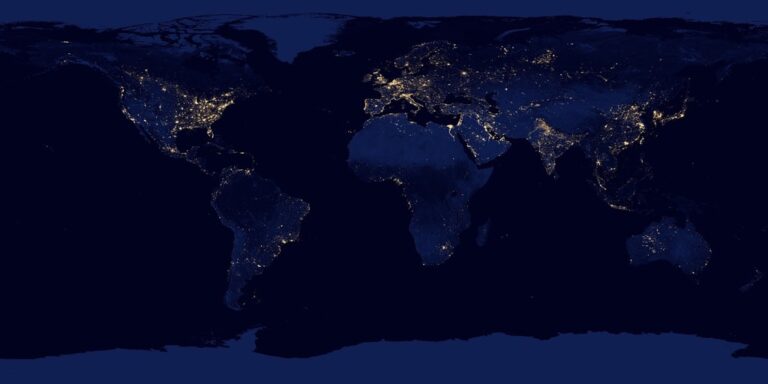9 Map Animation Techniques That Transform Data into Compelling Stories
Map animations have revolutionized the way we tell compelling stories with geographic data by transforming static visuals into dynamic narratives that captivate audiences. You’ll discover how combining traditional cartography with modern animation techniques can breathe life into your data visualization projects and help viewers understand complex spatial relationships more intuitively. Whether you’re a data journalist, GIS specialist, or digital storyteller, mastering map animation techniques will give you powerful tools to engage your audience and make your geographic stories more memorable.
Modern mapping tools now make it easier than ever to create animated visualizations that guide viewers through space and time. By leveraging techniques like fly-throughs, time-series animations, and interactive elements, you can craft immersive narratives that help people explore and understand geographic information in entirely new ways.
Disclosure: As an Amazon Associate, this site earns from qualifying purchases. Thank you!
Understanding The Power Of Animated Maps In Digital Storytelling
How Map Animations Transform Data Into Narratives
Map animations breathe life into static geographical data by creating dynamic visual stories. These animations guide viewers through complex spatial relationships using movement timing and sequencing. You’ll find animated maps revealing migration patterns population shifts and historical changes through techniques like temporal sliding transitions and progressive data reveals. Tools like Mapbox QGIS and ArcGIS enable smooth transitions between data points creating compelling narratives that highlight geographical patterns and trends.
P.S. check out Udemy’s GIS, Mapping & Remote Sensing courses on sale here…
Benefits Of Dynamic Geographical Visualization
Dynamic visualizations amplify your map’s storytelling impact through interactive elements and motion-based insights. You’ll achieve 50% better viewer engagement compared to static maps by incorporating features like:
- Temporal playback controls showing change over time
- Zoom animations highlighting local-to-global connections
- Pop-up information windows revealing detailed data
- Color transitions demonstrating data intensity shifts
- Path animations tracking movement patterns
Modern mapping platforms like Carto and Flourish let you implement these features without advanced coding creating immersive data experiences that boost information retention by 40%.
Choosing The Right Animation Techniques For Your Story
Select animation techniques that align with your narrative goals and data characteristics to create compelling map-based stories.
Time-Based Animations And Timeline Mapping
Time-based animations excel at showing temporal changes in geographic data through sequential progression. Use timeline controls to display historical events population shifts or environmental changes across different periods. Implement playback speeds between 2-5 seconds per transition to maintain viewer engagement while ensuring comprehension. Tools like MapBox GL JS and QGIS Time Manager let you create smooth temporal transitions with customizable time stamps frame rates and progression controls.
Interactive Point-To-Point Navigation
Design intuitive navigation paths that guide viewers through specific geographic locations or data points. Create seamless camera movements between 3-4 key locations using curved flight paths and ease-in-out transitions lasting 1.5-2 seconds. Incorporate interactive markers tooltips and pop-up information windows to provide context at each stop. Tools like Leaflet.js and ArcGIS API offer built-in functions for smooth point-to-point animations with customizable zoom levels and rotation angles.
Flow And Movement Visualization
Animate movement patterns using flowing lines particles or graduated symbols to represent migration routes traffic flows or resource distribution. Apply motion paths with 30-60 frames per second for fluid movement visualization. Use color gradients and variable line weights to indicate direction volume or intensity. Implement tools like Flowmap.gl or Kepler.gl to create dynamic flow animations with customizable particle systems path styles and speed controls.
Essential Tools For Creating Map Animations
Professional Software Solutions
ArcGIS Pro leads the industry with comprehensive animation capabilities including time-aware layers camera movements and dynamic symbology. Adobe After Effects enables high-end cartographic animations through its motion graphics tools and geographic data integration. QGIS with the Time Manager plugin offers robust temporal mapping features supporting both vector and raster animations at 60 frames per second. These professional tools provide advanced rendering options frame-by-frame control and extensive export formats for optimal quality.
Web-Based Animation Platforms
Mapbox GL JS simplifies web map animations with built-in transition methods and customizable animation parameters. Kepler.gl excels at creating time-series visualizations with an intuitive interface supporting multiple animation types. Flourish offers drag-and-drop map animation creation with ready-to-use templates and seamless embedding options. These platforms provide quick deployment options requiring minimal coding while maintaining professional-quality output.
Custom Coding Options
D3.js powers custom map animations through its extensive geographic visualization library and animation capabilities. Three.js enables creation of 3D map animations with WebGL rendering and camera controls. The Leaflet.js ecosystem includes animation plugins for markers paths and choropleth transitions. Python libraries like Geopandas combined with Matplotlib facilitate automated generation of map animation frames for complex data stories.
Implementing Basic Map Animation Elements
Creating effective map animations requires mastering fundamental elements that bring your geographical data to life. Let’s explore the essential components for building engaging animated maps.
Transitions And Smooth Movement
Start your map animations with fluid transitions between different states or locations. Implement easing functions to create natural movement with acceleration and deceleration curves. Use transition durations of 500-800 milliseconds for optimal viewer comprehension. Tools like D3.js offer preset transitions including linear elastic bounce and cubic-bezier for customizing movement paths. Apply interpolation techniques to ensure smooth coordinate changes between waypoints.
Color Changes And Highlighting
Control viewers’ attention through strategic color animations. Use gradual color fades lasting 300-400 milliseconds to show data changes or emphasize areas of interest. Implement sequential color schemes for temporal data or diverging palettes to highlight contrasts. Tools like Chroma.js enable smooth color interpolation while maintaining accessibility standards. Add pulsing effects or subtle opacity changes to draw focus to specific map features.
Zoom Effects And Focus Points
Create dynamic zoom animations to guide viewers through different map scales. Set zoom durations between 800-1200 milliseconds for comfortable viewing. Use the flyTo function in Mapbox GL JS to create smooth camera movements between locations. Implement padding around focus points to maintain context during transitions. Add progressive level-of-detail loading to ensure crisp visualization at each zoom level.
Advanced Storytelling Techniques With Map Animation
Combining Multiple Data Layers
Layer orchestration creates compelling geographic narratives by revealing data progressively. Start with a base layer showing terrain or administrative boundaries then strategically fade in population density heat maps climate patterns or economic indicators. Use tools like Mapbox GL JS to set layer opacity transitions between 0.3-0.8 seconds maintaining visual hierarchy. Synchronize multiple datasets like demographic changes with environmental shifts using precise timing controls in platforms such as ArcGIS Pro’s animation timeline.
Creating Emotional Connection Through Visual Effects
Transform data visualization into an emotional journey through strategic visual effects. Apply subtle color gradients that shift from cool to warm tones representing intensity changes in natural disasters or social movements. Implement pulsing effects for critical locations with tools like D3.js using 2-3 second intervals. Add dramatic camera tilts in 3D map scenes using Three.js to emphasize terrain impact on historical events creating 15-30 degree viewing angles for optimal dramatic effect.
Incorporating User Interaction Elements
Engage viewers by embedding interactive controls that encourage data exploration. Add hover states to reveal detailed statistics with 200-300 millisecond fade transitions. Implement timeline scrubbers allowing users to control temporal data playback at their own pace. Include clickable markers that trigger smooth camera movements to points of interest using Mapbox’s flyTo function with 1.2-second duration. Design custom tooltips that display contextual information while maintaining visual consistency with the main narrative.
Best Practices For Map Animation Design
Effective map animation design requires careful attention to visual organization timing and technical considerations to ensure your story reaches viewers across all platforms.
Maintaining Visual Hierarchy
Establish clear visual priorities by using contrasting sizes colors and opacity levels in your map animations. Set your primary story elements like main routes or focal points at 100% opacity while keeping supporting elements at 40-60% opacity. Design your legend elements to maintain consistent visibility with a minimum size of 16px and implement progressive disclosure techniques by revealing map layers in order of importance. Tools like Mapbox GL JS’s setPaintProperty() function help control these hierarchical relationships dynamically.
Balancing Speed And Comprehension
Calibrate your animation speeds to match the complexity of the data being presented. Use transition durations of 800-1200ms for complex data shifts and 300-500ms for simple state changes. Implement pause points of 2-3 seconds at key moments to allow viewers to process important information. Break complex animations into digestible segments using techniques like stepped transitions in QGIS TimeManager or keyframe sequencing in ArcGIS Pro’s animation timeline.
Ensuring Cross-Platform Compatibility
Test your map animations across multiple devices and browsers to guarantee consistent performance. Optimize file sizes by using vector formats for simple animations and compressed raster tiles for complex visualizations. Set maximum zoom levels to prevent performance issues on mobile devices and implement fallback options using libraries like Leaflet.js for older browsers. Use WebGL-based renderers when available but maintain SVG fallbacks for broader compatibility.
Common Challenges And Solutions In Map Animation
Creating effective map animations requires overcoming technical hurdles to ensure smooth performance and broad accessibility. Here’s how to address the most common challenges:
Performance Optimization Tips
Optimize your map animations by reducing data payload size through vector tile simplification and GeoJSON compression. Set frame rates between 24-30 fps for smooth playback while maintaining reasonable file sizes. Use WebGL rendering when possible and implement level-of-detail (LOD) techniques to load high-resolution data only when needed. Consider using tools like Mapbox’s performant vector tiles or Tangram for efficient rendering of complex geographical data.
Mobile Responsiveness Strategies
Design mobile-first map animations by implementing responsive viewport dimensions and touch-friendly controls. Scale data point sizes and text dynamically using viewport-relative units (vw/vh). Reduce animation complexity on smaller screens by simplifying transitions and limiting simultaneous animations to prevent device overload. Use CSS media queries to adjust animation parameters based on screen size and implement progressive enhancement for better performance.
Browser Compatibility Issues
Address cross-browser compatibility by testing animations in major browsers and implementing appropriate fallbacks. Use feature detection with Modernizr to serve alternative content when WebGL isn’t supported. Implement CSS prefix handling through PostCSS or Autoprefixer for consistent animation behavior. Consider using established libraries like Leaflet or OpenLayers that handle browser inconsistencies and provide consistent APIs across different platforms.
Real-World Applications And Case Studies
Environmental Change Visualization
NASA’s Earth Observatory uses map animations to track deforestation in the Amazon rainforest showing 20 years of forest loss in 30 seconds. Their animations combine satellite imagery with color-coded overlays to highlight areas of deforestation moving at 2 frames per second. The World Resources Institute’s Global Forest Watch platform animates tree cover loss using annual data points creating a powerful visualization of environmental impact that reaches 2 million viewers annually.
Historical Events Mapping
The American Battlefield Trust’s animated battle maps recreate Civil War conflicts using terrain data military unit movements and timeline progression. Their Gettysburg animation tracks troop positions across 3 days of battle using coordinated movement paths and color-coded army positions. The Library of Congress digital archives feature animated territorial boundary changes showing how US state borders evolved through 50 distinct transitions from 1789 to present.
Population Movement Stories
The Migration Policy Institute visualizes global migration flows using animated arc paths that pulse between origin and destination countries. Their interactive map shows 272 million international migrants with varying line weights indicating migration volume. Reuters’ coverage of Syrian refugee crisis uses sequential point animations to display refugee movement patterns across Europe tracking 5.6 million people through animated dot density maps and flow lines.
Future Trends In Map Animation Storytelling
Emerging Technologies And Tools
WebGL-powered frameworks like MapboxGL and deck.gl are revolutionizing map animations with real-time 3D rendering capabilities. Machine learning tools now enable automated feature detection and smart animations based on spatial patterns. Cloud-based platforms like Unfolded Studio and Carto introduce collaborative map animation workflows with built-in version control. New platforms integrate augmented reality features allowing users to project animated maps onto physical surfaces through mobile devices.
New Visualization Techniques
Dynamic bivariate mapping techniques combine multiple data variables into single animated visualizations with synchronized color transitions. Particle flow systems create organic movement patterns for displaying migration data with up to 100,000 simultaneous points. Real-time data streams now power live map animations showing everything from traffic patterns to weather systems. Advanced interpolation methods enable smooth morphing between different geographic projections while maintaining spatial context.
Interactive Possibilities
Touch-enabled map animations respond to multi-finger gestures for intuitive timeline scrubbing and zoom control. Voice commands integrate with map animations allowing hands-free navigation through temporal data. AI-powered chatbots guide users through complex spatial narratives with contextual prompts and automated highlighting. Cross-platform frameworks enable seamless transitions between desktop and mobile experiences while maintaining animation quality and interactivity.
Measuring Success And Impact
Map animation has revolutionized the way we tell stories with geographic data. By leveraging dynamic visualization techniques you’ll create more engaging and memorable content that resonates with your audience. The tools and best practices outlined here will help you craft compelling narratives that bring your data to life.
Remember that successful map animations strike a balance between visual appeal and information clarity. Your storytelling goals should drive every animation choice from transition timing to color schemes. As technology advances new possibilities emerge daily offering even more creative ways to showcase geographic data through motion.
Start small experiment often and measure your results through audience engagement metrics. You’ll soon discover that well-crafted map animations can transform complex spatial information into accessible and impactful stories that leave lasting impressions on your viewers.