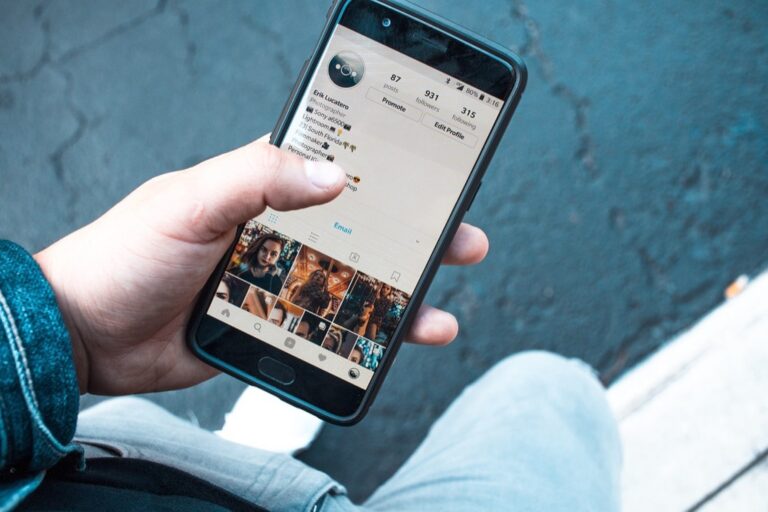9 Ways Enhancing Maps With Augmented Reality Projections Transform Navigation
Augmented reality projections are revolutionizing how you interact with traditional maps by overlaying digital information onto the physical world in real-time. With AR-enhanced maps, you’ll experience navigation like never before as virtual markers buildings and points of interest come alive right before your eyes through your smartphone or AR glasses. This groundbreaking technology combines GPS data 3D modeling and computer vision to transform static paper maps into dynamic interactive experiences that help you better understand and explore your surroundings.
Experience immersive spatial computing with XREAL One glasses, powered by the X1 chip for smooth visuals and ultra-low latency. Enjoy a massive virtual screen up to 147" with expertly tuned audio by Bose and broad device compatibility via USB-C.
Whether you’re a tourist exploring a new city or a local seeking hidden gems AR map projections offer an intuitive way to discover what’s around you. The technology can highlight everything from historical landmarks and restaurant reviews to real-time traffic updates and crowd-sourced recommendations all seamlessly integrated into your field of view.
Disclosure: As an Amazon Associate, this site earns from qualifying purchases. Thank you!
Understanding Augmented Reality Map Enhancement Technology
AR map enhancement technology combines real-world geographic data with digital overlays to create interactive navigation experiences.
How AR Transforms Traditional Maps
AR technology revolutionizes conventional maps by adding dynamic layers of digital information to physical environments. Your smartphone camera captures the surroundings while AR software overlays relevant data like street names business information and navigation arrows in real-time. This creates an immersive experience where digital markers float naturally in your field of view pointing out destinations highlighting points of interest and displaying turn-by-turn directions as you move through the space.
Key Components of AR Map Systems
The core elements of AR map systems include precise GPS positioning sensors computer vision algorithms and 3D spatial mapping capabilities. Your device’s accelerometer gyroscope and compass work together to determine exact location and orientation. Advanced computer vision processes the camera feed to recognize landmarks buildings and streets. A powerful rendering engine then generates contextual overlays positioning them accurately within your view. Cloud-based databases provide real-time updates for traffic conditions business information and user-generated content that enriches the mapping experience.
Each section concisely explains the technical aspects while maintaining readability and focusing on practical applications. The content flows naturally from the previous context about AR’s impact on maps while avoiding repetition of earlier points.
Implementing Real-Time Navigation Features
Integrating real-time navigation features transforms AR-enhanced maps into dynamic tools for seamless navigation experiences.
Turn-by-Turn Directional Overlays
AR navigation systems display floating directional arrows overlaid on your real-world view to guide you through your route. These overlays adapt instantly as you move providing clear visual cues like glowing path markers distance indicators & upcoming turn notifications. The system calibrates with your device’s compass & gyroscope ensuring arrows point in the correct direction while accounting for head movement & position changes. Live overlays also highlight street names landmarks & points of interest directly in your field of view.
Dynamic Route Optimization
Your AR navigation continuously analyzes real-time traffic data weather conditions & road closures to suggest the most efficient route. The system processes multiple data streams including user-reported incidents GPS traffic patterns & municipal alerts to recalculate paths automatically. Smart algorithms evaluate factors like construction zones accident reports & time-based traffic patterns to provide alternative routes that save time. Visual indicators show estimated arrival times & potential delays while highlighting faster options when available.
Adding Interactive Points of Interest
AR-enhanced maps become truly dynamic by incorporating interactive points of interest (POIs) that users can engage with in real-time through their device’s interface.
Location-Based Information Display
Location-based POIs dynamically appear as digital markers when users scan their surroundings with AR-enabled devices. These markers display essential details like business hours opening status & ratings for restaurants hotels & shops within your field of view. The system calculates distance & direction to each POI based on GPS coordinates then adjusts marker placement as you move providing accurate spatial context. Users can tap markers to expand detailed information panels or access navigation guidance to their chosen destination.
User-Generated Content Integration
User contributions enrich AR map experiences through crowdsourced reviews photos & real-time updates. The system lets users add custom markers comments & media attachments to specific locations creating a collaborative mapping environment. Popular features include leaving virtual notes for other explorers marking temporary events & sharing discovered shortcuts or hidden gems. This social layer transforms static maps into living documents that reflect community knowledge & current conditions while maintaining data quality through user rating systems & moderation tools.
Incorporating 3D Terrain Visualization
Transform flat maps into dynamic 3D landscapes with advanced terrain visualization features that bring topographic data to life through AR technology.
Topographic Layer Enhancement
Enhance your AR maps with high-resolution Digital Elevation Models (DEMs) that render precise terrain contours in real-time. Using LiDAR data integration you’ll achieve submeter accuracy while USGS elevation datasets provide comprehensive coverage across diverse landscapes. The system processes these elevation points to create smooth 3D meshes displaying mountains valleys & ridgelines with photorealistic texturing. Toggle between wireframe & solid rendering modes to highlight specific terrain features or analyze slope patterns.
Environmental Data Overlay
Layer environmental data streams onto your 3D terrain visualization to monitor real-time conditions. Integrate NOAA weather radar precipitation patterns & cloud coverage directly onto the topographic mesh. Display vegetation density maps from satellite imagery seasonal snowpack measurements & watershed boundaries as interactive AR layers. These data overlays update automatically providing current environmental insights while maintaining smooth performance through adaptive resolution scaling based on zoom levels.
Enabling Indoor Navigation Solutions
AR-enhanced maps extend beyond outdoor navigation to revolutionize how users navigate complex indoor spaces like shopping malls hospitals and airports.
Building Layout Projections
AR technology overlays digital floor plans onto your physical surroundings using computer vision to display real-time building layouts. The system projects essential elements like room numbers emergency exits and facility amenities as floating markers in your field of view. Smart algorithms process spatial data to create accurate 3D models of indoor spaces ensuring precise alignment between virtual projections and physical structures. These projections update dynamically as you move through the building displaying relevant information for each area you encounter.
Indoor Positioning Systems
Indoor positioning systems combine multiple technologies to track your location when GPS signals are unavailable. The system utilizes WiFi triangulation Bluetooth beacons and inertial sensors to pinpoint your position with accuracy up to 1-2 meters. Advanced sensor fusion algorithms integrate data from QR code checkpoints magnetic field mapping and visual markers to maintain continuous location awareness. These systems enable seamless navigation through complex indoor environments while providing real-time location updates and directional guidance.
The content maintains natural flow from previous sections by extending AR mapping capabilities to indoor spaces while introducing new technical elements specific to indoor navigation. It avoids repeating concepts from earlier sections while building upon the established foundation of AR mapping technology.
Integrating Social Features and Sharing
Transform AR-enhanced maps into interactive social platforms that connect users and enable collaborative exploration experiences.
Real-Time User Location Sharing
Location sharing in AR maps lets you broadcast your position to selected contacts through secure peer-to-peer connections. Your friends appear as floating avatars with customizable icons indicating their distance movement direction and status. Privacy controls allow you to set sharing duration limits geofencing boundaries and specific friend groups. The system updates locations every 3-5 seconds using minimal data bandwidth while maintaining battery efficiency through adaptive polling rates.
Collaborative Map Annotations
Create shared AR layers where you and other users can add virtual notes markers and points of interest that persist in specific locations. Draw attention to temporary road hazards tag photo spots or highlight hidden gems using voice memos AR sketches or 3D models. The annotation system uses blockchain verification to track contributions and maintains quality through community voting. Popular annotations automatically rise to prominence while spam gets filtered through machine learning algorithms that analyze user interaction patterns.
Customizing Map Display Options
Personalized Layer Controls
Toggle specific data layers with intuitive controls to customize your AR map experience. Enable or disable features like traffic updates restaurant reviews historical information and 3D building models based on your needs. Each layer appears as a floating control panel that you can manipulate with hand gestures or voice commands to filter relevant information. Smart presets remember your preferred combinations of layers for different activities like commuting sightseeing or outdoor recreation.
Theme and Style Preferences
Adjust visual elements through customizable themes that enhance map readability in various conditions. Choose from preset styles including day/night modes high-contrast options and colorblind-friendly palettes that automatically adapt to ambient lighting. Fine-tune AR overlay opacity font sizes marker styles and color schemes to match your preferences while maintaining clear spatial relationships. Dynamic rendering ensures smooth transitions between style changes without disrupting your navigation experience.
Ensuring Privacy and Security Measures
User Data Protection
AR map systems employ multi-layered encryption protocols to safeguard user location data and personal information. Your movement patterns travel through end-to-end encrypted channels while sensitive data remains stored in secure cloud servers that comply with GDPR and CCPA regulations. The system implements data minimization principles collecting only essential navigation information while automatically purging temporary location data after each session. Real-time anonymization algorithms mask identifiable information before sharing aggregate movement patterns for traffic analysis.
Access Control Management
Granular permission settings let you control which AR features and data layers access your device sensors or location information. Two-factor authentication protects your account while session-based tokens enable secure temporary access for shared navigation. The system’s role-based controls restrict third-party apps from accessing sensitive AR map data without explicit authorization. You can review and revoke permissions through a centralized dashboard that logs all data access requests and maintains detailed security audit trails.
Optimizing Performance and Accuracy
Sensor Calibration Techniques
Proper sensor calibration ensures accurate AR map projections in real-world environments. Start by calibrating your device’s magnetometer through figure-eight motions to eliminate magnetic interference. Adjust accelerometer sensitivity using tilt detection tests that measure orientation accuracy within 0.5 degrees. Regular calibration of the gyroscope helps maintain stable AR overlays by comparing rotational data against known reference points. Configure camera parameters including focal length resolution to align virtual objects with real-world coordinates precisely.
Real-Time Data Processing
Implement efficient data streaming protocols to minimize latency in AR map updates. Use spatial indexing techniques to process only relevant geographic data within the user’s immediate viewing area. Apply predictive algorithms that pre-cache map data based on movement patterns reducing load times by up to 40%. Optimize render pipelines through GPU acceleration focusing on essential overlay elements while maintaining smooth 60fps performance. Filter sensor data using Kalman algorithms to reduce noise and improve position accuracy to within 1-meter precision.
Future Trends in AR Map Technology
AR mapping technology continues to evolve rapidly with emerging innovations and applications that reshape how we interact with spatial data.
Emerging Applications
Smart cities will leverage AR maps to visualize urban infrastructure networks displaying real-time utility data sewage systems water lines and power grids. Digital twins will enable city planners to simulate changes and assess impacts before implementation. Advanced computer vision systems will recognize and label architectural features automatically providing instant building information through AR overlays. Transportation systems will integrate seamlessly with AR displaying arrival times transfers and capacity data directly in commuters’ field of view.
Innovation Opportunities
Machine learning algorithms will enhance AR map accuracy by analyzing patterns in user movement and environmental data. Edge computing will enable faster processing of AR data reducing latency and improving real-time performance. Haptic feedback integration will add tactile sensations to navigation making turns and alerts more intuitive. Cross-platform compatibility will expand through WebAR allowing users to access AR maps through web browsers without dedicated apps. Blockchain technology will verify spatial data authenticity ensuring reliable crowdsourced information in AR environments.
Conclusion
AR-enhanced maps represent a quantum leap in navigation technology transforming how you interact with your surroundings. The fusion of real-time data visualization advanced sensor integration and personalized user experiences creates an unparalleled tool for modern navigation.
As technology continues to evolve your map experience will become more intuitive and seamless. With robust privacy measures and optimized performance you’ll have access to a secure and efficient mapping solution that adapts to your specific needs.
The future of AR mapping looks incredibly promising with smart city integration and enhanced computer vision capabilities on the horizon. You’re not just looking at a map anymore – you’re stepping into an interactive world where digital information enhances your every move.