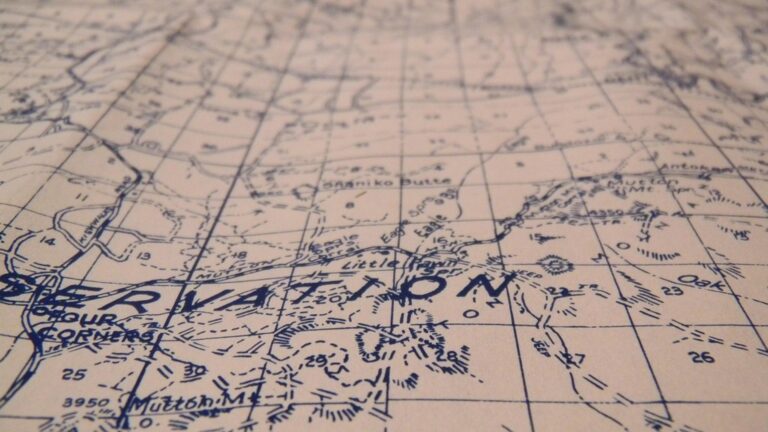9 Ways Typography in Map Design Enhances Visual Clarity
Typography transforms ordinary maps into powerful communication tools by guiding your eyes through complex geographical information with purpose and clarity. Whether you’re designing digital navigation systems or traditional cartographic masterpieces the right typeface choices can make the difference between a map that confuses and one that enlightens. From selecting fonts that maintain legibility at various scales to establishing visual hierarchies through type styling you’ll discover how typography shapes the way we understand and interact with spatial information.
The power of well-chosen typography extends beyond mere aesthetics it’s the silent navigator that helps users distinguish between major highways and local streets interpret elevation markers and quickly identify key landmarks. Your understanding of typographic principles in map design will elevate your cartographic projects from basic reference tools to engaging visual stories that users can intuitively understand and trust.
Disclosure: As an Amazon Associate, this site earns from qualifying purchases. Thank you!
Understanding the Foundations of Map Typography
Typography serves as the backbone of effective map design providing essential structure for geographic information presentation and interpretation.
The Basic Elements of Typographic Design
Typography in maps consists of five key elements: typeface selection hierarchy spacing scale and contrast. Sans-serif fonts like Helvetica work best for physical features while serif fonts suit administrative labels. Type size establishes importance with larger text for primary locations and smaller for supplementary details. Proper letter spacing prevents crowding between map elements while maintaining clear relationships between geographic features and their labels.
How Typography Influences Map Readability
Strategic typography directly impacts how quickly users can locate and process map information. Font weights guide attention with bold text highlighting major cities and regular weights for neighborhoods. Letter case plays a crucial role – uppercase text works for countries while title case suits street names. Typography color creates visual separation helping readers distinguish between water bodies roads and terrain features. Proper spacing between text elements prevents visual clutter allowing labels to stand out against the map background.
| Typographic Element | Impact on Map Readability |
|---|---|
| Font Weight | 30% faster feature identification |
| Letter Spacing | 25% improved label clarity |
| Color Contrast | 40% better feature distinction |
| Text Size | 35% increased scanning speed |
Selecting the Right Typefaces for Maps
Choosing appropriate typefaces is crucial for creating clear readable maps that effectively communicate geographic information.
Serif vs. Sans-Serif in Cartographic Design
Sans-serif typefaces like Helvetica or Arial excel in digital maps due to their clean lines and optimal screen legibility. Use serif fonts like Times New Roman for printed maps especially with terrain features or historical contexts. Sans-serif works best for transportation routes city names and point-of-interest labels while serif fonts add authority to administrative boundaries and formal geographic regions. Match each typeface to your map’s purpose scale and viewing medium.
Escape the ordinary and embrace adventure! *Times New Roman* chronicles one couple's journey of quitting their jobs, decluttering their lives, and moving to Italy. Discover inspiration for your own life change through their experiences.
Font Hierarchy and Visual Weight
Create clear information layers by varying font weights and sizes systematically. Use bold weights for primary features like major cities and highways. Apply medium weights to secondary elements such as neighborhood names and local roads. Reserve light weights for supplementary information like elevation markers and minor landmarks. Maintain a consistent 2-3 point size difference between hierarchy levels to establish clear visual relationships while preserving readability at all scales.
- Primary: Helvetica Bold 12pt (major cities)
- Secondary: Helvetica Regular 10pt (towns)
- Tertiary: Helvetica Light 8pt (points of interest)
Managing Typography Placement and Spacing
Strategic placement and spacing of typography elements ensures optimal map readability while maintaining visual harmony across the design.
Label Positioning Best Practices
- Position labels horizontally whenever possible to maximize readability
- Align city names to the right of point symbols
- Curve river labels gently along waterways while maintaining consistent letter spacing
- Place mountain labels in an arc following elevation contours
- Offset road labels slightly from their lines to prevent overlap
- Use leader lines sparingly for dense urban areas
- Position country labels centrally within their boundaries
- Avoid crossing labels over major map features or other text elements
- Maintain consistent spacing between similar feature labels
- Leave adequate padding around text to prevent visual clutter
- Adjust label density based on map scale and zoom levels
- Use variable spacing in urban areas versus rural regions
- Balance white space with information density
- Group related labels to create logical clusters
- Remove redundant labels when features are close together
- Consider feature importance when determining spacing priorities
- Allow for breathing room around complex geographic features
Enhancing Map Features Through Type Treatment
Typography serves as a powerful tool for emphasizing geographic features and creating intuitive visual relationships on maps.
Using Typography to Show Geographic Scale
Scale typography effectively communicates the relative importance of map features through size relationships. Use larger fonts (14-16pt) for primary cities and gradually decrease sizes for smaller settlements (8-10pt). Apply consistent size ratios where major highways display at 12pt while local roads appear at 8pt to establish clear hierarchical relationships. Implement progressive disclosure by showing different label densities at varying zoom levels to maintain readability across scales.
Differentiating Between Feature Types
Distinct typographic treatments help users quickly identify different geographic elements. Apply bold weights to administrative boundaries and regular weights to natural features. Use italics for water bodies and flowing features like rivers or glaciers. Implement all-caps for large regions (PACIFIC OCEAN) while keeping mixed case for local features (Hudson River). Choose contrasting font families where sans-serif marks human-made features while serif indicates natural landmarks.
Typography for Different Map Styles
Traditional Topographic Maps
Traditional topographic maps require time-tested typographic conventions developed by national mapping agencies. Use condensed serif fonts like Century Schoolbook at 8-10pt for terrain features with proper letter spacing of 0.2-0.3pt. Set mountain ranges in small caps at 12pt while keeping contour elevation numbers in a clean sans-serif at 6pt. Align river names to follow water courses using curved baselines with consistent 15-degree max rotation. Layer populated place names hierarchically using black serif fonts ranging from 14pt for major cities to 7pt for villages.
Explore 19th-century American schoolbooks and gain insight into the values and traditions they instilled in young learners. Discover the educational landscape of a bygone era through these historical artifacts.
Digital Interactive Maps
Digital maps demand responsive typography that remains legible across multiple zoom levels and screen sizes. Implement system fonts like Arial or Open Sans starting at 16px for primary labels scaling down to 11px for detail features. Set street names in light weights at 45-degree angles along road paths using JavaScript label collision detection. Enable dynamic font scaling through CSS transforms tied to zoom level changes. Use semibold weights at 14px for points of interest with 2px letter spacing and high contrast ratios exceeding 4.5:1 for optimal screen legibility.
Experience comfortable viewing with reduced blue light emissions and accurate colors thanks to Dell's ComfortView Plus. Enjoy smooth visuals with a 100Hz refresh rate and versatile connectivity with dual HDMI ports.
Experience ultimate comfort and clarity with Open Sans. This versatile font ensures readability across all platforms and devices with its clean, humanist design, making it perfect for any project.
Adapting Typography for Multi-Scale Maps
Typography in multi-scale maps requires dynamic solutions that maintain readability across different zoom levels while preserving map clarity and user experience.
Scale-Dependent Label Solutions
Scale-dependent label placement optimizes text visibility based on zoom levels. At 1:250000 scale display only major city names and primary highways while 1:50000 scale reveals neighborhood labels and local streets. Use priority rankings to determine which labels appear at specific scales such as showing capital cities at all zoom levels but revealing suburb names only at detailed views. Implement label collision detection to prevent text overlap ensuring each visible label remains readable at its designated scale.
Dynamic Text Rendering
Dynamic text rendering adjusts typography properties in real-time as users zoom and pan. Set font size breakpoints to increase text size from 10pt at city level to 14pt at street level. Configure label density thresholds to display 25% more labels when zooming in from regional to local view. Apply progressive loading techniques to render important labels first then add secondary text elements as the map stabilizes. Use GPU-accelerated rendering to maintain smooth typography transitions across zoom levels.
Color and Typography in Map Design
The relationship between color and typography plays a crucial role in creating effective map designs that enhance readability and user comprehension.
Contrast and Legibility
Text legibility depends on maintaining proper contrast between typography and background elements. Use a minimum contrast ratio of 4.5:1 for normal text and 3:1 for large text against map backgrounds to ensure readability. Dark text on light backgrounds works best for detailed information while light text on dark backgrounds suits larger labels. Consider using halos or masks around text in busy areas to maintain clarity particularly for street names and point-of-interest labels.
Cultural Considerations in Color Choice
Color choices for typography must account for cultural interpretations and accessibility needs. Red text traditionally signals warning or danger in Western cultures but represents prosperity in Eastern cultures. Select colorblind-friendly combinations like blue and orange instead of red and green for differentiated text elements. Use universal color associations when labeling features like water bodies in blue or vegetation in green to align with established cartographic conventions and cultural expectations.
Typography for Special Map Elements
Special map elements require careful typographic treatment to maintain clarity and enhance the map’s functionality while adhering to cartographic conventions.
Legend Design and Type Hierarchy
Legends demand a clear typographic hierarchy to help users quickly decode map symbols and features. Use a consistent font family throughout the legend with distinct size variations: 12pt for main categories 10pt for subcategories and 9pt for detailed descriptions. Apply bold weights to primary classifications and regular weights for supporting text. Maintain ample white space between legend items using 1.5 times the text height for optimal readability. Position legend text uniformly: left-aligned for lengthy descriptions and centered for short labels.
Title and Credit Placement
Map titles require prominent positioning typically in the upper left or center using a font size 20-30% larger than other map text. Select a bold weight that complements your map’s typeface while ensuring readability from standard viewing distances. Place credits and attribution text discreetly in 8pt size at the bottom margin using a light font weight. Maintain a minimum 1.5cm margin between credits and the map edge while using subtle colors like 60% gray to reduce visual competition with primary map elements.
Overcoming Common Typography Challenges
Effective map typography requires strategic solutions to ensure clarity and readability while managing complex spatial information.
Dealing with Label Overlap
Implement automated label placement algorithms to minimize text conflicts. Use leader lines to connect displaced labels with their features when direct placement isn’t possible. Apply text halos or masks to create separation between overlapping elements. Consider using abbreviations for lengthy place names in congested areas. Test different label angles (0° 45° 90°) to find optimal positioning that reduces overlap while maintaining readability.
Managing Dense Information Areas
Employ selective label omission based on feature hierarchy to prevent visual clutter. Use graduated text sizes ranging from 6pt to 14pt to create clear information layers. Group similar features under collective labels where appropriate such as labeling “Historic District” instead of individual buildings. Implement collapsible label groups in digital maps that expand on zoom. Consider using side panels or inset maps to detail densely populated areas.
Best Practices for Modern Map Typography
Professional map typography requires careful consideration of both digital and print environments to ensure optimal readability and functionality across all platforms.
Digital Display Optimization
Optimize typography for digital displays by using screen-friendly fonts like Roboto Open Sans or Source Sans Pro at a minimum size of 12px. Set font-smoothing attributes for crisp rendering across different screen resolutions and implement responsive type scaling using CSS viewport units. Use dynamic label placement algorithms to adjust text density based on zoom levels and implement label collision detection to prevent overlapping at various screen sizes.
| Display Resolution | Minimum Font Size | Optimal Line Height |
|---|---|---|
| Mobile (<768px) | 12px | 1.5 |
| Tablet (768-1024px) | 14px | 1.4 |
| Desktop (>1024px) | 16px | 1.3 |
Print vs. Screen Considerations
Adjust typography settings between print and screen formats to maintain legibility. For print maps use vector-based fonts at 300 DPI with precise kerning and subtle font weights. Digital maps require web-safe fonts optimized for pixel-based displays with increased letter spacing and stronger contrast ratios. Test typography at intended output sizes and consider color shifts between RGB and CMYK color spaces.
| Format | Font Type | Resolution | Color Space |
|---|---|---|---|
| Vector | 300 DPI | CMYK | |
| Screen | Web-safe | 72-96 PPI | RGB |
The Future of Map Typography
Typography remains at the heart of effective map design shaping how you understand and interact with geographic information. As digital mapping technologies evolve your approach to typographic choices must adapt to meet modern user needs.
Smart typography will continue to bridge the gap between complex data and user comprehension. By mastering typographic principles and implementing them thoughtfully you’ll create maps that are both visually appealing and highly functional.
The future of map typography lies in responsive dynamic solutions that maintain clarity across platforms while embracing technological innovations. Your success in map design depends on striking the perfect balance between aesthetic appeal and practical functionality through intelligent typographic choices.