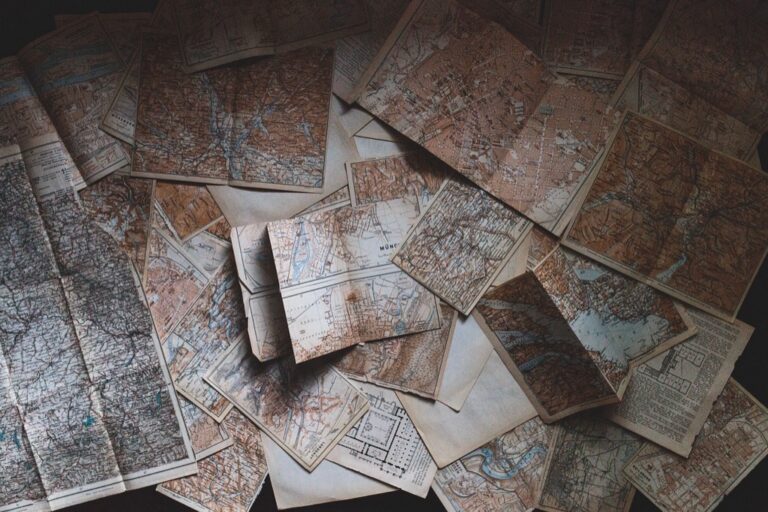11 Typography Rules That Transform Modern Maps
Typography transforms maps from basic geographic representations into powerful communication tools that guide and inform. While color schemes and symbols play crucial roles in cartography you’ll find that typeface choices can make or break a map’s effectiveness in conveying critical information.
Whether you’re designing digital navigation systems or crafting traditional paper maps choosing the right fonts and text treatments will determine how easily users can interpret street names landmarks and geographic features. Understanding typography’s impact on map design isn’t just about aesthetics – it’s about creating clear hierarchies of information that help people navigate their world with confidence.
Disclosure: As an Amazon Associate, this site earns from qualifying purchases. Thank you!
Understanding the Fundamental Role of Typography in Cartography
The Evolution of Map Typography Through History
Typography in cartography dates back to ancient Roman maps with hand-carved letters. Early medieval maps featured ornate calligraphy while 15th-century printed maps introduced standardized typefaces. The Swiss Style revolution of the 1950s brought clean sans-serif fonts to mapping. Digital typography emerged in the 1990s with GIS systems enabling dynamic font scaling and automated label placement. Modern mapping tools now offer extensive typeface libraries specifically designed for cartographic clarity.
P.S. check out Udemy’s GIS, Mapping & Remote Sensing courses on sale here…
- Font Classification: Maps utilize both serif fonts for natural features and sans-serif for infrastructure
- Hierarchy System: Type sizes range from 6-14pt with larger fonts for primary features
- Label Placement: Text follows natural feature curves or maintains horizontal alignment for readability
- Font Weight: Bold typefaces highlight important locations while lighter weights show minor details
- Case Styling: All-caps for countries upper/lowercase for cities regional features
- Character Spacing: Adjusted kerning prevents overlap in dense areas
- Visual Variables: Size color and style create information layers
- Special Characters: Support for diacritical marks and non-Latin alphabets
Selecting Appropriate Typefaces for Different Map Styles
Choosing the right typeface for your map directly impacts its readability legibility and overall effectiveness. Let’s explore specific font choices for different mapping contexts.
Sans Serif vs. Serif Fonts in Digital Maps
Sans serif fonts like Helvetica Arial and Open Sans excel in digital maps due to their clean lines and superior screen legibility. Use them for road names points of interest and administrative boundaries where clarity is crucial at smaller sizes. Serif fonts including Times New Roman and Georgia work best for natural features like mountain ranges rivers and terrain labels adding a traditional cartographic feel while maintaining readability at larger sizes. For optimal results pair a sans serif font for infrastructure with a complementary serif font for topographical elements.
Experience ultimate comfort and clarity with Open Sans. This versatile font ensures readability across all platforms and devices with its clean, humanist design, making it perfect for any project.
Display Fonts for Thematic and Decorative Maps
Display fonts add personality to specialty maps but require careful implementation. Choose decorative typefaces like Trajan Pro for historical maps Copperplate for vintage styles or custom display fonts for tourism maps. Limit their use to titles headers and prominent features to maintain readability. When selecting display fonts ensure they reflect your map’s theme while maintaining consistent spacing tracking and alignment. For maximum impact combine display fonts with simpler sans serif typefaces for secondary information.
Explore the life of Trajan, one of Rome's greatest emperors. This biography delves into his military campaigns and significant building programs, revealing his impact on the Roman Empire.
Mastering Typographic Hierarchy in Map Design
Creating clear visual hierarchy through typography helps users quickly understand map information at different scales and importance levels.
Size and Weight Variations for Geographic Features
Establish hierarchy by varying text sizes strategically across your map elements. Use larger sizes (12-14pt) for primary features like major cities or water bodies and smaller sizes (8-10pt) for secondary elements like neighborhood names. Apply bold weights to emphasize important landmarks while keeping minor features in regular or light weights. For mountain ranges or water bodies set in curves implement slightly larger sizes to maintain readability when text follows geographic shapes.
Using Color and Contrast to Enhance Readability
Optimize text visibility by maintaining strong contrast between type and background elements. Use dark text (80-100% opacity) on light backgrounds and white text on darker areas. Apply color strategically – blue for water features black for cities and brown for terrain labels. Consider colorblind accessibility by avoiding problematic combinations like red/green. Test contrast ratios of 4.5:1 or higher for body text and 3:1 for large text to ensure WCAG compliance.
Experience comfortable viewing with reduced blue light emissions and accurate colors thanks to Dell's ComfortView Plus. Enjoy smooth visuals with a 100Hz refresh rate and versatile connectivity with dual HDMI ports.
Implementing Typography for Multi-Language Maps
Creating maps that serve diverse linguistic communities requires careful attention to typographic implementation that maintains clarity across multiple languages.
Managing Bilingual and Multilingual Labeling
Implement dual-language labels using distinct typographic treatments to differentiate between primary and secondary languages. Position labels systematically with the primary language above or to the left of secondary text using a 10-20% size difference. Apply consistent spacing rules like 1.5x standard letter spacing between language pairs. For dense urban areas use bracketed formats (Tokyo/東京) to conserve space while maintaining readability.
Cultural Considerations in Font Selection
Choose typefaces that support multiple writing systems while respecting cultural conventions. Select fonts with complete character sets for all required languages including diacritical marks punctuation and special characters. Consider local typographic traditions such as using specific weights for Arabic script or maintaining proper stroke density in Chinese characters. Verify font rendering at different sizes to ensure legibility across all writing systems.
Optimizing Typography for Digital Map Platforms
Digital map platforms require specialized typographic considerations to ensure optimal readability and usability across different devices and screen sizes.
Responsive Typography for Web-Based Maps
Web-based maps demand flexible typography that adapts seamlessly to varying viewport sizes and zoom levels. Start with base font sizes of 16px for primary labels and scale proportionally using relative units like rem or em. Implement CSS breakpoints to adjust font sizes at specific screen widths starting at 320px 480px 768px and 1024px. Use fluid typography scaling with clamp() to create smooth transitions between sizes avoiding abrupt changes during zoom operations. Set minimum and maximum font sizes to maintain readability – 12px minimum for secondary labels and 32px maximum for major features.
Mobile-First Typography Solutions
Design your map typography starting with mobile constraints to ensure legibility on smaller screens. Set touch-friendly minimum text sizes of 14px for labels and maintain spacing of at least 44px between clickable elements. Use condensed font variants to maximize space efficiency while preserving readability. Implement progressive disclosure showing only essential labels at initial zoom levels and revealing additional detail as users zoom in. Test font rendering across different mobile devices focusing on high-pixel-density screens where thin letterforms may become illegible.
Balancing Text Density and Visual Clarity
Achieving optimal text density in maps requires careful consideration of both information completeness and visual clarity. A well-balanced map presents essential information without overwhelming the viewer.
Techniques for Reducing Label Congestion
- Use selective label prioritization based on feature importance such as showing major roads while hiding minor street names at certain zoom levels
- Implement label collisions detection algorithms to automatically adjust label positions for minimal overlap
- Apply scale-dependent label density where fewer labels appear at smaller scales
- Utilize text halos or masks to improve readability without removing labels
- Group similar features with area labeling instead of individual points
- Adopt abbreviations for common terms like “St.” for Street or “Mt.” for Mountain when appropriate
- Position labels along curved features like rivers following natural flow patterns
- Offset point feature labels consistently using the top-right position as default
- Stack multi-line labels to maximize space efficiency in dense areas
- Implement smart label rotation for linear features to enhance readability
- Use leader lines to connect labels with their features in congested areas
- Apply buffer zones around important labels to prevent overlap with other map elements
- Integrate automated placement rules based on feature hierarchy and map scale
Addressing Typography Challenges in Specialized Maps
Typography for Terrain and Topographic Maps
Elevation labels require precise positioning and clear hierarchy in terrain maps to maintain readability while displaying complex topographic information. Use upright sans-serif fonts at 6-8pt for contour line values with consistent spacing along curved paths. Apply subtle shadows or halos in light gray (15% opacity) behind summit elevations to ensure visibility against varied terrain backgrounds. Implement automatic label rotation following contour angles while maintaining consistent orientation for peak names and major landforms.
Text Treatment in Weather and Climate Maps
Weather maps demand dynamic typography that adapts to rapidly changing data visualization needs. Set temperature values in condensed sans-serif fonts at 7-9pt with sufficient contrast against temperature gradient backgrounds. Place wind speed indicators in monospace fonts for consistent number alignment while using directional arrows with standardized spacing. Position precipitation data with automated collision detection to prevent overlapping during frequent updates. Implement smart label decluttering algorithms for dense meteorological information display.
Incorporating Modern Typography Trends in Cartography
Modern mapping platforms demand innovative typographic approaches that balance aesthetics with functionality while embracing current design trends.
Minimalist Typography Approaches
Embrace clean typography by using single font families with varied weights instead of multiple typefaces. Implement negative space strategically around labels to improve readability while reducing visual clutter. Select geometric sans-serif fonts like Inter or SF Pro for primary labels paired with thoughtful letter spacing. Remove decorative elements focusing on essential information through smart hierarchy using size variations from 10pt to 16pt. Utilize neutral colors like #333333 for primary text to maintain visual harmony.
Dynamic and Interactive Text Elements
Transform static labels into interactive elements using CSS animations and hover effects to reveal additional information. Implement progressive disclosure techniques where text elements respond to zoom levels showing appropriate detail at each scale. Add click-to-expand labels that display metadata tooltips or pop-ups with supplementary content. Use SVG text paths for curved street names with smooth scaling across devices. Create smart label collision detection that adjusts text position and opacity based on nearby features.
Ensuring Accessibility Through Typography
Typography plays a vital role in making maps accessible to users with different visual abilities and needs.
Typography Guidelines for Color-Blind Users
Choose color combinations that remain distinguishable for color-blind users by focusing on value contrast rather than hue. Use a minimum contrast ratio of 4.5:1 for text against backgrounds and implement patterns or textures alongside color to differentiate map elements. Select typefaces with clear letterforms and avoid relying solely on color to convey information hierarchy. Test your typography using color blindness simulation tools to ensure readability across all forms of color vision deficiency.
Font Considerations for Visual Impairments
Select fonts with high x-heights and open counters like Arial OpenType or Tiresias for improved legibility at smaller sizes. Maintain a minimum text size of 16 pixels for digital maps and 12 points for print maps. Include options for text scaling up to 200% without losing functionality. Avoid decorative or condensed fonts that may compromise readability. Implement clear spacing between characters and maintain consistent line height ratios of at least 1.5 to enhance readability for users with visual impairments.
Create 100% feminized seeds easily and reliably with Tiresias Mist. This safe, natural mineral solution treats one branch to produce female pollen, allowing you to pollinate other plants and create your own strains.
Future Directions in Map Typography
Typography remains a cornerstone of effective map design and its role continues to evolve with technological advancements. Modern mapping platforms are pushing boundaries by integrating dynamic typography features that respond intelligently to user interactions and viewing contexts.
The future of cartographic typography lies in creating more inclusive and adaptable designs. From AI-powered label placement to typography that seamlessly adjusts across multiple languages and devices you’ll see increasingly sophisticated solutions emerging in this field.
As mapping technology advances you’ll need to stay current with typography trends while maintaining the fundamental principles of clarity and readability. Your maps will only become more effective as you embrace these innovations alongside time-tested typographic principles.