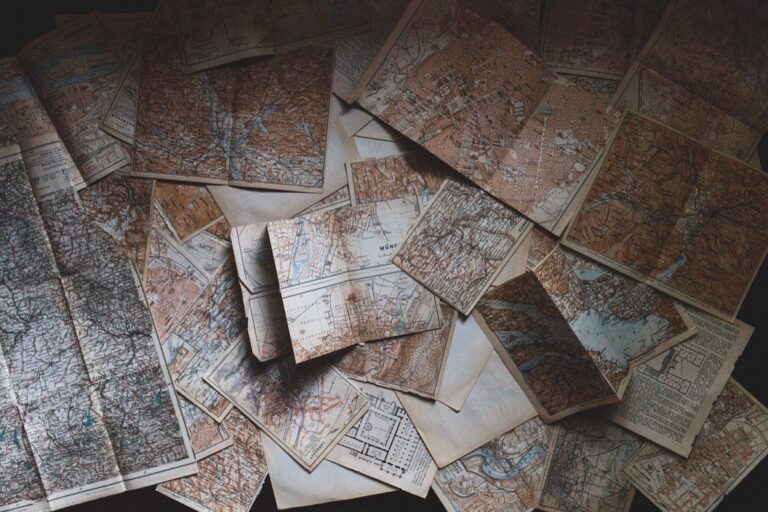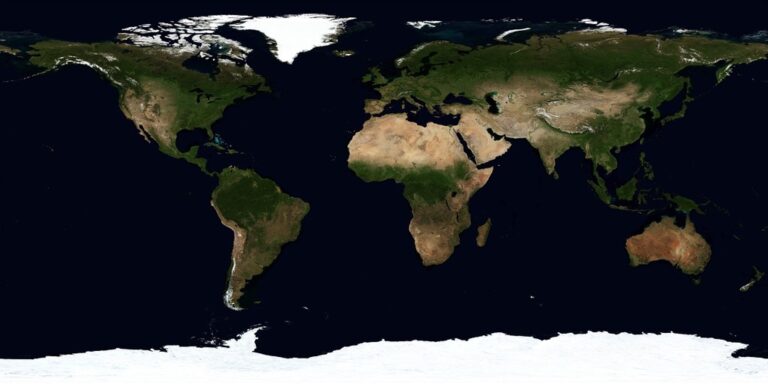9 3D Terrain Visualization Methods That Transform Digital Landscapes
Transforming raw topographic data into stunning 3D terrain visualizations has revolutionized how we understand and interact with landscapes. These powerful visualization techniques let you explore everything from mountain ranges to urban environments with unprecedented detail and clarity.
Whether you’re a GIS professional, urban planner, or game developer, mastering 3D terrain visualization methods will open up new possibilities for your projects. From simple height maps to complex photogrammetry models, today’s digital tools make it easier than ever to create immersive terrain representations that bring geographic data to life.
Disclosure: As an Amazon Associate, this site earns from qualifying purchases. Thank you!
Understanding the Basics of 3D Terrain Visualization
3D terrain visualization transforms elevation data into interactive digital landscapes that reveal topographic features patterns and relationships.
Key Elements of Terrain Data
The foundation of 3D terrain visualization relies on four essential components:
- Digital Elevation Models (DEM) containing precise height values for each coordinate
- Surface Textures from satellite imagery or aerial photographs
- Vector Data including contour lines roads and water features
- Resolution Parameters that determine the detail level of visualization
These elements combine with geospatial attributes like slope aspect and drainage patterns to create accurate terrain representations.
Types of Terrain Models
3D terrain visualization employs three primary model types:
- TIN Models use triangulated irregular networks for precise elevation changes
- Grid-based Models utilize regular cells for consistent coverage
- Hybrid Models combine multiple data types for enhanced detail
Each model type serves specific purposes:
- TINs excel in representing sharp terrain features
- Grids work best for regional-scale analysis
- Hybrids offer flexibility for complex landscapes
| Model Type | Resolution | Processing Speed | Memory Usage |
|---|---|---|---|
| TIN | Variable | Moderate | Low |
| Grid | Fixed | Fast | Medium |
| Hybrid | Adaptive | Slow | High |
Digital Elevation Models (DEM) in 3D Visualization
Digital Elevation Models serve as the foundation for creating accurate 3D terrain visualizations by providing structured height data representation.
Grid-Based DEM Methods
Grid-based DEMs organize elevation data in a regular matrix of cells with uniform spacing. Each cell stores a single elevation value representing the average height of its coverage area. Tools like ArcGIS and QGIS process these models efficiently using raster-based operations. Grid DEMs excel in regional mapping applications handling large datasets with consistent resolution. Common formats include GeoTIFF and USGS DEM files which support elevation values at 10m 30m or 90m intervals.
TIN-Based DEM Methods
Triangulated Irregular Networks (TIN) create terrain models using interconnected triangles from irregularly spaced points. This method adapts to terrain complexity by varying triangle size dense networks for steep areas sparse coverage for flat regions. TIN models preserve sharp terrain features like ridges valleys and breaklines making them ideal for engineering projects and detailed local analysis. Software packages like AutoCAD Civil 3D and Microstation effectively process TIN data maintaining high accuracy in areas of interest.
Master AutoCAD Civil 3D 2025 with this comprehensive guide. Learn essential techniques for efficient civil engineering design and documentation.
Remote Sensing Techniques for Terrain Data Collection
LiDAR Mapping Systems
LiDAR technology uses laser pulses to create precise 3D terrain models through airborne or terrestrial scanning. Airborne LiDAR systems emit up to 1 million pulses per second capturing elevation data with 10-30cm vertical accuracy. Modern LiDAR systems integrate GPS & IMU sensors for georeferencing while filtering vegetation canopy to reveal bare-earth topography. Popular platforms include Riegl VQ-1560 II-S for large-scale mapping & Leica TerrainMapper for corridor surveys.
Satellite Imagery Processing
Satellite-based terrain mapping leverages stereo imagery pairs from platforms like WorldView-3 & Pleiades Neo to generate Digital Surface Models. These systems achieve 30-50cm spatial resolution & vertical accuracies of 1-3 meters through automated image correlation. Key processing steps include atmospheric correction radiometric calibration & stereo matching algorithms. Cloud-based platforms like ERDAS IMAGINE & PCI Geomatica streamline satellite data processing workflows.
Develop a strong biblical worldview with this insightful guide. Explore three core loves – love of God, love of self, and love of others – to transform your perspective and strengthen your faith.
Photogrammetry Methods
Drone-based photogrammetry creates detailed terrain models by processing overlapping aerial photos with Structure from Motion algorithms. This technique achieves sub-5cm accuracy using RTK-enabled drones & high-resolution cameras. Software solutions like Agisoft Metashape & Pix4Dmapper extract millions of tie points to build dense point clouds. Ground Control Points enhance accuracy while automated classification separates terrain from vegetation & structures.
Learn survey mapping quickly with the Metashape Pro guide. Master essential photogrammetry techniques step-by-step for accurate 3D model creation.
Real-Time 3D Terrain Rendering Technologies
Modern real-time terrain rendering relies on sophisticated algorithms and hardware acceleration to display vast landscapes efficiently.
Level of Detail (LOD) Systems
LOD systems dynamically adjust terrain mesh complexity based on camera distance and viewing angle. Close terrain areas display in high detail while distant regions use simplified geometry to maintain performance. Popular implementations include CDLOD (Continuous Distance-Dependent LOD) and Geometry Clipmaps which divide terrain into nested grids of varying resolution. These systems typically achieve 60+ FPS rendering of landscapes spanning hundreds of square kilometers while using under 1GB of video memory.
- Frustum culling to skip non-visible terrain
- Normal map generation for enhanced detail
- Texture streaming with virtual texturing
- Height-based vertex displacement
Web-Based 3D Terrain Visualization Platforms
Modern web browsers now support powerful 3D terrain visualization capabilities through WebGL and other technologies, enabling accessible geospatial analysis directly in your browser.
Browser-Based Solutions
Cesium.js leads browser-based 3D terrain visualization with its virtual globe engine supporting real-time rendering of global terrain datasets. MapBox GL JS offers interactive 3D terrain maps using vector tiles with elevation data reaching 30-meter resolution. Three.js provides customizable terrain visualization through WebGL with support for custom height maps DEM data. These solutions achieve 60 FPS performance on modern browsers while handling datasets up to 100GB through adaptive streaming.
Cloud Processing Methods
Amazon Web Services (AWS) Terrain Tiles provides scalable terrain processing supporting 10-meter resolution globally with 90% cost reduction compared to on-premise solutions. Google Earth Engine enables real-time terrain analysis of 40+ years of satellite imagery through parallel computing. Microsoft Planetary Computer processes terrain data using distributed computing with support for custom algorithms through Python APIs. These platforms handle terabyte-scale datasets while offering pay-as-you-go pricing models.
| Platform | Resolution | Processing Speed | Cost Model |
|---|---|---|---|
| AWS Terrain | 10m global | 1TB/hour | Pay-per-use |
| Earth Engine | 30m global | 10TB/day | Free tier available |
| MS Planetary | 30m global | 5TB/day | Subscription |
Explore the hidden costs of AI with this insightful atlas. It reveals the power dynamics and environmental impact behind artificial intelligence development.
Advanced Terrain Analysis Methods
Advanced terrain analysis transforms raw elevation data into actionable insights through specialized computational methods.
Slope and Aspect Analysis
Slope analysis calculates the steepness of terrain surfaces using elevation differences between adjacent cells. Modern GIS tools like ArcGIS Pro and QGIS compute slope values in degrees or percentages with accuracies up to 0.1°. Aspect analysis determines slope direction relative to north revealing important solar exposure patterns microclimate characteristics. Together these analyses support:
- Erosion risk assessment
- Construction site evaluation
- Agricultural suitability mapping
- Solar panel placement optimization
Watershed Mapping
Watershed analysis delineates drainage basins by tracking water flow paths across terrain surfaces. Advanced algorithms process DEMs to identify:
- Pour points and drainage networks
- Contributing areas and catchments
- Flow accumulation patterns
- Stream ordering hierarchies
Tools like GRASS GIS and SAGA GIS enable automated watershed extraction with customizable thresholds for stream definition.
Master geospatial analysis with GRASS GIS using this comprehensive guide. Learn practical techniques for managing, processing, and visualizing geographic data effectively.
Viewshed Analysis
Viewshed calculations determine visible areas from specific observation points using line-of-sight algorithms. Modern viewshed tools account for:
- Earth curvature effects
- Atmospheric refraction
- Object heights and offsets
- Multiple observer positions
Applications include telecom tower placement visual impact assessment military planning and scenic route optimization. Software like Global Mapper processes viewsheds for areas exceeding 10000 km² while maintaining sub-meter accuracy.
Interactive Visualization Techniques
Modern 3D terrain visualization systems offer powerful interactive features that enhance user engagement and data exploration capabilities.
Dynamic Camera Controls
Interactive terrain visualization relies on smooth camera navigation systems that respond to user input in real-time. Implement orbit controls to rotate around points of interest with adjustable zoom levels from 100m to 10km altitude. Add pan functionality for lateral movement across terrain surfaces using mouse or touch inputs. Include tilt controls to adjust viewing angles between 0-89 degrees for optimal terrain perception. Popular frameworks like Three.js and Cesium offer built-in camera control systems that maintain 60 FPS performance while handling complex terrain meshes.
Real-Time Data Integration
Enable dynamic data overlays through WebSocket connections that stream updates at 100ms intervals. Implement layer toggle systems to display live weather patterns sensor readings or vehicle tracking data on terrain surfaces. Use GPU-accelerated rendering to process incoming data streams while maintaining responsive visualization performance. Support common real-time data formats including GeoJSON KML and vector tiles with automatic terrain draping capabilities.
User Interface Considerations
Design clear intuitive controls using established UI patterns like slider bars for elevation exaggeration (1-3x range) and radio buttons for layer visibility. Position interface elements to avoid obscuring important terrain features while maintaining easy access to core functions. Include visual feedback for user interactions such as highlighting selected regions or displaying coordinate information on hover. Implement responsive layouts that adapt to different screen sizes while preserving full terrain visualization functionality.
Emerging Technologies in Terrain Visualization
Virtual Reality Applications
VR technology transforms terrain visualization through immersive 3D experiences. Platforms like Oculus Quest and HTC Vive enable users to walk through digital terrains at 1:1 scale with 6 degrees of freedom movement. Advanced VR applications like TerrainVR and VRTerrain provide real-time manipulation of elevation data sub-meter accuracy while maintaining 90fps performance. These tools support collaborative virtual site visits planning sessions with multiple users sharing the same georeferenced space.
Augmented Reality Solutions
AR solutions overlay terrain data onto real-world views through mobile devices or headsets. Microsoft HoloLens 2 and Magic Leap 2 project high-resolution DEMs as interactive holograms with centimeter-level precision. TerrainAR and ARGIS apps enable field professionals to visualize underground utilities subsurface geology and proposed landscape modifications. These tools achieve 60fps refresh rates while rendering complex terrain meshes with dynamic lighting adjustments based on real-world conditions.
AI-Enhanced Visualization
AI algorithms revolutionize terrain visualization through automated feature extraction and enhancement. Machine learning models like TerrainGAN and DeepTerrain generate photorealistic textures from sparse elevation data achieving 90% accuracy in terrain feature prediction. Neural networks optimize LOD systems reducing render times by 40% while maintaining visual quality. AI-powered tools automatically identify and classify terrain features adjust lighting conditions and enhance surface detail based on contextual analysis.
Best Practices for Terrain Data Visualization
Implementing proper visualization techniques ensures your terrain data remains accurate performant and visually appealing across various platforms and use cases.
Performance Optimization Strategies
- Implement progressive loading to display terrain data in chunks starting with lower resolution meshes
- Use GPU-based Level of Detail (LOD) systems to adjust mesh complexity based on viewing distance
- Enable texture streaming with virtual texturing to manage large datasets efficiently
- Apply frustum culling to render only visible terrain segments
- Optimize mesh decimation to reduce polygon count while preserving key terrain features
- Cache frequently accessed terrain tiles locally to reduce server requests
- Compress texture and elevation data using industry-standard formats like JPEG2000 or WebP
Data Accuracy Considerations
- Validate source data resolution and accuracy specifications before visualization
- Apply appropriate coordinate system transformations to maintain spatial accuracy
- Use vertical exaggeration carefully to avoid misrepresentation of terrain features
- Implement error checking for elevation data gaps or artifacts
- Ensure proper georeferencing with ground control points
- Consider temporal aspects of terrain data especially in changing landscapes
- Document metadata including collection methods accuracy estimates and processing steps
- Apply physically-based rendering for realistic terrain materials and lighting
- Generate normal maps to enhance surface detail without increasing geometry
- Use ambient occlusion to improve depth perception in valleys and ravines
- Implement dynamic shadows for better terrain feature recognition
- Blend multiple texture layers based on elevation slope and aspect
- Add atmospheric effects for distant terrain visualization
- Incorporate contour lines or height-based coloring for elevation reference
Future Trends in 3D Terrain Visualization
The field of 3D terrain visualization continues to evolve rapidly with groundbreaking technologies and innovative approaches. You’ll see AI and machine learning playing a bigger role in automating complex terrain analysis and optimization processes while delivering more accurate results.
The integration of real-time data streams with terrain visualization platforms will transform how you interact with and understand landscape data. Cloud-based solutions will become more accessible enabling you to process massive datasets without significant hardware investments.
As VR and AR technologies mature you’ll experience increasingly immersive ways to explore and analyze terrain data. These advancements combined with improved rendering techniques and optimization methods will make 3D terrain visualization more powerful and accessible than ever before.