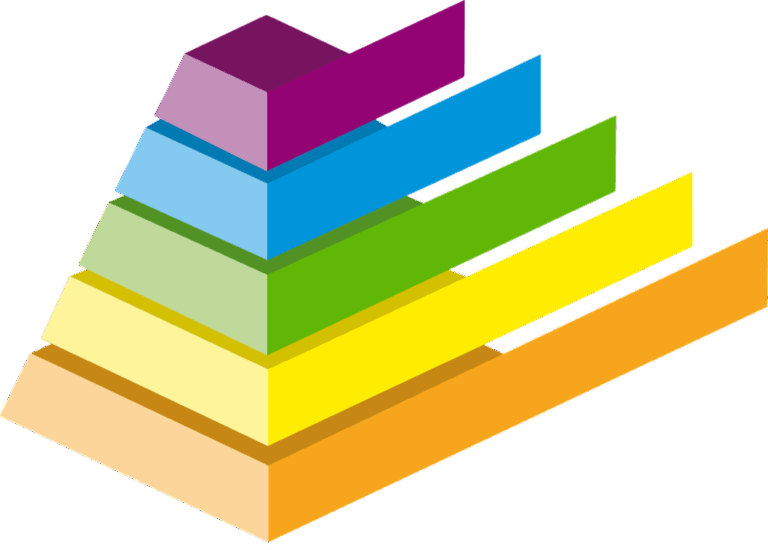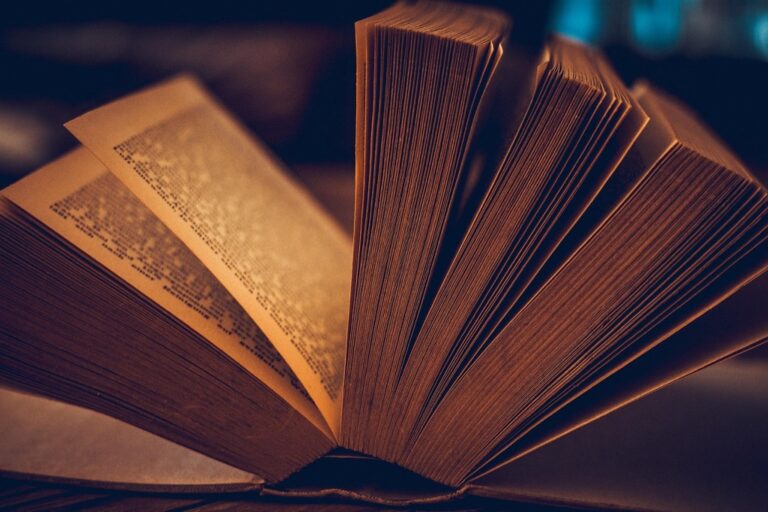7 Ways to Visualize Uncertainty in Spatial Data That Reveal Hidden Patterns
Understanding uncertainty in spatial data is crucial when you’re working with geographic information systems and mapping applications. Whether you’re analyzing climate patterns tracking urban development or monitoring natural disasters visualizing the inherent uncertainties in your spatial data helps make more informed decisions.
Modern mapping tools and techniques now offer sophisticated ways to represent these uncertainties giving you clearer insights into data reliability and potential margins of error. By mastering these visualization methods you’ll be better equipped to communicate complex spatial information and help stakeholders make data-driven decisions with confidence.
Disclosure: As an Amazon Associate, this site earns from qualifying purchases. Thank you!
Understanding the Fundamentals of Spatial Data Uncertainty
Geographic data inherently contains varying degrees of uncertainty that can impact analysis accuracy and decision-making reliability.
P.S. check out Udemy’s GIS, Mapping & Remote Sensing courses on sale here…
Defining Sources of Geographic Uncertainty
Spatial data uncertainty stems from five primary sources. Data collection methods like GPS measurements introduce positional uncertainty with accuracy ranges from centimeters to meters. Base map registration errors occur during georeferencing processes affecting overlay accuracy. Temporal changes create uncertainty as landscapes evolve between data capture dates. Attribute accuracy varies based on classification methods and human interpretation. Equipment calibration and measurement precision add technical uncertainty to collected coordinates and measurements.
Common Types of Spatial Data Errors
Spatial data errors manifest in distinct patterns that affect mapping reliability. Topological errors include gaps between polygons overlaps or improper connections between features. Attribute errors arise from misclassification incomplete records or outdated information. Resolution errors occur when data is collected at inappropriate scales for the intended analysis. Projection errors result from improper coordinate system transformations affecting distance area and direction calculations. Missing data creates holes in coverage that limit analysis completeness.
Choosing the Right Visual Methods for Uncertainty
Selecting appropriate visualization techniques is crucial for effectively communicating spatial data uncertainty to your audience while maintaining map clarity and usability.
Color Schemes and Gradient Mapping
Color schemes play a vital role in representing uncertainty levels in spatial data. Use sequential color gradients ranging from light to dark tones to show varying degrees of confidence. For quantitative uncertainty, implement diverging color schemes with cool colors (blues greens) for low uncertainty and warm colors (reds oranges) for high uncertainty. Tools like ColorBrewer provide colorblind-friendly palettes optimized for uncertainty visualization while ensuring your maps remain accessible to all users.
Transparency and Opacity Techniques
Transparency serves as an intuitive method to display uncertainty in spatial features. Apply higher opacity (80-100%) to areas with high certainty and decrease opacity (20-50%) for regions with greater uncertainty. This technique works particularly well when overlaying uncertainty information on base maps or combining multiple data layers. Modern GIS platforms like QGIS and ArcGIS Pro offer built-in transparency controls that you can adjust based on uncertainty values in your attribute tables.
Symbol Size and Shape Variations
Modify symbol characteristics to reflect uncertainty levels in point-based data. Use larger symbols for more certain data points and smaller ones for less certain locations. Incorporate shape variations such as fuzzy boundaries for uncertain areas or crisp edges for confident measurements. For complex datasets combine symbol size with color gradients to create multi-variable uncertainty representations while maintaining visual hierarchy in your maps.
Implementing Traditional Uncertainty Visualization Techniques
Traditional methods for visualizing uncertainty in spatial data provide time-tested approaches that remain effective for many mapping applications. These techniques form the foundation for more advanced visualization methods.
Error Bars and Confidence Intervals
Error bars serve as a fundamental tool for displaying uncertainty in point-based spatial data. You’ll find these particularly useful when mapping sample locations with measured variables like temperature readings or pollution levels. Apply vertical or horizontal bars extending from data points to show the range of potential values based on your confidence level. For precise measurements use 95% confidence intervals which typically extend two standard deviations from the mean value.
Probability Density Maps
Probability density maps display the likelihood of spatial phenomena occurring across different locations. Create these maps by converting point data into continuous surfaces using kernel density estimation. Set your bandwidth parameter carefully as it controls the smoothing effect – smaller values show local variations while larger values reveal regional trends. Use sequential color schemes ranging from light (low probability) to dark (high probability) to maintain visual clarity.
Fuzzy Boundaries Representation
Fuzzy boundaries effectively communicate uncertain edges in spatial features like vegetation zones or urban boundaries. Implement graduated transparency or dashed lines to show transition zones where exact boundaries are unclear. You can create buffer zones with decreasing opacity as distance increases from the known boundary edge. This technique works especially well for natural features that lack distinct borders like wetland margins or soil type transitions.
Exploring Advanced Visualization Methods
Modern GIS technology enables sophisticated methods for visualizing spatial data uncertainty through dynamic and multidimensional approaches.
Interactive Visual Analytics
Interactive visualization tools let you explore uncertainty data through dynamic filtering brushing and linking techniques. Platforms like Tableau and ArcGIS Pro enable real-time adjustment of uncertainty thresholds while displaying corresponding changes in data reliability. You can implement coordinated views that show multiple uncertainty representations simultaneously such as parallel coordinates plots scatterplot matrices and linked maps. These tools help identify patterns correlations and anomalies in spatial uncertainty through direct manipulation of visualization parameters.
3D Uncertainty Visualization
3D visualization techniques add depth to uncertainty representation through volumetric rendering and surface modeling. You can use height variations in 3D terrain models to show confidence levels where taller peaks indicate higher certainty. Tools like QGIS 3D and ArcGIS Scene support probabilistic surfaces that display uncertainty through color-coded volumetric glyphs. These methods are particularly effective for visualizing underground data uncertainty in geological mapping or atmospheric dispersion models.
Animation and Time Series Uncertainty
Temporal uncertainty visualization uses animation to show how data reliability changes over time. You can create animated choropleth maps that display shifting confidence intervals or use particle systems to represent probability distributions in movement data. Tools like Mapbox GL JS and Kepler.gl support temporal filtering that reveals patterns in spatial uncertainty across different time scales. This approach proves especially valuable for weather forecasting environmental monitoring and population movement studies.
See yourself clearly with The Looking Glass. Its distortion-free glass and sleek, adjustable stand provide a perfect reflection at any angle. Enjoy a durable and stylish addition to your vanity or desk.
Leveraging Modern Tools and Software
GIS-Based Uncertainty Visualization
ArcGIS Pro and QGIS provide robust uncertainty visualization capabilities through their advanced mapping tools. ArcGIS Pro’s Geostatistical Analyst extension enables creation of probability surfaces prediction standard error maps and confidence level maps. QGIS offers plugins like UncertaintyWorkbench that let you generate error propagation analyses fuzzy membership functions and reliability indices. Both platforms support multiple visualization methods including interactive symbology data-driven animations and multi-variable displays that effectively communicate spatial data uncertainty.
Web Mapping Solutions
Modern web mapping platforms like Mapbox Leaflet and ArcGIS Online now incorporate uncertainty visualization features. Mapbox’s data-driven styling allows creation of dynamic uncertainty layers while Leaflet’s extensible architecture supports custom uncertainty plugins. These platforms enable real-time uncertainty visualization through opacity changes hover effects and interactive filtering. WebGL-powered 3D visualization capabilities help represent uncertainty in terrain models and volumetric data with features like variable extrusion and dynamic texturing.
Open-Source Visualization Libraries
Popular JavaScript libraries like D3.js and Deck.gl provide powerful tools for custom uncertainty visualization. D3.js enables creation of sophisticated uncertainty representations through SVG manipulation and WebGL rendering while Deck.gl excels at large-scale geospatial data visualization with GPU acceleration. Python libraries including Folium GeoPandas and Plotly support automated uncertainty mapping workflows. These tools offer flexibility in creating custom uncertainty visualizations through programmatic approaches and can be integrated with existing GIS workflows.
Applying Best Practices for Different Audiences
Different audiences require distinct approaches to uncertainty visualization in spatial data to ensure effective communication and understanding.
Scientific Communication Standards
When presenting spatial uncertainty to scientific audiences use standardized statistical methods and precise numerical representations. Include quantitative uncertainty metrics like confidence intervals mean squared errors and p-values in your visualizations. Incorporate professional cartographic elements such as detailed legends scale bars and comprehensive metadata documentation. Use accepted color schemes from ColorBrewer for statistical mapping and follow publication guidelines for data visualization formats.
Public-Facing Visualizations
Create intuitive visualizations that communicate uncertainty without technical jargon. Use familiar visual metaphors like weather forecast certainty maps or blur effects to represent uncertainty levels. Implement simple color schemes focusing on 3-4 distinct categories rather than continuous scales. Add clear explanatory text and legends that relate uncertainty to real-world implications. Consider using interactive elements that allow users to explore data reliability through hovering or clicking.
Decision-Maker Requirements
Focus on presenting uncertainty information that directly impacts decision-making processes. Highlight critical thresholds and risk levels using clear visual hierarchies. Create executive summaries with simplified uncertainty visualizations that emphasize key decision points. Provide multiple visualization options ranging from detailed technical views to high-level summary maps. Include scenario-based visualizations that show how uncertainty affects different outcome possibilities.
Overcoming Common Visualization Challenges
Data Complexity Management
Managing complex spatial uncertainty data requires strategic simplification without losing critical information. Use hierarchical data structures to organize multiple uncertainty layers based on their significance level. Implement dynamic filtering to show only relevant uncertainty metrics at different zoom levels. Tools like ArcGIS’s layer management system or QGIS’s rule-based styling help create conditional displays that automatically adjust detail levels. Consider using data aggregation techniques to combine multiple uncertainty indicators into composite indices for clearer visualization.
Visual Clutter Reduction
Minimize visual noise by employing smart symbolization techniques and selective data display. Use transparency gradients to show uncertainty levels without overwhelming base map features. Apply feature generalization at appropriate scales to reduce overlapping symbols. Implement interactive toggles that let users switch between different uncertainty visualization methods. Consider using pattern-based symbols instead of color variations when displaying multiple uncertainty types simultaneously.
Scale-Dependent Representation
Adapt uncertainty visualization methods based on map scale to maintain clarity and relevance. At regional scales use generalized uncertainty surfaces while showing detailed error margins at local levels. Implement automated scale thresholds that trigger different visualization techniques as users zoom in or out. Use vector-based symbols that automatically adjust size and detail level based on zoom level. Consider employing nested uncertainty representations that reveal more detail at larger scales.
Future Trends in Spatial Uncertainty Visualization
As spatial data visualization continues to evolve innovative technologies are reshaping how we understand and display uncertainty in geographic information.
Machine Learning Applications
Machine learning algorithms now enhance spatial uncertainty visualization through automated pattern recognition and predictive modeling. Deep learning models can identify complex uncertainty patterns across multiple datasets while neural networks generate probability surfaces with unprecedented accuracy. Tools like TensorFlow and PyTorch enable real-time uncertainty assessment by analyzing historical data patterns correlations and spatial relationships. These AI-powered solutions help automate the detection of anomalies and outliers in spatial datasets reducing manual analysis time by up to 80%.
Real-Time Uncertainty Mapping
Real-time uncertainty mapping has revolutionized dynamic spatial data visualization through continuous data streams and instant processing capabilities. Modern GIS platforms now incorporate live sensor networks IoT devices and satellite feeds to update uncertainty metrics automatically. Tools like Mapbox GL JS and ArcGIS Real-Time enable immediate visualization of changing confidence levels in spatial data. These systems can process thousands of data points per second displaying uncertainty variations through dynamic heat maps and probability surfaces that update instantly.
Augmented Reality Integration
Augmented reality transforms spatial uncertainty visualization by overlaying confidence levels and error margins directly onto real-world environments. Mobile AR applications now project uncertainty zones onto physical landscapes through smartphone cameras enabling intuitive understanding of spatial data reliability. Platforms like Microsoft HoloLens and ARKit facilitate interactive exploration of uncertainty layers allowing users to physically walk through probability distributions and confidence intervals. This technology enhances field validation by enabling immediate comparison between digital uncertainty models and ground truth observations.
Essential Considerations for Effective Communication
Visualizing uncertainty in spatial data remains a critical aspect of modern GIS applications and mapping solutions. Your approach to uncertainty visualization should align with your audience’s needs while maintaining scientific accuracy and visual clarity.
By leveraging appropriate visualization techniques and modern tools you’ll enhance decision-making processes and improve communication of complex spatial information. Remember that effective uncertainty visualization isn’t just about displaying data – it’s about making that information accessible and actionable for your stakeholders.
As technology continues to evolve your visualization capabilities will expand through machine learning augmented reality and real-time mapping solutions. Focus on choosing methods that best serve your specific use case while keeping the balance between complexity and clarity in your spatial data representations.