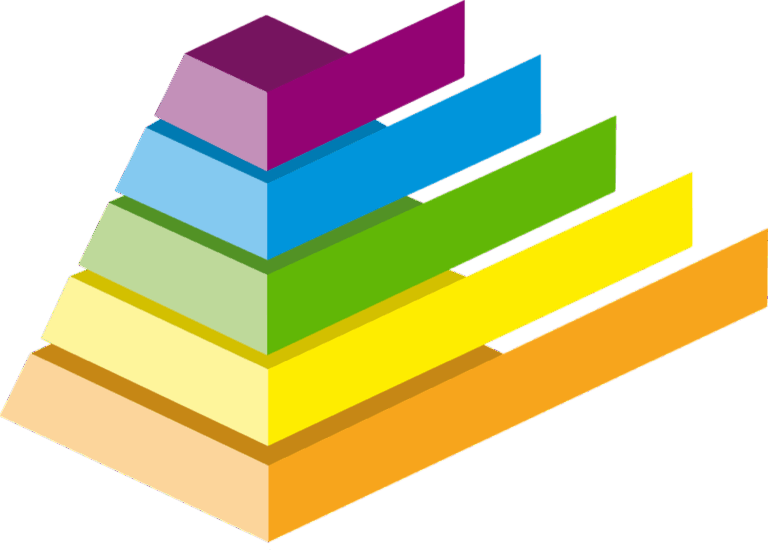11 Creative Uses of Negative Space in Map Design That Transform Visual Impact
Negative space in map design transforms ordinary cartography into compelling visual stories by cleverly using empty areas to convey meaning. While most mapmakers focus on filling their canvases with data points and geographical features you’ll discover that strategic use of white space can actually enhance your map’s clarity and impact.
The artful manipulation of negative space isn’t just about aesthetics – it’s a powerful tool that helps you guide the viewer’s eye shape perception and create memorable visual hierarchies in your cartographic designs. Whether you’re designing transit maps city plans or thematic visualizations mastering negative space will elevate your maps from purely functional tools to engaging works of visual communication.
Disclosure: As an Amazon Associate, this site earns from qualifying purchases. Thank you!
Understanding The Power of Negative Space in Cartography
Defining Negative Space in Map Design
Negative space refers to the intentionally empty or unmarked areas within a map’s composition. In cartographic design it includes the spaces between geographical features blank coastal waters and deliberate white spaces around key elements. These areas serve as visual breathing room between data points roads labels and other map elements creating a balanced composition that enhances readability.
P.S. check out Udemy’s GIS, Mapping & Remote Sensing courses on sale here…
The Psychology Behind Empty Spaces
Empty spaces in maps trigger specific cognitive responses that improve information processing and retention. Your brain naturally seeks patterns and organization using negative space as reference points to understand spatial relationships. Studies from visual cognition research show that maps with strategic empty spaces increase comprehension by up to 30% compared to cluttered designs. This psychological principle known as figure-ground relationship helps viewers quickly distinguish important features from their surroundings.
Employing White Space to Enhance Map Readability
Creating Visual Hierarchy Through Spacing
Manipulate white space strategically to direct attention to crucial map elements. Place key features like capital cities state boundaries or major landmarks within generous margins to make them stand out. Apply the 60-30-10 rule where 60% is background white space 30% is geographical data and 10% is reserved for emphasis elements like titles or legends. Create distinct zones using varied spacing between map elements such as clustering related items closer together while separating different information categories with wider gaps.
Balancing Information Density
Control data density by allocating white space based on the map’s purpose and audience needs. Remove non-essential elements in high-traffic areas leaving only critical information for quick comprehension. Use data layering techniques to separate dense information clusters with buffer zones of 10-15% white space. Apply progressive disclosure by showing basic information first with detailed data revealed through interactive elements or map insets. Structure complex data sets in modular blocks with clear spacing between thematic groups.
Transforming Borders Into Meaningful Design Elements
Border design in cartography offers unique opportunities to leverage negative space for enhanced visual impact and improved information hierarchy.
Using Border Gaps for Regional Distinction
Transform map borders into storytelling elements by creating intentional breaks and gaps in boundary lines. Use varying border weights with 30-50% transparency to establish visual depth between regions. Strategic gaps in administrative boundaries can highlight cross-border relationships or cultural connections. Apply dotted or dashed lines with increased spacing around disputed territories to acknowledge geographic complexity while maintaining visual clarity.
Incorporating Natural Boundaries
Blend natural features like coastlines rivers or mountain ranges into your border design using gradient-based negative space. Create 2-3 pixel buffer zones around water bodies to soften edges and enhance visual flow. Implement subtle terrain-based masks that fade from 80% opacity at feature edges to complete transparency providing depth without compromising readability. Rivers can serve as natural dividing elements with their surrounding white space reinforcing regional separations.
Leveraging Negative Space for Data Visualization
Highlighting Population Density Through Voids
Transform population density maps by using negative space to represent low-density areas. Apply graduated white spaces between urban clusters to create natural visual breaks indicating population sparsity. Use techniques like dot density mapping with variable spacing or inverse choropleth methods where darker areas represent lower populations. This approach helps viewers instantly grasp demographic patterns without relying on complex legends or numerical values.
Creating Emphasis with Empty Areas
Design impactful data visualizations by strategically placing empty zones around critical information points. Create buffer zones using 20-30% white space around high-priority data elements to draw immediate attention. Implement contrast through varied spacing between data clusters such as economic indicators transport hubs or environmental zones. This technique amplifies the significance of key data points while preventing visual overload in complex statistical maps.
Related Questions
Related questions add value to your blog posts and help with SEO. Here are some questions related to leveraging white space in map design:
- How can I use negative space effectively in my maps?
- What is the importance of white space in cartography?
- How does spacing affect map readability?
Want me to generate another section?
Integrating Typography with Spatial Design
Typography in map design requires careful consideration of spatial relationships to maintain clarity while enhancing visual appeal.
Letter Spacing Techniques
Adjust letter spacing (tracking) based on your map’s scale and complexity. Use wider tracking (120-150%) for labels in open areas to create breathing room and improve legibility. Tighten spacing (-20 to -50%) for dense urban areas or clustered features. Apply variable spacing techniques for mountain ranges or coastlines where text follows curved paths. Key tools like Mapbox GL and ArcGIS Pro offer precise tracking controls for different zoom levels.
Text Block Placement Strategies
Position text blocks strategically using the rule of thirds to create balanced compositions. Maintain a minimum 10-pixel buffer around text elements to prevent visual clutter. Align labels with natural geographic features like rivers or boundaries when possible. For multi-language maps implement a modular grid system with consistent spacing between language blocks. Use overlapping transparency masks (20-30% opacity) to ensure text remains readable over complex terrain features.
Implementing Color Contrast Through Negative Space
Creating effective contrast through empty spaces helps establish visual hierarchies and improves map readability.
Using Light and Dark Relationships
Utilize varying shades of white space to create distinct tonal zones in your maps. Position lighter areas around darker elements to form natural boundaries without adding lines. For transit maps optimize contrast ratios of 4.5:1 between text and background spaces to meet accessibility standards. Apply gradual transitions between light and dark regions to represent elevation changes or population density shifts effectively. Consider using off-white negative spaces in urban areas to reduce eye strain while maintaining clear figure-ground relationships.
Creating Depth with Empty Areas
Layer transparent white spaces at different opacities to generate a sense of depth in flat maps. Start with 90% opacity for foreground elements then decrease by 15-20% for each subsequent layer. Use empty areas strategically around coastlines and mountain ranges to create natural depth cues. Apply subtle shadows in negative spaces between feature clusters to enhance dimensional effects. Remember to maintain a minimum 30% contrast between adjacent empty zones to preserve visual separation.
Designing Interactive Maps with Dynamic Spacing
Responsive Negative Space
Design interactive maps that automatically adjust white space based on screen size and zoom level. Implement flexible padding that expands or contracts around key features as users interact with the map. Use CSS Grid and Flexbox to create fluid layouts where negative space responds to viewport changes. Set minimum spacing thresholds to prevent elements from collapsing at smaller scales while maintaining readability across devices. Configure dynamic margin calculations that account for feature density at different zoom levels.
User-Focused Empty Areas
Structure interactive elements with intentional buffer zones that improve touch target accessibility. Create tap-friendly spacing of at least 44×44 pixels between clickable map features on mobile devices. Position information tooltips and pop-ups in nearby empty areas to avoid obscuring important map data. Design collapsible legends and controls that utilize temporary negative space when activated. Incorporate hover states that temporarily highlight surrounding white space to draw attention to interactive elements.
Adding Artistic Elements Through Spatial Composition
Transform your maps into compelling visual art by incorporating creative spatial elements while maintaining cartographic integrity.
Geometric Pattern Integration
Create visual interest by weaving geometric patterns into negative spaces around map features. Use repeating shapes like hexagons triangles or circles to frame key areas while maintaining data clarity. Implement these patterns at varying opacities (10-30%) to add texture without overwhelming the primary map content. Position geometric elements strategically along natural boundaries coastlines or administrative borders to enhance visual flow and create balanced compositions.
Abstract Spatial Representations
Transform traditional map elements into abstract forms using negative space as your canvas. Replace conventional mountain ranges with minimalist triangular shapes or represent water bodies through simplified curved lines. Apply gradient masks to create smooth transitions between abstract elements and detailed map features. Maintain geographical accuracy by aligning abstract representations with actual topographical data while using simplified forms to enhance visual impact and memorability.
Maximizing Impact with Minimalist Map Design
A minimalist approach to map design leverages negative space to create powerful visual narratives while maintaining essential information.
Reducing Visual Clutter
Strip away non-essential map elements by removing decorative borders gridlines & redundant labels. Consolidate legend items into clear categories using simple icons instead of complex symbols. Group related information into distinct zones with ample breathing room between them. This approach creates a clean canvas where key geographic features stand out naturally through strategic spacing rather than excessive visual elements.
Focusing on Essential Elements
Prioritize core geographic features by highlighting them through isolation & selective detail. Apply the 80/20 rule: dedicate 80% of visible space to your map’s primary purpose while condensing secondary information into the remaining 20%. Create clear visual hierarchies using varied line weights contours & shading intensities. Position crucial elements at natural focal points like intersections of thirds to maximize their impact without overwhelming the viewer.
Combining Form and Function in Modern Map Design
Negative space stands as a powerful yet often overlooked tool in modern cartography. By thoughtfully incorporating empty areas into your map designs you’ll create more engaging and effective visual narratives that guide viewers through complex geographical information.
Remember that white space isn’t just empty territory – it’s an active design element that shapes perception enhances readability and establishes clear visual hierarchies. Whether you’re designing digital interfaces traditional print maps or interactive visualizations the strategic use of negative space will elevate your work from functional to exceptional.
The future of map design lies in finding the perfect balance between information density and visual breathing room. As you apply these principles you’ll discover that sometimes less truly is more when it comes to creating maps that both inform and inspire.