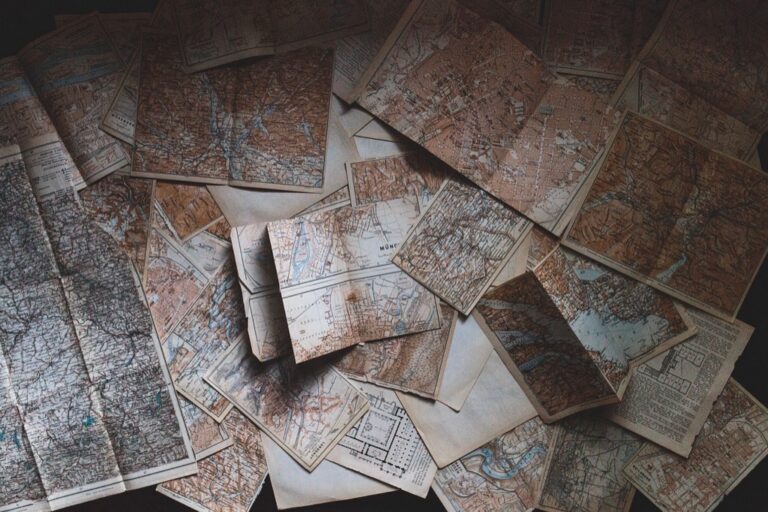11 Innovative Storytelling Through Map Design Tips That Transform Digital Maps
Maps tell powerful stories that words alone can’t convey and modern design techniques have transformed them into dynamic narrative tools. You’ll discover how innovative cartography combines data visualization geographic information and artistic elements to create compelling visual stories that engage audiences in ways traditional storytelling can’t match.
When you blend creative map design with storytelling you’ll tap into an exciting world where location-based narratives come alive through interactive features custom symbology and thoughtful color schemes that guide readers through complex information while maintaining their attention.
Disclosure: As an Amazon Associate, this site earns from qualifying purchases. Thank you!
Understanding the Power of Map-Based Narratives
Maps serve as powerful storytelling vehicles that blend geographic data with narrative elements to create immersive experiences.
P.S. check out Udemy’s GIS, Mapping & Remote Sensing courses on sale here…
How Maps Shape Our Understanding of Stories
Maps transform abstract narratives into tangible visual experiences by anchoring stories to specific locations. They provide spatial context that helps readers grasp complex relationships between places events and characters. Through strategic use of color symbols and scale maps highlight key story elements like migration patterns historical events or character journeys. Interactive maps enable readers to explore story layers at their own pace revealing hidden connections and deeper meanings within the narrative framework.
The Evolution of Cartographic Storytelling
Digital technology has revolutionized map-based storytelling from basic static maps to dynamic interactive experiences. Early cartographic narratives relied on hand-drawn maps with limited annotation capabilities. Today’s digital tools like ArcGIS StoryMaps and Mapbox enable real-time data integration animated transitions and multimedia elements. Modern mapping platforms incorporate 3D visualization augmented reality and user-generated content creating collaborative storytelling environments. These advancements allow mapmakers to craft multi-layered narratives that respond to user interaction and update with live data feeds.
Choosing the Right Map Design Elements
Effective map design requires careful selection of visual elements that work together to support your narrative while maintaining clarity and purpose.
Color Psychology in Map Storytelling
Select colors that evoke specific emotional responses and enhance your map’s narrative impact. Use warm colors like red and orange to highlight urgent or important areas while cool blues and greens work best for calming elements such as water bodies or parks. Apply color contrast strategically to guide attention toward key story points while maintaining visual harmony. Consider colorblind-friendly palettes using tools like ColorBrewer to ensure accessibility. Limit your color scheme to 3-5 main colors to prevent visual overwhelm.
Typography and Label Placement
Choose fonts that balance readability with style while complementing your map’s theme. Sans-serif fonts like Arial or Helvetica work best for small labels while serif fonts add authority to titles. Position labels to avoid overlap using hierarchical placement: major features above minor ones. Implement smart label spacing using automated tools like Mapbox’s text-anchor property. Maintain consistent text orientation except for curved features like rivers or roads.
Symbol Selection and Visual Hierarchy
Design symbols that instantly communicate meaning through familiar shapes and sizes. Use larger symbols for primary locations and smaller ones for supporting elements. Create custom icons that match your narrative theme while maintaining simplicity and recognition. Implement a clear visual hierarchy using size contrast weight and detail level. Layer your symbols strategically with more important elements appearing above secondary features for optimal visual flow.
Incorporating Interactive Features
Interactive elements transform static maps into dynamic storytelling platforms that engage users through responsive design and personalized exploration.
Click-Through Elements and Pop-ups
Layer your map with clickable hotspots that reveal deeper narrative content through strategically placed pop-ups. Implement information windows that display photos historical records or demographic data when users click specific locations. Design your pop-ups with a clear hierarchy showing titles descriptions and relevant media in a scannable format. Tools like Mapbox GL JS or Leaflet.js let you create custom pop-ups that match your map’s visual style while maintaining smooth performance.
Animated Map Transitions
Craft smooth animated transitions between different map views to maintain spatial awareness and story flow. Program your map to zoom pan or fly to new locations with eased movements that help users track geographic relationships. Use transition timing of 300-800 milliseconds for optimal visual comprehension. Implement sequential animations to reveal data layers progressively building narrative tension through coordinated map movements and data visualization effects.
User-Controlled Navigation
Design intuitive navigation controls that empower users to explore your map story at their own pace. Include zoom controls pan options and customizable view settings that work across devices. Add a navigation timeline or chapter menu that lets users jump between key story points while maintaining context. Implement responsive touch controls for mobile users ensuring smooth interaction on smaller screens through gesture recognition and adaptive interface elements.
Integrating Multimedia Components
Combining Maps With Photos and Videos
Enrich your map narratives by incorporating high-resolution images and video content at specific geographic points. Use 360-degree photos to create immersive street-level views alongside traditional map displays. Position images strategically as map overlays geo-tagged photos or thumbnail galleries that expand on click. Include video clips showing time-lapse changes historical footage or drone captures that reveal landscape patterns. Tools like Mapbox GL JS and Leaflet.js offer built-in methods for adding multimedia popups with responsive sizing.
Adding Audio Elements to Map Stories
Transform your maps into auditory experiences by embedding sound clips narration and ambient recordings. Add location-specific audio markers that play environmental sounds like city noise or nature recordings when users explore different areas. Integrate voiced-over descriptions of key locations using HTML5 audio players synchronized with map movements. Tools like Web Audio API enable sophisticated audio integration including distance-based volume control and directional sound effects that respond to user navigation.
Embedding Data Visualizations
Connect your map stories with interactive charts graphs and infographics that update based on geographic selection. Use D3.js or Chart.js to create dynamic visualizations that respond to map interactions displaying location-specific data trends. Implement synchronized views where selecting map regions updates connected charts showing demographic environmental or temporal data. Position small multiples or sparklines alongside map features to show local patterns while maintaining geographic context.
Leveraging Digital Mapping Tools
Modern digital mapping tools have revolutionized the way we create and share geographic narratives combining powerful features with user-friendly interfaces.
Popular Mapping Software Options
ArcGIS StoryMaps leads the industry with its intuitive interface and robust features for creating narrative maps. Mapbox Studio offers extensive customization options through its flexible design tools and JavaScript APIs. Google Earth Studio enables cinematic map animations with its 3D rendering capabilities while QGIS provides a free open-source alternative with plugins for storytelling features. CARTO excels at interactive data visualization with its built-in analytics tools and cloud-based platform.
Custom Coding Solutions
JavaScript libraries like Leaflet D3.js and OpenLayers give developers complete control over map functionality and appearance. Python’s GeoPandas and Folium packages enable automated map generation and data processing for complex storytelling projects. WebGL frameworks such as Deck.gl and Mapbox GL JS provide high-performance 3D visualization capabilities. Custom solutions allow integration with databases APIs and real-time data streams while maintaining full creative control over the user experience.
Mobile-First Map Design
Responsive layouts ensure maps adapt seamlessly across screen sizes using flexible grids and breakpoints. Touch-optimized controls feature larger hit areas spacing and gesture support for intuitive mobile interaction. Performance optimization through vector tiles progressive loading and image compression maintains smooth operation on mobile devices. Mobile-specific features like location services offline caching and orientation sensing enhance the user experience on smartphones and tablets.
The Samsung Galaxy S25 Ultra adapts to your needs with intelligent AI assistance. Capture stunning photos and videos with the AI Camera's noise reduction and enjoy effortless switching from your old device.
Creating Emotional Connections Through Location
Maps can forge powerful emotional bonds by connecting viewers with meaningful places and shared experiences. Strategic design choices help trigger memories and create lasting emotional impact.
Place-Based Memory Triggers
Map design can activate powerful memories through carefully selected visual cues and location markers. Use detailed street-level imagery interactive hotspots and recognizable landmarks to spark personal connections. Incorporate elements like historical photos vintage map overlays and time sliders to help viewers recall specific moments tied to locations. Consider using sensory triggers like ambient sounds of city streets or seasonal color schemes to enhance memory association.
Enhance your space with this 24x36 antique world map poster. Printed in full color on high-quality paper, it ships securely in a protective cardboard tube.
Cultural and Historical Context
Layer cultural and historical data to add depth to geographic storytelling. Highlight indigenous place names architectural heritage sites and community gathering spaces through distinct symbology. Map cultural routes festivals and traditional practices using animated pathways and temporal indicators. Include demographic data cultural boundaries and historical events to showcase how communities have shaped locations over time.
Personal Geographic Narratives
Enable users to create their own location-based stories through customizable map interfaces. Implement features like personal markers journey lines and photo integration to help people document their spatial experiences. Add annotation tools that let users label meaningful places add comments and share location-specific memories. Design intuitive controls for recording routes tracking visits and building personalized geographic narratives.
Optimizing Maps for Different Platforms
Each platform demands unique design considerations to maximize engagement and ensure effective storytelling through maps.
Social Media Map Stories
Design compact maps that capture attention within 3 seconds on social feeds. Use bold colors contrasting with platform interfaces like Instagram’s white background or Twitter’s dark mode. Limit text to 2-3 key labels and incorporate platform-specific features such as Instagram’s carousel format for map sequences or Twitter’s GIF support for simple animations. Focus on single data points or patterns that viewers can grasp quickly while scrolling.
Web-Based Interactive Maps
Implement responsive design principles that adapt to screen sizes from 320px to 1920px wide. Create hierarchical zoom levels revealing different detail densities at 4 key scales. Include hover states for desktop users and touch-friendly hit areas (minimum 44×44 pixels) for mobile interactions. Optimize load times by using vector tiles and progressive loading of features beyond the initial viewport.
Print Media Adaptations
Convert interactive elements into static visual hierarchies using varying line weights symbol sizes and strategic label placement. Include scale bars legends and north arrows positioned at 0.25 inches from page edges. Design for standard print resolutions (300 DPI) and use CMYK color values optimized for paper stock. Consider fold lines and margin requirements when laying out key map elements.
Measuring Map Story Impact
Tracking User Engagement
Track map story effectiveness through analytics tools that measure specific interaction metrics. Use heat mapping software like Hotjar or Crazy Egg to visualize where users click pause hover and zoom on your maps. Monitor key performance indicators including average interaction time scroll depth and drop-off points. Implement event tracking through Google Analytics or Adobe Analytics to capture custom interactions such as layer toggles popup clicks and pan/zoom activities.
Gathering Audience Feedback
Deploy strategic feedback collection methods to understand user experience with your map stories. Use embedded micro-surveys at key story points to gather real-time reactions. Implement A/B testing with different map design elements symbols and interactive features to identify what resonates best. Create focused user testing sessions with 5-7 participants recording their navigation patterns verbal feedback and completion rates for specific map-based tasks.
Analyzing Navigation Patterns
Study user movement patterns through your map stories using path analysis tools. Track sequence flows to identify common navigation routes preferred zoom levels and content exploration patterns. Monitor exit points and re-entry locations to optimize story progression. Use tools like Mixpanel or Amplitude to create user journey maps highlighting how different audience segments interact with your geographic narratives. Document where users spend the most time and which features generate repeated engagement.
Future Trends in Map-Based Storytelling
Augmented Reality Integration
AR technology transforms map storytelling by overlaying digital content onto physical environments. Modern mapping platforms like ESRI’s ArcGIS and Google’s ARCore enable real-time geographic data visualization through smartphone cameras. Users can point their devices at locations to reveal hidden layers of information including historical photos demographic data & 3D models. Interactive AR elements allow viewers to manipulate map features through gesture controls while location-based triggers activate relevant story content as users move through spaces.
AI-Powered Map Narratives
Machine learning algorithms revolutionize map storytelling by automatically generating personalized narratives from geographic data. AI systems like MapBox’s Vision SDK analyze spatial patterns to identify compelling story angles & suggest optimal narrative paths. These smart systems adapt map content based on user behavior creating dynamic stories that evolve with each interaction. Natural language processing enables conversational interfaces where users can ask questions about locations & receive contextual responses enhanced by real-time data visualization.
Virtual Reality Mapping Experiences
VR technology creates immersive map-based narratives that transport users into three-dimensional geographic spaces. Platforms like Unity’s VR toolkit & Unreal Engine enable the creation of navigable virtual environments with embedded story elements. Users can explore historical reconstructions environmental simulations & future urban planning scenarios through intuitive VR controls. Multi-user VR mapping experiences facilitate collaborative storytelling allowing groups to share geographic narratives in virtual space while interacting with data visualizations & 3D models simultaneously.
Conclusion: Crafting Compelling Geographic Narratives
The fusion of innovative map design with storytelling opens up limitless possibilities for creating engaging narratives that resonate with audiences. By leveraging modern tools interactive features and multimedia elements you’ll transform static maps into dynamic storytelling platforms that captivate and inform.
The key to successful map-based storytelling lies in thoughtful design choices that prioritize user experience while maintaining clear visual hierarchies. As technology continues to evolve through AR VR and AI integration your mapping narratives will become even more immersive and personalized.
Remember that effective geographic storytelling isn’t just about presenting data â it’s about creating meaningful connections between people places and their shared experiences. By embracing these innovative approaches you’ll craft map stories that not only inform but also inspire and engage your audience in powerful ways.