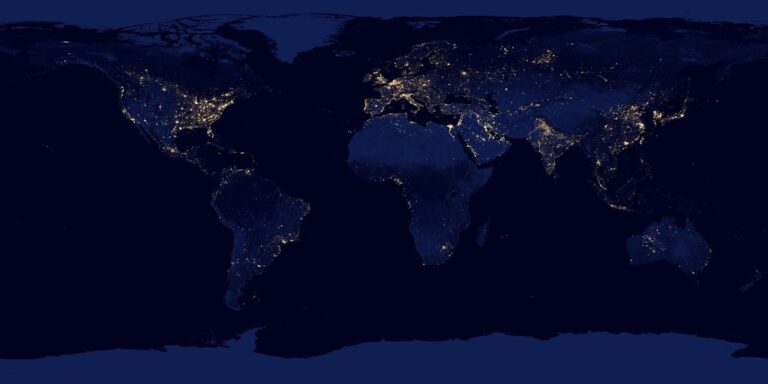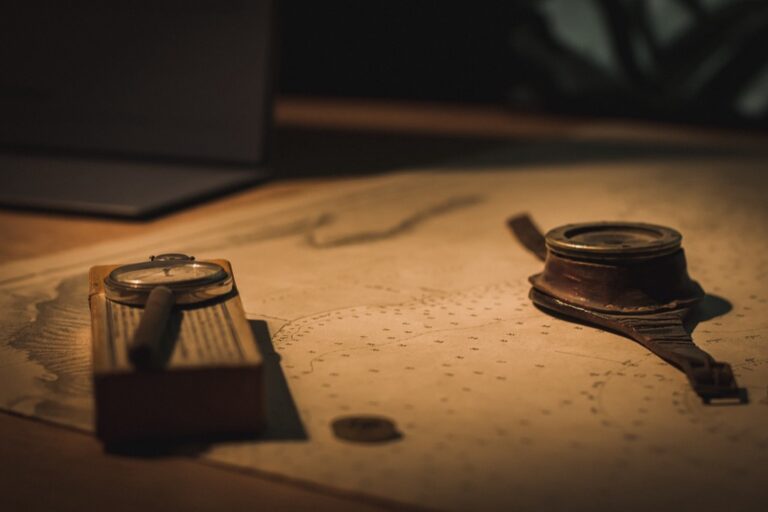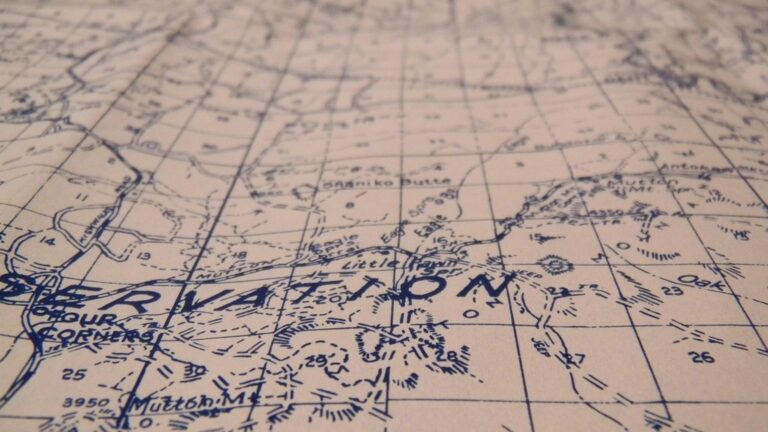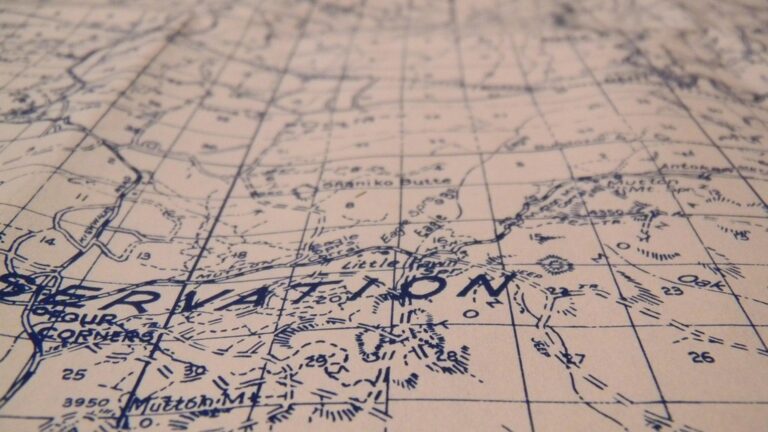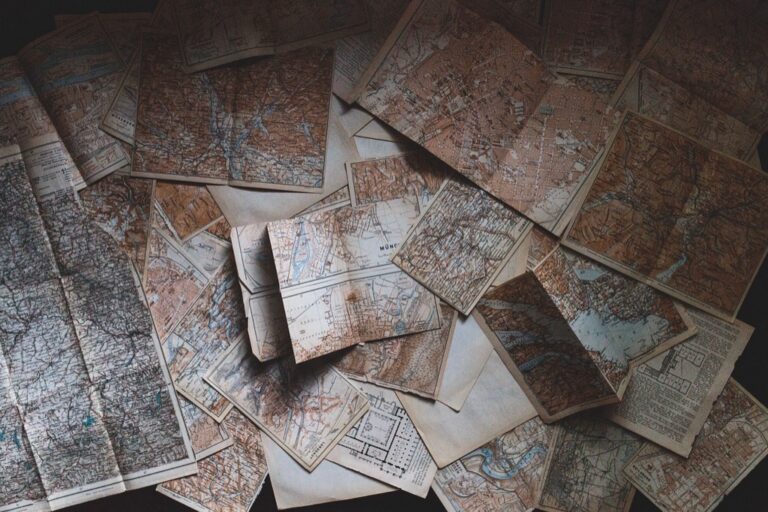9 Creative Ways to Show Time on Maps That Reveal Hidden Patterns
Time has always been a challenging dimension to capture on traditional maps yet modern visualization techniques are revolutionizing how we display temporal information. You’ll discover innovative ways to transform static maps into dynamic storytelling tools that reveal patterns changes and trends over time. From interactive timelines to animated heat maps these creative approaches are changing how we understand and interact with geographical data making complex temporal relationships more intuitive and accessible than ever before.
Beyond conventional mapping methods cutting-edge techniques like time-series animations color gradients and layered visualizations now offer exciting possibilities for displaying temporal data. Whether you’re a data scientist urban planner or GIS specialist these advanced mapping approaches will help you communicate time-based information more effectively. By mastering these creative visualization methods you’ll be able to transform complex temporal datasets into compelling visual narratives that engage and inform your audience.
Disclosure: As an Amazon Associate, this site earns from qualifying purchases. Thank you!
Understanding The Fundamentals Of Temporal Data In Maps
Key Components Of Time-Based Data
Temporal data in mapping consists of four essential elements: timestamps chronological sequences discrete events and time intervals. Timestamps pinpoint specific moments like earthquake occurrences or traffic incidents. Chronological sequences track changes over time such as urban growth patterns or migration routes. Discrete events capture point-in-time occurrences like weather phenomena or social gatherings. Time intervals represent duration-based data including seasonal changes or construction project timelines.
P.S. check out Udemy’s GIS, Mapping & Remote Sensing courses on sale here…
Basic Mapping Visualization Techniques
Map visualization techniques for temporal data fall into three primary categories: static multi-frame and animated displays. Static techniques use symbols colors and patterns to show time variations on a single map such as using darker shades for older events. Multi-frame approaches display time-series data through small multiples or side-by-side comparisons like monthly temperature maps. Animated displays create dynamic visualizations that show temporal progression through movement such as storm tracking or population density changes over decades.
| Technique Type | Best Used For | Example Application |
|---|---|---|
| Static | Single time period comparisons | Historical site locations |
| Multi-frame | Discrete time step analysis | Monthly rainfall patterns |
| Animated | Continuous temporal changes | Urban growth visualization |
Exploring Dynamic Timeline Visualization Methods
Dynamic timeline visualizations transform static temporal data into interactive experiences that reveal patterns and relationships across time.
Interactive Time Sliders And Controllers
Interactive time sliders let you control temporal data visualization with precision and flexibility. These tools feature draggable controls that adjust time ranges from years to milliseconds. Popular mapping platforms like ArcGIS Online and Mapbox GL JS offer built-in time slider widgets that support play/pause functions temporal filtering and custom time steps. Users can implement keyboard shortcuts speed controls and loop settings to enhance data exploration capabilities.
Animated Map Sequences
Animated sequences create smooth transitions between temporal states displaying how geographic phenomena evolve. Tools like QGIS Temporal Controller and Kepler.gl enable frame-based animations with customizable transition effects and playback speeds. These animations work best for continuous data like weather patterns population movement or land use changes. Key features include temporal interpolation variable frame rates and export options for different formats including GIF MP4 and web-ready animations.
Implementing Color-Based Temporal Representations
Color plays a crucial role in visualizing temporal data effectively on maps by encoding time-based information through intuitive visual cues.
Using Color Gradients To Show Time Progression
Color gradients serve as powerful tools for displaying temporal sequences on maps. Start with contrasting hues like cool blues for older data points transitioning to warm reds for recent events. Apply sequential color schemes from ColorBrewer to represent chronological progression through months or years. Tools like QGIS Color Ramp and ArcGIS Pro’s Graduate Colors function let you create custom gradients that maintain visual hierarchy while showing time-based relationships between 5-7 distinct temporal stages.
Applying Color Intensity For Temporal Density
Leverage color intensity variations to represent temporal density patterns in your maps. Set darker shades to indicate areas with higher temporal frequency or overlap of events. Use tools like Mapbox Studio’s opacity controls to adjust color saturation based on event clustering within specific timeframes. Create density heat maps where color intensity reflects the concentration of temporal events such as hourly foot traffic or seasonal weather patterns using a 0-100% opacity scale.
Leveraging 3D Space For Time Visualization
The integration of three-dimensional space offers powerful solutions for visualizing temporal data in mapping applications.
Space-Time Cubes And Prisms
Space-time cubes transform 2D maps into 3D visualizations by using the vertical axis to represent time. You’ll find this technique particularly effective in ArcGIS Pro’s Space Time Cube tool which stacks temporal data layers vertically. The base shows geographic location while height indicates time progression creating valuable insights for movement patterns crime incidents and demographic changes. Tools like QGIS’s Qgis2threejs plugin enable interactive exploration of these 3D temporal representations letting you rotate zoom and analyze data from multiple angles.
Layered Temporal Mapping Techniques
Layered temporal mapping uses stacked transparent surfaces to display multiple time periods simultaneously. You can implement this approach using Mapbox GL JS’s custom layers or ArcGIS Pro’s layer blending options. Each temporal layer receives a specific transparency level with more recent data appearing more opaque. This technique excels in urban development studies weather pattern analysis and historical landscape changes where you need to compare multiple time periods at once. Tools like Kepler.gl offer preset layering options optimized for temporal data visualization.
Incorporating Motion And Animation Techniques
Motion and animation add dynamic elements to temporal data visualization making complex patterns more intuitive and engaging.
Particle Flow Visualization
Particle systems transform temporal movement data into flowing streams of animated points. Use tools like Flowmap.gl or Kepler.gl to create dynamic visualizations where particles represent movement patterns such as traffic flow migration routes or wind patterns. Configure particle density speed and color to highlight temporal variations in flow intensity. The technique works best for directional data with clear origin-destination patterns letting viewers track changes in movement volume and direction over time.
Temporal Heat Maps With Motion
Animate heat map intensity changes to show how spatial patterns evolve over time. Tools like Mapbox GL JS enable smooth transitions between temporal states using opacity and color gradients. Layer multiple heat maps with motion blur effects to create fluid visualizations of evolving phenomena like urban temperature changes foot traffic patterns or social media activity. Set appropriate frame rates between 24-30 fps to ensure smooth animations while maintaining clear data representation.
Designing Interactive Time-Series Maps
Interactive time-series maps transform static temporal data into dynamic user-driven experiences through responsive controls and real-time filtering capabilities.
User-Controlled Time Navigation
Design intuitive time controls that let users explore temporal data at their own pace. Implement playback buttons pause/play/stop functionalities alongside timeline sliders for precise temporal navigation. Add keyboard shortcuts (arrow keys for stepping frames forward/backward) and time-jump buttons to navigate to specific dates or periods. Tools like Mapbox Time Slider and ArcGIS TimeAware layers offer customizable navigation components that support multiple temporal scales from hours to decades.
Dynamic Filtering And Selection Tools
Enhance temporal exploration with filtering tools that isolate specific time ranges dates or intervals. Create dropdown menus for selecting temporal units (days months years) and checkboxes for toggling different time periods. Implement range sliders to filter data within custom timeframes and radio buttons for switching between temporal aggregation levels. Tools like Kepler.gl’s filter panel and QGIS Time Manager plugin provide robust filtering capabilities for analyzing temporal patterns across different scales.
Utilizing Pattern Recognition In Temporal Data
Pattern recognition techniques transform raw temporal data into meaningful insights by identifying recurring behaviors and trends across time-based geographic information.
Identifying Temporal Clusters
Temporal clustering algorithms detect concentrated periods of activity in your spatial data. Use tools like DBSCAN (Density-Based Spatial Clustering) to identify hotspots where events cluster in both space and time. ArcGIS Pro’s Space-Time Pattern Mining tools analyze point patterns to reveal when and where significant clusters emerge. Key metrics include temporal proximity frequency temporal density ratio and cluster persistence duration. These patterns help reveal seasonal trends migration patterns and event concentrations.
Visualizing Cyclical Patterns
Transform temporal data into circular visualizations to highlight recurring cycles. Tools like R’s circular package and Python’s cyclic plotting libraries create radial diagrams that expose daily weekly or annual patterns. Map daily traffic flows using 24-hour clock faces overlay seasonal changes with circular heat maps and display repeated events through spiral plots. These visualizations excel at revealing periodic behaviors in urban mobility environmental changes and social activities. Kepler.gl offers built-in circular timeframes for creating intuitive cycle-based maps.
Integrating Multi-Scale Temporal Views
Multi-scale temporal views enable users to analyze data across different time granularities simultaneously providing deeper insights into temporal patterns and relationships.
Combining Different Time Resolutions
Create dynamic visualizations by combining yearly overviews with monthly and daily details using nested time controls. Tools like ArcGIS Pro’s Time Aggregation feature lets you switch between temporal resolutions seamlessly. Set up linked views that display annual trends alongside detailed monthly patterns using Mapbox GL JS time-aware layers. Configure temporal binning in platforms like CARTO to automatically aggregate data at different time scales maintaining optimal performance while preserving data relationships.
Hierarchical Time Visualization
Implement drill-down temporal navigation using tree-like structures to organize time-based data. Start with broad temporal divisions then enable users to explore finer details through interactive elements. Use TimeScale.js to create collapsible timeline hierarchies that reveal progressive temporal detail. Structure your temporal data in nested formats using tools like D3’s hierarchy layouts combined with Leaflet maps for seamless temporal exploration from decades down to individual days.
Applying Innovative Symbology For Time
Temporal Symbol Morphing
Transform static map symbols into dynamic elements that change form based on temporal attributes. Use tools like Mapbox GL JS expressions to modify symbol size weight line width or opacity based on timestamp values. Apply smooth transitions between symbol states through interpolation functions creating fluid morphing effects that reflect temporal progression. Leading mapping platforms like ArcGIS Pro offer symbol property rules that automate morphing based on time attributes enabling symbols to grow shrink rotate or fade as time advances.
Time-Based Icon Design
Create specialized icons that inherently communicate temporal information through their visual structure. Implement clock-face icons with dynamic hands that rotate to show time of day or circular progress indicators that fill based on temporal completion. Design icon sets with built-in directional elements like arrows or gradients that indicate chronological flow. Tools like QGIS’s SVG marker system and Mapbox Studio’s symbol layer options enable custom time-based icons that combine temporal data with geographic positions.
Creating Narrative-Driven Temporal Maps
Transform your temporal data into compelling stories through strategic visualization and interactive elements.
Storytelling Through Time Progression
Craft engaging narratives using temporal mapping techniques that guide viewers through chronological events. Build story maps with tools like ESRI Story Maps or Mapbox Studio to sequence your data points into meaningful chapters. Incorporate clear visual hierarchies by using graduated symbols size or color intensity to highlight key moments. Create temporal bookmarks that anchor significant events allowing viewers to navigate through predefined story segments. Tools like TimeMapper enable you to combine multimedia elements with temporal data points to enrich your narrative.
Interactive Historical Mapping
Implement interactive features that let users explore historical events through customizable timeframes. Use TimelineJS to create scrollable timelines that sync with map movements displaying location-specific historical content. Add popup elements containing archival photos documents or statistics that activate when users select specific time periods. Deploy filtering capabilities through Leaflet.js or OpenLayers to enable temporal queries across different historical datasets. Design intuitive timeline controls that allow users to scrub through decades or centuries while maintaining geographic context.
Future Trends In Temporal Data Visualization
The evolving landscape of temporal data visualization opens exciting possibilities for mapping professionals and data enthusiasts. Modern tools and techniques now enable you to transform complex temporal datasets into dynamic visual stories that captivate and inform your audience.
As technology advances you’ll see more intuitive interfaces real-time data integration and AI-powered pattern recognition becoming standard features in mapping tools. These developments will make temporal data visualization more accessible and powerful than ever before.
Your ability to harness these creative approaches will be crucial in delivering impactful visualizations that reveal hidden patterns and trends in time-based data. By combining innovative techniques with user-centered design you’ll create compelling temporal narratives that resonate with your viewers and drive meaningful insights.