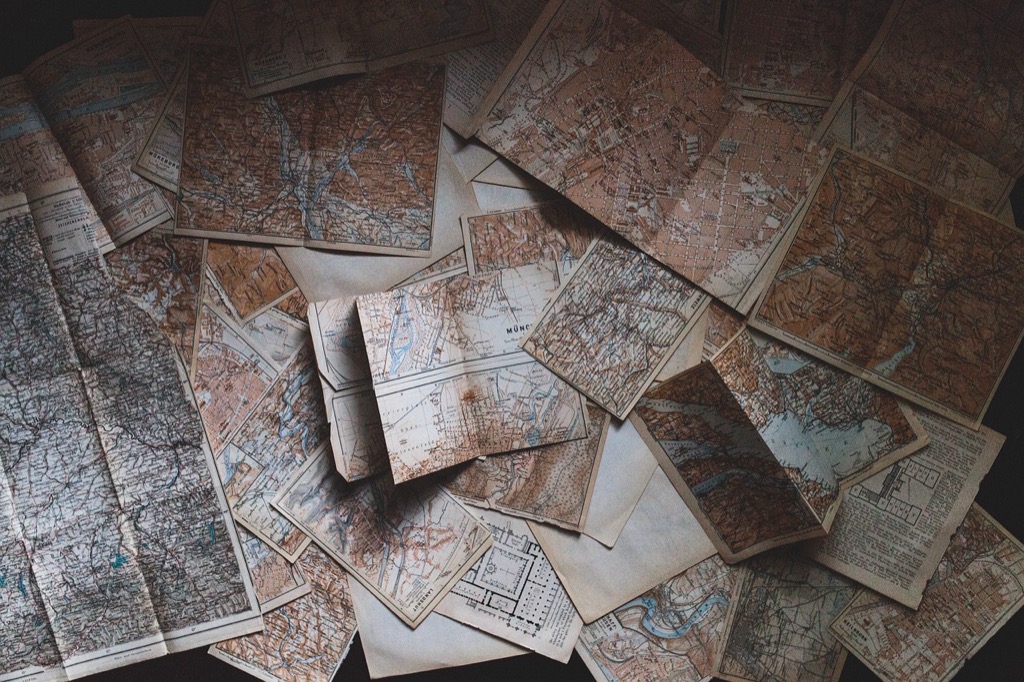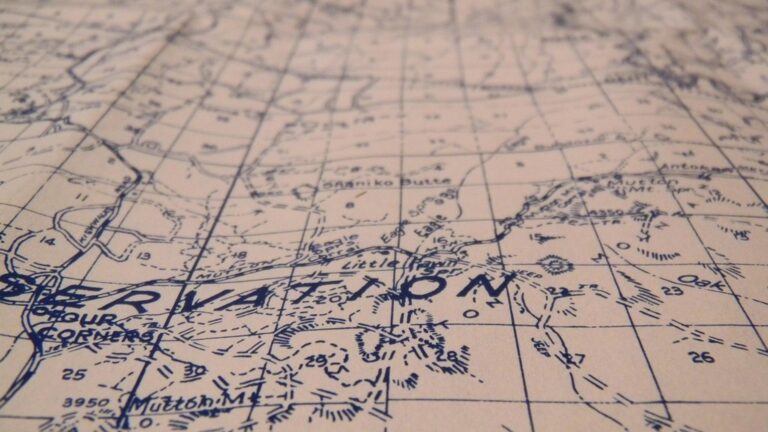9 Ways to Create Thematic Maps That Tell Powerful Stories & Drive Change
Thematic maps transform complex data into compelling visual stories that captivate your audience and drive home key messages with impact. Whether you’re visualizing demographic trends climate patterns or economic indicators these specialized maps help viewers instantly grasp spatial relationships and patterns that might otherwise remain hidden in spreadsheets.
Visualize your data effectively with "Thematic Mapping: 101 Inspiring Ways." This guide offers practical techniques for creating compelling thematic maps.
Creating an effective thematic map isn’t just about plotting data points – it’s about crafting a narrative that resonates with your intended audience while maintaining cartographic integrity and visual appeal. You’ll discover how to select the right mapping technique choose appropriate color schemes and incorporate essential map elements that work together to convey your message clearly and effectively.
Disclosure: As an Amazon Associate, this site earns from qualifying purchases. Thank you!
Understanding the Power of Thematic Maps in Storytelling
Visualize your data effectively with "Thematic Mapping: 101 Inspiring Ways." This guide offers practical techniques for creating compelling thematic maps.
Thematic maps transform complex data into visual narratives that engage audiences and drive understanding of spatial patterns.
Defining Thematic Maps and Their Purpose
Thematic maps display specific geographical data patterns on a base map to highlight spatial relationships. Unlike reference maps that show physical features, thematic maps focus on particular themes such as population density climate zones or economic indicators. These specialized visualizations help viewers quickly grasp distribution patterns correlations and trends across different regions by using visual elements like colors symbols and patterns to represent data values.
This 50" x 32" US wall map features clearly labeled states, cities, and topography. Its durable, non-glare lamination allows for use with water-soluble markers and easy cleaning.
How Maps Drive Narrative Understanding
Maps enhance storytelling by converting abstract data into tangible visual patterns that resonate with viewers. When you layer demographic data onto a city map or display migration flows across continents you create immediate visual connections that text alone cannot achieve. Effective thematic maps leverage visual hierarchy color psychology and intuitive symbology to guide viewers through complex datasets. For example a choropleth map showing income levels can instantly reveal economic disparities while a flow map can demonstrate trade relationships between countries.
Choosing the Right Data Visualization Method
Selecting the appropriate visualization technique is crucial for effectively communicating your spatial data story. Each method serves specific purposes and data types.
Choropleth Maps for Statistical Data
Choropleth maps display statistical variables using color gradients across defined geographical areas. Use these maps to show population density census data or election results by district. Create clear data classifications with 4-6 color categories and ensure your data is normalized by area or population to avoid misrepresentation. Tools like QGIS and ArcGIS offer built-in classification methods including natural breaks equal interval and quantiles.
Heat Maps for Density Patterns
Heat maps excel at visualizing point density and clustering patterns across continuous surfaces. Apply them to display crime incidents customer locations or wildlife sightings. Set appropriate search radius parameters to balance detail with generalization. Use sequential color schemes from cool to warm tones making hotspots instantly recognizable. Popular tools like Kernel Density in ArcGIS or QGIS’s Heatmap plugin simplify this process.
Flow Maps for Movement Analysis
Flow maps illustrate movement patterns and connections between locations. Deploy them for migration routes trade flows or transportation networks. Use line width to represent volume and directional arrows to show movement. Keep your map clean by filtering minor flows and using curved lines to prevent overlap. Tools like Flowmap.gl or QGIS’s Flow Mapper plugin help create these visualizations effectively.
Symbol Maps for Point Data
Symbol maps utilize icons or geometric shapes to represent discrete locations and their attributes. Apply them to mark business locations emergency services or geological features. Scale symbols proportionally to represent quantitative values and use intuitive icons that match your theme. Maintain clarity by implementing minimum spacing rules and using symbol clustering for dense areas. Tools like Mapbox or Carto excel at creating responsive symbol maps.
Selecting and Organizing Your Map Data
Effective thematic maps start with well-structured data that supports your narrative goals. Consider these essential steps to prepare your data for compelling visualization.
Identifying Key Data Points
Start by selecting data variables that directly support your map’s story. Focus on 3-4 primary metrics that reveal meaningful patterns such as population density crime rates or voting distributions. Use temporal data spans that highlight significant trends without overwhelming viewers. For example choose election results from pivotal years rather than including every election cycle. Remove auxiliary variables that don’t contribute to your core message to maintain clarity.
Creating Data Hierarchies
Organize your data into clear primary secondary and tertiary levels based on their importance to your narrative. Structure primary data like demographic statistics as your base layer then add supporting layers such as infrastructure or boundary data. Create attribute tables that group related variables together such as economic indicators in one category environmental factors in another. This hierarchical approach helps manage complex datasets while maintaining visual clarity.
Cleaning and Standardizing Information
Transform your raw data into consistent formats across all variables. Standardize geographic names unit measurements and date formats to ensure accurate visualization. Check for and remove duplicate entries null values and statistical outliers that could skew your results. Use tools like OpenRefine or Excel’s data cleaning functions to normalize text fields consolidate categories and validate geographic coordinates. This systematic approach prevents mapping errors and ensures data integrity.
Designing an Effective Visual Hierarchy
Visual hierarchy guides your audience through map information in order of importance while maintaining clarity and purpose.
Color Psychology in Map Design
Choose colors that align with your data’s nature and emotional impact. Use warm colors like red and orange to highlight important areas or represent intensity while applying cool colors like blue and green for background or lower values. Create logical color progressions in choropleth maps by using sequential schemes for numerical data and diverging schemes for data that spreads from a central value. Consider colorblind-friendly palettes using tools like ColorBrewer to ensure accessibility.
Typography and Label Placement
Select fonts that balance readability with aesthetic appeal. Use sans-serif fonts like Arial or Helvetica for small text and feature labels while reserving serif fonts for titles or major geographic features. Position labels to avoid overlap with critical data points using automated label placement tools in GIS software. Implement text hierarchies with varying sizes: 14-16pt for titles 10-12pt for major features and 8-9pt for secondary elements.
Using Scale and Proportion
Adjust symbol sizes and line weights to create clear distinctions between map elements. Size point symbols proportionally to their data values using geometric or flannery scaling methods. Apply line weights that decrease from primary boundaries (1.5pt) to secondary divisions (0.75pt) to tertiary features (0.5pt). Use relative sizing to emphasize important features while maintaining visual balance across the map layout.
Incorporating Contextual Elements
Contextual elements transform raw data visualization into meaningful geographic narratives that guide viewers through complex spatial information.
Adding Legends and Keys
Design your legend as a clear visual reference that explains all map symbols patterns and colors. Place it in the lower right corner where readers naturally look for reference information. Include a title scale bar and north arrow using consistent fonts and styling. For complex thematic maps break down the legend into categories like “Demographics” and “Environmental Factors” to help viewers decode multiple data layers efficiently.
Including Supporting Text
Integrate concise text annotations that provide essential context without cluttering the map. Add brief descriptions near key features explanatory labels for unusual patterns and data source citations. Use text hierarchy with varying font sizes to distinguish between primary information (like region names) and secondary details (like statistical notes). Maintain readable contrast between text and background colors.
Integrating Geographic Features
Layer foundational geographic elements like coastlines major water bodies and political boundaries beneath your thematic data. Choose base features that support rather than compete with your primary message. Adjust transparency levels to create visual depth – make contextual features visible enough to orient viewers but subtle enough to keep focus on thematic elements. Include only geographic features relevant to your map’s story.
Optimizing Map Interactivity
Interactive elements transform static thematic maps into dynamic tools for exploration and discovery. Here’s how to implement key interactive features effectively.
Creating Zoom Functions
Configure zoom levels to reveal different details at various scales using tools like Mapbox GL JS or Leaflet. Set minimum and maximum zoom constraints (typically 2-18) to maintain data clarity. Define zoom breakpoints where specific layers activate showing neighborhood details at close range or regional patterns when zoomed out. Use smooth transitions between zoom levels by implementing interpolation with ease-in-out functions.
Adding Hover Effects
Implement hover states to highlight map features and provide instant visual feedback. Apply subtle color changes or opacity adjustments (15-20% lighter than base colors) when users mouse over areas. Add cursor style changes to indicate interactive elements. For complex polygons use a lightweight outline effect (2-3px) to maintain performance while clearly showing selected features.
Building Pop-up Information
Design concise pop-ups that display 3-4 key data points without overwhelming users. Structure content in a clear hierarchy using bold headers for main metrics and regular text for supporting details. Position pop-ups intelligently using offset calculations to avoid overlap with important map features. Include close buttons and ensure pop-ups respond to both click and touch events for mobile compatibility.
Testing for Clarity and Impact
Gathering User Feedback
Create a structured feedback process using surveys tools like Google Forms or SurveyMonkey to collect user insights. Ask specific questions about map readability color interpretation and data comprehension. Test your map with 5-10 users from your target audience focusing on their ability to extract key information quickly. Document common pain points navigation challenges and areas where users struggle to interpret the data.
Refining Visual Elements
Adjust visual elements based on user feedback patterns. Fine-tune color schemes using tools like ColorBrewer to enhance contrast and readability. Modify symbol sizes to ensure visibility across different screen sizes and resolutions. Test label placement in multiple viewing conditions and adjust transparency levels of background elements to maintain focus on key thematic data. Use QGIS or ArcGIS preview modes to verify changes improve overall map clarity.
Ensuring Accessibility
Implement accessibility features following WCAG guidelines. Use colorblind-safe palettes verified through tools like Coblis or Color Oracle. Add alternative text descriptions for key map features and ensure sufficient contrast ratios between text and backgrounds. Create keyboard-navigable interactive elements and provide multiple ways to access map information including downloadable data tables or descriptive summaries.
Sharing Your Story Map
After creating your thematic map it’s essential to share it effectively with your intended audience through the right channels and formats.
Choosing Distribution Platforms
Select platforms that align with your map’s purpose and audience needs. Share interactive maps through dedicated mapping platforms like ArcGIS Online Mapbox or CARTO which maintain full functionality. For static maps consider professional networking sites like ResearchGate for academic audiences or platforms like Behance for design-focused presentations. Social media platforms like LinkedIn or Twitter work well for reaching broader audiences with simplified map versions.
Optimizing for Different Devices
Ensure your story map displays correctly across devices by implementing responsive design principles. Test your map on various screen sizes and adjust elements like symbol sizes legend placement and interactive features accordingly. Use vector tiles when possible to maintain crisp visuals at different zoom levels. Configure pop-ups and tooltips to be touch-friendly with adequate spacing between clickable elements for mobile users.
Creating Accompanying Documentation
Develop clear documentation that explains your map’s methodology data sources and intended interpretation. Include a data dictionary defining variables and classification methods. Create a simple user guide for interactive features and provide technical specifications about supported browsers and devices. Document any data limitations or assumptions to help users understand the map’s context and appropriate uses.
Making Your Map Memorable
Transform your thematic map from a data visualization into an unforgettable storytelling tool by incorporating elements that capture attention and drive engagement.
Adding Narrative Elements
Create visual flow through your map using strategic design elements like arrows callouts or numbered sequences. Place concise text annotations at key points to highlight crucial insights such as “Peak migration occurred here” or “Economic impact zone.” Use visual cues like dotted lines or gradient paths to guide viewers through the story progression. Implement consistent icon styles and color schemes that reinforce your narrative themes while maintaining professional cartographic standards.
Creating Emotional Connections
Incorporate relatable human elements like population-scaled symbols or impact indicators that resonate with viewers’ experiences. Use color psychology strategically – warm colors for positive trends cool colors for challenges. Add micro-narratives through carefully placed callouts that connect data points to real-world implications such as “12% increase in local business growth” or “Protected wildlife corridor.” Select symbols and patterns that trigger emotional recognition while maintaining data accuracy.
Encouraging User Engagement
Design interactive elements that invite exploration without overwhelming users. Add hover states that reveal deeper insights tooltip windows with supporting statistics and clickable regions that display trend analysis. Implement smart zoom levels that progressively reveal more detail while maintaining context. Include social sharing capabilities and embed options for wider distribution. Create clear call-to-action elements that guide users toward additional resources or related datasets.
Conclusion
Creating thematic maps that tell compelling stories requires careful attention to data organization visual hierarchy and contextual elements. By focusing on clear narrative goals selecting appropriate visualization techniques and implementing user-friendly interactive features you’ll craft maps that effectively communicate complex spatial information.
Remember that successful thematic maps balance aesthetic appeal with functional design while maintaining cartographic integrity. Your thoughtful approach to color psychology typography and visual hierarchy will guide viewers through your data’s story with clarity and purpose. When you combine these elements with proper testing accessibility features and strategic distribution methods you’ll create impactful visualizations that resonate with your audience and drive meaningful insights.