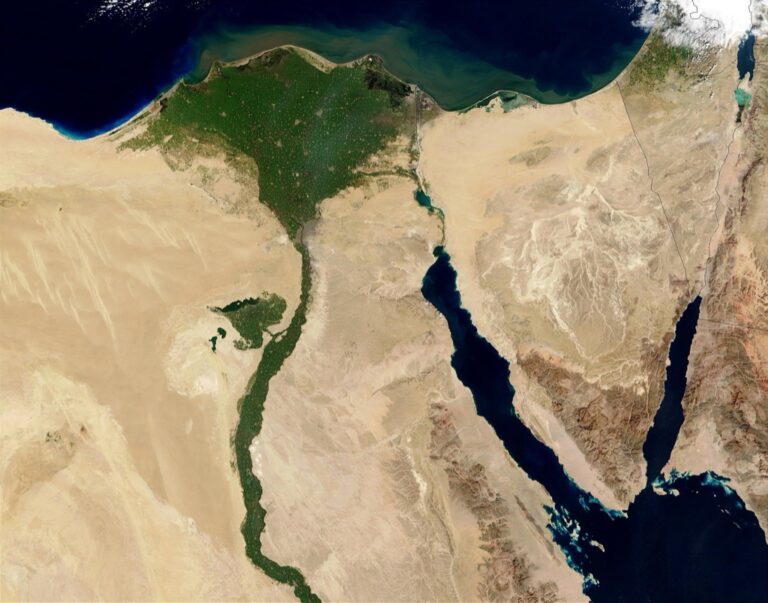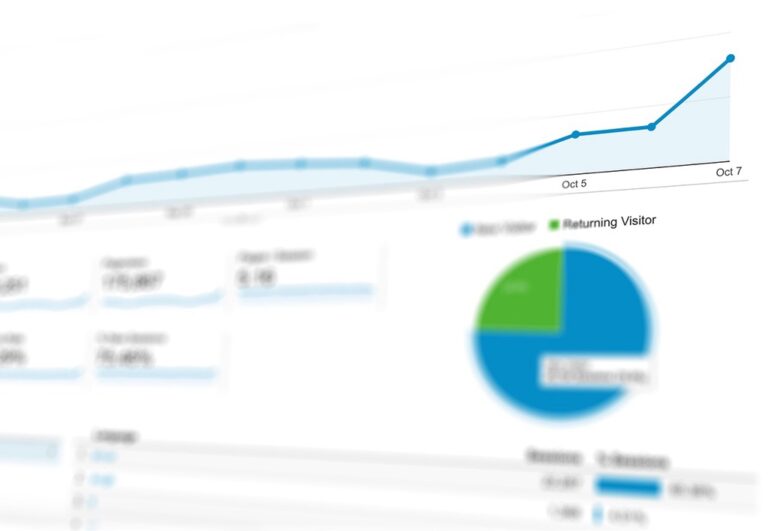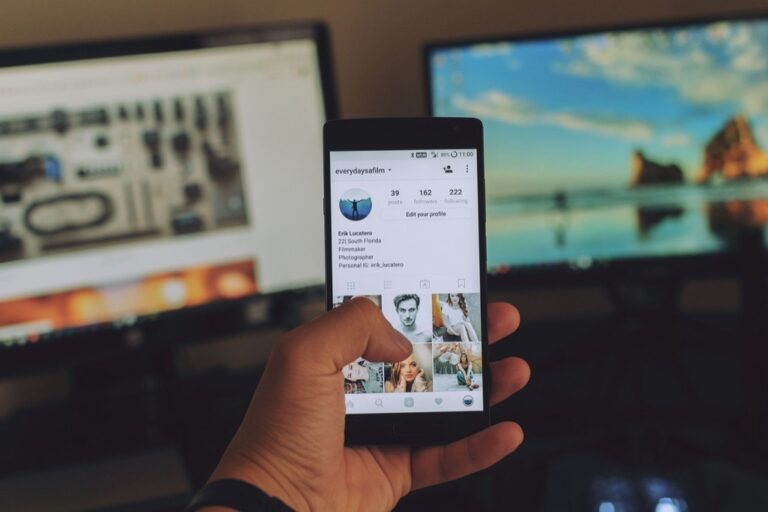9 Multi-Layered Mapping Techniques That Unlock Complex Data Patterns
Multi-layered mapping revolutionizes how you visualize and understand complex data sets by presenting information in intuitive layered formats. Think of it as a sophisticated GPS system for your data where each layer reveals different insights while maintaining clear connections between related elements.
You’ll discover how multiple data dimensions can overlap and interact meaningfully when you stack information layers strategically – making intricate relationships visible at a glance without overwhelming the viewer.
Disclosure: As an Amazon Associate, this site earns from qualifying purchases. Thank you!
Understanding The Fundamentals Of Multi-Layered Mapping
Defining Multi-Layered Information Architecture
Multi-layered information architecture creates organized data hierarchies that stack related content in meaningful ways. This approach divides complex information into distinct thematic layers such as base data spatial relationships or chronological sequences. Each layer serves as a self-contained unit that interacts with adjacent levels through defined connections filters or triggers. Modern mapping platforms like ArcGIS QGIS and Mapbox use this architecture to combine satellite imagery demographic data and real-time analytics into cohesive visualizations.
P.S. check out Udemy’s GIS, Mapping & Remote Sensing courses on sale here…
Key Components Of Complex Data Visualization
Essential components of complex data visualization include layer hierarchy data classification and visual encoding systems. The base layer establishes foundational context while subsequent layers add depth through complementary datasets like population density traffic patterns or environmental factors. Visual encoding employs strategic use of color opacity symbols and patterns to differentiate information types. Interactive elements such as toggles filters and hover effects allow users to explore relationships between layers while maintaining clarity. Industry-standard tools like D3.js Tableau and PowerBI integrate these components through built-in visualization templates.
Selecting The Right Mapping Techniques For Different Data Types
Matching data types with appropriate mapping techniques ensures optimal visualization and analysis outcomes. Each data structure requires specific approaches to maintain clarity and usefulness.
Hierarchical Data Mapping Methods
Hierarchical mapping utilizes tree structures and parent-child relationships to organize complex datasets. Tools like D3.js TreeMaps and Sunburst diagrams effectively display nested relationships such as organizational charts corporate structures or file systems. Advanced techniques include Dendrograms for clustering analysis and Treemaps for space-efficient hierarchy visualization. Customize node sizes colors and connections to reflect data attributes while maintaining clear parent-child relationships.
Network And Relationship Mapping Approaches
Network mapping reveals connections between discrete entities using nodes and edges. Force-directed graphs implemented through libraries like Gephi or Cytoscape excel at displaying social networks citation relationships and system dependencies. Dynamic filtering enables real-time exploration of complex networks while edge bundling reduces visual clutter. Apply weighted connections heat maps and directional indicators to highlight relationship strength and flow patterns.
Geographic Information System (GIS) Integration
GIS integration combines spatial data with attribute information using platforms like QGIS and ArcGIS Pro. Layer vector data (points lines polygons) with raster datasets (imagery elevation models) to create comprehensive geographic visualizations. Implement spatial joins topology rules and coordinate systems to maintain accurate geographic relationships. Use specialized symbology and classification methods to represent quantitative and qualitative attributes within their spatial context.
Building Effective Information Layers
Layer organization forms the backbone of sophisticated data mapping systems allowing users to navigate complex information structures efficiently.
Primary Data Layer Construction
Start your base layer with essential foundational data that supports all subsequent information. Configure vector or raster datasets in tools like ArcGIS Pro or QGIS using standardized coordinate systems. Set clear feature classifications schema text labels geographic boundaries or core metrics. Apply consistent symbology rules including line weights color schemes scale dependencies to ensure optimal visibility across zoom levels.
Secondary Information Integration
Build secondary layers that complement your base data through strategic overlay techniques. Connect supplementary datasets using spatial joins attribute relationships or temporal alignments. Implement transparency controls edge matching protocols field validation rules to maintain visual hierarchy. Tools like MapInfo or Carto excel at managing multiple overlay relationships while preserving individual layer integrity.
Metadata Management Strategies
Document layer properties using standardized metadata schemas like ISO 19115 or FGDC CSDGM. Store critical information about data sources update frequencies coordinate systems accuracy assessments. Create automated validation workflows in platforms like GeoNetwork or ArcCatalog to maintain metadata quality. Establish clear versioning protocols change logs spatial reference details to support long-term data maintenance.
Implementing Advanced Visualization Tools
3D Mapping Technologies
Modern 3D mapping tools transform flat data into dynamic volumetric visualizations. Unity3D and CesiumJS enable real-time terrain rendering with support for custom height maps textures and dynamic lighting effects. WebGL-powered platforms like MapboxGL JS integrate seamlessly with existing GIS data while providing GPU-accelerated 3D views. These tools support features like perspective viewing dynamic camera controls and multi-resolution terrain models that adjust detail based on zoom level.
Interactive Layer Controls
Interactive controls empower users to manipulate complex data layers in real-time. Tools like LeafletJS offer intuitive layer toggling opacity sliders and custom filter controls through a simple JavaScript API. Advanced features include layer grouping synchronized views and conditional styling based on data attributes. Industry-standard platforms like ArcGIS Online provide drag-drop interfaces for layer management with built-in support for time-enabled layers and attribute-based filtering.
Dynamic Data Updates
Real-time data integration keeps visualizations current through automated update mechanisms. Socket.io and WebSocket protocols enable live streaming of sensor data weather patterns and traffic updates without page refreshes. Tools like Mapbox Tiling Service automatically regenerate vector tiles when source data changes. Database connections through PostGIS or MongoDB allow direct queries to update visualization layers based on the latest information while maintaining performance through intelligent caching strategies.
Optimizing Data Organization Through Layer Hierarchies
Establishing Layer Dependencies
Layer dependencies form the structural backbone of multi-layered mapping systems through parent-child relationships. Configure your primary layers to serve as parent nodes that control the behavior of dependent child layers. Use tools like ArcGIS Pro’s Layer Dependencies or QGIS Layer Tree to establish clear hierarchical connections. Set up conditional rendering rules that automatically update child layers when parent data changes ensuring data consistency across your visualization stack.
Creating Cross-Layer References
Implement cross-layer referencing to connect related information across different hierarchy levels. Use unique identifiers or spatial joins to establish reliable connections between features in separate layers. Apply tools like MapInfo’s Universal Data Links or PostGIS foreign key relationships to maintain data integrity. Create attribute indexes that speed up cross-layer queries enabling efficient data retrieval across complex layer structures.
Managing Layer Visibility
Control layer visibility through scale-dependent rendering and dynamic opacity rules. Set up visibility thresholds based on zoom levels using tools like Mapbox GL JS visibility expressions or ArcGIS scale ranges. Implement smart layer grouping with predefined visibility settings that prevent visual clutter. Configure layer opacity based on user interaction or data attributes using JavaScript libraries like LeafletJS or OpenLayers to create responsive visualizations that adjust automatically to viewing context.
Enhancing User Navigation And Interaction
Interface Design For Multiple Layers
Design intuitive layer controls through strategically placed panels menus buttons and icons. Implement collapsible layer groups with clear hierarchical structures using frameworks like MapboxGL or OpenLayers. Include visual previews tooltips and layer descriptions to help users understand content before activation. Position frequently accessed controls prominently while organizing specialized tools in logical submenus to maintain interface clarity.
Search And Filter Implementation
Create powerful search functionality using Elasticsearch or Algolia to enable quick data discovery across layers. Implement smart filters with Boolean operators range selectors and attribute-based refinements for precise data querying. Add type-ahead suggestions contextual search options and saved search capabilities to streamline user workflows. Configure filters to work independently or in combination across multiple layers while maintaining system performance.
User Experience Optimization
Enhance interaction speed through client-side rendering and vector tile optimization. Implement progressive loading patterns to display critical data first while deferring secondary content. Add keyboard shortcuts layer visibility toggles and custom view controls to improve workflow efficiency. Incorporate responsive design principles ensuring smooth operation across desktop mobile and tablet devices with frameworks like MaterialUI or TailwindCSS.
Troubleshooting Common Multi-Layer Mapping Challenges
Dealing With Data Overlaps
Implement strategic transparency adjustments to manage overlapping data points effectively. Use opacity rules ranging from 30% to 70% based on layer priority and set display thresholds that trigger at specific zoom levels. Apply clustering algorithms like DBSCAN or K-means in tools such as Mapbox or ArcGIS to consolidate dense point clusters. Create offset rules for label placement using automated label engines like Mapbox GL JS’s smart label positioning to prevent text overlap.
Resolving Layer Conflicts
Address layer conflicts through systematic conflict resolution protocols in your mapping software. Set clear z-index values to control layer stacking order and implement layer masks to define precise boundaries between conflicting elements. Use spatial joins in QGIS or ArcGIS Pro to merge overlapping features when appropriate. Configure layer-specific rendering rules that automatically adjust symbology based on feature proximity or density to maintain visual clarity.
Performance Optimization Techniques
Boost mapping performance through targeted optimization strategies. Implement vector tiling with tools like Mapbox Vector Tiles to reduce data loading times by up to 60%. Use generalization algorithms to simplify complex geometries at smaller scales while maintaining detail at larger scales. Enable lazy loading for non-essential layers and compress raster tiles using tools like GDAL to minimize memory usage. Configure cache mechanisms to store frequently accessed data locally for faster retrieval.
Future Trends In Multi-Layered Information Mapping
The landscape of multi-layered mapping continues to evolve with technological advances and changing user needs. These emerging trends are reshaping how we approach complex information visualization.
Artificial Intelligence Integration
AI algorithms are transforming multi-layered mapping through automated pattern recognition and intelligent layer management. Machine learning models now analyze relationships between data layers identifying correlations human analysts might miss. Tools like TensorFlow and PyTorch enable predictive layer generation adapting to user behavior while neural networks optimize layer hierarchies in real-time. Advanced AI systems can automatically suggest optimal layer combinations based on data types contextual relevance and user goals.
Real-Time Data Processing
Edge computing and 5G networks are revolutionizing real-time data processing in multi-layered mapping systems. Modern platforms process millions of data points instantly using distributed computing networks. Tools like Apache Kafka and Redis handle continuous data streams updating visualization layers without latency. Smart caching mechanisms and incremental updates ensure smooth performance even with massive datasets while maintaining cross-layer relationships.
Emerging Visualization Technologies
Extended reality (XR) technologies are introducing new dimensions to multi-layered mapping visualization. Augmented reality platforms like Microsoft Mesh and Apple Vision Pro overlay digital layers onto physical spaces. Volumetric displays create holographic representations of data layers enabling intuitive spatial exploration. Haptic feedback systems add tactile interaction to data layers while quantum visualization techniques promise to handle unprecedented data complexity across multiple dimensions simultaneously.
Immerse yourself in mixed reality with the Meta Quest 3 512GB, featuring sharper graphics, faster gameplay, and more storage. Explore immersive games and enjoy vibrant entertainment on a giant virtual screen, all in a comfortable, wireless design.
Best Practices For Successful Implementation
Quality Assurance Methods
Implement rigorous testing protocols through automated validation tools like MapBox GL JS Inspector or QGIS’s topology checker. Set up systematic data verification workflows that include layer consistency checks boundary validation tests and attribute accuracy assessments. Use standardized quality metrics to evaluate map readability color contrast and symbol clarity through tools like ColorBrewer and Mapshaper’s simplification algorithms. Monitor layer performance with automated stress testing to ensure smooth rendering under various data loads.
Documentation Standards
Maintain comprehensive technical documentation using standardized templates that detail layer specifications data sources and update procedures. Create clear metadata records following ISO 19115 or FGDC standards including coordinate systems attribute definitions and temporal references. Document layer dependencies using visual diagrams and establish version control protocols through platforms like GitHub or GitLab. Include API documentation for interactive features and maintain change logs for layer modifications.
Training And Support Strategies
Develop role-specific training modules focusing on layer management data integration and visualization techniques. Create hands-on workshops using real-world datasets and common mapping platforms like ArcGIS or QGIS. Establish mentorship programs pairing experienced mapmakers with new team members to transfer knowledge effectively. Provide ongoing support through regularly updated documentation libraries video tutorials and technical forums focused on multi-layer mapping challenges.
Conclusion
Multi-layered mapping stands at the forefront of modern data visualization empowering you to transform complex information into clear meaningful insights. Through strategic layer organization intuitive interfaces and advanced visualization tools you’ll unlock deeper understanding of intricate data relationships.
As technologies continue to evolve with AI integration and real-time processing capabilities your ability to harness the power of multi-layered mapping will grow exponentially. The combination of thoughtful implementation robust documentation and continuous learning ensures you’ll maximize the benefits of this sophisticated approach.
By embracing these mapping techniques you’re not just organizing data – you’re creating dynamic information ecosystems that adapt and scale with your needs. The future of complex data visualization is here and it’s more accessible than ever.