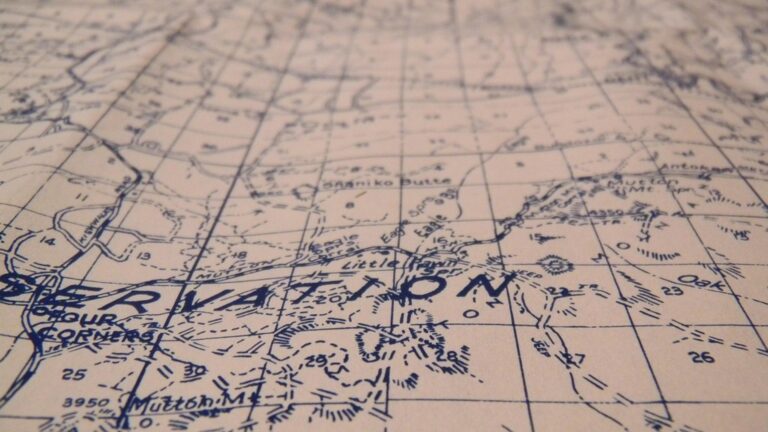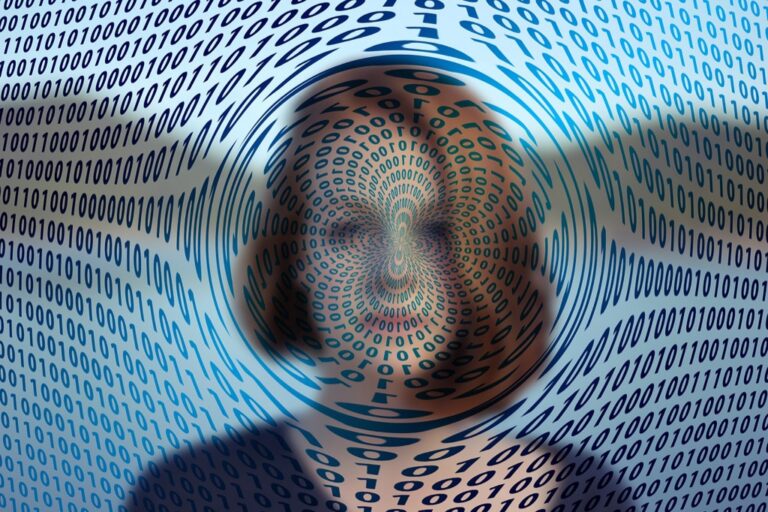11 Unconventional Color Palettes for Maps That Transform Data Visualization
Traditional blue-and-green maps have dominated cartography for centuries but it’s time to break free from these conventional color choices and explore bold new possibilities. You’ll discover how unconventional color palettes can transform ordinary maps into powerful visual tools that better represent data patterns social demographics and environmental changes. Whether you’re a professional cartographer or a data visualization enthusiast embracing unexpected color combinations like neon pinks deep purples or vibrant oranges can make your maps more inclusive accessible and impactful.
Today’s mapping software and digital tools make it easier than ever to experiment with unique color schemes that challenge the status quo. You’ll find that stepping outside traditional cartographic conventions doesn’t just make your maps stand out – it can also improve their functionality and help viewers better understand complex spatial relationships.
Disclosure: As an Amazon Associate, this site earns from qualifying purchases. Thank you!
Breaking Away From Traditional Map Color Schemes
Understanding Conventional Map Colors
Traditional map color schemes follow established conventions that have become industry standards. Blue typically represents water bodies while green indicates vegetation or forests. Brown or beige shows elevation changes and terrain features. Urban areas often appear in gray or red while major roads use black or yellow. These conventional choices stem from cartographic traditions dating back to early atlases and navigation charts where colors needed to mirror natural features for easy recognition.
Why Choose Unconventional Colors
Unconventional color palettes offer distinct advantages in modern cartography. They can highlight specific data patterns that might get lost in traditional schemes. Neon colors draw attention to critical areas while pastel combinations create subtle visual hierarchies. Using unexpected colors like deep purples for water or orange for forests helps differentiate multiple data layers. These bold choices also make maps more accessible for colorblind users when properly implemented with sufficient contrast. Digital mapping platforms now support unlimited color options enabling creative visualization approaches that weren’t possible with traditional printing methods.
Exploring Neon-Inspired Map Color Palettes
Neon color schemes offer striking alternatives to conventional map palettes while maintaining visual clarity and data distinction.
Electric Blues and Hot Pinks
Electric blue paired with hot pink creates dynamic map visualizations that pop off the screen. This combination works exceptionally well for night mode maps urban transit systems heat maps. Use hex codes #00FFFF for electric blue and #FF69B4 for hot pink as base colors then adjust opacity levels between 40-80% for different data layers. This palette excels at highlighting high-density areas population clusters or traffic patterns while maintaining clear boundaries between features.
Cyber-Punk Color Combinations
Cyber-punk inspired palettes blend acid greens (#39FF14) with deep purples (#9400D3) and electric yellows (#FFFF00) to create futuristic map displays. These combinations work particularly well for tech infrastructure maps smart city visualizations or digital connectivity patterns. Layer these colors with 30% transparency for background elements and 100% opacity for key features to create depth while keeping data layers distinct. This approach helps emphasize technological zones transit corridors and digital hubs without sacrificing readability.
Creating Monochromatic Map Designs
Monochromatic color schemes offer a sophisticated approach to map design that can emphasize data patterns and spatial relationships through subtle variations of a single hue.
Single-Color Gradient Techniques
Start with a base color at 100% saturation then create 5-7 distinct shades by adjusting brightness values in 15-20% increments. Use darker shades to represent higher values or densities and lighter tints for lower values. Apply opacity variations between 40-90% to enhance depth perception especially in overlapping areas. Tools like ColorBrewer help generate mathematically balanced gradients ranging from #E5E5FF to #000066 for blue-based schemes.
Texture and Pattern Integration
Combine monochromatic shades with strategic patterns like dots stipples or lines to add visual hierarchy without introducing new colors. Use 30-50% transparency for pattern overlays to maintain readability. Apply diagonal stripes at 45 degrees for urban areas dotted patterns for rural regions and solid fills for water bodies. Match pattern density to data intensity creating clear visual distinction between zones while maintaining the single-color aesthetic.
Implementing Nature-Based Unexpected Colors
Nature offers surprising color combinations that can transform traditional mapping approaches while maintaining visual appeal and functionality.
Desert and Canyon Palettes
Transform your maps using rich terracotta oranges (#E85D04) paired with unexpected dusty purples (#9D4EDD) to mirror desert sunset aesthetics. Layer deep burgundy (#6A040F) with sage green (#606C38) to represent elevation changes across canyon landscapes. Apply opacity variations of 60-80% to create depth while using lighter shades (#DDA15E) for highlighting specific features. These combinations work exceptionally well for geological surveys topographic representations and land use maps.
Deep Ocean Color Schemes
Replace traditional ocean blues with bold teals (#2D6A4F) contrasted against electric corals (#FF6B6B) to represent depth variations. Use dark violets (#4A4E69) for deeper zones while incorporating phosphorescent greens (#95D5B2) for shallow water features. Create gradient effects using 70% opacity transitions between colors to show bathymetric data clearly. This palette excels in marine ecosystem mapping subsea infrastructure visualization and oceanographic studies.
Using Pastel Color Combinations
Pastel color schemes offer a subtle yet effective approach to map visualization while maintaining clarity and professionalism.
Soft Vintage Aesthetics
Create nostalgic map designs using muted pastel combinations like sage green (#CCD5AE) with dusty rose (#FFE5E5). Pair these with cream backgrounds (#FAF3DD) to evoke historical cartography while maintaining modern readability. Layer complementary pastels such as powder blue (#BCD4E6) for water features and soft peach (#FFD4C9) for urban areas. These gentle tones work particularly well for heritage sites tourism maps cultural districts and historical reconstructions.
Modern Minimalist Approaches
Transform contemporary maps using clean pastel palettes that emphasize data clarity. Combine mint green (#DBE7E4) with lavender (#E0E1E9) for primary zones and add pale yellow (#F7F6CF) as an accent color. Use opacity gradients ranging from 30% to 90% to create depth perception. This approach works exceptionally well for transit maps demographic visualizations and urban planning schemas where subtle differentiation matters most.
Incorporating Bold Metallic Tones
Metallic colors add sophistication and visual depth to maps while creating striking contrast against traditional elements.
Gold and Silver Elements
Transform your maps with strategic placement of metallic gold (hex #FFD700) and silver (hex #C0C0C0) accents. Use gold to highlight premium locations cultural landmarks or high-value areas while applying silver for transit routes infrastructure networks or urban centers. Adjust opacity levels between 60-80% to maintain readability while preserving the metallic effect. Layer these tones over darker backgrounds like navy or charcoal to maximize their reflective quality and create depth perception.
Copper and Bronze Variations
Integrate warm copper tones (hex #B87333) and rich bronze shades (hex #CD7F32) to represent historical districts topographical features or geological data. Apply copper gradients for elevation changes starting with bright penny-fresh hues for peaks and deepening to oxidized greens for valleys. Use bronze accents at 70% opacity to outline heritage sites ancient trade routes or archaeological zones. These earthy metallics pair effectively with deep forest greens and slate blues for enhanced visual hierarchy.
Experimenting With Color Psychology
Color choices in maps can significantly influence how viewers perceive and process geographic information, making psychological impact a crucial consideration in cartographic design.
Emotion-Based Color Selection
Choose map colors based on their emotional resonance with your data’s message. Red evokes urgency perfect for highlighting danger zones or emergency routes, while blues inspire trust ideal for water safety maps. Pair bright yellows with deep purples to create energy maps that convey both optimism and sophistication. Consider using calming greens for environmental preservation areas or vibrant oranges to emphasize active community spaces. Test color combinations with focus groups to validate emotional impacts before finalizing your design.
Cultural Color Considerations
Adapt your color palette to reflect cultural sensitivities across different regions. White symbolizes mourning in parts of Asia but represents purity in Western cultures, affecting how your map might be interpreted. Avoid using red and yellow combinations in African contexts where these colors often hold political significance. Select colors that align with local cultural meanings: green for Islamic regions or red for prosperity in Chinese markets. Research regional color associations thoroughly to ensure your map communicates effectively across cultural boundaries.
Adapting Season-Inspired Color Schemes
Transform your maps with nature’s changing color patterns throughout the year to create visually dynamic and intuitive visualizations.
Winter Frost Palettes
Create stunning winter-themed maps using icy blue gradients (#E0FFFF to #87CEEB) paired with crisp white (#FFFFFF) for snow-covered regions. Add silvery gray accents (#C0C0C0) to represent urban areas and deep navy (#000080) for water bodies. This palette works exceptionally well for arctic region mapping precipitation patterns crime rate analysis and temperature distribution maps. Layer transparent white (#FFFFFF at 30% opacity) over darker areas to simulate frost effects on densely populated zones.
Autumn Sunset Combinations
Design rich seasonal maps using warm amber (#FFB347) deep burgundy (#800020) and golden yellow (#FFD700) to mirror fall foliage patterns. Incorporate rust orange (#B7410E) for urban centers and burnt sienna (#E97451) for transitional zones. This palette excels in vegetation mapping forest density analysis and land use changes during harvest seasons. Apply gradient overlays between amber and burgundy to highlight elevation changes creating depth that mirrors autumn’s natural color transitions.
Balancing Readability With Creativity
Contrast and Legibility Tips
- Apply the 60-30-10 color rule to maintain visual hierarchy with 60% dominant color 30% secondary color and 10% accent hues
- Keep text labels in high-contrast neutrals like pure black or white against colored backgrounds
- Use color opacity between 70-90% for base layers to ensure overlaid elements remain visible
- Test your palette at different zoom levels to verify readability of small features
- Maintain a minimum brightness difference of 50% between adjacent map elements
- Implement thin white or black borders between sections to improve definition
- Choose colorblind-friendly combinations by avoiding red-green and blue-yellow pairings
- Ensure a minimum contrast ratio of 4.5:1 between text and background colors
- Include pattern overlays or textures to differentiate areas when using similar hues
- Provide alternative color schemes that users can toggle between for different vision needs
- Test maps using colorblindness simulation tools like Color Oracle or Stark
- Add distinct symbols or patterns to complement color coding for critical map features
Future Trends in Map Color Design
Breaking free from traditional map color schemes opens up exciting possibilities for the future of cartographic design. As mapping technology continues to evolve you’ll see more dynamic and interactive color palettes that adapt to user preferences and viewing conditions.
The rise of AI-powered color selection tools will make it easier to create stunning map visualizations that are both aesthetically pleasing and highly functional. You’ll find that these unconventional color choices aren’t just about standing out – they’re about making data more accessible and meaningful to everyone.
Whether you’re designing with neon accents bold metallics or subtle pastels your map color choices can transform how people understand and interact with spatial information. It’s time to embrace these creative possibilities and push the boundaries of cartographic design.