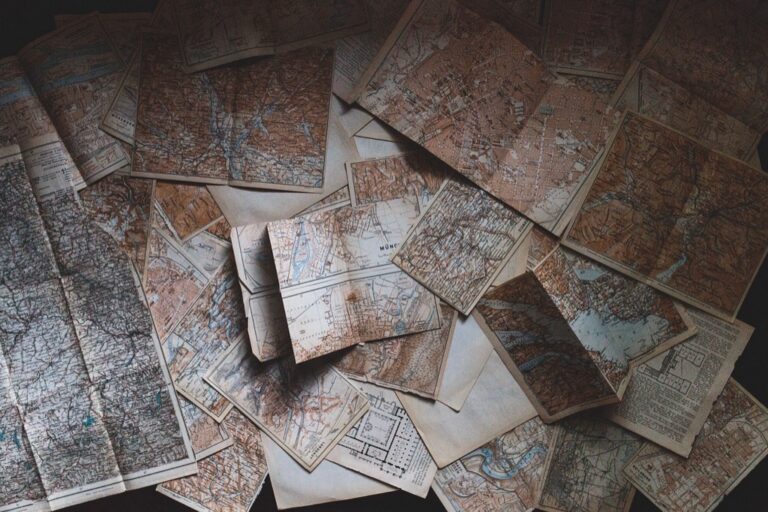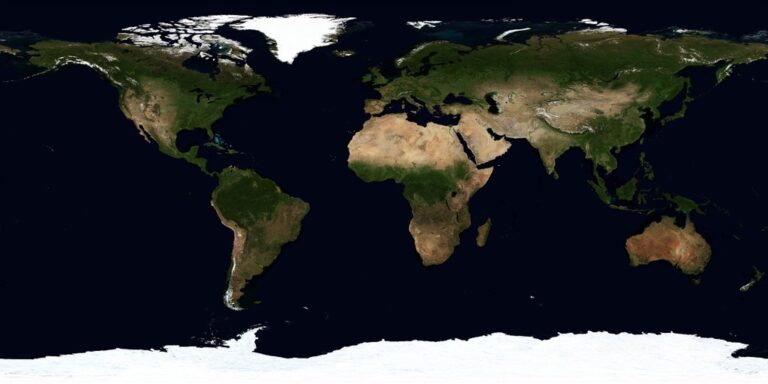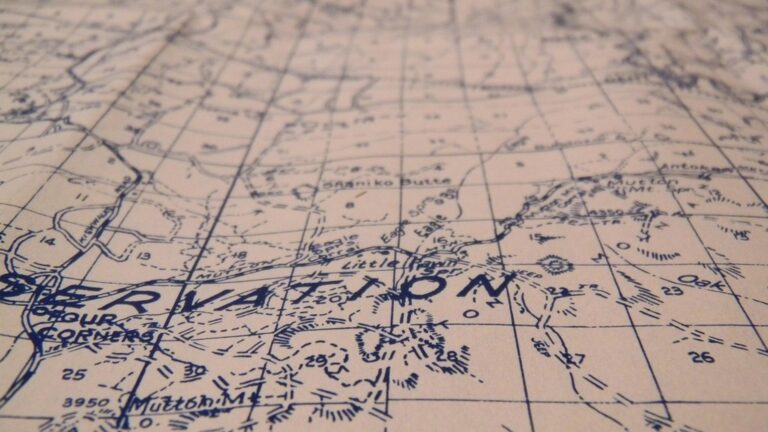11 Animation Tips to Transform Map Presentations & Reveal Hidden Patterns
Animated maps have revolutionized how we visualize and understand geographic data by bringing static cartography to life. You’ll discover that animation adds a dynamic dimension to map presentations making complex spatial patterns trends and relationships more accessible and engaging for your audience. Whether you’re creating interactive weather forecasts population migration flows or historical changes over time animation transforms traditional maps into powerful storytelling tools that capture and maintain viewer attention.
Learning to harness animation in your map presentations can elevate your data visualization game and help you communicate geographic information more effectively. From simple transitions to complex temporal animations you’ll find countless creative ways to showcase spatial data that resonates with your viewers. This comprehensive guide will walk you through the essential techniques tools and best practices for incorporating animation into your map presentations.
Disclosure: As an Amazon Associate, this site earns from qualifying purchases. Thank you!
Understanding the Power of Animated Maps in Data Visualization
Animation transforms static geographic data into dynamic visual stories that reveal patterns evolving through time and space.
Defining Map Animation and Its Purpose
Map animation combines cartographic elements with motion to display temporal changes geographic phenomena or spatial relationships. This technique helps viewers track dynamic patterns like population growth weather systems or traffic flow. Animation serves three key purposes in mapping: showing change over time highlighting relationships between variables and guiding viewers through complex spatial narratives. Modern GIS platforms like ArcGIS and QGIS enable seamless integration of temporal data with spatial visualization.
Benefits of Animated Cartography
Animated maps offer distinct advantages over static representations:
- Enhanced Pattern Recognition: Viewers can quickly identify trends cycles and anomalies in spatial data
- Improved Data Comprehension: Complex datasets become more digestible through visual progression
- Increased Engagement: Dynamic elements capture and maintain audience attention better than static maps
- Temporal Context: Time-based changes become immediately apparent through fluid transitions
- Interactive Exploration: Users can control playback speed pause and rewind to analyze specific moments
- Efficient Communication: Multiple data layers can be presented sequentially reducing cognitive load
These benefits make animated maps powerful tools for presenting complex geographic information to diverse audiences from researchers to the general public.
Exploring Different Types of Map Animations
Map animations transform static cartographic elements into dynamic visualizations through different techniques serving specific purposes. Here’s a detailed look at three primary types of map animations.
Temporal Animations
Temporal animations display geographic changes over time using sequential frames to show evolution or progression. You’ll see these animations illustrate historical events such as urban growth population shifts or climate patterns. Tools like QGIS Time Manager and ArcGIS Time Slider help create smooth transitions between temporal states showing how phenomena develop across hours days or years. These animations typically use timestamp data to control frame sequence rate and duration.
Interactive Movement Animations
Interactive movement animations respond to user input allowing real-time exploration of geographic data. You can implement pan zoom and rotate functions using libraries like Mapbox GL JS or Leaflet. These animations track GPS data to show vehicle routes flight paths or migration patterns. Modern web mapping platforms offer built-in interactive features including fly-to animations smooth zoom transitions and dynamic layer updates based on user interaction.
Thematic Data Transitions
Thematic data transitions show changes between different data variables or classification schemes. You’ll find these animations useful for comparing multiple attributes like population density versus income levels or switching between different years of census data. Tools such as D3.js and Kepler.gl enable smooth transitions between choropleth maps graduated symbols or heat maps. These animations help viewers understand relationships between different geographic variables through fluid visual transformations.
Implementing Basic Animation Techniques in Maps
Using Fade Effects and Transitions
Fade effects create smooth visual transitions between different map states or layers. Apply opacity animations using CSS transitions or JavaScript libraries like GreenSock to blend between datasets seamlessly. Tools like Mapbox GL JS offer built-in fade methods with customizable duration and easing functions through simple code snippets:
map.setPaintProperty('layer-id', 'fill-opacity', {
duration: 1000,
opacity: [0, 1]
});
Incorporating Motion Paths
Motion paths guide viewers through geographic narratives by animating elements along predefined routes. Implement path animations using SVG paths or GeoJSON LineString features with libraries like Turf.js. Create smooth point-to-point movements by:
- Calculating intermediate positions along routes
- Interpolating coordinates at regular intervals
- Applying easing functions for natural movement
- Adding direction indicators or markers
Adding Zoom and Pan Controls
Zoom and pan controls enhance map exploration through intuitive navigation. Implement these controls using mapping libraries’ built-in functions or custom solutions. Configure zoom levels settings based on your data scale:
map.addControl(new mapboxgl.NavigationControl({
showZoom: true,
showCompass: true,
position: 'top-right'
}));
Add smooth transitions between viewports using flyTo() or easeTo() methods for seamless user experience.
Creating Dynamic Time-Series Map Presentations
Time-series animations transform static maps into compelling visual narratives by showing geographic changes across temporal scales.
Visualizing Historical Data Changes
Create impactful historical visualizations by animating archival data layers with fade transitions between time periods. Use tools like TimeManager in QGIS to display urban growth satellite imagery at 5-year intervals or TimeAware in ArcGIS Pro to animate land use changes. Implement playback controls that allow viewers to pause explore specific time periods. Configure your animation timeline to match significant historical events by setting custom frame durations and transition speeds.
Animating Weather and Climate Patterns
Transform meteorological data into fluid animations using specialized weather visualization libraries like MeteoJS or RainViewer API. Animate radar data precipitation patterns cloud cover and temperature changes with smooth color transitions between frames. Set frame rates between 12-24 fps for natural-looking weather movement and use interpolation to create seamless transitions between weather station data points. Include time stamps and playback speeds that match real-world weather progression.
Showing Population Movement Over Time
Illustrate demographic shifts using flow lines proportional symbols and choropleth transitions. Apply tools like Flowmap.gl to create curved migration paths or use Kepler.gl’s trip animation features to show population movement patterns. Design animations with 30-second durations that highlight key migration periods and include population counters that update dynamically. Incorporate hover states to reveal detailed statistics about specific regions or time periods.
Choosing the Right Animation Tools and Software
Selecting appropriate animation tools is crucial for creating effective animated maps that balance functionality with ease of use. The right software can streamline your workflow and enhance your map’s visual impact.
GIS Animation Platforms
ArcGIS Pro and QGIS lead the industry in GIS animation capabilities. ArcGIS Pro offers robust time-series animations through its Time Slider and Animation Timeline tools allowing seamless temporal data visualization. QGIS provides the TimeManager plugin for creating frame-based animations with extensive customization options. Both platforms support keyframe animation export to video formats maintaining projection accuracy spatial analysis capabilities during the animation process.
Web-Based Mapping Solutions
Mapbox GL JS Deck.gl and Leaflet emerge as powerful web mapping solutions for animated visualizations. Mapbox GL JS excels in smooth vector tile animations with WebGL rendering capabilities. Deck.gl specializes in large-scale data animations offering GPU-accelerated rendering for optimal performance. Leaflet provides a lightweight framework for creating interactive animated maps with extensive plugin support for custom animation effects.
Custom Animation Development Tools
D3.js THREE.js and Paper.js offer flexible solutions for custom map animations. D3.js enables precise control over geographic data transitions with SVG-based animations. THREE.js provides WebGL-powered 3D map animations with advanced rendering capabilities. Paper.js specializes in vector graphics animations ideal for custom cartographic elements. These tools support JavaScript-based customization for unique mapping requirements while maintaining compatibility with standard GIS data formats.
Optimizing Animation Performance in Map Displays
Managing File Sizes and Loading Times
Optimize your animated map files using vector-based formats like GeoJSON or TopoJSON to reduce data size while maintaining quality. Implement progressive loading techniques by breaking animations into chunks using tools like Mapbox’s TileJSON specification. Consider using WebP image format for raster tiles which offers 25-34% smaller file sizes compared to PNG formats while preserving visual quality. Enable compression algorithms like GZIP for data transmission to decrease load times by up to 70%.
Balancing Visual Appeal with Functionality
Strike a balance between aesthetics and performance by limiting animation effects to essential data changes. Use frame rate throttling (24-30 fps) for smooth transitions while preventing performance issues. Apply CSS hardware acceleration through transform properties to offload animation processing to the GPU. Keep your animation duration between 300-500 milliseconds for optimal user experience without sacrificing system resources.
Testing Across Different Devices
Implement responsive design principles using breakpoints to adjust animation complexity based on device capabilities. Test your animated maps across different browsers Chrome Safari Firefox using tools like BrowserStack or LambdaTest. Monitor CPU usage and memory consumption using browser developer tools staying under 60% CPU utilization. Create fallback options for devices with limited processing power by offering static map alternatives or simplified animations.
Following Best Practices for Animated Map Design
Creating effective animated maps requires careful attention to design principles that enhance user comprehension and engagement.
Maintaining Clear Visual Hierarchy
Establish a strong visual hierarchy by prioritizing essential map elements while minimizing visual clutter. Use contrasting colors sizes and weights to differentiate between primary features (cities transportation networks) and secondary elements (administrative boundaries minor labels). Apply transparency values of 30-60% for background layers and 80-100% for focal data. Keep base maps simple with muted colors allowing animated elements to stand out through higher contrast and saturation levels.
Ensuring Proper Animation Timing
Set appropriate animation speeds that match your data’s temporal scale and complexity. Use 2-3 second transitions for simple state changes 5-7 seconds for complex data shifts and 10-15 seconds for comprehensive temporal sequences. Implement easing functions like cubic-bezier(0.4 0 0.2 1) for smooth motion that starts slowly accelerates then decelerates naturally. Add brief pauses of 0.5-1 second between major state changes to allow viewers to process information.
Including User Controls and Legend
Incorporate intuitive playback controls including play pause fast-forward and rewind buttons positioned consistently at the bottom of your map interface. Add a progress bar showing temporal position and enabling quick navigation. Design a dynamic legend that updates with animated content displaying current classification breaks color schemes and temporal context. Include a time slider for temporal animations allowing users to manually explore specific time periods at their own pace.
Avoiding Common Animation Pitfalls in Map Presentations
Creating effective animated maps requires careful consideration of potential issues that can impact their effectiveness and accessibility.
Preventing Information Overload
- Limit animation elements to 3-4 key features at once to maintain clarity
- Use progressive disclosure techniques to introduce data layers sequentially
- Remove unnecessary background details during animated sequences
- Focus on one primary message or pattern per animation segment
- Implement clear visual hierarchies using size color and opacity
- Break complex animations into smaller digestible segments with natural pauses
- Add filtering options to let users control visible data layers
Managing Animation Speed
- Set default animation speeds between 0.3-0.8 seconds for simple transitions
- Adjust timing based on data complexity: slower for dense information faster for simple changes
- Include playback controls to let users adjust animation speed
- Use easing functions to create natural acceleration and deceleration
- Add pause points at key moments in temporal sequences
- Implement frame-rate optimization to ensure smooth playback across devices
- Provide speed presets (slow medium fast) for different viewing preferences
- Include alternative static versions of animated content
- Avoid rapid flashing sequences that could trigger photosensitivity
- Provide text descriptions of temporal changes and patterns
- Enable keyboard controls for animation playback
- Use colorblind-friendly palettes for animated elements
- Add visible timestamps or progress indicators
- Ensure animation controls meet WCAG 2.1 accessibility standards
- Offer options to disable animations while preserving core functionality
Future Trends in Map Animation Technology
The evolution of map animation technology continues to push boundaries with emerging technologies and innovative approaches to spatial data visualization.
Emerging Interactive Techniques
Real-time data streaming enables live map animations that update automatically as new information becomes available. Modern web browsers support WebGL and vector tiles allowing smooth animations of massive datasets with minimal load times. Tools like MapboxGL JS now offer GPU-accelerated rendering for fluid interactions while Deck.gl provides WebGL-powered visual analytics layers. These advances enable complex animated visualizations like 3D terrain flythroughs particle systems for wind patterns and dynamic heat maps that respond instantly to user input.
AI-Driven Animation Solutions
Machine learning algorithms are transforming map animations through automated pattern recognition and predictive modeling. AI systems can now analyze geographic data to suggest optimal animation sequences highlight significant patterns and automate smooth transitions between map states. Deep learning models like StyleGAN create realistic terrain textures while neural networks help generate fluid crowd simulations and traffic flow predictions. Tools such as ArcGIS GeoAI and TensorFlow.js enable developers to integrate AI capabilities directly into web-based map animations.
Virtual Reality Map Applications
VR technology is revolutionizing how users interact with animated maps through immersive 3D environments. Platforms like Unity and Unreal Engine support the creation of navigable virtual landscapes while WebXR enables browser-based VR map experiences. Users can now explore animated geographic data through gesture controls head tracking and spatial audio. Tools like CesiumJS and Three.js facilitate the development of VR-compatible map animations that maintain geographic accuracy while providing intuitive interaction methods for data exploration.
Conclusion: Maximizing the Impact of Animated Maps
Animation has revolutionized how we present and understand geographic data through interactive map presentations. By leveraging the right tools techniques and best practices you’ll create engaging visualizations that effectively communicate complex spatial information to your audience.
The future of animated maps looks promising with AI-driven solutions and virtual reality integration opening new possibilities for geographic storytelling. As technology continues to evolve you’ll find even more innovative ways to enhance your map presentations and create impactful visual experiences.
Remember that successful animated maps strike the perfect balance between functionality and user experience. By focusing on clear communication optimized performance and thoughtful design you’ll harness the full potential of animation in your geographic presentations.