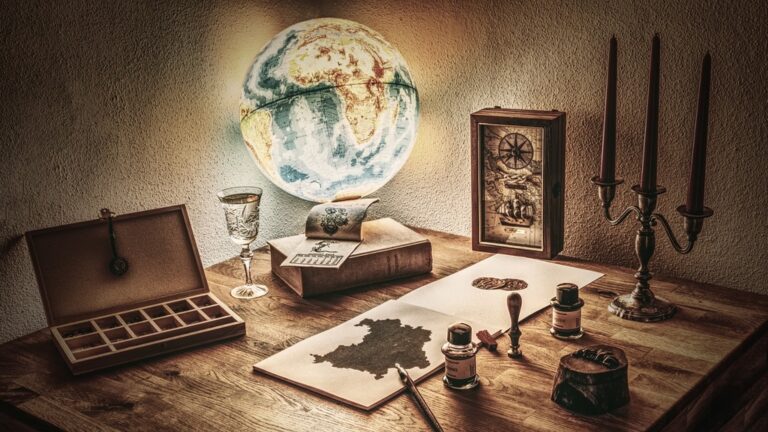9 Typography Choices That Transform Map Readability
Typography on maps isn’t just about making text look pretty – it’s a crucial element that can make or break your map’s effectiveness and usability. The right typeface choices help users quickly distinguish between different geographical features while maintaining visual hierarchy and ensuring clear communication of spatial information.
Selecting appropriate fonts for your maps requires careful consideration of factors like legibility at various scales contrast with background elements and the overall aesthetic harmony with your map’s design elements. Whether you’re creating digital interactive maps or traditional printed cartography understanding typographic principles will dramatically improve how your audience interprets and engages with geographical information.
Disclosure: As an Amazon Associate, this site earns from qualifying purchases. Thank you!
Understanding the Fundamentals of Map Typography
Typography forms the backbone of effective map communication serving as a visual guide through geographical information.
Basic Principles of Type Hierarchy
Type hierarchy in maps creates a clear visual organization of information through size weight and style variations. Primary features like city names typically use larger bold fonts while secondary elements like street names appear in smaller regular weights. This systematic arrangement helps users quickly locate:
- Major elements (12-14pt): Country names cities main water bodies
- Secondary features (9-11pt): Towns regional boundaries roads
- Supporting details (6-8pt): Local streets building labels terrain markers
The Role of Typography in Cartographic Design
Typography in cartographic design serves multiple critical functions beyond simple labeling. Your font choices directly impact:
- Spatial context – Italic fonts for water features help distinguish them from land elements
- Information density – Condensed fonts maximize label placement in crowded areas
- Feature classification – Font families differentiate between natural and human-made features
- Reading direction – Text placement and orientation guide viewer navigation
- Scale relationships – Size variations establish clear feature hierarchies
Each typographic decision should enhance map readability while maintaining visual harmony across all elements. Proper font selection ensures your map communicates effectively at both detailed and overview levels.
Selecting the Right Typefaces for Maps
Choosing appropriate typefaces significantly impacts your map’s readability and professional appearance. The right fonts help users quickly identify features while maintaining visual harmony across the map.
Sans Serif vs. Serif Fonts in Cartography
Sans serif fonts excel in digital maps due to their clean lines and enhanced screen readability. Use fonts like Arial Helvetica or Roboto for point features labels highways and urban areas. Serif fonts work best for physical features like mountain ranges rivers or terrain contours as their subtle details enhance geographic character. The key difference lies in their application: sans serifs for modern administrative elements and serifs for natural landscape features.
Recommended Font Families for Map Elements
Start with versatile font families that offer multiple weights and styles. Noto Sans supports global languages and maintains consistency across different scripts. Use Open Sans for primary labels due to its excellent legibility at various sizes. For physical features choose Roboto Slab or Merriweather. Natural feature labels benefit from Source Serif Pro while transportation networks work well with PT Sans. Combine no more than three font families to maintain visual harmony.
A purr-fect journal for cat lovers! This French edition notebook offers a delightful space to jot down thoughts, ideas, and anything that tickles your whiskers.
Optimizing Type Size and Spacing
Proper type size and spacing are crucial elements that determine how easily readers can interpret map information at different scales and viewing distances.
Setting Appropriate Font Sizes for Different Map Scales
Font sizes must adapt to your map’s scale to maintain readability. Use 14-16pt text for primary features like country names at 1:1,000,000 scale reducing to 8-10pt for local streets at 1:10,000. Test font sizes at intended viewing distances ensuring labels remain clear when printed or displayed digitally. Implement scale-dependent sizing where labels automatically adjust as users zoom in or out on digital maps. Remember that uppercase text requires 30% more space than lowercase while maintaining the same point size.
Managing Letter and Line Spacing for Clarity
Adjust letter spacing (tracking) based on your font size and background complexity. Apply looser tracking (25-35 units) for small text below 8pt and tighter spacing (-10 to 0 units) for larger display text. Set line spacing (leading) at 120-140% of font size for multi-line labels to prevent overlap. For curved text along features like rivers or boundaries maintain consistent spacing by adjusting letter spacing manually rather than relying on automatic settings. Use character spacing tools to fine-tune legibility when labels overlap with map features.
Using Color and Contrast to Enhance Text Legibility
Color and contrast play vital roles in making map text readable across different viewing conditions and scales. Proper implementation of these elements ensures your labels remain clear and legible regardless of the background complexity.
Choosing Text Colors That Pop
Select text colors that maintain strong visibility against your map’s background elements. Use black or dark gray (hex #333333) for labels on light backgrounds and white or light gray (hex #F5F5F5) for dark backgrounds. For feature-specific labels implement color-coding such as blue (#0066CC) for water bodies dark green (#006633) for parks and burgundy (#800020) for historical sites. Always test your color choices at multiple zoom levels to ensure consistent readability.
Working With Background Contrast
Create contrast buffers around text to separate labels from busy map features. Apply white halos (1-2px width) around dark text or black halos around light text with 50-70% opacity. For areas with variable backgrounds use semi-transparent masks (15-25% opacity) beneath labels to maintain legibility. Consider using knockout text effects where labels appear to cut through underlying map features preserving detail while ensuring text stands out.
Implementing Text Hierarchy Through Typography
Establishing a clear typographic hierarchy helps users navigate map information efficiently by organizing content based on importance and relationship.
Differentiating Between Primary and Secondary Labels
Primary labels deserve prominent treatment to guide users through the map’s most important features. Use larger font sizes (14-16pt) for capital cities major landmarks and water bodies. Apply smaller sizes (10-12pt) to secondary elements like neighborhoods minor roads and points of interest. Create distinct visual layers by varying letter spacing with +20-30 tracking for primary labels and standard tracking for secondary information.
Creating Visual Balance With Font Weights
Balance your typography by matching font weights to feature importance. Apply bold weights (600-700) to primary labels like country names major cities and significant landforms. Use regular weights (400-500) for secondary features such as local streets and minor water bodies. Keep consistent weight patterns across similar features to maintain visual harmony. Adjust weight contrast based on map scale ensuring readability at both zoomed-in and overview levels.
Handling Type in Complex Map Features
Complex map features require careful typographic treatment to maintain clarity and readability while preserving essential geographical information.
Typography for Water Bodies and Natural Features
Apply italic or curved typefaces for water bodies to reflect their fluid nature. Use blue text ranging from 10-14pt for rivers lakes and oceans with opacity variations to indicate depth. For mountain ranges opt for brown or gray serifs at 12-14pt with subtle shadows to suggest elevation. Position text to follow natural contours while maintaining consistent spacing between features. Consider using condensed fonts for long feature names to prevent overcrowding.
Managing Text Along Curved Paths
Implement variable letter spacing along curved paths to maintain consistent readability. Set maximum curve angles at 60 degrees to prevent text distortion and adjust letter spacing between 5-15% based on curve severity. Place labels centered along the smoothest section of features like rivers or roads. Use automatic text placement tools with manual refinement focusing on even character distribution and natural flow. Enable smart text wrapping to prevent overlap with nearby features.
Addressing Multilingual Typography Challenges
Managing typography across multiple languages requires careful consideration of diverse writing systems and cultural conventions while maintaining map readability.
Working With Different Writing Systems
Design maps to accommodate various scripts like Latin Arabic Chinese and Cyrillic by using Unicode-compliant fonts. Select typefaces that display correct character forms ligatures and diacritical marks for each writing system. Implement right-to-left text handling for Arabic and Hebrew while ensuring proper vertical alignment for Asian scripts. Consider using specialized fonts like Noto or Source Han Sans that support multiple writing systems with consistent visual weight.
Experience the allure of Cartier with "The Little Red Box," an iconic symbol of luxury and timeless elegance. This exquisite packaging elevates any Cartier gift, making it perfect for memorable occasions.
Maintaining Consistency Across Languages
Apply consistent typographic hierarchies across all languages while adjusting for specific script characteristics. Use relative sizing instead of fixed point sizes to maintain proportional relationships between different scripts. Keep label densities balanced by adjusting text lengths and spacing for each language variant. Standardize font weights and styles across language versions while accounting for inherent differences in script complexity. Implement language-specific letter spacing and line height adjustments to ensure uniform text block appearance.
Typography Best Practices for Digital Maps
Digital maps require specific typographic considerations to ensure optimal readability across different devices and screen resolutions.
Optimizing Fonts for Screen Display
Select fonts designed specifically for digital displays like Roboto Open Sans or Noto Sans to maximize screen legibility. Adjust font rendering settings to enhance crispness with techniques like hinting and anti-aliasing. Use a minimum font size of 12 pixels for standard labels and 16 pixels for primary features to maintain readability on high-resolution displays. Test typography across different pixel densities to ensure consistent rendering quality.
Experience ultimate comfort and clarity with Open Sans. This versatile font ensures readability across all platforms and devices with its clean, humanist design, making it perfect for any project.
Responsive Typography Solutions
Implement dynamic font scaling using CSS viewport units or JavaScript to automatically adjust text sizes across screen sizes. Set up breakpoints that trigger typography changes at specific zoom levels with size ratios of 1.2-1.5 between hierarchical elements. Use fluid typography systems that smoothly scale between minimum and maximum sizes while maintaining proportional relationships between map elements. Configure separate typography rules for mobile portrait landscape and desktop views.
Avoiding Common Map Typography Mistakes
Effective map typography requires careful attention to detail and awareness of potential pitfalls that can compromise readability and user experience.
Text Placement and Overlap Issues
Position labels to minimize overlap with map features and other text elements. Keep minimum distances of 2-3 pixels between labels and use automatic label conflict detection tools in GIS software like ArcGIS or QGIS. Avoid placing text over busy areas patterns or complex line features. When labeling curved features like rivers or roads maintain consistent spacing and follow natural feature curves without exceeding 60-degree angles. Use text buffers or halos strategically to separate labels from background elements.
Master ArcGIS Pro 3.2 with this comprehensive guide. Learn essential GIS workflows and data management techniques for effective spatial analysis.
Font Combination Errors to Prevent
Limit your map to 2-3 complementary font families to maintain visual harmony. Avoid mixing similarly styled fonts like Arial with Helvetica or combining decorative fonts with traditional map typefaces. Don’t use script or heavily stylized fonts for primary map features. Match font weights appropriately – pair regular weight secondary labels with bold primary labels rather than using extreme weight differences. Keep consistent font sizing ratios between hierarchical elements (1:1.5 or 1:2 scale).
Measuring and Testing Map Typography Success
Thoughtful typography choices can transform your maps from basic reference tools into powerful communication instruments. By applying the principles of effective type selection scale management and visual hierarchy you’ll create maps that are both visually appealing and highly functional.
Remember that successful map typography requires continuous testing and refinement. Start by gathering user feedback on readability at different zoom levels and viewing distances. Track how quickly users can locate and process information on your maps.
Your typography choices should ultimately serve your map’s purpose while meeting your audience’s needs. Whether you’re designing for print or digital platforms maintaining clear legible and well-organized text will ensure your maps effectively communicate their intended message to every user.