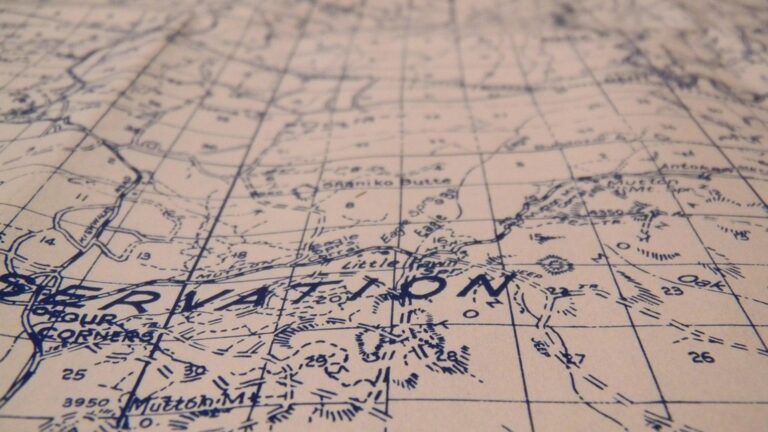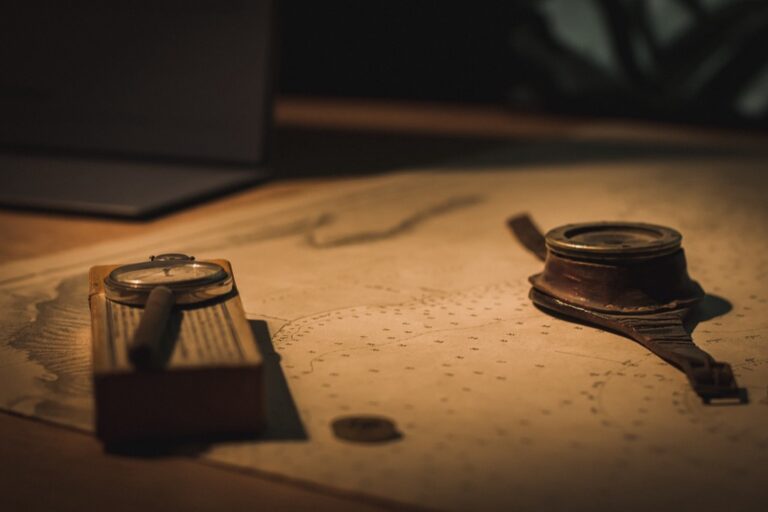12 Data Visualization Techniques That Transform Modern Maps
Maps have evolved far beyond simple navigation tools into powerful platforms for visualizing complex data patterns and trends. When you combine geographic information with creative visualization techniques you can transform raw data into compelling visual stories that reveal hidden insights about our world.
Whether you’re analyzing population demographics tracking climate changes or mapping customer behavior data visualization in maps offers endless possibilities to communicate information effectively and engage your audience in meaningful ways.
Disclosure: As an Amazon Associate, this site earns from qualifying purchases. Thank you!
Understanding the Fundamentals of Map Data Visualization
Map data visualization combines cartographic principles with modern data representation techniques to create meaningful geographic insights.
P.S. check out Udemy’s GIS, Mapping & Remote Sensing courses on sale here…
Basic Mapping Concepts
Map data visualization relies on four core elements: projection systems scale symbology and coordinate systems. Projections transform the Earth’s spherical surface onto a 2D plane while maintaining spatial relationships. Scale determines the level of detail and geographic extent shown on your map. Symbology uses visual elements like colors shapes and patterns to represent data. Coordinate systems provide the framework for accurately positioning geographic features using latitude longitude or other reference points.
Types of Geographic Data
Geographic data falls into three primary categories: vector raster and attribute data. Vector data represents discrete features through points (cities) lines (roads) and polygons (boundaries). Raster data displays continuous information in a grid format ideal for elevation terrain or satellite imagery. Attribute data contains descriptive information linked to geographic features such as population statistics climate measurements or demographic details. Each type serves specific visualization purposes and can be combined to create comprehensive map displays.
Choosing the Right Map Projection Techniques
Selecting an appropriate map projection is crucial for accurately representing geographic data while minimizing distortion of shape size and distance.
Common Map Projections
- Mercator Projection maintains angular relationships and shapes but distorts size near the poles making it ideal for navigation and web mapping.
- Equal Area Projections like Albers preserve area relationships perfect for thematic mapping of demographics or land use.
- Equidistant Projections such as Azimuthal maintain accurate distances from the center point useful for range and distance analysis.
- Compromise Projections like Robinson balance multiple properties with moderate distortion suitable for world maps.
- UTM (Universal Transverse Mercator) divides Earth into 60 zones offering high accuracy for regional mapping.
- Choose projections based on your map’s primary purpose: navigation navigation requires conformal while analysis needs equal-area.
- Match the projection to your geographic extent: global maps work well with Robinson while local areas need UTM or State Plane.
- Consider your data type: point features are flexible while area measurements demand equal-area projections.
- Account for your audience’s familiarity: web users expect Web Mercator while scientists may prefer specialized projections.
- Evaluate distortion patterns: minimize distortion in your area of interest by selecting appropriate projection parameters.
Mastering Choropleth Maps for Data Display
Choropleth maps use color gradients to display quantitative data across geographic regions making them essential for visualizing demographic economic or statistical patterns.
Color Schemes and Gradients
Select color schemes that enhance data interpretation while ensuring accessibility. Use sequential gradients (light to dark) for continuous data like population density or diverging palettes (contrasting colors) for data with a neutral midpoint. Stick to colorblind-friendly combinations like ColorBrewer’s recommended palettes and limit your scale to 5-7 distinct colors for optimal readability. Consider your output medium as colors may display differently on screens versus print.
Creating Effective Data Classifications
Choose classification methods that best represent your data distribution. Natural breaks (Jenks) work well for clustered data while quantiles ensure equal numbers of features in each class. Use equal intervals for evenly distributed data or manual breaks for specific thresholds. Keep your classes between 4-6 for easy interpretation and always display the classification method in your legend. Test different classification schemes to avoid misrepresenting patterns in your data.
Implementing Heat Maps and Density Plotting
Heat maps and density plotting techniques transform complex geographic data into intuitive visualizations that reveal patterns and concentrations across spatial areas.
Heat Map Design Principles
Create effective heat maps by focusing on color intensity to represent data density or magnitude. Use sequential color schemes ranging from cool to warm tones (blue to red) for clear visual hierarchy. Set appropriate radius values to control the smoothness of transitions between data points and adjust opacity levels to maintain map readability. Implement clustering thresholds to prevent overlapping in high-density areas while ensuring data accuracy through proper kernel density estimation techniques.
Population Density Visualization
Transform population data into meaningful density visualizations using weighted point clustering and graduated symbology. Apply Gaussian smoothing algorithms to create continuous surface representations of population distribution. Set class breaks using natural jenks classification for optimal data grouping and use transparency gradients to maintain visibility of underlying geographic features. Incorporate scale-dependent rendering to adjust visualization density based on zoom levels for improved performance and clarity.
Exploring Interactive Map Features
Interactive features transform static maps into dynamic tools for data exploration and analysis by enabling users to engage directly with geographic information.
Hover Effects and Pop-ups
Hover effects and pop-ups provide instant access to detailed information without cluttering the map interface. Implement tooltips that display key data points when users mouse over specific locations markers or regions. Configure pop-ups to show relevant statistics images tables or charts using HTML/CSS formatting. Include customizable triggers to control when information appears and disappears ensuring smooth user interaction.
Zoom and Pan Functionality
Zoom and pan controls let users navigate map content at different scales and perspectives. Implement smooth zoom transitions using interpolation techniques to maintain visual continuity. Set appropriate zoom level constraints based on data resolution and detail requirements. Add zoom-dependent rendering to show different levels of detail at various scales. Include keyboard shortcuts and touch gestures for enhanced navigation across devices.
Incorporating Point Data Visualization
Point data visualization transforms discrete location-based information into meaningful map displays through strategic clustering and symbolization techniques.
Marker Clustering Techniques
Marker clustering streamlines dense point datasets by grouping nearby features into aggregate symbols. Use distance-based algorithms to automatically combine points within specified pixel distances based on zoom levels. Configure clustering thresholds between 50-100 pixels to prevent overlap while maintaining data density. Tools like Leaflet.MarkerCluster and ArcGIS cluster layers offer customizable options for symbol size scaling count-based pop-ups and decluttering dense point patterns.
Symbol Mapping Strategies
Design point symbols to convey data attributes through visual variables like size shape and color. Scale symbol dimensions proportionally to represent quantitative values using graduated symbols between 5-30 pixels. Apply unique marker shapes to distinguish categorical data with a maximum of 7 distinct symbol types. Implement transparency between 40-60% for overlapping points and use contrasting fill colors with consistent outlines to ensure symbol clarity at multiple zoom levels.
Leveraging Time-Series Data in Maps
Animated Map Transitions
Transform static maps into dynamic visualizations by implementing smooth animated transitions between temporal states. Use tweening algorithms to create fluid movement between data points showing change over time. Configure transition duration between 300-800 milliseconds for optimal viewer comprehension. Apply easing functions like cubic-bezier curves to make animations feel natural while highlighting key moments in the data sequence. Set up playback controls that let users pause analyze and scrub through time periods.
Temporal Data Display Methods
Design temporal legends that display date ranges time stamps or relative time indicators aligned with map data updates. Implement time sliders with customizable intervals daily weekly monthly or yearly based on your dataset granularity. Create small multiples displays showing 4-6 key time periods side-by-side for direct comparison. Use proportional symbols that change size based on temporal values or choropleth fills that update colors to reflect time-based metrics. Add temporal heat maps showing data density changes across different time windows.
Integrating 3D Visualization Techniques
Elevation and Terrain Mapping
Transform your maps with digital elevation models (DEMs) to create stunning 3D terrain visualizations. Utilize height data from sources like USGS or SRTM to generate realistic topographic representations with hillshading contours and slope analysis. Combine elevation data with satellite imagery through texture mapping to enhance terrain detail. Configure vertical exaggeration settings between 1.5x and 3x to emphasize subtle topographic features while maintaining geographic accuracy. Apply custom color ramps based on elevation breaks to highlight specific terrain features like valleys ridges or mountain peaks.
3D Urban Visualization
Create immersive cityscapes by extruding building footprints based on height attributes from LiDAR or municipal datasets. Incorporate level-of-detail (LOD) rendering to optimize performance displaying detailed 3D models for prominent landmarks and simplified geometries for background buildings. Apply realistic texturing through photogrammetry or procedural materials to enhance visual quality. Configure ambient occlusion and real-time shadows to add depth while maintaining frame rates above 30 FPS for smooth navigation. Use semantic coloring to distinguish building types zoning or other urban attributes.
Optimizing Map Design for Different Devices
Creating maps that perform seamlessly across devices requires careful consideration of design elements and technical specifications.
Mobile-Responsive Map Design
Design mobile-first map layouts by implementing responsive viewport settings and touch-friendly controls. Adjust symbol sizes dynamically using relative units like ‘rem’ or ‘vh’ instead of fixed pixels. Optimize interaction elements by increasing touch target sizes to 44×44 pixels minimum and spacing clickable features at least 8 pixels apart. Configure map controls to reposition automatically based on screen orientation while maintaining a minimum 16-pixel padding from screen edges. Implement progressive loading to display essential map features first followed by detailed layers as needed.
Cross-Platform Compatibility
Ensure consistent map rendering across platforms by using standardized web technologies like WebGL and SVG. Test map performance on major browsers including Chrome Safari Firefox and Edge using feature detection rather than browser detection. Set up fallback options for unsupported features and optimize asset loading with modern image formats like WebP with JPEG fallbacks. Configure server-side rendering for initial map loads and implement lazy loading for auxiliary map features to maintain performance across different network conditions.
Future Trends in Map Data Visualization
The landscape of map data visualization continues to evolve with rapid technological advancements and changing user needs.
Emerging Technologies
Artificial intelligence and machine learning algorithms are revolutionizing map visualization through automated pattern recognition and predictive mapping. Real-time data processing enables dynamic map updates for applications like traffic monitoring and weather tracking. Extended reality (XR) technologies including augmented reality (AR) and virtual reality (VR) are creating immersive mapping experiences that blend digital data with physical environments. These innovations allow users to interact with spatial data in previously impossible ways through gesture controls and spatial computing.
Innovation in Geographic Data Display
Digital twin technology is transforming how we visualize and interact with geographic data by creating precise virtual replicas of physical locations. Edge computing enables faster processing of location-based data while blockchain integration ensures data authenticity and traceability. Advanced satellite imagery combined with AI-powered feature extraction provides unprecedented detail in automated map generation. The rise of WebGL and vector tiles supports smoother rendering of complex datasets while maintaining performance across devices through progressive loading techniques.
Best Practices for Map Data Visualization Success
Data visualization in maps has evolved into an essential tool for transforming complex geographic information into compelling visual stories. By mastering projection techniques combining interactive features and implementing responsive design you’ll create maps that effectively communicate your data’s story.
Remember to prioritize user experience through thoughtful color choices clear symbology and intuitive navigation controls. As technology continues advancing with AI machine learning and XR integration you’ll have even more powerful tools at your disposal for creating immersive and informative map visualizations.
Stay current with emerging trends and maintain a user-centric approach to ensure your map visualizations remain both engaging and informative for years to come.