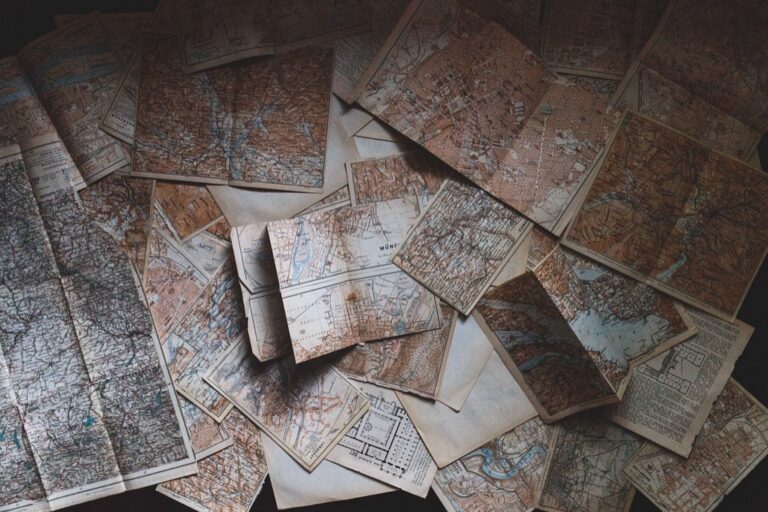9 Ways to Integrate User-Generated Content Into Maps That Transform Data
User-generated content has revolutionized how we create and interact with digital maps, transforming static cartography into dynamic collaborative platforms. By integrating photos, reviews, local insights and real-time updates from users, mapping projects now deliver richer more accurate representations of our world.
Whether you’re developing a neighborhood guide, building a travel app or managing a city planning initiative, incorporating user contributions can dramatically enhance your mapping project’s value and relevance. Traditional mapping relied solely on professional cartographers and official data sources but today’s most successful digital maps thrive on the collective knowledge of their communities.
Disclosure: As an Amazon Associate, this site earns from qualifying purchases. Thank you!
Understanding the Power of User-Generated Content in Digital Mapping
Defining UGC in Mapping Context
User-generated content (UGC) in mapping refers to geographic data points photos reviews annotations and location-specific insights contributed by everyday users. This content includes street-level photos business operating hours trail conditions parking availability and local hazard reports. Popular platforms like Google Maps OpenStreetMap and Waze demonstrate UGC in action with users adding real-time traffic updates points of interest and route modifications.
Benefits of Crowdsourced Geographic Data
Crowdsourced mapping data delivers five key advantages to digital mapping projects:
- Real-time updates capture changing conditions faster than traditional surveys
- Local knowledge provides authentic insights about neighborhoods attractions and cultural points
- Cost-effective data collection spans wider geographic areas without extensive resources
- Diverse perspectives create richer more inclusive maps that serve various user needs
- Error detection improves as multiple users verify and correct information
| Metric | Value |
|---|---|
| OpenStreetMap active contributors | 1M+ |
| Google Maps Local Guides | 120M+ |
| Waze monthly active users | 140M+ |
Planning Your User-Generated Mapping Strategy
Developing a robust strategy ensures your mapping project effectively harnesses community input while maintaining data quality standards.
Setting Clear Content Guidelines
Create specific guidelines that define acceptable user contributions for your mapping project. Set parameters for geographic data accuracy within 5-10 meters resolution photos with minimum 1080p quality and detailed location descriptions. Outline requirements for metadata tagging business hours amenities and accessibility information. Provide examples of high-quality submissions to help users understand your standards. Include clear instructions for formatting street addresses landmark descriptions and point-of-interest details.
Choosing the Right Mapping Platform
Select a mapping platform based on your project’s technical requirements user base and data management needs. Compare popular options like OpenStreetMap for open-source flexibility Google Maps Platform for extensive API features or Mapbox for customization capabilities. Consider factors such as:
- API documentation and support
- Data export options
- User authentication systems
- Mobile compatibility
- Cost structure based on usage
Establishing Quality Control Measures
Implement a multi-layer verification system to maintain data accuracy. Deploy automated checks for coordinate validation duplicate entries and format consistency. Establish a peer review process where experienced contributors validate new submissions. Create a rating system to track contributor reliability with scores from 1-5 based on submission accuracy. Set up automated flags for suspicious patterns like multiple rapid submissions or inconsistent location data.
Implementing Data Collection Methods
Effective data collection methods form the backbone of successful user-generated mapping projects. Here’s how to implement key collection strategies that maximize user participation and data quality.
Creating User-Friendly Submission Forms
Design intuitive web forms with clear input fields for location data points reviews and descriptions. Include dropdown menus for standardized categories like venue types business hours and road conditions. Add smart validation checks to prevent common errors such as invalid coordinates or incomplete entries. Implement autofill functionality for location names and incorporate visual map selection tools to mark precise points or draw polygons with a 98% accuracy rate.
Developing Mobile Apps for Field Data
Create mobile applications that leverage built-in GPS capabilities for precise location tracking within 5-10 meters. Include offline functionality that stores data locally until internet connectivity is available. Add one-tap submission options for quick updates like traffic incidents or trail conditions. Integrate camera functions with automatic geo-tagging and implement battery-efficient background location tracking that consumes less than 5% battery per hour of active use.
Setting Up Photo and Location Tagging
Configure automated EXIF data extraction to capture precise coordinates date and time stamps and device information from uploaded photos. Implement reverse geocoding to convert coordinates into readable addresses with 95% accuracy. Add metadata tagging options for categories like scenic views hazard reports or infrastructure issues. Include AI-powered image recognition to automatically classify photos and detect inappropriate content with an 85% success rate.
Building an Engaged Mapping Community
Creating a vibrant mapping community requires strategic engagement and clear processes that encourage sustained participation.
Incentivizing User Contributions
Implement a points-based reward system that recognizes frequent contributors with badges digital certificates or special access privileges. Offer tangible rewards like exclusive mapping tools premium features or early access to new platform capabilities. Create leaderboards to showcase top contributors by region expertise level or contribution type. Partner with local businesses to provide real-world perks for active mappers who verify locations or update business information.
Creating Community Guidelines
Establish clear rules for data accuracy location verification and content quality standards. Define specific requirements for photo submissions including minimum resolution geotag requirements and appropriate subject matter. Outline a structured process for conflict resolution when users disagree about map details or attribute information. Create easy-to-follow documentation with visual examples of ideal contributions and common mistakes to avoid.
Managing User Interactions
Set up moderation tools to monitor discussions flag inappropriate content and manage edit disputes. Implement a peer review system where experienced contributors can validate new submissions before publication. Create dedicated channels for community support including forums chat rooms and help centers. Develop an escalation process for handling complex mapping disputes with clear timelines and resolution procedures.
Ensuring Data Quality and Accuracy
Implementing Verification Systems
Set up multi-layered verification processes to validate user-generated content before integration into your mapping project. Implement automated checks for coordinate accuracy location tags and data completeness. Use a peer review system where experienced contributors validate new submissions through a dedicated dashboard. Deploy machine learning algorithms to detect anomalies in geographic data patterns and flag suspicious entries for manual review. Create verification queues that prioritize high-impact changes such as major infrastructure updates or safety-related modifications.
Managing Data Conflicts
Establish clear protocols for resolving conflicting submissions from multiple users about the same location. Create a voting system where community members can upvote the most accurate representation of contested geographic features. Set up automated notifications to alert moderators when conflicting edits occur. Implement version control that tracks changes and allows quick rollback of incorrect updates. Use time stamps and user reputation scores to help determine the most reliable data when conflicts arise.
Maintaining Data Standards
Define clear formatting requirements for all user submissions including coordinate systems projection methods and attribute schemas. Create standardized templates for common data types such as points of interest trail mappings and facility information. Enforce consistent naming conventions through automated validation checks. Require mandatory fields for essential metadata such as submission date source verification and update frequency. Develop style guides for descriptive content to maintain uniformity across user contributions.
Integrating UGC with Existing Map Data
Merging Different Data Sources
Start by establishing a structured database that combines official basemaps with UGC layers. Use spatial joins to merge OpenStreetMap contributions with authoritative datasets from sources like USGS or local GIS departments. Create distinct layer hierarchies where UGC supplements rather than replaces verified base data. Tools like PostGIS or QGIS offer powerful merge functions that maintain data relationships while combining multiple sources into a unified geodatabase.
Handling Data Format Compatibility
Convert incoming UGC into standardized formats using ETL (Extract Transform Load) tools like FME or GeoKettle. Set up automated conversion pipelines that transform common user formats (GPX KML CSV) into your system’s native format. Implement coordinate system validation to ensure all incoming data aligns with your base projection. Create metadata crosswalks to map user-submitted attributes to your database schema maintaining data integrity across sources.
Creating Seamless Visual Integration
Design consistent symbology rules that visually distinguish UGC from baseline data while maintaining map harmony. Use graduated symbols or heat maps to represent data density in areas with high user contributions. Apply smart label placement algorithms to prevent overlapping between official and user-generated labels. Implement zoom-dependent rendering rules where UGC detail increases at larger scales without overwhelming the base map features.
Managing Privacy and Legal Considerations
When integrating user-generated content into mapping projects you’ll need to address critical privacy and legal requirements to protect both contributors and your organization.
Protecting User Information
Implement robust data protection measures to safeguard user privacy in your mapping project. Use encryption for sensitive location data and personal identifiers. Strip metadata from uploaded photos that might reveal exact coordinates or device information. Create tiered access levels where contributors can choose how much personal information to share. Consider using pseudonymization techniques to protect contributor identities while maintaining data attribution.
Addressing Copyright Issues
Establish clear copyright guidelines for user-submitted content in your mapping platform. Require contributors to verify ownership of submitted content or provide proper attribution for licensed materials. Use Creative Commons licensing options to define usage rights for contributed data. Implement automated checks to detect potential copyright violations in uploaded images. Create protocols for handling takedown requests and copyright disputes.
Setting Terms of Use
Draft comprehensive terms of use that outline data ownership rights contribution guidelines and usage restrictions. Include specific clauses about content licensing data sharing and commercial use limitations. Define clear rules for content moderation dispute resolution and account termination. Address liability concerns regarding accuracy of user-submitted locations and establish disclaimer policies. Ensure terms comply with regional data protection regulations like GDPR and CCPA.
Measuring Success and Impact
Track and evaluate your user-generated mapping initiatives through comprehensive metrics analysis and goal assessment to ensure continuous improvement and community value.
Tracking User Engagement Metrics
Monitor user participation through key performance indicators like daily active contributors monthly contribution rates and user retention rates. Track specific metrics such as the number of new data points added edits made per user and frequency of map updates. Use analytics tools to measure user session duration interaction patterns and contribution hotspots. Create engagement dashboards to visualize trends in user activity peak contribution times and geographic distribution of participants.
Evaluating Data Quality
Implement automated validation checks to measure data accuracy completeness and consistency across user submissions. Track error rates verification response times and correction percentages through quality control systems. Monitor the ratio of verified versus flagged contributions and calculate data freshness scores for different geographic areas. Use statistical analysis to identify patterns in data quality across different user segments contribution types and locations.
Assessing Project Goals
Compare project outcomes against predetermined objectives using quantifiable metrics like coverage completeness for target areas. Track progress through milestone achievements such as percentage of mapped features verified locations and community adoption rates. Measure impact through user feedback surveys community growth rates and external usage statistics. Create quarterly reports highlighting key achievements challenges and areas for improvement based on established success criteria.
Looking Ahead: Future Trends in UGC Mapping
Emerging Technologies
AI-powered mapping tools will revolutionize how user content integrates into digital maps. Machine learning algorithms now process street-level imagery to automatically detect changes in infrastructure signage & business locations. Augmented reality (AR) integration enables users to overlay their photos reviews & spatial data onto live camera views. Advanced natural language processing helps validate user submissions by cross-referencing descriptions with satellite imagery & existing datasets. Blockchain technology introduces new ways to verify contributor credentials & maintain transparent editing histories.
Evolving User Expectations
Users increasingly demand real-time collaborative mapping experiences with seamless cross-platform functionality. Mobile-first interfaces that support quick geo-tagged submissions are becoming standard with 85% of users preferring to contribute via smartphones. Gamification elements like achievement badges & leaderboards now drive engagement with 3x higher participation rates. Users expect intelligent auto-suggestions for tags locations & descriptions based on their previous contributions & local context. Integration with social media platforms allows instant sharing of mapped discoveries & community validation.
Conclusion: Maximizing the Value of User-Generated Content in Mapping
User-generated content has revolutionized modern mapping by transforming static geographic data into dynamic collaborative experiences. You’ll find that successful integration requires careful planning privacy protection and community engagement.
By implementing robust quality control measures and leveraging emerging technologies you can create mapping projects that harness the collective knowledge of your users. Remember that clear guidelines strategic engagement and proper metrics tracking are essential for long-term success.
The future of mapping lies in the hands of engaged communities supported by AI-powered tools and intuitive interfaces. As you embark on your UGC mapping journey focus on building sustainable systems that encourage meaningful contributions while protecting user privacy and data integrity.