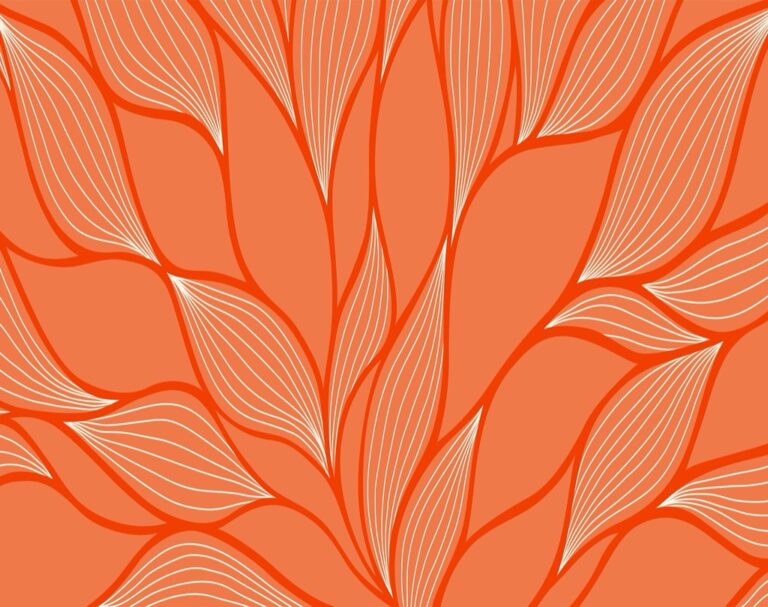11 Map Symbology Choices That Transform Digital Visualization
Choosing the right map symbols can make the difference between a confusing mess and a crystal-clear visualization that instantly communicates your message. Map symbology transforms complex geographic data into visual elements that your audience can quickly understand and interpret.
Whether you’re creating a simple location map or a complex thematic visualization, your symbol choices – from colors and shapes to patterns and sizes – will determine how effectively your map tells its story. You’ll need to consider factors like your audience’s needs, cultural context and the technical limitations of your chosen platform to create maps that both inform and engage.
Disclosure: As an Amazon Associate, this site earns from qualifying purchases. Thank you!
Understanding the Basics of Map Symbology
Map symbols serve as a visual language that transforms geographic data into meaningful information on maps. These fundamental building blocks of cartography help readers interpret spatial relationships patterns and hierarchies.
P.S. check out Udemy’s GIS, Mapping & Remote Sensing courses on sale here…
Types of Map Symbols
Map symbols fall into three primary categories:
- Point symbols represent specific locations using icons markers or geometric shapes (cities landmarks points of interest)
- Line symbols show linear features through various stroke styles and weights (roads rivers boundaries)
- Area symbols depict regions or zones using fills patterns and textures (land use water bodies administrative areas)
Each symbol type can be modified using visual variables like size color shape and orientation to represent different data characteristics or highlight specific features.
Color Theory in Cartography
Color selection in maps follows established principles to ensure clarity and meaning:
- Sequential colors show ordered data using light-to-dark variations (population density elevation)
- Diverging colors highlight differences from a central value using contrasting hues (temperature variations positive/negative changes)
- Qualitative colors distinguish categories using distinct hues (land use types political boundaries)
Consider color blindness accessibility by using colorblind-safe palettes and maintaining sufficient contrast between elements. Limit your color palette to 5-7 distinct hues to prevent visual overload.
Choosing Point Symbols for Geographic Features
Point symbols serve as crucial visual elements on maps marking specific locations buildings landmarks or events. Their effective selection can significantly impact map readability and user comprehension.
Traditional Point Symbol Options
- Basic geometric shapes form the foundation of point symbology including circles squares triangles and stars
- Simple symbols like dots crosses and pins work best for dense data displays
- Graduated symbols vary in size to show quantitative differences like population or magnitude
- Nested symbols combine multiple shapes to represent related features such as airports with different service levels
- Orientation variations help distinguish between similar features using rotated squares or triangles
- Design icons at multiple sizes (16px 32px 64px) to ensure clarity across different zoom levels
- Use consistent stroke weights and padding across your icon set
- Maintain a 1:1 aspect ratio for balanced visual appearance
- Limit detail in smaller sizes to prevent visual clutter
- Embrace flat design over skeuomorphic styles for better scalability
- Consider using SVG format for crisp rendering at any size
- Test icons against different background colors to ensure visibility
Selecting Linear Symbol Representations
Linear symbols are essential elements that represent features like roads, rivers, and boundaries on maps. Their effective design ensures clear communication of geographic information.
Line Weights and Patterns
Choose line weights based on feature hierarchy to create visual depth in your maps. Use thicker lines (2-3 pixels) for major roads or primary boundaries and thinner lines (0.5-1 pixel) for minor features. Apply patterns like dashes dotted lines or combinations to differentiate between feature types such as:
- Solid lines for permanent features
- Dashed lines for administrative boundaries
- Dotted lines for proposed routes
- Dash-dot patterns for utility lines
Color Coding Transportation Routes
Implement strategic color coding to distinguish different transportation networks. Use standard colors that align with common mapping conventions:
- Highways: Red or orange
- Major roads: Yellow
- Local streets: White or gray
- Railways: Black with cross ticks
- Bike paths: Green
- Water routes: Blue
Match color intensity to route importance while maintaining sufficient contrast with your base map.
Working With Area Symbols and Patterns
Area symbols represent geographic regions through distinctive fills patterns textures and colors. These symbols help visualize zones boundaries and thematic data across polygonal features.
Fill Pattern Selection Guidelines
Choose fill patterns based on your data type and mapping purpose:
- Use solid fills for simple categorical data like land use or administrative boundaries
- Apply hatched patterns for density variations showing 45° or 90° angles
- Select dotted patterns for dispersed phenomena like population distribution
- Implement crosshatching for overlapping zones or mixed-use areas
- Keep patterns simple with 2-3 elements for optimal readability
- Match pattern scale to map zoom levels preventing visual noise
- Test pattern visibility at different resolutions ensuring clarity
- Set opacity levels between 30-70% for overlapping polygons
- Adjust transparency based on the number of overlaid layers
- Use graduated transparency to show data uncertainty
- Apply subtle transparency to reveal underlying basemap features
- Maintain contrast between adjacent areas with 20% opacity difference
- Combine transparency with pattern fills for complex datasets
- Test overlay effects against different background colors
Implementing Color Schemes Effectively
Effective color schemes form the foundation of clear map communication enabling readers to quickly grasp data relationships and patterns.
Sequential Color Schemes
Sequential color schemes use graduated lightness values to show ordered data like population density elevation or temperature ranges. Select schemes that progress from light to dark hues or vary saturation levels to represent increasing values. For optimal readability:
- Use single-hue progressions for simple datasets (light blue to dark blue)
- Apply multi-hue sequences for complex ranges (yellow to orange to red)
- Limit steps to 5-7 distinct shades for clear differentiation
- Ensure adjacent colors maintain sufficient contrast
- Test schemes in grayscale to verify value progression
- Maintain equal visual weight across categories
- Provide maximum contrast between adjacent areas
- Use culturally familiar associations (blue for water green for vegetation)
- Stay within 5-7 distinct hues for easy distinction
- Consider color-vision deficiencies using tools like ColorBrewer
- Avoid overly bright or saturated colors that create visual strain
Managing Symbol Hierarchies
Establishing clear symbol hierarchies helps readers quickly understand the relative importance of map features and their relationships.
Visual Weight Considerations
Visual weight determines how features compete for attention on your map. Assign heavier weights to primary features like major roads highways or capital cities using thicker lines larger symbols or darker colors. Create 3-4 distinct weight levels using size contrast opacity and stroke width while maintaining a clear visual separation between each level. For example use 3px lines for highways 2px for major roads and 1px for local streets.
Scale-Dependent Symbol Adjustments
Implement dynamic symbol scaling to maintain readability across different zoom levels. Set size thresholds that automatically adjust symbol dimensions fonts and line weights as users zoom in or out. For instance configure point symbols to appear at 12px at city scale 8px at regional scale and 4px at country scale. Use scale-dependent visibility to show detailed features like building footprints only at appropriate zoom levels while displaying generalized symbols at broader scales.
Adapting Symbols for Different Map Purposes
Map symbols must adapt to serve specific mapping objectives while maintaining clarity and effectiveness across various use cases.
Thematic Mapping Requirements
Thematic maps require symbols that effectively communicate specific data patterns and relationships. Use graduated symbols to show quantitative variations, such as population density or economic indicators. Select choropleth fills for statistical data distributed across regions. Apply dot density patterns to represent dispersed phenomena like population distribution. Choose contrasting colors for categorical data to distinguish between different themes such as land use types or voting patterns. Implement proportional symbols to display relative values between locations.
Visualize your data effectively with "Thematic Mapping: 101 Inspiring Ways." This guide offers practical techniques for creating compelling thematic maps.
Reference Map Standards
Reference maps demand standardized symbols that align with established cartographic conventions. Use universal symbols like north arrows crosses for churches and airplane icons for airports. Apply traditional color schemes such as blue for water bodies green for vegetation and red for major roads. Follow USGS topographic map standards for elevation contours and terrain features. Maintain consistent line weights with major highways at 1.5pt and local roads at 0.5pt. Use familiar patterns like marsh symbols wetland indicators and sand stipples for natural features.
This 50" x 32" US wall map features clearly labeled states, cities, and topography. Its durable, non-glare lamination allows for use with water-soluble markers and easy cleaning.
Optimizing Symbol Legibility
Clear symbol legibility forms the foundation of effective map communication enabling users to quickly interpret geographic information.
Size and Spacing Guidelines
- Set minimum symbol sizes of 10 pixels for screen display and 0.7mm for print maps
- Maintain at least 2 pixels spacing between adjacent point symbols
- Scale line symbols from 0.5pt for minor features to 2pt for major elements
- Use larger symbols (15-20 pixels) for interactive maps with clickable elements
- Adjust symbol density based on map scale keeping 25-30% white space
- Test symbol visibility at intended viewing distances and scales
- Maintain a minimum contrast ratio of 4.5:1 between symbols and backgrounds
- Use distinct value differences of at least 20% between neighboring features
- Apply white or black outlines (0.5pt) to enhance symbol visibility
- Select complementary colors with at least 50% brightness variation
- Avoid similar hues for adjacent areas or overlapping features
- Test symbols against both light and dark base maps for consistent legibility
Incorporating Labels and Typography
Effective labeling and typography transform a basic map into a clear information resource that guides viewers through geographic data.
Font Selection Strategy
Choose sans-serif fonts like Arial or Helvetica for screen-based maps to ensure readability at various zoom levels. Select fonts with consistent stroke weights and clear letterforms for maximum legibility. Limit your map to two complementary typefaces: one for titles and major features another for secondary labels. Consider using condensed fonts for long place names to preserve space while maintaining readability at smaller sizes.
Text-Symbol Integration
Position labels to maintain clear visual hierarchy with symbols by using contrast buffers and smart placement rules. Offset point labels 10-15 pixels from their symbols using consistent angles. For line features place text parallel to curved paths with appropriate letter spacing. Use text halos or masks to separate labels from busy backgrounds maintaining a 4.5:1 minimum contrast ratio. Implement collision detection to prevent overlapping labels.
Conclusion: Creating Cohesive Map Designs
Your map symbology choices can make or break your visualization’s effectiveness. By carefully selecting appropriate symbols colors patterns and hierarchies you’ll create maps that instantly connect with your audience.
Remember that successful map design isn’t just about making things look good – it’s about crafting a visual language that your readers can understand intuitively. Start with clear objectives test your choices and always prioritize legibility over aesthetics.
As you develop your cartographic skills you’ll find that thoughtful symbol selection becomes second nature. Keep experimenting with different combinations while staying true to established design principles and your maps will effectively communicate their intended message every time.