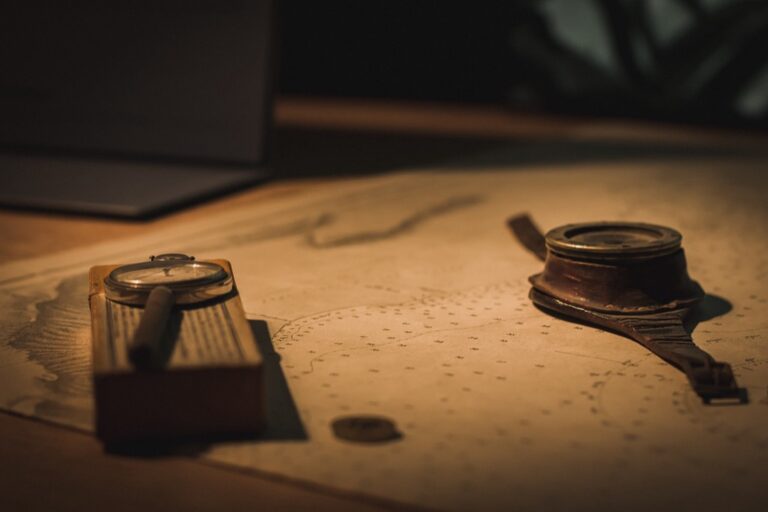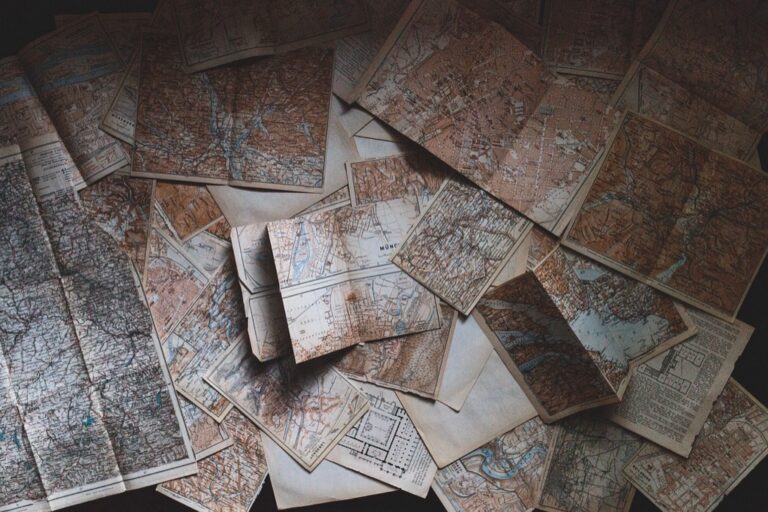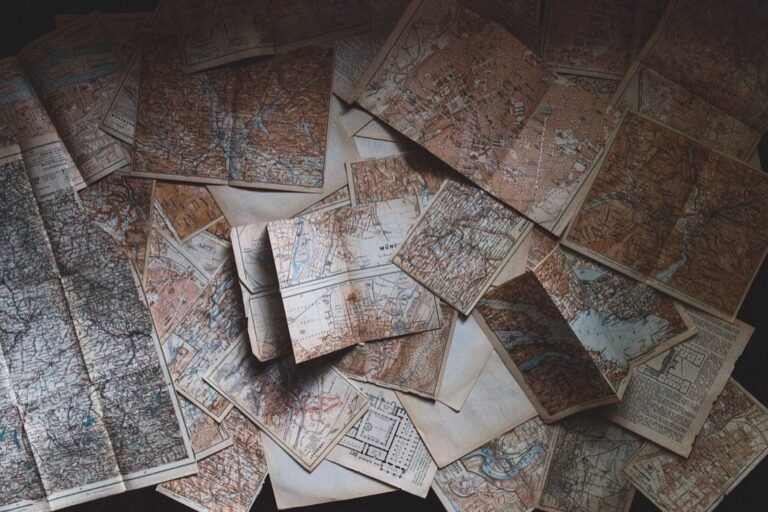9 Innovative Choropleth Map Techniques That Transform Digital Stories
Transforming complex geographic data into compelling visual stories has never been more crucial in today’s data-driven world. Modern choropleth mapping techniques go far beyond simple color-coded regions letting you create dynamic interactive visualizations that reveal hidden patterns and insights within your spatial data.
You’ll discover cutting-edge approaches that combine traditional choropleth methods with new technologies like real-time data feeds machine learning algorithms and innovative color schemes to produce maps that aren’t just informative but truly engaging. Whether you’re a GIS professional data scientist or visualization enthusiast these advanced techniques will help you craft more powerful and meaningful geographic representations that resonate with your audience.
Disclosure: As an Amazon Associate, this site earns from qualifying purchases. Thank you!
Understanding Choropleth Map Fundamentals
Choropleth maps use color gradients to represent data values across geographic areas, enabling viewers to quickly grasp spatial patterns and distributions.
Basic Principles of Data Classification
Data classification in choropleth maps involves grouping numerical values into distinct categories for visual representation. The five main classification methods are natural breaks (Jenks), equal interval, quantile, standard deviation and manual breaks. Natural breaks optimize class boundaries by minimizing variance within groups while maximizing differences between them. Equal interval divides the data range into equal-sized chunks while quantile ensures each class contains the same number of observations.
Color Theory for Effective Visualization
Color selection directly impacts a choropleth map’s readability and message effectiveness. Sequential color schemes use light-to-dark variations of one hue for ordered data like population density or temperature. Diverging schemes employ two contrasting colors from a central neutral point ideal for showing deviation from a mean. Always consider colorblind accessibility by avoiding red-green combinations and testing your maps with colorblindness simulators. Tools like ColorBrewer provide scientifically-validated color palettes optimized for cartographic use.
Exploring Advanced Data Classification Methods
Using Natural Breaks and Quantiles
Natural breaks (Jenks) optimization enhances data visualization by identifying inherent clusters within your dataset. This method minimizes variance within classes while maximizing variance between classes creating natural groupings. Quantile classification divides data into equal-sized groups ensuring each class contains the same number of features. Use natural breaks when your data has clear clusters like population density patterns. Select quantiles when comparing datasets across different maps or when equal representation matters such as in electoral district analysis.
Implementing Custom Classification Schemes
Custom classification schemes let you tailor data breaks to specific analytical needs or communication goals. Create meaningful classes by combining statistical thresholds with domain knowledge such as using regulatory limits for environmental data or standard deviation intervals for demographic analysis. Tools like ArcGIS Pro’s manual classification editor or QGIS’s custom breaks feature enable precise control over class boundaries. Consider using hybrid approaches that merge statistical methods with expert-defined thresholds for complex datasets like climate indicators or economic metrics.
Integrating Interactive Elements
Modern choropleth maps leverage interactive features to enhance user engagement and data exploration capabilities.
Adding Hover Effects and Tooltips
Transform static maps into dynamic tools by implementing hover effects and tooltips. Use JavaScript libraries like Leaflet or Mapbox GL JS to display detailed information when users hover over regions. Add custom HTML tooltips featuring multiple data points key statistics and temporal trends. Configure tooltip positioning to prevent overlap with map features and ensure smooth transitions between hover states. Include formatting options to display numbers with appropriate units decimals and thousands separators.
Creating Dynamic Legend Controls
Empower users to customize their viewing experience through interactive legend controls. Implement collapsible legend panels with checkboxes to toggle different data layers. Add range sliders for filtering data values and radio buttons for switching between classification methods. Include color ramp selectors that let users change sequential diverging or qualitative schemes. Build responsive legend layouts that adapt to different screen sizes and maintain visual hierarchy across devices.
Leveraging Modern Color Palettes
Modern color palettes transform choropleth maps from basic data visualizations into powerful analytical tools that enhance data interpretation and accessibility.
Implementing Colorblind-Friendly Schemes
Create inclusive visualizations by using ColorBrewer’s CVD-safe palettes or tools like Viridis and Magma. Opt for distinct luminance variations rather than relying solely on hue differences. Test your maps with simulation tools like Color Oracle to ensure readability for users with deuteranopia tritanopia or protanopia. Key colorblind-friendly combinations include blue-orange purple-green and black-orange schemes that maintain data clarity across all vision types.
Using Multi-Hue Progressions
Enhance data storytelling by implementing sophisticated multi-hue progressions that showcase subtle data variations. Start with a light neutral tone progressing through mid-tones to a rich saturated endpoint. Tools like Chroma.js and D3’s color scales enable smooth transitions between 3-5 carefully selected hues. Popular combinations include yellow-orange-red for temperature data or beige-blue-purple for population density metrics. Maintain perceptual uniformity by adjusting brightness and saturation levels proportionally across the progression.
Incorporating Multiple Variables
Modern choropleth mapping techniques allow for the visualization of multiple data variables simultaneously enabling deeper spatial analysis and more nuanced insights.
Bivariate Mapping Techniques
Bivariate choropleth maps combine two variables using a matrix of colors where each cell represents unique value combinations. Use ColorBrewer’s nine-class scheme to create clear distinctions between categories like population density and income levels. Tools like D3.js enable interactive bivariate maps with customizable color scales and dynamic legends. Popular combinations include purple-orange for diverging relationships and blue-red for correlative patterns.
Pattern Overlay Methods
Pattern overlays enhance choropleth maps by adding texture elements to represent secondary variables while maintaining the base color scheme. Implement hatching patterns varying in angle density or style using SVG filters in web mapping libraries like Mapbox GL JS. This technique works effectively for displaying categorical data such as land use types over continuous variables like population metrics. Common patterns include dots stripes and crosshatching with adjustable opacity levels to maintain readability.
Enhancing Map Readability
Key techniques in label placement and visual hierarchy transform complex choropleth maps into clear powerful visualizations.
Optimizing Label Placement
Smart label placement drives map comprehension through strategic positioning of text elements. Use automated label engines like Mapbox’s Smart Label or QGIS’s PAL to prevent overlapping while following cartographic conventions. Position city labels horizontally and curve region names along geographic features. Implement label priority ranking to display the most important labels first when space is limited. Add optional label halos or masks to ensure text remains readable against varied background colors.
Balancing Visual Hierarchy
Create clear visual hierarchy by adjusting element prominence based on importance. Make primary data layers most prominent through bold color schemes while using subtle tones for reference layers like boundaries or terrain. Scale label sizes proportionally with geographic importance – larger fonts for countries smaller for cities. Implement transparency levels strategically keeping focus data at 100% opacity while reducing supporting layers to 30-50%. Use consistent styling for similar feature types to reinforce relationships between map elements.
Adding Context Through Supplementary Data
Enhance your choropleth maps by incorporating additional data elements that provide crucial context and deepen understanding of spatial patterns.
Integrating Charts and Graphs
Embed interactive charts alongside your choropleth maps using JavaScript libraries like D3.js or Chart.js to create linked visualizations. Place small multiples charts next to regions to show temporal trends or sparklines to display historical data. Implement coordinated highlighting between the map and charts using event listeners so clicking a region updates corresponding graphs. Tools like Observable notebooks enable seamless integration of maps with statistical plots scatter diagrams line graphs and bar charts.
Including Statistical Indicators
Add key performance indicators (KPIs) through floating panels that display summary statistics for selected regions. Include measures like mean median standard deviation and percentile ranks using libraries such as Stats.js. Position compact data tables with sortable columns near the map to show raw values. Implement dynamic updates so statistics recalculate when users filter or select different geographic areas. Tools like Turf.js can compute spatial statistics like clustering indices and autocorrelation metrics on-the-fly.
Implementing Responsive Design
Modern choropleth maps must adapt seamlessly across devices to maintain their analytical value and user experience.
Mobile-First Mapping Approaches
Implement touch-friendly features with larger click targets and simplified tooltips for mobile interfaces. Use viewport-based scaling to adjust symbol sizes dynamically using libraries like Mapbox GL JS or Leaflet. Replace hover interactions with touch events and implement gesture controls for pan zoom functions. Consider using progressive loading techniques to optimize map performance on slower mobile connections by loading data in chunks based on zoom levels.
Scale-Dependent Visualization
Adjust map complexity based on viewport size and zoom level using built-in scale-dependent rendering. Set visibility thresholds for labels features and data layers using tools like Mapbox’s zoom-based expressions. Implement automated label clustering at different zoom levels to prevent overcrowding on smaller screens. Configure responsive legends that collapse into expandable menus on mobile devices while maintaining full functionality on desktop displays. Use vector tiles to enable smooth transitions between detail levels while preserving map performance.
Employing Animation Techniques
Animation transforms static choropleth maps into dynamic storytelling tools that reveal temporal patterns and data transitions.
Time-Series Transitions
Create smooth temporal animations using D3.js or Mapbox GL JS to visualize data changes over time. Set transition durations between 500-1000 milliseconds for optimal user comprehension. Implement playback controls that let users pause explore specific timeframes. Use requestAnimationFrame for performance optimization and add loading indicators for seamless data updates. Tools like deck.gl enable GPU-accelerated animations for large datasets while maintaining 60 FPS performance.
State Change Animations
Enhance user interactions with fluid state transitions when filtering or updating map data. Implement CSS transforms for smooth color interpolation between data classes using cubic-bezier timing functions. Add subtle opacity transitions (200-300ms) when toggling layer visibility. Use GreenSock Animation Platform (GSAP) for complex multi-state animations or Anime.js for lightweight transitions. Enable gradient morphing between different classification schemes using D3’s interpolateHcl for perceptually uniform color shifts.
Future Trends in Choropleth Mapping
The future of choropleth mapping lies at the intersection of technology innovation and user-centric design. AI-powered data classification and real-time updates will revolutionize how you create and interact with these visualizations. Emerging technologies like augmented reality and 3D mapping capabilities will push the boundaries of traditional choropleth representations.
These advancements paired with improved accessibility features and cross-platform compatibility will make geographic data visualization more powerful and inclusive than ever before. By embracing these innovative techniques you’ll create more engaging dynamic and insightful maps that truly connect with your audience.
The evolution of choropleth mapping continues to transform how we understand and communicate spatial data turning complex information into compelling visual stories that drive informed decision-making.