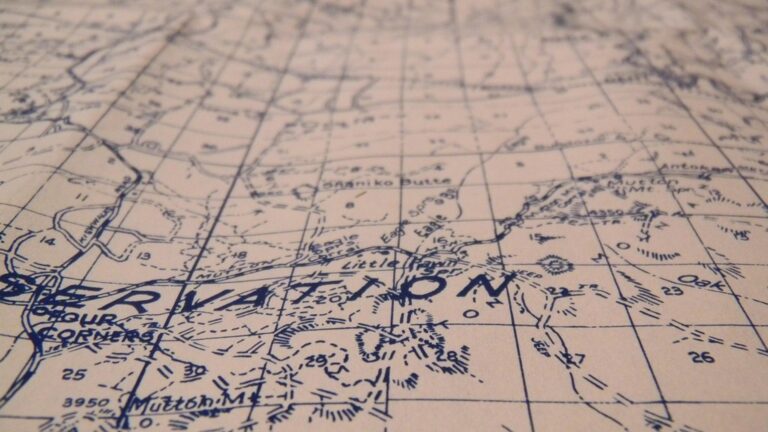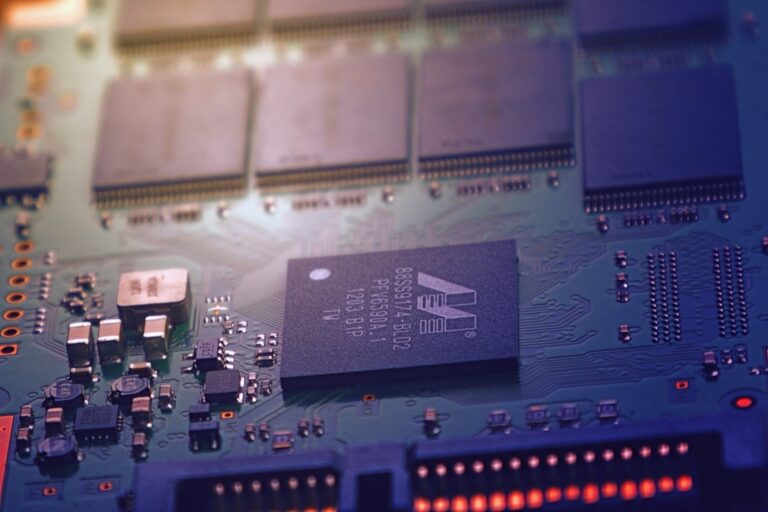12 Creative Ways to Showcase Map Features That Transform Digital Storytelling
Maps have evolved far beyond simple navigation tools into dynamic canvases for storytelling and data visualization. Whether you’re creating an interactive website experience designing a presentation or developing a mobile app there’s never been a better time to get creative with map features.
Today’s digital mapping technologies offer endless possibilities to transform ordinary geographic data into compelling visual narratives that captivate your audience. From 3D terrain visualization to custom markers and animated routes you’ll discover how to make your maps stand out in an increasingly digital world.
Disclosure: As an Amazon Associate, this site earns from qualifying purchases. Thank you!
Understanding Map Features and Their Visual Impact
Different map elements serve distinct purposes in conveying spatial information effectively and creating engaging user experiences.
Types of Map Elements Worth Highlighting
- Base Layers create the foundation through terrain satellite imagery or street maps
- Points of Interest (POIs) mark specific locations with custom icons or markers
- Polylines display routes paths or boundaries with varied styles and colors
- Polygons represent areas zones or regions with distinct fill patterns
- Labels provide essential text information for locations and features
- Heat Maps visualize data density patterns through color gradients
- 3D Elements add depth through building models or terrain elevation
- Custom Overlays incorporate additional data layers like weather or traffic
- Visual Hierarchy ensures important elements stand out through size color and placement
- Color Theory guides palette selection for contrast readability and meaning
- Scale Balance maintains proper proportions between map elements
- White Space creates breathing room between features for better comprehension
- Typography selects appropriate fonts and sizes for clear legibility
- Icon Consistency maintains uniform style across all markers and symbols
- Layer Organization structures information in logical viewing order
- Interactive Elements respond to user actions without overwhelming the interface
Using Interactive Elements to Enhance Map Features
Transform your static maps into dynamic user experiences with strategic interactive elements that boost engagement and functionality.
Adding Clickable Points of Interest
Create responsive map markers that react to user interaction by implementing clickable points of interest (POIs). Add custom icons markers or pins that highlight specific locations like restaurants hotels or landmarks. Use distinct colors shapes and sizes to differentiate POI categories making them instantly recognizable. Enable hover effects to show basic information and click actions to trigger deeper interactions. Integrate location-specific data attributes to power these interactive features.
Implementing Zoom and Pan Controls
Design intuitive zoom and pan controls that help users navigate your map effortlessly. Position zoom buttons prominently in the top-left or right corner with clear plus and minus icons. Enable smooth zoom transitions using mouse scroll wheel or touchscreen pinch gestures. Add a zoom level indicator to show current map scale. Include a “reset view” button that returns to the default map position. Implement pan limits to prevent users from scrolling beyond relevant map areas.
Creating Pop-up Information Windows
Design informative pop-up windows that appear when users interact with map features. Structure content with clear hierarchies using headers subheaders and organized data points. Include rich media elements like images charts or embedded videos to enhance information display. Add external links to relevant websites or resources. Style pop-ups to match your map’s visual theme with consistent fonts colors and spacing. Ensure pop-ups are responsive and properly sized for all screen dimensions.
Incorporating Custom Map Styles and Themes
Designing Color Schemes for Different Map Types
Customize your map’s visual appeal by selecting purposeful color schemes that match your data type and intended message. Use monochromatic palettes for single-variable datasets such as population density or temperature ranges. Apply complementary colors for contrasting data points like income levels versus education rates. Consider color-blind friendly schemes by avoiding red-green combinations and opting for blue-orange or purple-yellow alternatives. Test your chosen palette at different zoom levels to ensure readability.
Adding Unique Icons and Markers
Transform standard map markers into distinctive visual elements that enhance your map’s storytelling capacity. Create custom SVG icons that reflect specific points of interest like restaurants hotels or landmarks. Scale your markers appropriately – 24px to 48px works best for most web applications. Implement hover states and animations to increase interactivity. Use consistent icon styles within categories to maintain visual hierarchy while ensuring each marker type remains instantly recognizable.
Customizing Map Labels and Typography
Select fonts that balance legibility with style while maintaining consistent spacing and sizing across zoom levels. Use sans-serif typefaces like Open Sans or Roboto for primary labels and consider condensed variants for dense urban areas. Apply text halos or shadows to ensure readability over varied backgrounds. Implement automatic label collision detection to prevent overcrowding. Adjust letter spacing tracking and font weight to create clear visual hierarchies between cities neighborhoods and street names.
Leveraging 3D Visualization Techniques
Transform your maps from flat representations to immersive experiences with powerful 3D visualization tools.
Creating Elevation Profiles
Elevation profiles add depth and context to your map’s topographical features. Use digital elevation models (DEMs) with tools like Mapbox GL JS or ArcGIS API to create dynamic height maps. Display elevation changes through color gradients contour lines and interactive cross-sections. Set vertical exaggeration values between 1.5x and 3x to highlight subtle terrain variations while maintaining geographic accuracy.
Adding Building Models and Landmarks
Import detailed 3D building models using CityGML or KML formats to create realistic urban landscapes. Generate custom landmark models through SketchUp or Blender then export them as glTF files for web integration. Apply material textures shadows and lighting effects to enhance realism. Keep file sizes optimized by using LOD (Level of Detail) techniques that adjust model complexity based on zoom levels.
Implementing Terrain Features
Layer terrain features like valleys ridges and slopes using high-resolution DEM data. Incorporate vegetation coverage through custom height maps and procedural generation techniques. Apply normal mapping to create realistic surface textures for different terrain types such as rocky outcrops or sandy beaches. Use atmospheric effects like fog and haze to enhance depth perception at different viewing distances.
Integrating Multimedia Content with Map Features
Transform your maps into rich multimedia experiences by incorporating diverse content types that enhance spatial storytelling and user engagement.
Embedding Photos and Videos
Integrate geotagged photos and videos directly into your map markers to create immersive location-based experiences. Use popup windows to display high-resolution images of landmarks street views or historical photos. Add YouTube or Vimeo embeds within info windows to showcase location-specific video content such as drone footage walking tours or time-lapse recordings. Tools like Mapbox and Google Maps API support custom HTML content in popups enabling seamless multimedia integration with your map features.
Adding Audio Descriptions
Enhance your maps with audio narration to provide rich contextual information about specific locations. Implement audio player controls within map markers to play location-specific soundscapes guided tours or historical narratives. Use Web Audio API to create interactive sound maps that trigger audio clips based on user interaction. Popular mapping platforms like Leaflet support custom audio controls through HTML5 allowing you to embed MP3 files or streaming audio content directly within map features.
Including 360-Degree Views
Incorporate panoramic views into your map interface using platforms like Google Street View API or Marzipano. Enable users to explore locations through interactive 360-degree photos embedded within map markers. Link multiple panoramas to create virtual tours between connected points of interest. Use WebGL-powered viewers to display high-resolution spherical images while maintaining smooth performance. Implement navigation controls that allow seamless transitions between standard map view and immersive panoramic experiences.
Implementing Dynamic Data Visualization
Real-time Data Updates
Transform your maps into live information hubs by implementing real-time data feeds. Connect your map to APIs like OpenWeatherMap for weather patterns OpenStreetMap for traffic updates or social media feeds for location-based posts. Use WebSocket connections to ensure smooth data streaming with minimal latency. Configure auto-refresh intervals between 30 seconds to 5 minutes based on data volatility to maintain performance while keeping information current.
Heat Maps and Density Displays
Create compelling heat maps to visualize data density patterns across geographic areas. Apply gradient color schemes to represent concentrations such as population density foot traffic or environmental measurements. Use tools like Mapbox’s heatmap-layer or Leaflet.heat to generate dynamic heat maps with custom radius settings between 10-50 pixels. Implement zoom-dependent intensity scaling to maintain visual clarity at different map levels.
Time-based Animation Features
Add temporal dimension to your maps through animated data visualization. Design timeline controls that let users track changes over hours days or years. Implement playback controls with adjustable speeds (1x to 10x) to show evolving patterns. Use techniques like temporal interpolation to smooth transitions between data points creating fluid animations that reveal trends in phenomena like urban growth climate change or migration patterns.
Adding User Engagement Elements
Transform your maps into interactive community hubs by incorporating features that encourage active participation and social sharing.
Social Media Integration
Embed social media feeds directly into your map interface to create dynamic location-based conversations. Add Twitter streams that display geotagged posts about specific locations or Facebook check-ins that showcase popular spots. Implement easy share buttons for Pinterest image pins of map locations WhatsApp location sharing or Instagram story integration. Include quick-share options that let users post their favorite map discoveries with custom hashtags.
User-generated Content Options
Enable users to contribute their own map content through intuitive submission forms. Add features for users to upload photos reviews or ratings of locations create custom points of interest or submit route suggestions. Implement a moderation system to maintain content quality and allow users to edit or update their submissions. Create categorized submission forms for different types of content like historical information local tips or event notifications.
Interactive Feedback Tools
Design feedback mechanisms that enhance map usability and community involvement. Add rating systems for location accuracy upvote buttons for helpful user contributions and comment threads for location-specific discussions. Implement quick reaction buttons to gauge sentiment about different map features and report buttons for inaccurate information. Create surveys that pop up strategically to collect user feedback about map functionality and feature requests.
Optimizing Maps for Different Devices
Creating responsive maps that perform well across various devices requires careful consideration of design elements performance optimization techniques.
Mobile-friendly Design Considerations
Design your map interface with touch-friendly elements sized at least 44×44 pixels for comfortable interaction. Implement gesture controls like pinch-to-zoom swipe-to-pan and double-tap-to-center. Simplify the map’s control panel by using a collapsible hamburger menu to house secondary features. Adjust label sizes and marker clustering based on screen dimensions to prevent overcrowding on smaller displays.
Cross-platform Compatibility
Test your maps across major browsers (Chrome Safari Firefox) and operating systems (iOS Android Windows). Use standard web technologies like HTML5 CSS3 and JavaScript frameworks that ensure consistent rendering. Configure viewport settings to maintain proper scaling and implement feature detection to provide fallback options for unsupported capabilities. Validate map functionality using cross-browser testing tools like BrowserStack or LambdaTest.
Performance Optimization
Implement progressive loading to render map tiles based on the current viewport. Compress and cache map tiles using CDNs to reduce load times and bandwidth usage. Enable vector tiles when possible as they’re more efficient than raster tiles for mobile devices. Set appropriate zoom level restrictions memory limits and reduce unnecessary API calls to maintain smooth performance. Monitor map rendering speed using tools like Google PageSpeed or WebPageTest.
Creating Story-driven Map Experiences
Transform your maps into compelling narratives by implementing features that guide users through geographic stories and data-rich experiences.
Sequential Navigation Features
Create intuitive pathways through your map content using numbered waypoints that automatically guide users from one point to another. Implement smooth camera transitions between locations with customizable duration and zoom levels. Add progress indicators such as breadcrumb trails or mini-maps to help users track their journey. Include “Next” and “Previous” buttons with preview thumbnails to encourage exploration of sequential points of interest.
Narrative Elements Integration
Enhance your map’s storytelling power by embedding narrative elements at key locations. Use dynamic text overlays that reveal context-sensitive information as users navigate. Include custom illustrations or infographics that highlight specific geographic features or historical events. Deploy timed animations that sync with your story’s progression showing change over time or cause-and-effect relationships across locations.
Guided Tour Functionality
Design automated tour experiences with preset paths and scripted content delivery. Include audio narration triggers that activate when users reach specific waypoints. Create interactive checkpoints that pause the tour for user exploration or additional information. Implement customizable tour speeds and optional detours that allow users to dive deeper into areas of interest while maintaining the main narrative thread.
Best Practices for Map Feature Implementation
Modern mapping technology offers endless possibilities for creating engaging and informative digital experiences. By implementing these creative approaches to map features you’ll transform static maps into dynamic storytelling platforms that captivate your audience.
Remember to prioritize user experience by ensuring your maps are responsive accessible and performant across all devices. Focus on purposeful design choices that enhance your narrative while maintaining visual clarity and intuitive navigation.
Take advantage of emerging technologies like 3D visualization real-time data integration and interactive community features to keep your maps fresh and engaging. You’ll find that thoughtfully implemented map features don’t just display information – they create meaningful connections between your content and your users.