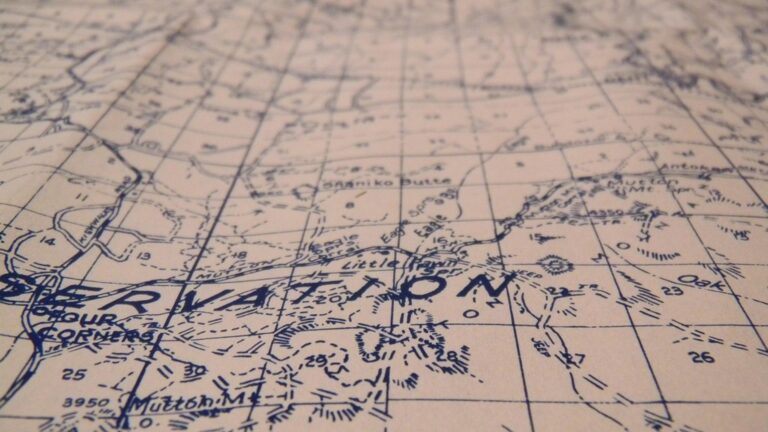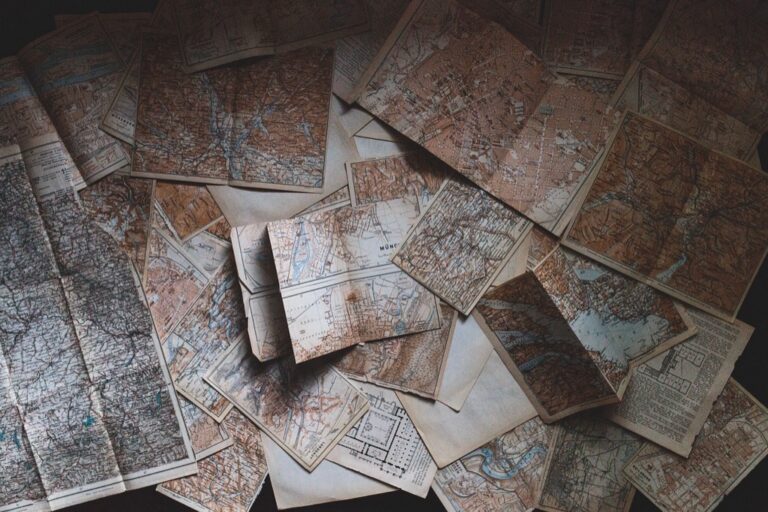8 Ways for Visualizing Complex Networks on Maps: Unlock Hidden Patterns
Complex networks surround us everywhere – from social connections and trade routes to transportation systems and power grids – yet making sense of these intricate webs of relationships can be daunting without the right visualization approach.
When you map out complex networks visually, you’ll transform abstract data into intuitive geographic representations that reveal hidden patterns and insights at a glance. Modern mapping tools and techniques now make it possible to plot massive networks with thousands of nodes and connections while maintaining clarity and usability.
Whether you’re analyzing supply chains, studying disease transmission patterns, or mapping social networks, understanding how to effectively visualize complex networks on maps will help you uncover valuable insights and communicate your findings with impact.
Disclosure: As an Amazon Associate, this site earns from qualifying purchases. Thank you!
Understanding the Basics of Network Visualization on Maps
Network visualization on maps combines geographical data with network relationships to create meaningful spatial representations of complex systems.
Defining Network Mapping Components
Network maps consist of three essential components: nodes points edges. Nodes represent specific locations or entities on the map such as cities warehouses or retail stores. Points mark the exact geographical coordinates where nodes exist. Edges display the connections between nodes through lines or curves showing relationships like transportation routes data flows or supply chains. These components work together to transform abstract network data into clear visual representations that highlight spatial patterns and relationships.
Key Elements of Geospatial Network Analysis
Geospatial network analysis relies on five fundamental elements to create effective visualizations. Distance metrics measure the physical separation between nodes using real-world units. Flow direction indicators show the movement of resources goods or information through arrows or weighted lines. Node hierarchies display the relative importance of locations through size or color variations. Connection density reveals areas of high or low network activity through heat maps. Temporal patterns track changes in network behavior over time using animation or sequential maps. These elements help analysts identify critical pathways bottlenecks and optimization opportunities within complex networks.
Choosing the Right Network Visualization Tools
Selecting appropriate tools for network visualization requires careful consideration of your project’s scope data complexity and output requirements.
Popular Mapping Software Solutions
Leading commercial mapping platforms offer robust solutions for network visualization:
- ArcGIS Network Analyst provides industry-standard tools for route analysis traffic flow modeling and network optimization with extensive customization options
- Mapbox excels at interactive web-based network visualizations with its GL JS library supporting real-time data updates
- QGIS Network Analysis delivers professional-grade network mapping capabilities through a user-friendly interface
- Gephi combines powerful network analysis with geographical visualization features perfect for social network mapping
- Tableau offers intuitive drag-and-drop network mapping with strong business intelligence integration
- NetworkX enables Python-based network analysis with matplotlib integration for custom visualizations
- OpenStreetMap supplies comprehensive base maps and network data through various APIs
- D3.js facilitates creation of interactive web-based network visualizations with extensive customization
- GRASS GIS features advanced network analysis tools with full geospatial processing capabilities
- R’s igraph package combines statistical analysis with network visualization perfect for research projects
Implementing Data Preparation Techniques
Cleaning and Formatting Geographic Data
Start your data preparation by standardizing geographic coordinates to a consistent format. Convert all coordinates to decimal degrees and verify their accuracy using validation tools like QGIS Data Checker or ArcGIS Data Reviewer. Remove duplicate points overlapping spatially within your defined threshold (typically 1-10 meters). Standardize location names using official gazetteers and handle missing coordinates by either geocoding addresses or removing incomplete records. Apply spatial indexing to improve query performance when working with large datasets.
Structuring Network Relationships
Design your network schema using node-edge relationships stored in compatible formats like GeoJSON or shapefile. Create unique identifiers for each node and establish clear connection rules between points. Define relationship attributes including direction flow weight and connection type. Store metadata about each connection such as capacity traffic volume or relationship strength. Use topology rules to ensure network connectivity and prevent dangles or overshoots in your linear features.
Managing Large-Scale Network Datasets
Implement tiling strategies to break down extensive networks into manageable chunks using tools like PostgreSQL with PostGIS extension. Set up spatial partitioning to optimize query performance and enable progressive loading in web applications. Use data compression techniques to reduce storage requirements while maintaining relationship integrity. Apply level-of-detail (LOD) simplification to display appropriate network detail at different zoom levels. Establish version control procedures to track changes in network structure over time.
Get up to speed quickly with PostgreSQL using this practical guide. Learn to install, administer, and develop applications with this advanced open source database.
Designing Effective Visual Representations
Creating clear visual representations is crucial for communicating complex network relationships on maps effectively.
Selecting Appropriate Node Symbols
Choose node symbols that reflect the data’s characteristics and purpose. Use variations in size to represent quantitative values like population or traffic volume. Apply different shapes to distinguish between node types such as airports hubs versus regional stations. Select colors strategically to highlight node hierarchies while ensuring accessibility for colorblind users. Icons should remain readable at multiple zoom levels and maintain visual hierarchy through consistent design principles.
Creating Meaningful Edge Connections
Design edge connections to clearly show relationship types and flow patterns. Use line thickness to represent connection strength or volume of flow. Apply directional arrows to indicate movement patterns and implement dashed or solid lines to distinguish different types of relationships. Consider edge bundling techniques for high-density areas to reduce visual clutter while maintaining data accuracy. Color-code connections based on attributes like speed frequency or capacity.
Optimizing Layout Algorithms
Implement layout algorithms that balance geographic accuracy with network clarity. Use force-directed layouts for clustered nodes while maintaining relative spatial positions. Apply edge-crossing minimization techniques to reduce visual complexity in dense areas. Consider hierarchical layouts for organizational networks and circular layouts for cyclical relationships. Adjust algorithm parameters to prevent node overlap and ensure optimal edge length distribution for readability.
Incorporating Interactive Features
Interactive features transform static network maps into dynamic tools for exploration and analysis by enabling users to engage directly with complex data relationships.
Adding Dynamic Filtering Options
Implement filtering controls to help users focus on specific network aspects. Add dropdown menus for node types (such as cities hospitals or warehouses) and slider bars for connection weights or time periods. Include checkboxes to toggle between different edge attributes like traffic volume or connection type. Create quick filter presets for common analysis scenarios such as “high-traffic routes” or “critical paths” to enhance user productivity.
Implementing Zoom and Pan Controls
Design intuitive zoom and pan functionality to navigate large network maps effectively. Add smooth zoom transitions with automatic level-of-detail adjustments that show more network details at closer ranges. Include a mini-map navigator for orientation plus keyboard shortcuts for rapid navigation. Implement zoom-to-fit buttons that automatically frame selected network segments or highlighted paths.
Enabling Network Analysis Tools
Integrate practical analysis tools directly into the map interface. Add shortest path calculators to find optimal routes between selected nodes. Include network metrics displays showing centrality measures connection density and cluster coefficients. Provide heat map overlays to visualize network intensity and hover tooltips to display detailed node and edge statistics. Build in export options for analysis results in common data formats.
Managing Performance and Scalability
Managing large-scale network visualizations requires careful attention to performance optimization and scalable design approaches.
Handling Big Data Networks
Implement data reduction techniques to handle massive network datasets efficiently. Use spatial indexing like R-trees or quadtrees to organize geographic data for quick retrieval. Apply edge bundling to simplify dense connections while maintaining data integrity. Consider using WebGL-based libraries like deck.gl or Mapbox GL JS that support client-side rendering of millions of data points.
Optimizing Rendering Speed
Boost rendering performance through level-of-detail (LOD) techniques that adjust visualization detail based on zoom levels. Cache frequently accessed data tiles using vector tiles for quick loading. Enable progressive rendering to display important network elements first. Implement WebWorkers for background processing of complex calculations to maintain smooth user interactions.
Implementing Data Clustering
Deploy dynamic clustering algorithms to group nearby nodes at different zoom levels. Use DBSCAN or K-means clustering for geographic point aggregation. Apply edge aggregation to combine parallel connections between clusters. Maintain semantic zoom functionality that reveals more detailed network structures as users zoom in closer to specific regions.
Adding Context Through Map Layers
Map layers provide essential context to network visualizations by combining geographic information with network data to create meaningful spatial representations.
Integrating Base Map Elements
Base maps serve as the foundation for network visualization by providing crucial geographic reference points. Choose from standard options like OpenStreetMap for street-level detail or satellite imagery for terrain context. Adjust the base map’s opacity to balance visibility between network elements and underlying geography. Consider using minimal base maps like Mapbox Light or Dark styles when working with complex networks to reduce visual clutter while maintaining spatial context.
Incorporating Geographic Features
Add relevant geographic features to enhance network understanding through spatial relationships. Include administrative boundaries state lines or postal codes to define regions. Overlay physical features like rivers waterways or elevation contours when they impact network connections. Import land use data or population density information to reveal patterns between network structures and geographic characteristics.
Using Thematic Overlays
Apply thematic overlays to highlight specific aspects of your network analysis. Layer heat maps to show connection density or node activity patterns. Add choropleth maps to display regional statistics related to network metrics. Implement weather radar precipitation patterns or traffic data when relevant to network behavior. Use dynamic overlays to show temporal changes in network patterns throughout different time periods.
Ensuring Clear Visual Communication
Applying Color Theory Principles
Choose colors strategically to enhance network map readability and convey information effectively. Use contrasting colors for different node types while maintaining visual harmony through complementary color schemes. Apply color gradients to represent connection strength or flow volume between nodes. Consider colorblind-friendly palettes like ColorBrewer to ensure accessibility while limiting your palette to 5-7 distinct colors. Implement consistent color coding across similar network elements to reinforce visual patterns and relationships.
Implementing Effective Labeling
Position labels carefully to minimize overlap with network elements and maintain readability. Use dynamic label sizing that adjusts based on zoom levels with larger text for primary nodes and smaller text for secondary elements. Apply a clear hierarchy by varying font weights between different node types while maintaining consistent font families. Implement smart label placement algorithms to automatically adjust label positions when nodes are dense. Add subtle halos or backgrounds to ensure text remains legible against complex backgrounds.
Creating Meaningful Legends
Design comprehensive legends that explain all visual elements including node types edge relationships and data classifications. Structure legend items hierarchically from most to least important while grouping related elements together. Include visual examples of size variations color gradients and symbol types used in the network visualization. Add brief descriptions for complex network metrics or unusual symbols while keeping text concise. Position the legend where it won’t interfere with primary network elements yet remains easily accessible.
Best Practices for Network Map Design
Maintaining Visual Hierarchy
Create clear visual importance levels by varying node sizes edge weights and colors strategically. Use larger nodes to represent major hubs or critical intersections while keeping secondary nodes subtler. Apply thicker lines for primary connections and thinner ones for less significant relationships. Establish a consistent size ratio between hierarchical levels typically using a 1:2:4 scale for small medium and large elements. Incorporate visual emphasis through contrasting colors reserving bold hues for key network components and muted tones for supporting elements.
Balancing Complexity and Clarity
Simplify dense networks without losing essential information through selective aggregation and filtering. Group closely connected nodes into clusters when appropriate and provide zoom-dependent detail levels. Use edge bundling to reduce visual clutter in areas with many overlapping connections. Implement interactive features that allow users to toggle between simplified and detailed views. Maintain geographic accuracy while applying subtle node displacement to prevent overlapping in congested areas.
Following Accessibility Guidelines
Design network maps with colorblind-friendly palettes using tools like ColorBrewer to ensure proper contrast. Include alternative text descriptions for interactive elements and provide keyboard navigation options. Use distinct patterns or textures along with colors to differentiate network elements. Maintain readable font sizes with a minimum of 12pt for labels and legends. Create scalable visualizations that remain clear across different screen sizes and devices while preserving a minimum clickable area of 44×44 pixels for interactive elements.
Conclusion: Future Trends in Network Visualization
Network visualization on maps has evolved into an essential tool for understanding complex relationships across countless domains. As technology advances you’ll see more sophisticated interactive features enhanced performance capabilities and seamless integration with real-time data sources.
The future of network visualization promises even more exciting developments with artificial intelligence-driven layouts augmented reality displays and advanced pattern recognition. These tools will make it easier for you to uncover hidden insights and communicate complex network relationships effectively.
By mastering the principles and best practices of network visualization you’re well-equipped to tackle the challenges of representing intricate systems on maps. Whether you’re analyzing social networks studying supply chains or exploring transportation systems these visualization techniques will continue to be invaluable in your data analysis toolkit.