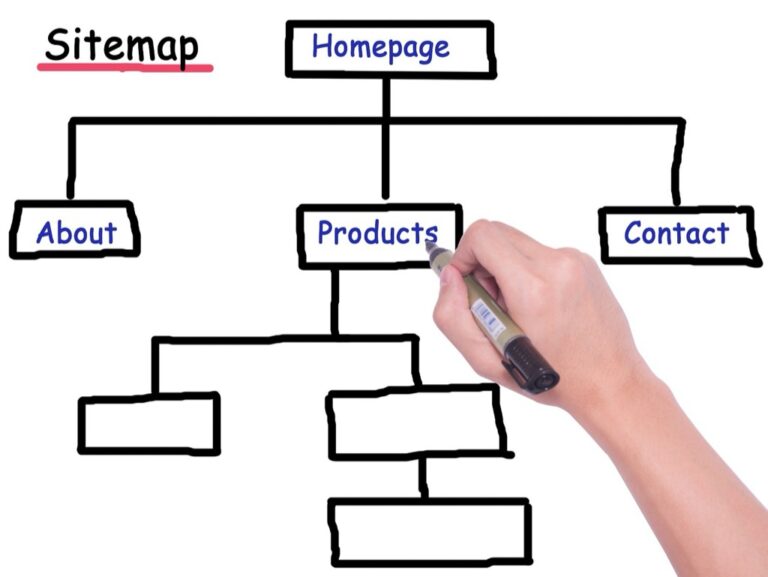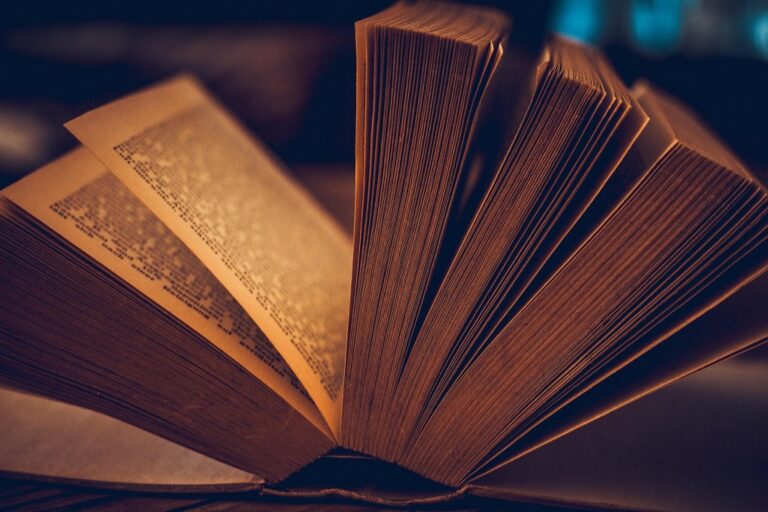9 Map Complexity and Clarity Tips That Enhance Visual Impact
Creating effective maps requires walking a delicate tightrope between showing enough detail and maintaining visual clarity. You’ll need to carefully balance the amount of information displayed with the map’s readability to ensure your audience can easily understand the key messages you’re trying to convey.
Whether you’re designing a transit map for daily commuters or plotting demographic data for a research presentation, finding the sweet spot between complexity and simplicity will determine your map’s success. Too much detail can overwhelm viewers while too little might leave them missing crucial information – but with the right approach you’ll learn how to create maps that are both informative and intuitive to understand.
Disclosure: As an Amazon Associate, this site earns from qualifying purchases. Thank you!
Understanding The Fundamentals Of Map Design
Map design requires a careful balance of visual elements and information hierarchy to create effective representations of spatial data.
P.S. check out Udemy’s GIS, Mapping & Remote Sensing courses on sale here…
Core Elements Of Cartographic Design
Map design relies on five essential components that work together to convey information effectively. First, the base map provides geographic context through carefully selected terrain features water bodies and boundaries. Second, symbology uses shapes colors and patterns to represent different data points or features. Third, typography includes legible fonts at appropriate sizes for labels and legends. Fourth, scale bars and north arrows offer crucial orientation tools for accurate distance and direction interpretation. Fifth, the legend translates visual elements into clear meanings helping readers understand the map’s content.
The Role Of Visual Hierarchy
Visual hierarchy guides viewers’ attention through your map’s most important elements to least significant details. Primary information like main routes or key locations should stand out through bold colors larger symbols or stronger contrast. Secondary elements such as neighborhood boundaries or minor roads need subtler styling with lighter shades or thinner lines. Supporting information including background features or supplementary labels works best with muted colors and smaller sizes. This three-tier approach creates natural focus points while maintaining essential context without overwhelming the viewer.
Selecting The Right Level Of Detail
Choosing appropriate detail levels directly impacts how effectively your map communicates its intended message.
Determining Map Purpose And Audience
Start by defining your map’s core objective and target viewers. A technical map for urban planners requires different detail than a tourist attraction guide. Consider your audience’s expertise level familiarity with maps geographic knowledge and viewing context. Match complexity to viewer needs by including details that serve the map’s primary purpose while excluding unnecessary elements that could create confusion.
Finding The Sweet Spot Between Data And Readability
Apply the minimal information principle: include only data that supports your map’s goals. For digital maps use zoom-dependent detail that reveals more information as users zoom in. Test your map’s readability with actual users to gauge if the detail level works. Focus on creating clear visual hierarchies where important features stand out while supporting information remains visible but subdued. Remove or simplify elements that don’t contribute to the map’s core message.
Implementing Effective Visual Elements
Successful map design relies on thoughtful implementation of visual elements that enhance understanding while maintaining simplicity.
Working With Color And Contrast
Choose colors that support your map’s purpose while ensuring accessibility. Use no more than 5-7 colors for thematic data to prevent visual overload. Apply color theory principles by selecting complementary hues for contrast and analogous colors for related data. Consider colorblind-friendly palettes like ColorBrewer schemes for categorical data. Maintain sufficient contrast between your base map and thematic layers by using muted backgrounds with vibrant foreground elements.
Managing Typography And Labels
Select readable fonts that scale well across different zoom levels. Use sans-serif typefaces like Arial or Helvetica for small text and consider serif fonts for prominent titles. Keep label density balanced by prioritizing essential features and using strategic placement rules. Implement text hierarchies with 2-3 distinct sizes: larger for primary features medium for secondary elements and smaller for supplementary information. Apply halo effects or masks to ensure text remains legible against varied backgrounds.
Using Symbols And Icons Strategically
Deploy standardized symbols that instantly convey meaning without requiring legend consultation. Scale icon sizes proportionally to their importance with primary features 25-30% larger than secondary ones. Use simple geometric shapes for point data and standardized symbols for common features like hospitals schools or landmarks. Maintain consistent icon styles throughout your map and group related features with similar symbol families to reinforce information hierarchy.
Organizing Map Information Layers
Effective layer organization forms the foundation of a well-structured map that balances complexity with clarity. Strategic layer management helps control visual hierarchy and information flow.
Creating A Logical Layer Structure
Create distinct layer groups based on thematic relationships like infrastructure transportation or natural features. Arrange layers from bottom to top starting with base layers (terrain satellite imagery) followed by operational layers (roads buildings) and topped with thematic overlays (demographics points of interest). Label each layer clearly using standardized naming conventions that indicate both content and purpose. Group related layers into folders to maintain a clean workspace and enable bulk visibility control.
Controlling Layer Visibility And Scale
Set appropriate scale dependencies to show different levels of detail as users zoom in or out. Configure busy layers like street names and building footprints to appear only at larger scales while keeping major features visible at all zoom levels. Use scale-based symbology to adjust symbol sizes and detail automatically – displaying simplified icons at small scales and detailed symbols when zoomed in. Enable interactive layer toggling to let users control information density based on their needs.
Utilizing Smart Generalization Techniques
Map generalization techniques help reduce visual complexity while preserving essential geographic information for your intended scale and purpose.
Simplifying Complex Geographic Features
Simplify intricate geographic features using automated algorithms like Douglas-Peucker or Visvalingam-Whyatt to reduce vertex counts. Focus on preserving characteristic shapes while removing unnecessary detail from coastlines rivers and political boundaries. Set appropriate tolerance levels based on your map scale – use larger tolerances for smaller-scale maps and tighter tolerances for larger-scale views. Apply smoothing selectively to natural features like rivers while maintaining sharp angles for built structures.
Maintaining Geographic Accuracy
Preserve critical geographic relationships when applying generalization techniques. Maintain topology between adjacent features to prevent gaps or overlaps. Keep relative positions of important landmarks intact and respect minimum size requirements for legibility. Use displacement tools to prevent symbol overlap while retaining spatial patterns. Test generalized results against source data to verify that simplification hasn’t distorted essential geographic relationships or introduced positional errors beyond your accuracy standards.
Incorporating Interactive Features
Interactive elements transform static maps into dynamic tools that enhance user engagement while managing information density effectively.
Adding Zoom Functionality
Implement smart zoom levels to reveal appropriate detail at different scales. Set up 3-4 distinct zoom thresholds where specific features appear or disappear. For example display major roads at the city level then reveal street names when zooming to neighborhood scale. Configure smooth transitions between zoom levels using scale-dependent rendering to prevent visual jarring. Enable zoom controls through both buttons and mouse wheel interaction to accommodate different user preferences.
Implementing Pop-up Information
Design concise pop-ups that display essential information when users click or hover over map features. Limit content to 3-4 key data points using a consistent template format. Include a clear title descriptive text and relevant metrics or images. Position pop-ups strategically to avoid obscuring important map elements and provide close buttons for easy dismissal. Consider using staged pop-ups that reveal additional details through expandable sections to maintain clean initial views.
Testing Map Usability And Readability
To ensure your map effectively communicates its intended message, systematic testing and refinement are essential steps in the development process.
Conducting User Testing
Implement structured user testing sessions with 5-8 participants from your target audience. Ask testers to complete specific tasks like locating key features finding addresses or measuring distances. Track completion times response accuracy and areas where users hesitate or make mistakes. Use heat mapping tools to analyze viewing patterns and eye movements revealing which map elements attract attention or cause confusion. Document user interactions through screen recordings and think-aloud protocols to identify pain points in map navigation.
Gathering Feedback And Iteration
Create a standardized feedback form focusing on clarity readability and ease of use. Include questions about symbol comprehension color distinction and text legibility using a 1-5 rating scale. Collect specific suggestions about confusing elements overwhelming details or missing information. Analyze feedback patterns to identify common issues then prioritize modifications based on user impact. Test revised versions with new participants to verify improvements continuing the iteration cycle until achieving optimal usability scores.
Optimizing For Different Display Formats
Maps need distinct optimizations based on their intended display medium to maintain both functionality and visual appeal.
Adapting For Print Vs. Digital
Print maps require higher resolution (minimum 300 DPI) and CMYK color profiles for accurate reproduction. Focus on static elements with precise label placement permanent scale bars and comprehensive legends. For digital formats use RGB colors lower resolution (72-96 DPI) and implement scalable vector graphics (SVG) where possible. Include interactive elements like hover states tooltips and clickable regions to enhance digital map functionality. Consider file size optimization for web delivery while maintaining sharp text and symbol clarity.
Considering Device Compatibility
Design responsive layouts that adapt to various screen sizes from desktop monitors to mobile devices. Use relative units (em rem %) instead of fixed pixel values for typography and symbols. Implement touch-friendly interaction zones (minimum 44×44 pixels) for mobile users. Test your maps across different browsers devices and operating systems to ensure consistent rendering. Create fallback options for devices that don’t support advanced features like WebGL or complex animations. Consider bandwidth limitations by implementing progressive loading for detailed map layers.
Following Best Practices For Map Clarity
Professional maps require consistent application of design principles and careful attention to detail to maintain clarity across all elements.
Establishing Clear Visual Guidelines
Create a comprehensive style guide that defines your map’s visual language. Set specific rules for color palettes choosing 3-5 primary colors that work for colorblind viewers. Define symbol sizes ranging from 8-24 pixels based on importance with a 1:2 size ratio between related elements. Establish font hierarchies using 2-3 typefaces maximum with title text 4-6 points larger than body text. Document these guidelines in a central reference sheet to ensure consistency across team members.
Maintaining Consistent Design Elements
Apply your established guidelines systematically across all map components. Use matching symbol styles for related features like keeping all transportation icons in a single color family. Maintain uniform label placement rules such as curved text for rivers or horizontal text for cities. Scale symbols proportionally when zooming while preserving relative size relationships. Test your design system at multiple zoom levels to verify that visual hierarchy remains clear and intuitive throughout the viewing experience.
Moving Forward With Balanced Map Design
Creating maps that strike the perfect balance between complexity and clarity isn’t a one-time achievement – it’s an ongoing journey of refinement and adaptation. By applying the principles and techniques discussed you’ll develop an intuitive sense for what works best in different mapping scenarios.
Remember that successful map design hinges on understanding your audience and purpose. Start simple add detail strategically and test thoroughly. With each iteration you’ll get closer to that sweet spot where your map communicates effectively without overwhelming its viewers.
Let your map’s core message guide your design decisions. When in doubt lean toward clarity – your users will thank you for it.