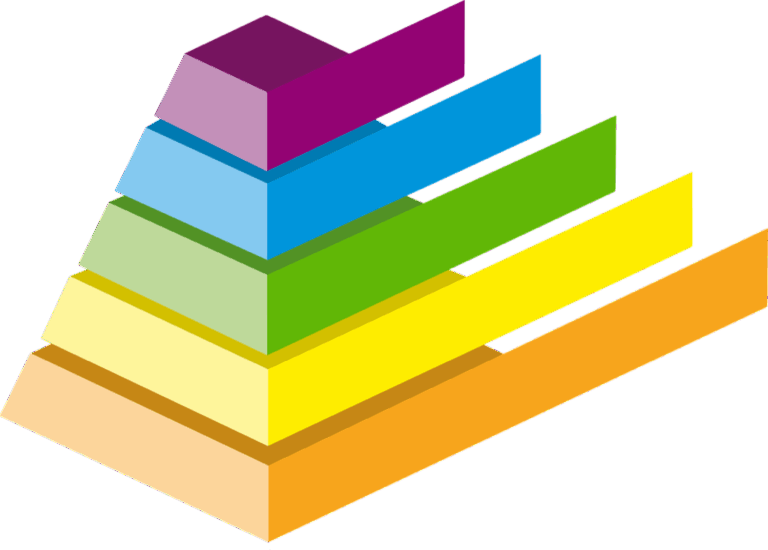10 Best Map Legend Design Tools for Clarity to Enhance Readability
Creating clear and effective map legends is crucial for conveying information accurately. With the right design tools, you can enhance clarity and ensure your audience understands your maps at a glance. Discover the best tools available that can elevate your map legend design and improve communication in your visual storytelling.
Disclosure: As an Amazon Associate, this site earns from qualifying purchases. Thank you!
Overview of Map Legend Design Tools for Clarity
Creating clear map legends is crucial for effective communication in your mapping projects. You can achieve this clarity by utilizing a variety of dedicated design tools. Each tool offers unique features that cater to different aspects of legend design, improving both usability and visual appeal.
- ArcGIS Online: You can create interactive legends directly within your maps. ArcGIS Online lets you customize symbols and labels, ensuring the information is both clear and accessible.
- QGIS: This open-source GIS software allows for extensive customization of map legends. You can design legends that accurately reflect your data using varied symbols and informative text.
- Adobe Illustrator: For precise graphic design, Adobe Illustrator excels. You can use its advanced vector tools to design visually compelling legends that maintain high clarity at any scale.
- Canva: This user-friendly platform offers templates and design elements to quickly create engaging legends. You can easily adjust colors and fonts, making your legends more visually appealing.
- Tableau: Especially useful for data-heavy maps, Tableau allows you to create legends that incorporate interactivity. You can visually display data trends while offering intuitive access to information.
By leveraging these tools, you can enhance the clarity of your map legends, ensuring that your audience understands the essential information without confusion. Keep in mind that maintaining a balance between detail and readability is key to effective map design.
P.S. check out Udemy’s GIS, Mapping & Remote Sensing courses on sale here…
Criteria for Selecting the Best Map Legend Design Tools
When selecting the right tools for designing map legends, consider several criteria that enhance clarity and usability. Here are key factors to keep in mind:
Clarity in Information Presentation
Clarity is essential for effective map legends. Choose tools like Esri ArcGIS, which emphasizes self-evident symbols and informative legend titles. Legends should directly convey what the data represents, including computation methods and data sources. This approach helps ensure that the audience can quickly grasp the meaning behind the symbols.
User-Friendly Interface
A user-friendly interface is crucial for efficient legend design. Opt for tools like MapTiler, which provide intuitive layouts and straightforward customization options. An accessible interface allows you to focus on enhancing clarity without getting bogged down by technical complexities. It also enables quick adjustments to visual elements, making your workflow more efficient.
Customization Options
Look for tools that offer extensive customization options. Mapbox stands out here, enabling you to tailor colors, fonts, and icons to suit your design theme. This level of customization not only improves the legend’s clarity, but also ensures it aligns visually with your map, creating a cohesive user experience.
Compatibility with Different Mapping Platforms
Select tools that are compatible with various mapping platforms for greater flexibility. Ensure your chosen software can seamlessly integrate with popular systems like QGIS or Adobe Illustrator. This compatibility allows you to utilize the strengths of each platform, streamlining your workflow when creating detailed and interlinked map elements.
Top 5 Best Map Legend Design Tools for Clarity
Choosing the right tools can elevate the clarity of your map legends significantly. Here are five of the best design tools that can help you create clear, effective map legends.
1. Tool A: Maptitude
Explore the world with Maptitude, a geography-based board game. Test your knowledge of countries, capitals, and continents in a fun, competitive way.
Maptitude offers extensive customization tools for map elements. You can add text, symbols, and graphics to enhance your maps’ clarity. Its robust geospatial analysis capabilities help in creating highly detailed legends, making it easier for viewers to interpret information effectively.
2. Tool B: ArcGIS Pro
ArcGIS Pro integrates seamlessly with Esri’s GIS ecosystem. It features advanced editing tools and symbology options that allow you to refine your map’s appearance. Improved annotation workflows ensure your legends communicate information clearly, making it a reliable choice for professional-grade maps.
3. Tool C: QGIS
QGIS is an open-source tool that provides extensive customization options for map legends. You can manipulate styles, symbols, and layouts to fit your needs. This flexibility allows you to produce visually appealing and easily understandable legends, catering to different audience requirements.
4. Tool D: Adobe Illustrator
Adobe Illustrator excels at precise graphic design for map legends. Its vector-based editing capabilities enable you to create clean, professional-looking legends tailored to your map’s style. Illustrator also supports importing GIS data, facilitating seamless integration with your cartographic projects.
5. Tool E: Canva
Canva offers user-friendly templates for designing map legends. Its drag-and-drop interface makes it accessible for beginners while still providing enough customization options for seasoned cartographers. You can create visually engaging legends quickly, enhancing clarity without sacrificing design quality.
Comparison of Best Map Legend Design Tools
When creating effective map legends, understanding the strengths and limitations of different design tools is crucial. Here’s a comparison of the best map legend design tools, focusing on user feedback, pricing, and integration capabilities.
User Reviews and Ratings
User reviews indicate that ArcGIS Pro is highly regarded among GIS professionals, praised for its comprehensive feature set that supports sophisticated map legend creation. Tools like QGIS are appreciated for their flexibility, allowing customization that suits individual project needs. Meanwhile, Adobe Illustrator receives accolades for its precision in graphic design, enhancing visual appeal. Canva is favored for its user-friendly interface, making it a solid choice for beginners. Overall, positive ratings reflect the effectiveness of these tools in ensuring clarity and functionality in map legends.
Pricing and Subscription Models
ArcGIS Pro operates on a subscription basis, which can be expensive; however, it offers extensive capabilities that justify the cost for serious professionals. QGIS is a free and open-source tool, providing a budget-friendly option without compromising on features. In contrast, Mapbox offers flexible pricing tiers based on usage, appealing to varying project sizes. Canva also provides free templates, with additional features available through a subscription, making it accessible for users at different levels. Understanding these models helps you choose tools that fit your budget.
Integration with Popular Mapping Software
ArcGIS Pro integrates seamlessly with other Esri products, enabling smooth data workflows. QGIS supports numerous file formats and can work alongside various GIS systems, enhancing its versatility. Tableau is known for its capability to visualize complex datasets, providing interactive maps that are highly effective. Mapbox offers APIs for easy integration into web applications, allowing for tailored maps based on user needs. When selecting a tool, consider how well it integrates with your existing mapping software to maximize efficiency and effectiveness.
Tips for Effective Map Legend Design
Creating effective map legends is essential for conveying your map’s message clearly and accurately. Here are some specific strategies to enhance clarity and user understanding.
Choosing Colors and Symbols
- Choose intuitive colors and symbols that align with commonly accepted cartographic conventions. For example, use blue for water and green for land.
- Opt for contrasting colors to ensure visibility. Tools like Datawrapper allow you to customize color palettes, helping maintain coherence across your map.
- Select symbols that are easily distinguishable and represent the features accurately, such as a tree icon for forests. Ensure that these symbols remain consistent throughout the map.
Ensuring Readability and Scale
- Ensure that the text within the legend is legible and appropriately sized based on the overall scale of your map. Use sans-serif fonts for clarity, especially when displaying small text.
- Maintain enough spacing between items to avoid clutter. Tools like Coggle can help in designing clean, well-organized legends that enhance readability.
- Check how your map and legend appear at various zoom levels. Consider usability in both print and digital formats, adjusting your designs accordingly.
- Providing a brief explanation of your legend can enhance user understanding. Include a title that describes the map’s purpose and a short description of the symbols used.
- Utilize tooltips or pop-ups on digital maps, such as those created in Tableau, for deeper explanations of legend items. This offers context without overcrowding the legend.
- Consider audience familiarity with the subject matter. If applicable, include a brief overview of what the colors and symbols represent to cater to a wider audience. This helps in making your map accessible to both experts and laypersons.
Conclusion
Choosing the right map legend design tool can make all the difference in how effectively you communicate information. By focusing on clarity and usability, you can create legends that not only look great but also enhance understanding for your audience. Whether you opt for the advanced features of ArcGIS Pro or the user-friendly interface of Canva, each tool offers unique strengths to meet your needs.
Remember to apply best practices in design to ensure your legends are intuitive and easy to read. With the right combination of tools and strategies, you’ll elevate your map-making skills and provide valuable insights to your viewers.