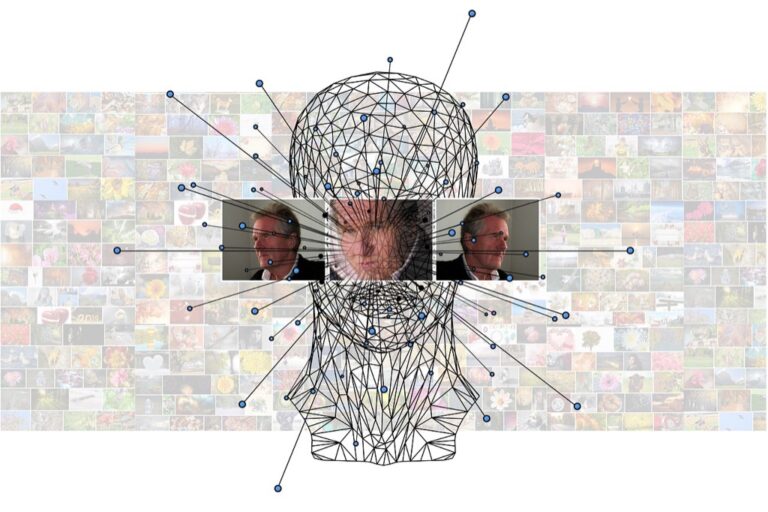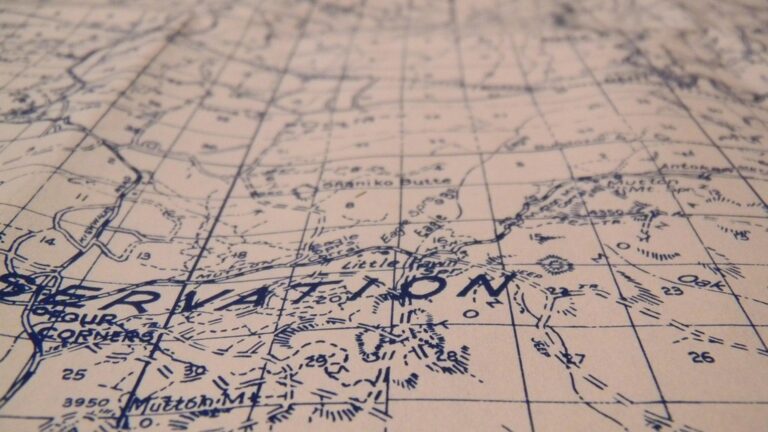10 Best Cartographic Color Schemes for Data Representation That Enhance Clarity
Choosing the right color scheme is crucial for effective data representation in cartography. The best color palettes not only enhance visual appeal but also improve clarity and comprehension of the information presented. In this article, you’ll discover top color schemes that elevate your maps and make your data stand out.
Best Cartographic Color Schemes for Data Representation
Picking the right color scheme can significantly influence map usability and data interpretation. Here are some top color schemes to consider:
- Sequential Color Schemes: Use these for ordered data like temperature or elevation. Tools like ColorBrewer provide easily customizable palettes that fit various data ranges. For instance, a blue-to-red gradient can effectively represent temperature changes.
- Diverging Color Schemes: Perfect for displaying quantitative differences, like GDP per capita across regions. Implement this with tools like Adobe Color or Tableau, which allow you to choose contrasting colors to highlight disparities, such as green and red.
- Categorical Color Schemes: Best for nominal data like land use types. Use vibrant, distinct colors to ensure categories stand out. Software like QGIS supports user-friendly palette libraries to manage these differences effectively.
- Monochromatic Schemes: Ideal for focusing on intensity levels within a single hue. Use this approach in scenarios where subtlety is key, like showing population density, and leverage tools like ArcGIS to adjust brightness and transparency.
While using any color scheme, be aware of accessibility issues. Always consider colorblind users by implementing variations that accommodate their needs. Finally, make sure to continually review and validate your color choices against established mapping standards.
Understanding Cartographic Color Theory
Selecting the right colors for your map is crucial for effective data communication and visualization. Cartographic color theory details how to apply colors methodically to represent different types of data clearly and accurately.
The Psychology of Color in Mapping
Colors evoke emotions and influence perception, making their selection crucial in mapping. You can tap into the psychology of color by using warm colors (like red and orange) to convey urgency, while cool colors (such as blue and green) often suggest calmness or stability. For example, using red to indicate high crime rates can create an immediate emotional response, prompting a viewer’s concern. Tools like ColorBrewer allow you to test these effects visually, ensuring your color choices align with the intended message.
The Importance of Color Contrast
Strong contrast between colors enhances map readability and ensures your data stands out. High contrast helps differentiate between layers or categories effectively, benefiting users with varying visual abilities. For instance, using darker shades against lighter backgrounds can improve visibility, particularly for critical data points. When designing choropleth maps, always check your color combinations against accessibility guidelines like the Web Content Accessibility Guidelines (WCAG) to ensure inclusivity. Software like ArcGIS offers built-in contrast checks, helping you maintain clarity and function.
Popular Color Schemes in Cartography
When you’re creating maps, selecting the right color scheme can transform your data representation and enhance viewer comprehension. Here are some of the most effective color schemes used in cartography today.
Sequential Color Schemes
Sequential color schemes are perfect for visualizing ordered data, such as population density or temperature variations. You can utilize ColorBrewer to customize palettes that range from light to dark hues, indicating lower to higher values. For instance, a light blue might represent a low temperature, while a deep navy indicates freezing conditions. These schemes prioritize lightness variations and can also incorporate subtle hue shifts for added clarity.
Diverging Color Schemes
Diverging color schemes highlight differences in quantitative data through contrasting colors. For example, you might show GDP per capita using a palette where shades of red indicate below-average values, while shades of blue reflect above-average figures. Tools like Adobe Color or Tableau can help you create these palettes, ensuring that the central point is visually distinct. This approach effectively conveys both positive and negative changes in data trends.
Qualitative Color Schemes
Qualitative color schemes are designed for nominal data, using distinct colors to differentiate categories. When mapping various regions or types of land use, you can employ a vibrant palette to help viewers easily identify different categories. Libraries built into software like QGIS allow you to select colors that stand out from one another. A well-chosen qualitative scheme enhances data recognition and ensures clarity when multiple categories are present.
Best Practices for Choosing a Color Scheme
Choosing an effective color scheme can significantly enhance your cartographic data representation. By considering factors like data type, accessibility, and consistency, you can ensure your maps effectively communicate the intended message.
Considering the Data Type
Understanding the nature of your data is crucial in selecting the appropriate color palette. Here are key color schemes to consider:
- Sequential Color Palettes: Use these for ordered data like temperature or population density, where lighter colors indicate lower values and darker colors represent higher ones. Tools like ColorBrewer are great for creating customizable palettes.
- Diverging Color Palettes: Ideal for visualizing data that deviates from a central value, such as changes in GDP. These palettes employ contrasting colors with a neutral color in the center. Adobe Color and Tableau provide user-friendly options for creating these schemes.
- Qualitative Color Palettes: Employ diverse hues for categorical data to enhance differentiation among categories. Software libraries like QGIS offer vibrant color options to help make your map easily readable.
Ensuring Accessibility for All Users
Accessibility is vital in cartography. A map should be easily interpretable by everyone, including those with color vision deficiencies. Follow these practices to enhance accessibility:
- Choose color combinations that maintain high contrast, ensuring readability for users with different visual abilities.
- Refer to tools like the Color Contrast Checker to validate your choices, ensuring they meet industry accessibility standards.
- Incorporate patterns and textures alongside colors to provide alternative means of distinguishing information, further aiding users with visual impairments.
Maintaining Consistency Across Maps
Consistency in color choices across multiple maps fosters familiarity and aids interpretation. Here’s how to achieve that:
- Develop a color legend or style guide that outlines your chosen palettes and their intended use. This guide will be your reference point for future works.
- Utilize the same tools like ArcGIS or Tableau for all your mapping projects to keep your color schemes aligned and consistent.
- Regularly review your color choices against completed maps to ensure you maintain coherence in your visual storytelling, reinforcing the connection between related datasets.
Tools for Creating Cartographic Color Schemes
Selecting the right tools for cartographic color schemes is crucial for clear data representation. Here are some valuable options to enhance your mapping efforts.
Online Color Palette Generators
Utilizing online color palette generators can significantly simplify your color scheme selection process.
- ColorBrewer: This tool provides a user-friendly interface to help you choose color schemes based on the number of data classes, data type (sequential, diverging, or qualitative), and intended display medium. It’s ideal for ensuring compliance with best practices in cartography.
- Adobe Color: Known for its versatile features, Adobe Color allows you to create cohesive color schemes that can be adjusted for various colorblind considerations, making it a reliable choice when designing inclusive visualizations.
Software for Customized Color Schemes
Incorporating software specialized in color schemes offers more precision and customization options.
- QGIS: This open-source GIS software provides extensive libraries for creating qualitative color schemes, making it easy to distinguish between different nominal data categories. It supports the use of thematic mapping, promoting effective visualization.
- ArcGIS: ArcGIS includes built-in tools for developing monochromatic and sequential palettes, enabling intricate control over color intensities and gradients. This software also offers accessibility checking features, ensuring your maps are viewable by a wider audience.
Combining these tools with a solid understanding of color theory can greatly enhance the effectiveness of your maps.
Conclusion
Choosing the right cartographic color scheme is essential for effective data representation. By understanding the nuances of sequential, diverging, categorical, and monochromatic palettes, you can significantly enhance the clarity and impact of your maps.
Always prioritize accessibility and consider how your color choices will be perceived by all users. Regularly review your selections against established guidelines to ensure readability and functionality.
With the right tools and a solid grasp of color theory, you’ll elevate your mapping projects and make your data more engaging and understandable.