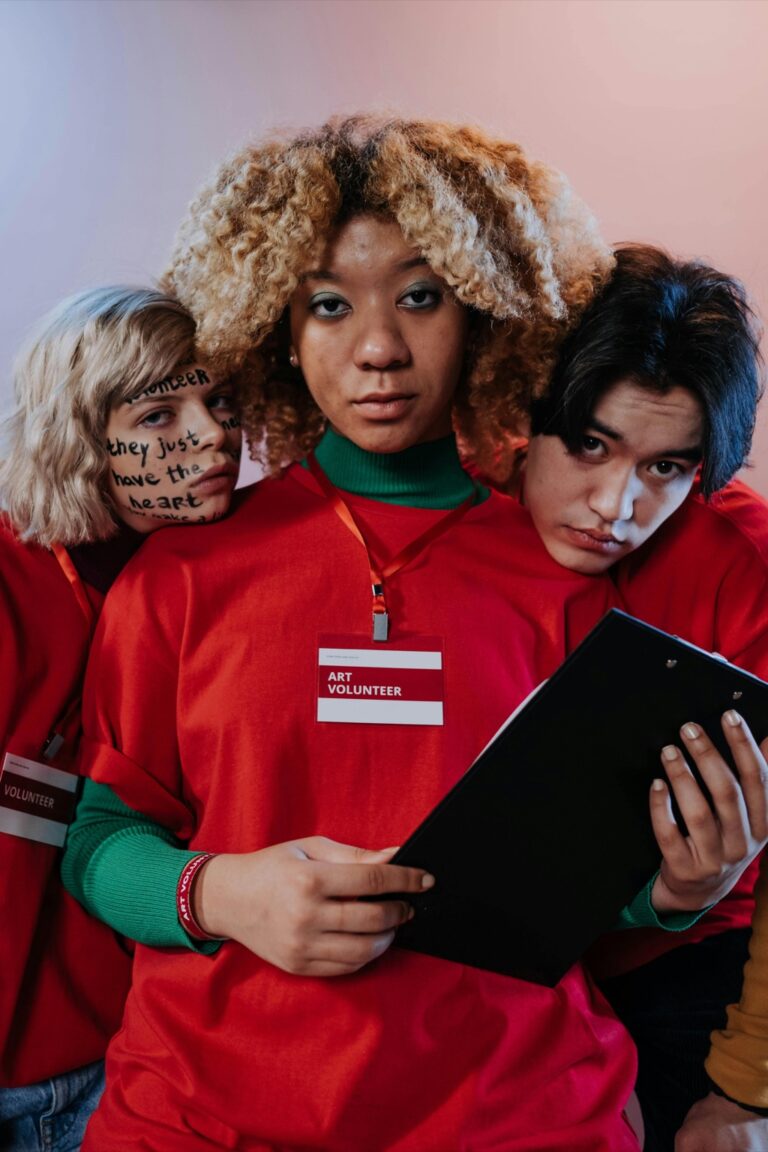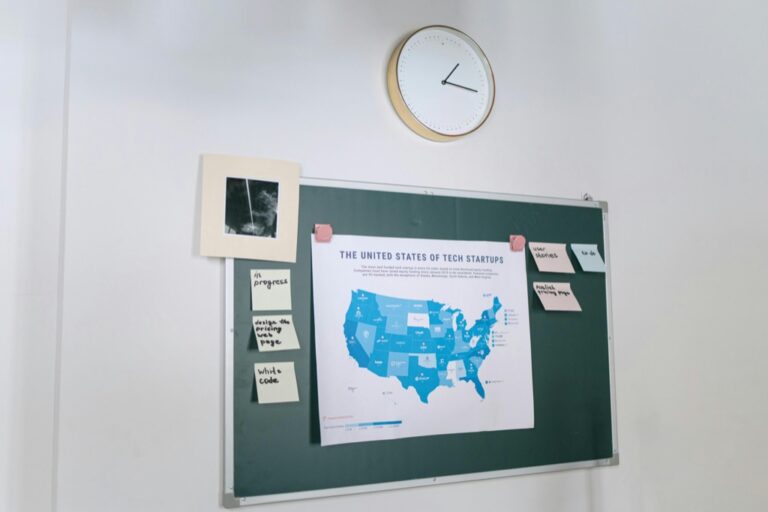10 Best Map-Sharing Platforms for Collaborative Projects to Enhance Success
In today’s fast-paced world, collaboration is key to successful projects, and effective map-sharing tools can make all the difference. Whether you’re planning a community event or managing a remote team, the right platform helps streamline communication and enhances productivity. Discover the best map-sharing platforms that empower you to collaborate seamlessly and visualize your ideas in real time.
Google My Maps
Google My Maps allows you to create custom maps with ease. You and your team can add markers, draw lines, and include notes. It integrates smoothly with other Google Workspace tools, enhancing communication.
ArcGIS Online
ArcGIS Online offers advanced mapping capabilities for professional users. You can share dynamic maps and conduct real-time data analysis. Its robust security features make it ideal for sensitive projects.
Mapbox
Mapbox lets you design interactive maps using its powerful API. You can customize map styles extensively, making it suitable for projects requiring high levels of detail and personalization.
Trello with Map Power-Up
Trello’s Map Power-Up enables you to attach maps to your project boards. You can visualize tasks geographically, aiding in project management for location-based tasks.
OpenStreetMap
OpenStreetMap is a community-driven platform that allows you to share and edit maps collaboratively. It’s particularly useful when working on infrastructure or urban planning projects using local data.
CARTO
CARTO focuses on data visualization, providing tools for creating maps based on data analysis. You can easily share your maps and visualizations with your team, ideal for data-driven projects.
By utilizing these platforms, you can enhance collaboration and visualization in your projects, making geographical data management efficient and effective.
Top Features of Map-Sharing Platforms
Map-sharing platforms offer various features that enhance collaboration, streamline workflows, and improve usability. Here are some of the standout features you should look for:
User-Friendly Interface
User-friendly interfaces allow users of all skill levels to create and navigate maps seamlessly. Platforms like Google My Maps leverage familiar tools, enabling quick onboarding and ease of use. Features such as drag-and-drop functionality and straightforward menus facilitate map customization, ensuring you can focus on collaboration rather than troubleshooting complex software.
Real-Time Collaboration
Real-time collaboration is essential in today’s workflow, enabling you and your team to work on maps simultaneously. Tools like ArcGIS Online and Mapbox allow multiple users to edit and update maps in real time. This synchronous interaction lets team members share ideas quickly, pin locations, and annotate maps, increasing productivity and engagement without waiting for feedback loops.
Customizable Map Options
Customizable map options provide flexibility in representing your data. Most platforms, including CARTO and OpenStreetMap, allow you to overlay various data layers, such as demographic information or environmental statistics. By tailoring your maps to specific project needs, you ensure that the visual representation meets your objectives and informs your audience effectively.
Offline Access Capabilities
Offline access capabilities are crucial for fieldwork and remote projects. Google My Maps offers offline features, letting you download maps for use without an internet connection. This functionality enables you to gather data in areas with limited connectivity, ensuring that your mapping efforts remain uninterrupted and reliable.
Best Map-Sharing Platforms for Collaborative Projects Overview
You need effective tools for collaborative mapping to foster team communication and efficiency. Here’s a look at some of the best map-sharing platforms designed for collaborative projects, each with unique features that can enhance your workflow.
Google My Maps
Google My Maps enables you to create custom maps with ease. You can collaborate in real-time with your team, allowing multiple users to add markers, lines, and shapes simultaneously. This platform supports various media attachments, like images and videos, making it perfect for project presentations. Sharing your map is straightforward, with options to generate links or embed them in websites.
Mapbox
Mapbox offers extensive customization options, tailored for developers and mapping professionals. You can create interactive maps with detailed design flexibility, adjusting everything from colors to layers. It integrates with various coding languages and APIs, allowing for advanced geospatial projects. Ideal for apps and web interfaces, you can utilize Mapbox’s SDK to improve user engagement with dynamic visuals.
OpenStreetMap
OpenStreetMap is a community-driven platform that thrives on collaboration. It allows you to edit maps collectively, updating geographic data as a group. As a robust open-source solution, it supports numerous plugins for advanced functionality. You can benefit from its vast dataset, while also contributing your local knowledge. This platform is essential for projects requiring up-to-date and detailed maps.
ArcGIS Online
ArcGIS Online is a powerful tool focused on advanced mapping and analysis capabilities. You can create complex visualizations with geospatial data, leveraging its extensive library of basemaps and analytical tools. Ideal for professionals in various industries, it supports real-time data and integrates seamlessly with other ArcGIS tools. The platform’s security features ensure that your sensitive data remains protected during collaborative efforts.
Bing Maps
Bing Maps provides a straightforward interface for collaborative mapping needs. It allows you to create custom maps easily and share them with your team. You can implement rich imagery and data layers, enhancing the insights provided by your map. With integration into Microsoft products, Bing Maps is particularly useful for organizations already using Microsoft 365, offering smooth collaboration and familiarity with interfaces.
By leveraging these platforms strategically, you can elevate your collaborative projects and improve the effectiveness of your geographic data management.
Choosing the Right Map-Sharing Platform
Selecting the right map-sharing platform is crucial for effective collaboration on your projects. Here are some key considerations to guide your decision-making process.
Assessing Project Requirements
When assessing project requirements, identify the complexity and features you need. For instance, ArcGIS Online is ideal for projects that require advanced GIS functionalities, such as spatial analysis and data visualization. Conversely, if you need a simple tool for quick custom map creation, Google My Maps can meet your needs efficiently. Consider what specific features fit your project’s scope.
Evaluating Collaboration Tools
When evaluating collaboration tools, assess how users will interact with the platform. Look for features like real-time editing and integrated chat options. Maphub and ZeeMaps are excellent for teams needing interactive elements and easy annotation. Ensure that the tool enables seamless collaboration, allowing multiple users to contribute simultaneously, which enhances productivity and communication.
Considering Budget Constraints
When considering budget constraints, determine what resources you can allocate to a map-sharing solution. Platforms like Google My Maps can be free for basic use, while others, such as ArcGIS Online, may require a subscription. Remember to evaluate long-term costs against the benefits of advanced features. Balancing quality with affordability will help you select the tool that best serves your project’s needs without overspending.
Tips for Effective Map Collaboration
Navigating the complexities of collaborative mapping can be challenging. Whether you’re working with a remote team or integrating numerous data contributions, creating an accurate and effective map demands precision and coordination. Understanding the technical landscape of mapping tools is essential for overcoming these hurdles.
Establishing Technical Context
Effective mapping requires a robust understanding of Geographic Information Systems (GIS) and how they integrate with modern mapping applications. You should familiarize yourself with platforms that allow for real-time collaboration while still adhering to the essential principles of cartography. Knowing how to strike the right balance between detail and usability will enhance both your mapping expertise and collaborative efforts.
Key Methods with Examples
- Utilizing Cloud-Based Tools: Tools like ArcGIS Online and Mapbox enable multiple users to edit maps simultaneously. They offer various templates and layers to visualize complex data sets more effectively.
- Incorporating Open-Source Platforms: Using OpenStreetMap can enhance community-driven projects. Engaging contributors allows for real-time updates and broader data accuracy.
- Data Integration: Platforms such as Tableau allow you to combine various data types into cohesive visualizations. By linking datasets to spatial information, you enhance both analysis and presentation.
Addressing Common Technical Issues
Mapmakers often face challenges related to data accuracy and system interoperability. Here are some solutions:
- Coordinate System Conflicts: Always standardize your coordinate systems before data integration to prevent misalignment. Use EPSG codes for clear identification of your projection parameters.
- Data Redundancy: When working in a collaborative environment, ensure each team member knows which datasets are current to avoid conflicts. Version control systems can help track changes and revisions.
- Software Limitations: Familiarize yourself with the limitations of the tools you choose. For instance, Google My Maps offers simplicity but lacks advanced GIS analysis capabilities.
Exploring Data Visualization Options
Effective maps leverage data visualization principles to convey information clearly. Consider these options:
- Heat Maps: Use tools like Tableau or QGIS to create heat maps that visually represent concentrations of data points, making patterns easier to identify.
- Interactive Elements: Platforms like Mapbox allow for the addition of interactive features such as pop-ups and sliders, engaging users and enhancing understanding.
- Thematic Mapping: Specialty tools such as Carto provide powerful options for creating thematic maps that reflect demographics, socio-economic status, or geographical features.
Providing Workflow Frameworks
Establishing a clear workflow is essential for ensuring the effectiveness of your collaborative mapping efforts. Here’s a guideline:
- Define Goals: Establish what you want to achieve with your map early on.
- Select Tools: Choose mapping platforms based on team needs, data types, and visualization requirements.
- Gather Data: Source data from reliable sources while being aware of any limitations they may have.
- Collaborate and Update: Use a cloud-based collaboration tool to ensure everyone is on the same page.
- Evaluate and Adjust: Continually assess the impact of your map and make adjustments as necessary based on user feedback and data accuracy.
Quality Control Tips
Quality assurance is crucial in cartography. Here are some steps to follow:
- Data Validation: Implement procedures for verifying data sources. Always cross-reference against reputable datasets, and flag any inconsistencies.
- User Testing: Choose a selection of end-users to test the map. Their feedback can provide insights into usability issues and technical problems.
- Regular Updates: Designate a team member responsible for regular updates to ensure the map remains accurate and relevant. This is especially important in rapidly changing environments.
By adhering to these practices, you’ll enhance your mapping projects and foster more effective collaboration among your team.
Conclusion
Choosing the right map-sharing platform can transform your collaborative projects into successful ventures. By leveraging tools that offer real-time editing customizable options and user-friendly interfaces you can streamline workflows and enhance communication among team members.
Remember to assess your project requirements and consider features that align with your goals. Whether you’re managing a community event or a remote team project the platforms discussed can help you visualize ideas and manage geographic data effectively.
Embrace the advantages these tools offer and watch your team’s collaboration flourish. With the right approach and platform you’re well on your way to achieving remarkable results.