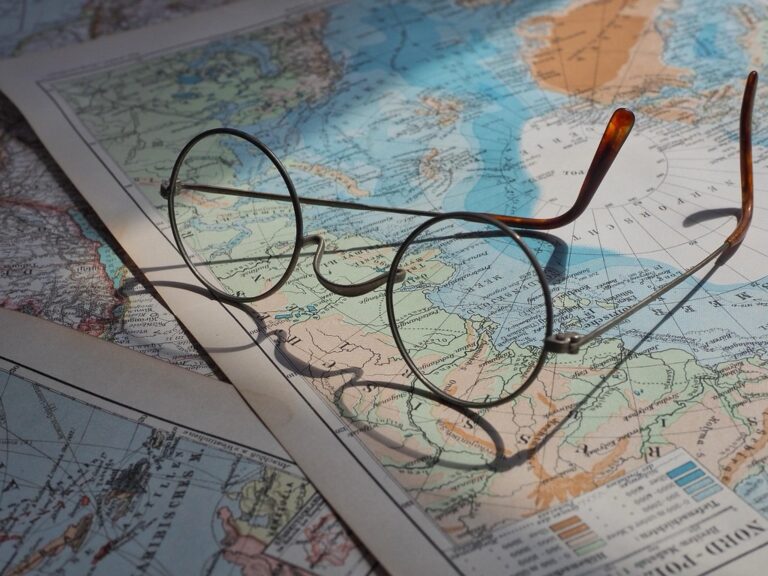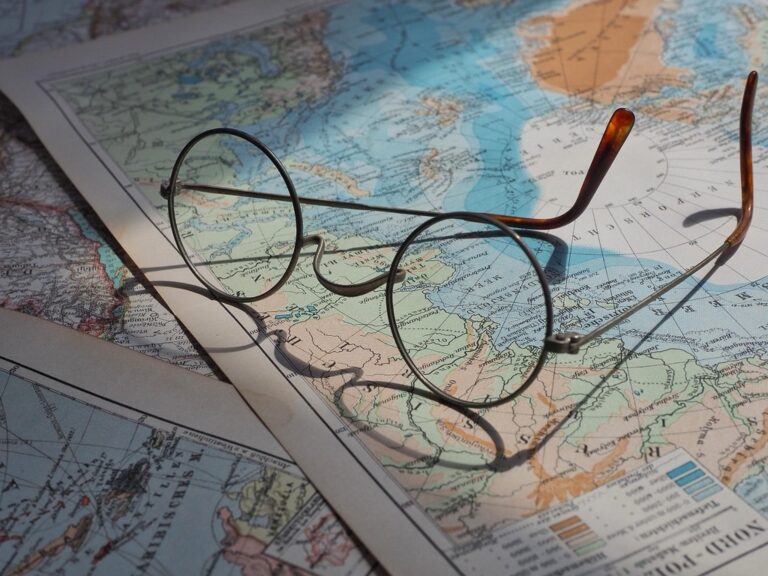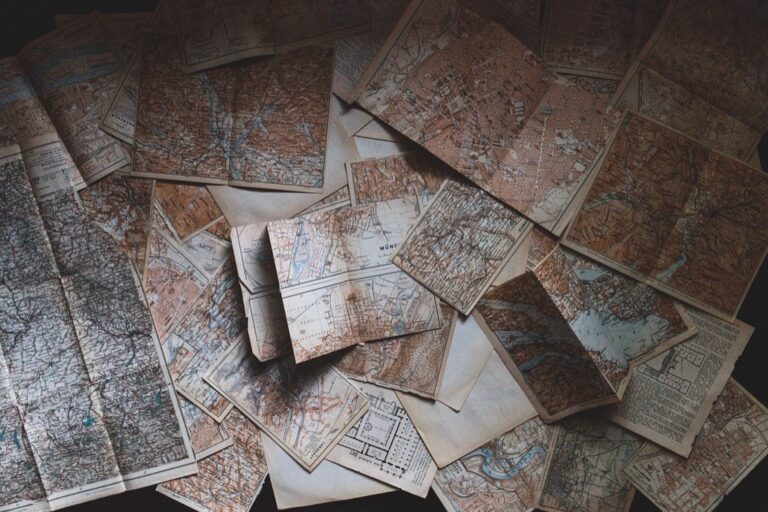10 Best Map Projection Software for Accurate Geographical Representation
In a world where accurate geographical representation is crucial, the right map projection software can make all the difference. Whether you’re a cartographer, researcher, or simply a geography enthusiast, selecting the best tools ensures your maps convey the right information. Explore the top software options that deliver precision and clarity in your mapping projects.
QGIS
QGIS is an open-source GIS application that supports a variety of projections. You can easily switch between different projection systems, visualize geographic data, and export maps with high precision. The software also offers extensive plugins for additional functionalities.
ArcGIS Pro
ArcGIS Pro provides advanced tools for map projection and analysis. It supports dynamic projection of your data layers, allowing you to visualize complex datasets accurately. You can utilize built-in templates for efficient map creation.
MapInfo Professional
MapInfo Professional is a powerful mapping tool known for user-friendly controls. It allows you to create and modify projections tailored to your specific needs, making it great for commercial applications.
GeoDa
GeoDa specializes in spatial data analysis and visualization. It’s useful for projecting spatial data and visualizing relationships within the geographic space. You can implement robust statistical analysis on your maps.
GRASS GIS
Master geospatial analysis with GRASS GIS using this comprehensive guide. Learn practical techniques for managing, processing, and visualizing geographic data effectively.
GRASS GIS is another open-source option that provides extensive projection capabilities. It supports various formats, and you can automate workflow processes for larger mapping projects.
Addressing Common Technical Issues
When selecting projection software, be mindful of common issues like distortion and data compatibility. Ensure that your software can handle multiple formats and that you have access to reliable coordinate systems.
Data Visualization Options
Incorporating dynamic visualization features enhances the interpretability of your maps. Many of these software options support cartograms and thematic maps, allowing for more engaging visual storytelling.
Workflow Frameworks
Establish a consistent workflow by integrating your chosen software with data sources like OpenStreetMap or governmental databases. This ensures you’re working with accurate and timely data.
Quality Control Tips
Implement quality assurance procedures by regularly reviewing your projections against real-world coordinates. Don’t hesitate to adjust your approach based on feedback from users who interact with your maps.
Criteria For Selecting Map Projection Software
Choosing the right map projection software is essential for achieving accurate geographical representation. To help you navigate this selection, consider the following criteria when evaluating your options.
User-Friendly Interface
You’ll want software that features an intuitive user-friendly interface. Programs like QGIS excel in this area, offering accessible layouts that cater to both novices and experienced users. Tools should be easy to access, streamlining navigation for efficient mapping tasks.
Compatibility With Various Data Formats
You need software that can handle multiple data formats for seamless integration. QGIS, for example, supports shapefiles, GeoTIFF, and other vector and raster formats, ensuring you can work with diverse data sources without conversion issues. This flexibility fosters a smoother workflow.
Range Of Projection Options
You require software that provides various projection options tailored to your mapping needs. ArcGIS Pro offers an extensive range of projections, helping you visualize data accurately based on location-specific requirements. Having multiple options allows for precise representation of geographical features.
Customization Capabilities
You should select software that includes robust customization options. MapInfo Professional allows users to modify projections and map layers, ensuring that your maps suit specific project goals and preferences. Customization helps you create maps that clearly convey the intended messages and data insights.
Top 5 Best Map Projection Software
Selecting the best map projection software is crucial for ensuring precise geographical representation. Here’s a detailed look at some of the top options available for your mapping needs.
1. QGIS
QGIS stands out as a versatile tool for accurate map projections. Its broad support for various Coordinate Reference Systems (CRS) allows you to transform data layers effortlessly. You can use features like “on the fly” CRS transformation to maintain correct positioning and relative sizes of geographical features. It also includes robust tools for re-projecting both vector and raster data layers, making it ideal for comprehensive geospatial analysis. Additionally, its user-friendly interface caters to both beginners and advanced users, helping you navigate complex mapping tasks efficiently.
2. ArcGIS Pro
ArcGIS Pro serves as a leading choice for map projection software, blending sophisticated technological capabilities with user-friendly navigation. It’s ideal for both novice mappers and seasoned professionals looking for robust geographical representation tools.
Overview and Features
ArcGIS Pro provides a unified experience in working with both 2D and 3D data. It eliminates the need for multiple applications by integrating seamless workflows. Key features include:
- Advanced Cartography: You’ll appreciate the anti-aliasing and improved symbology that enhance map clarity.
- Efficient Editing: Editing is enabled by default, allowing for quicker updates without the hassle of initiating sessions each time.
These features work together to enhance your mapping efficiency.
Pros and Cons
Pros:
- Unified Interface: You can manage multiple data types in one place, simplifying your workflow.
- Enhanced Visuals: The software ups your game with visually appealing maps due to its advanced rendering options.
- Cost: Licensing can be pricey, which may be a barrier for smaller projects or independent mappers.
- Learning Curve: Its extensive features might overwhelm beginners, requiring time to fully master functionality.
Balancing these pros and cons will help you determine if ArcGIS Pro aligns with your project needs.
3. MapInfo Professional
MapInfo Professional, now referred to as MapInfo Pro, stands out in the GIS landscape for its ability to merge user-friendliness with powerful mapping capabilities. It’s designed to cater to a diverse audience, from beginners to seasoned professionals.
Overview and Features
MapInfo Pro offers robust data visualization techniques, including area shading, dot density, and thematic mapping. This software excels at spatial analysis, enabling you to digitize spatial data and convert it from various formats into actionable spatial layers. Essential features like geocoding allow you to add spatial references directly on your maps, promoting clearer communication of geographic information. Its layering capability lets you visualize multiple data sources simultaneously, enhancing analytical precision.
Pros and Cons
Pros of MapInfo Pro include its intuitive interface, reminiscent of Microsoft Excel, making navigation seamless. The software supports a wide range of data formats, enhancing compatibility. Additionally, its extensive customization options empower you to tailor projections and map layers specifically to your project needs.
Cons may involve the learning curve for advanced features, as some users find it challenging without prior GIS experience. Furthermore, the licensing costs could be a hurdle for individual users or small teams, potentially limiting access to its full range of functionalities.
4. GMT (Generic Mapping Tools)
Achieve perfectly symmetrical brows effortlessly with this eyebrow tattoo ruler kit. The durable aluminum alloy mapper and pre-marked string ensure precise, clean lines for any brow shape.
When creating maps, you often face the challenge of accurately representing complex geographical data. Whether it’s a city landscape or ocean depths, achieving clarity and precision becomes crucial. The choice of mapping software significantly impacts your ability to communicate spatial information effectively.
Establishing Technical Context
Choosing the right tools for map projections involves understanding the constraints and capabilities of different software. Industry standards emphasize the need for reliable projection methods that minimize distortion and maintain data integrity. Software must cater to diverse geographic needs while allowing for customization.
Key Methods with Examples
- Utilizing GMT (Generic Mapping Tools): This tool excels in data manipulation, enabling you to filter, grid, and project datasets effectively. You can work with both two-dimensional (x,y) and three-dimensional (x,y,z) datasets.
- Implementing QGIS for Versatility: This open-source platform is renowned for its extensive support of various Coordinate Reference Systems (CRS), making it ideal for projects that involve diverse data sources.
- Employing ArcGIS Pro for Advanced Cartography: Known for sophisticated analyses, ArcGIS Pro combines powerful projection techniques with an intuitive interface, essential for both beginners and advanced users.
Addressing Common Technical Issues
Mapping software often encounters issues such as data compatibility and projection distortion. It’s vital to validate your datasets against known geographic features. For example, take the time to check your projections against available basemaps to ensure your visual representations correlate accurately with real-world locations.
Data Visualization Options
Utilizing visual elements effectively is key in mapping. Consider employing:
- Color gradients for elevation changes
- Symbol sizes to represent varying data volumes
- Layers to differentiate between geospatial contexts (e.g., political boundaries versus environmental features)
Such techniques enhance readability while ensuring information is conveyed clearly and effectively.
Workflow Frameworks
Establish a consistent workflow that integrates data sources, projection methods, and software capabilities. A recommended framework could include:
- Data Collection: Gather your geographic datasets, ensuring they’re reliable and up-to-date.
- Projection Selection: Choose the appropriate map projection based on the spatial context.
- Visualization Creation: Design maps using suitable colors, symbols, and labels for clarity.
- Review Process: Conduct quality assurance checks to ensure accuracy.
Quality Control Tips
Implementing QA/QC processes is essential for maintaining the integrity of your maps. Consider the following strategies:
- Peer Review: Have colleagues review your maps for accuracy and clarity.
- Benchmarking: Compare your outputs against authoritative sources to identify potential discrepancies.
- Update Regularly: Ensure your data and projections reflect the most current information to avoid inaccuracies.
By maintaining these standards, you can enhance the effectiveness of your mapping projects while providing valuable insights into geographical representation.
5. Inkscape with Cartogram Plugin
Learn Inkscape quickly with this complete 2024 guide. Master vector graphics through step-by-step instructions, from basic concepts to advanced techniques.
Inkscape, though primarily a vector graphics editor, serves as a powerful tool for geographical representation when enhanced with the Cartogram plugin. You can create detailed cartograms using actual data, allowing for visualizations that accurately reflect statistical information related to geographic areas.
Overview and Features
Inkscape provides you with versatile object creation and manipulation tools, enabling custom map elements like paths, shapes, and text. With the Cartogram plugin, you can convert geographical data into cartograms, showcasing statistical disparities in a visually appealing manner. This adaptation utilizes Inkscape‘s extensive extension system, making it easy to integrate new functionalities tailored to your mapping needs.
Pros and Cons
Pros:
- Inkscape is free and open-source, making it accessible for all users.
- The Cartogram plugin enhances your data visualization by allowing geographical representation based on statistics.
- It may require a learning curve if you’re new to graphic software.
- Inkscape isn’t primarily designed for mapping, which may limit some advanced geographic functionalities compared to specialized GIS tools.
Frequently Asked Questions About Map Projection Software
What Is Map Projection Software?
Map projection software consists of tools that enable you to transform the Earth’s three-dimensional surface into a two-dimensional representation. This software employs various map projections, each designed to balance aspects like area, shape, direction, or distance, depending on your project’s needs. It’s essential for ensuring that your maps convey accurate geographic information.
Why Is Accurate Geographical Representation Important?
Accurate geographical representation is vital because it affects how geographical features and data are interpreted. Tools can help ensure that measurements of distances, areas, and shapes are correct for applications such as navigation, urban planning, and environmental studies. By using suitable projections, you guarantee that thematic maps, like those illustrating population density or climate change data, provide truthful representations of the underlying realities.
How Do I Choose The Right Software For My Needs?
Choosing the right map projection software involves assessing several factors. Consider user-friendliness since intuitive interfaces can enhance your efficiency. Examine compatibility with multiple data formats, which broadens the range of datasets you can utilize. Look for software that offers a robust selection of projection options and allows for customization. Tools like QGIS prioritize accessibility, while ArcGIS Pro provides advanced features for complex mapping tasks. Align your choice with your specific project requirements to maximize the effectiveness of your mapping efforts.
Tips For Optimizing Your Use Of Map Projection Software
Using map projection software effectively can significantly enhance your mapping projects. Here are key tips tailored for you to optimize your experience.
Exploring Different Projections
Choose the right projection based on your project’s specific needs. Mercator Projection is ideal for navigation, while the Robinson Projection visualizes areas with balanced distortion. Consider the Winkel Tripel Projection for general purpose maps, as it’s renowned for its accuracy. The AuthaGraph Projection is excellent for equal-area representations, minimizing distortion. Knowing the strengths and weaknesses of each helps you make informed choices for accurate geographical representation.
Ideal for students and young learners, this product supports educational activities. It's designed to be engaging and beneficial for children and teens.
Validating Projection Accuracy
Validate the accuracy of your projections by cross-referencing with real-world coordinates. Utilize tools like QGIS and ArcGIS Pro, which offer built-in functionalities for checking alignment with various data sources. Implement geospatial analysis techniques to verify spatial relationships. Regularly consult authoritative datasets from USGS or Natural Earth to ensure reliability. This step is crucial to maintaining credibility in your mapping output.
Keeping Software Updated
Regularly updating your map projection software ensures access to the latest features and fixes for known issues. Schedule updates for your primary tools, such as QGIS and ArcGIS Pro, to ensure you’re utilizing the best projection options available. Monitor the software’s official website or user community for announcements on new releases. Staying current prevents compatibility issues and incorporates improvements tailored to evolving mapping needs.
Conclusion
Choosing the right map projection software is crucial for achieving accurate geographical representation. With various options available you can find software tailored to your specific needs. Whether you prioritize user-friendliness or advanced features each program offers unique capabilities to enhance your mapping projects.
By understanding the strengths and limitations of each software you’ll be better equipped to make informed decisions. Remember to validate your projections and keep your software updated for optimal performance. With the right tools and practices you can create maps that effectively convey the information you need while minimizing distortion and maximizing clarity.