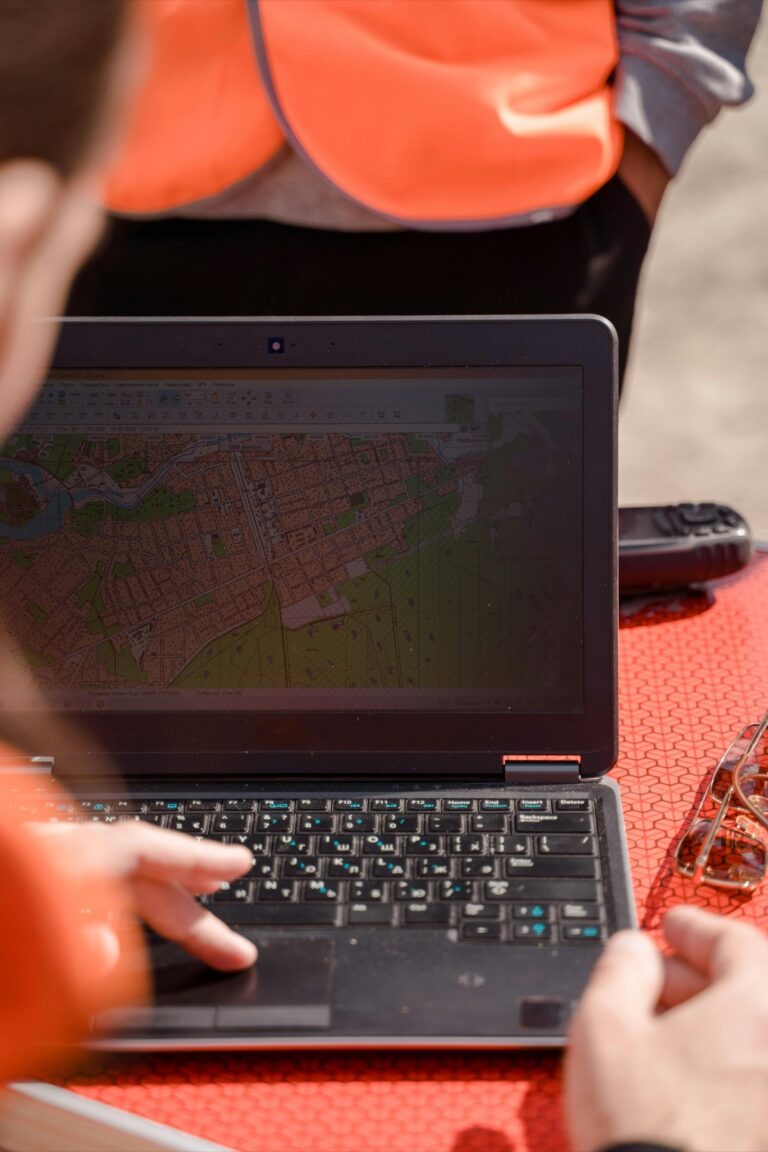11 Best Online Tools for Converting Map Coordinates That Enhance Accuracy
Navigating the world of map coordinates can be tricky, but the right tools make it a breeze. Whether you’re a traveler, a researcher, or just a curious explorer, converting coordinates accurately is essential. Discover the best online tools that simplify this process and enhance your mapping experience.
GPS Coordinates Converter
Provides an easy-to-use interface for changing latitude and longitude formats. You can input coordinates in decimal or degrees/minutes/seconds and receive instant conversions.
LatLong.net
This tool allows for straightforward conversions between various coordinate systems. You can view locations on a map and copy coordinates in multiple formats with just a couple of clicks.
Coordinate Converter
This platform supports various coordinate systems, including UTM and MGRS. You can enter your initial coordinates and switch to your desired format without navigating complex menus.
GPS Visualizer
A versatile tool that lets you convert and visualize your data on maps. You can add layers and customize visual outputs, making it suitable for extensive projects.
Geocoding API
This API service lets developers integrate coordinate conversion directly into their applications. It supports a broad range of formats and is useful for automating conversions in fieldwork scenarios.
Utilizing these tools not only simplifies coordinate conversion but can also enhance the accuracy and efficiency of your mapping projects. Remember to verify your data sources when using online converters to ensure reliability.
Understanding Map Coordinates
Map coordinates are essential for accurately locating and navigating points on the Earth’s surface. Comprehending different types of coordinates and the significance of their conversion is crucial for anyone involved in mapping activities.
Types Of Map Coordinates
- Geographic Coordinates: These utilize latitude and longitude to specify locations. Common systems like WGS84 (World Geodetic System 1984) and EPSG:4326 are well-known among cartographers. WGS84 is especially crucial as it’s the standard used in GPS and digital mapping systems.
- Projected Coordinates: These convert the Earth’s curved surface onto a flat plane. For instance, EPSG:3857 is commonly employed in online mapping applications, ensuring that shapes remain consistent over small areas.
- UTM (Universal Transverse Mercator) Coordinates: This system divides the globe into 60 zones, with each zone covering six degrees of longitude and eight degrees of latitude, facilitating precise local mapping.
Importance Of Map Coordinates Conversion
Converting map coordinates is vital for ensuring precise navigation and data accuracy. This process helps you translate points between different systems, allowing for seamless integration into various applications. By using tools like GPS Visualizer and Coordinate Converter, you can avoid errors inherent in manual calculations. Furthermore, reliable conversion enhances data visualization and the usability of mapping tools, ensuring that your decisions are grounded in solid geographic information. Always consider the source of your data, as reputable sources enhance the reliability of your coordinate conversions.
Top Online Tools For Converting Map Coordinates
When you’re working with map coordinates, having the right tools can make all the difference. Here are some of the best online options that help simplify the conversion process.
1. Google Maps
Google Maps lets you input coordinates in various formats, including decimal degrees and degrees, minutes, and seconds. You can quickly get latitude and longitude by right-clicking any location on the map. Additionally, Google Maps supports Plus Codes, which simplify sharing specific locations. If you’re in need of versatile and reliable mapping, this tool is a must-have in your toolkit.
2. GPS Coordinates Converter
You can streamline your mapping tasks with a GPS Coordinates Converter. This tool is highly regarded for its efficiency in converting latitude and longitude coordinates across various formats, ensuring accurate results for several applications.
Features And Benefits
- Multiple Format Support: Convert between decimal degrees, degrees/minutes/seconds, and more.
- User-Friendly Interface: Navigate easily with a straightforward layout optimized for quick conversions.
- Accuracy: Provides reliable results for precise navigation, addressing the critical need for accuracy in mapping.
- Free of Charge: Access the tool without any subscription fees, making it budget-friendly for individual users and professionals alike.
- Access the Tool: Visit the GPS Coordinates Converter website.
- Input Coordinates: Enter your coordinates in the designated field, choosing the available format (like decimal degrees).
- Select Output Format: Choose the format you want to convert to, whether it’s degrees/minutes/seconds or another system.
- Convert: Click the convert button to see your results displayed instantly.
- Utilize Results: Use the converted coordinates directly in mapping applications or for field navigation as needed.
3. Coordinate Converter
Coordinate converters are essential tools for transforming geographic data into usable formats, aiding in accurate mapping and analysis. They streamline the process of switching between various coordinate systems, enhancing your efficiency as a mapmaker.
Features And Benefits
- Supports multiple formats, including decimal degrees and degrees/minutes/seconds.
- Provides real-time updates, enabling immediate feedback on any input changes.
- Integrates mapping visuals for precise location references, enhancing accuracy.
- Allows batch conversions, saving time on larger projects.
- Ensures compatibility with GIS software, promoting seamless workflow.
- Input your coordinates in the designated format, either decimal or DMS.
- Select the desired output format from the available options.
- Review the converted coordinates, checking for accuracy.
- Utilize the integrated map feature to visually confirm the location.
- Export or copy the data for integration into your mapping projects.
By leveraging these tools effectively, you can significantly improve your mapping accuracy and efficiency while adhering to industry standards.
4. Bing Maps
Bing Maps is a powerful online tool for converting map coordinates. It integrates various functionalities that enhance your mapping experience, making it valuable for both casual users and professional cartographers.
Features And Benefits
- Geocoding: Bing Maps converts addresses into latitude and longitude coordinates, providing quick access to location data.
- Reverse Geocoding: It also translates latitude and longitude back into human-readable addresses, ensuring you can easily identify points of interest.
- REST Services: These services allow for seamless integration into applications, supporting various tasks without needing extensive programming knowledge.
- User-Friendly Interface: Its straightforward design enables you to quickly find and convert coordinates with minimal effort.
- Access Bing Maps: Open the Bing Maps website or API documentation.
- Input Coordinates: For reverse geocoding, use the URL format:
https://dev.virtualearth.net/REST/v1/Locations/{latitude},{longitude}?key={YourBingMapsKey}
- Get Results: The response provides the associated address of your input coordinates.
- Convert Addresses: Enter an address in the search box for geocoding to receive the precise latitude and longitude.
Implementing Bing Maps in your workflow aids in precise and efficient coordinate conversions, streamlining your mapping projects.
5. MapTools
MapTools is a versatile online tool that streamlines the process of converting map coordinates. It provides various features that enhance the efficiency of your mapping tasks.
Features And Benefits
- Coordinate Conversion: You can convert between multiple coordinate systems like Geodetic Coordinates, UTM, and MGRS. This flexibility caters to different mapping needs.
- Datum Conversion: You benefit from converting among 230 datums, including WGS84 and NAD83, ensuring precision in geographic data.
- User-Friendly Interface: You’ll find the interface intuitive, allowing for seamless navigation and quick access to features.
- Current Location Input: You can input your current location for easy distance calculations and coordinate transformations.
- Copy-Paste Functionality: You can easily copy and paste coordinates, streamlining your workflow.
- Access the Tool: You can begin by visiting the MapTools website.
- Select Coordinate Type: You’ll choose the type of coordinate system you want to convert from and to.
- Input Coordinates: Input your coordinates into the designated fields; you can paste them directly if you’ve copied them.
- Initiate Conversion: Click the conversion button to obtain results instantly.
- Utilize Results: Use the converted coordinates in your mapping applications or for analysis.
By following these steps, you’ll optimize your coordinate management efficiently.
Comparing The Best Online Tools
When you’re navigating the complex landscape of map coordinates, choosing the right online tool can make a significant difference. Here’s a breakdown of the best options available based on their accuracy, user-friendliness, and features.
Accuracy And Reliability
- Geoplaner: Utilizing OpenStreetMap and Nominatim, Geoplaner offers high-accuracy conversions between coordinate systems, including UTM and Latitude/Longitude, ensuring reliability for GPS and GIS work.
- GPS Coordinate Converter: This tool enables precise conversions between decimal degrees and Degrees/Minutes/Seconds formats while updating coordinates in real-time for cutting-edge accuracy.
- Geocoding Services: Tools like Google Geocoding API provide highly accurate conversions from addresses to coordinates, heavily relying on extensive geographical databases for dependable results.
User-Friendliness
- Google Maps: Google Maps delivers an intuitive interface that allows users to right-click any location for instant latitude and longitude results, making it accessible even for beginners.
- GPS Coordinates Converter: Offering a straightforward design, this tool supports multiple formats, ensuring that you can convert coordinates seamlessly without technical expertise.
- Bing Maps: With its user-friendly platform, Bing Maps simplifies coordinate conversion and integrates well into applications, catering to both casual and professional users.
- MapTools: This versatile tool supports multiple coordinate systems, including Geodetic and UTM, and provides datum conversion among over 230 datums, enhancing its functionality for diverse mapping tasks.
- Coordinate Converter: The tool facilitates real-time updates and batch conversions, integrates mapping visuals, and ensures compatibility with GIS software, making it a robust choice for data analysis.
- GPS Visualizer: Known for data visualization, this tool excels in converting and displaying coordinates on interactive maps, giving you enhanced visual context for your projects.
Conclusion
Choosing the right online tool for converting map coordinates can significantly enhance your mapping experience. With options like Google Maps and GPS Coordinates Converter, you can achieve high accuracy and ease of use. These tools not only streamline the conversion process but also support various formats and coordinate systems.
By leveraging these resources, you can improve your navigation and data accuracy, whether you’re a traveler, researcher, or cartographer. Always remember to verify your data sources to ensure reliability. With the right tools at your disposal, you can confidently tackle any mapping challenge that comes your way.