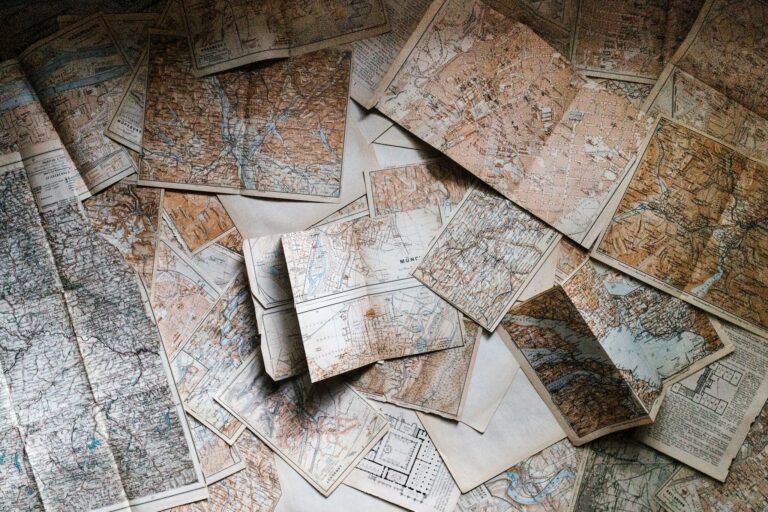10 Best Thematic Mapping Software for Data Representation That Reveal Hidden Patterns
In today’s data-driven world, visualizing information effectively is crucial. The right thematic mapping software can transform raw data into compelling visual stories that resonate with your audience. Discover the best tools available to elevate your data representation and make impactful decisions.
Disclosure: As an Amazon Associate, this site earns from qualifying purchases. Thank you!
ArcGIS Online
- Offers a comprehensive set of tools for creating interactive maps.
- Supports various data formats and allows collaboration via cloud storage.
- Ideal for professionals needing robust GIS features.
Tableau
- Simplifies the creation of visually stunning interactive dashboards.
- Facilitates easy integration with various data sources, making data analysis accessible.
- Perfect for you if data storytelling is your primary goal.
QGIS
- Free and open-source, providing powerful GIS capabilities without the cost.
- Offers versatility for advanced users through various plugins.
- Suitable for mapping projects with budget constraints.
Google My Maps
Find misplaced items quickly with MiTag, a Google-certified tracker for Android. Using the "Find My Device" app, precisely locate belongings with a proximity display and sound alerts, even globally with location updates.
- User-friendly and accessible, allowing quick creation of custom maps.
- Intuitive interface for visualizing your data geographically.
- Best for casual users or educators looking for budget-friendly options.
Mapbox
- Focuses on high-quality map designs and customization options.
- Provides an API for developers looking to integrate mapping into applications.
- Great for businesses aiming to enhance their web presence with unique maps.
Addressing Common Technical Issues:
- Importing data correctly is vital; ensure your datasets are clean and formatted.
- Consider projection issues and map scale when visualizing data to maintain accuracy.
Exploring Data Visualization Options:
- Utilize color schemes that enhance readability and convey your data’s message.
- Balance complexity with simplicity; avoid cluttering the map with excessive details.
- Regularly validate your data sources to maintain reliability.
- Conduct QA/QC checks at every stage of your mapping process to ensure accuracy.
By selecting the right software and following best practices, you can create impactful thematic maps that communicate your data effectively.
Understanding Thematic Mapping Software
Selecting the right thematic mapping software is essential for turning your raw data into clear visual insights. By leveraging these tools, you can effectively convey complex information in a digestible format tailored to your audience.
P.S. check out Udemy’s GIS, Mapping & Remote Sensing courses on sale here…
Definition of Thematic Mapping
Thematic mapping focuses on displaying specific data sets related to distinct themes or attributes, rather than providing general geographic references. These specialized maps highlight aspects such as population density, climate variability, or economic trends, making it easier to identify patterns and relationships in your data. Tools like ArcGIS Online and QGIS facilitate the creation of these targeted visualizations, allowing for a more profound understanding of spatial data dynamics.
Importance of Thematic Mapping in Data Representation
Thematic mapping plays a pivotal role in data representation by revealing spatial distributions and trends. It enhances decision-making processes by presenting data visually, which promotes clearer insights. Software such as Tableau and Mapbox empower users to create dynamic maps that can influence strategies in fields like marketing, urban planning, and environmental studies. By utilizing thematic maps, you enable effective communication of your findings, aiding stakeholders in making informed choices.
Top Features to Look for in Thematic Mapping Software
When selecting thematic mapping software, look for features that enhance usability and flexibility. Here are the key elements to consider:
User-Friendly Interface
Prioritize software that boasts an intuitive design, making it easy for both beginners and experienced users to navigate. MapViewer exemplifies user-friendly interfaces, allowing you to create publication-quality thematic maps without needing extensive technical expertise. A straightforward layout will help streamline your mapping process.
Learn to represent stream sediments and heavy mineral concentrates with this guide. It provides step-by-step instructions using Surfer V.16 and MapViewer 8, in both English and Spanish.
Customization Options
Seek tools that offer various customization options. MapViewer allows you to combine different map types within a single project, providing the flexibility needed to illustrate complex data relationships. Ensure your software enables you to link worksheet data dynamically to specific areas or points on the map for tailored presentations.
Data Visualization Tools
Identify software equipped with comprehensive data visualization tools. Look for options that let you use various colors, symbols, and patterns to depict your data meaningfully. Effective tools can transform standard graphs into layered, thematic maps that highlight critical insights, making complex data more digestible and visually appealing.
Integration Capabilities
Evaluate software’s ability to integrate with other applications. This feature is essential for enhancing efficiency and workflow. Look for programs that can connect with popular data management tools and geographic information systems (GIS) while ensuring data accuracy remains intact. Seamless integration helps you manage and update your data effectively, crucial for any mapping project.
Best Thematic Mapping Software for Data Representation
Choosing the right thematic mapping software can significantly enhance your data visualization capabilities. Here are some top options that cater to various needs and expertise levels.
1. ArcGIS Online
ArcGIS Online is an industry staple for thematic mapping. It enables you to create detailed maps that effectively showcase spatial patterns across large datasets. With integration capabilities for ESRI tools like Story Maps, sharing and embedding your maps is seamless. However, keep in mind the public version is limited to 1,000 features, which may restrict larger projects.
2. QGIS
QGIS is a powerful open-source option that provides extensive tools for data analysis and visualization. You can create complex thematic maps with its diverse styling options and robust geoprocessing tools. Its flexibility allows for customization, but it requires a more technical understanding to navigate effectively.
3. Google Maps API
Learn to build interactive maps with the Google Maps API. This book guides you through creating custom map applications, including markers, info windows, and overlays.
Google Maps API offers a versatile platform for interactive mapping. You can leverage its extensive datasets to create thematic maps tailored to different themes. Its user-friendly interface allows for easy integration into web applications, making it suitable for real-time data representation, but it may require programming knowledge to fully utilize its capabilities.
4. Mapbox
Mapbox excels in creating visually stunning maps. It combines powerful tools for data visualization with a focus on aesthetics, enabling you to craft beautiful thematic maps. With its flexible API, you can control map design and interactivity, though there may be a learning curve if you’re new to coding.
5. Tableau
Tableau is well-known for its data visualization capabilities, and you can create dynamic thematic maps with it. Its drag-and-drop interface simplifies the mapping process, allowing you to visualize complex datasets without extensive technical expertise. However, it may fall short in geographical analysis compared to GIS-specific tools.
6. Carto
Carto is a user-friendly platform designed specifically for spatial data visualization. Its intuitive, drag-and-drop interface makes it easy for beginners to create interactive maps quickly. You can utilize Carto’s powerful analytical tools to derive insights from your data, but advanced functionalities may require a deeper understanding of GIS principles.
7. Infogram
Create engaging infographics that capture attention and drive social media sharing. Learn top tips to visually communicate your business message effectively.
Infogram is excellent for creating infographics with thematic maps as a component. It emphasizes simplicity and speed, allowing you to visualize data effectively without extensive GIS knowledge. While it excels in ease of use, it may lack some advanced mapping capabilities available in more specialized software options.
Comparing Thematic Mapping Software Options
When choosing the best thematic mapping software for your needs, it’s vital to consider several factors such as pricing, user-friendliness, community support, and scalability.
Pricing Plans
When evaluating pricing plans, consider that software like ArcGIS Online has subscription tiers based on user type and storage needs, whereas QGIS offers a free, open-source model. Tableau and Mapbox provide tiered pricing that scales with features. It’s essential to analyze what you need versus what you’re paying, ensuring value for your investment.
Ease of Use
When assessing ease of use, look at software interfaces like Tableau’s, which is known for its intuitive drag-and-drop functionality. Mapbox also caters to user experience with an accessible design geared towards customization. On the other hand, while QGIS offers powerful tools, its steep learning curve may require additional training for new users.
Community Support
When considering community support, tools like QGIS have extensive online forums, documentation, and user groups that can be invaluable, especially for troubleshooting. ArcGIS Online offers dedicated customer service and a wealth of resources. Tableau’s community is robust, featuring tutorials and user groups that enhance your learning experience.
Scalability
When evaluating scalability, tools like ArcGIS Online and Tableau thrive as your projects grow, accommodating larger datasets and advanced analytical features. Mapbox is also highly scalable, catering to developers who need to integrate maps into various applications. Ensure whichever solution you choose can evolve with your mapping needs to maintain efficiency and effectiveness.
Conclusion
Choosing the right thematic mapping software can significantly enhance your data representation efforts. By leveraging tools tailored to your specific needs you can transform complex data into clear visual narratives. This not only aids in effective communication but also supports informed decision-making across various fields.
Whether you opt for the comprehensive features of ArcGIS Online or the user-friendly interface of Tableau each software option offers unique strengths. As you explore these tools remember to prioritize usability flexibility and integration capabilities. With the right approach and software you can create impactful thematic maps that truly resonate with your audience.