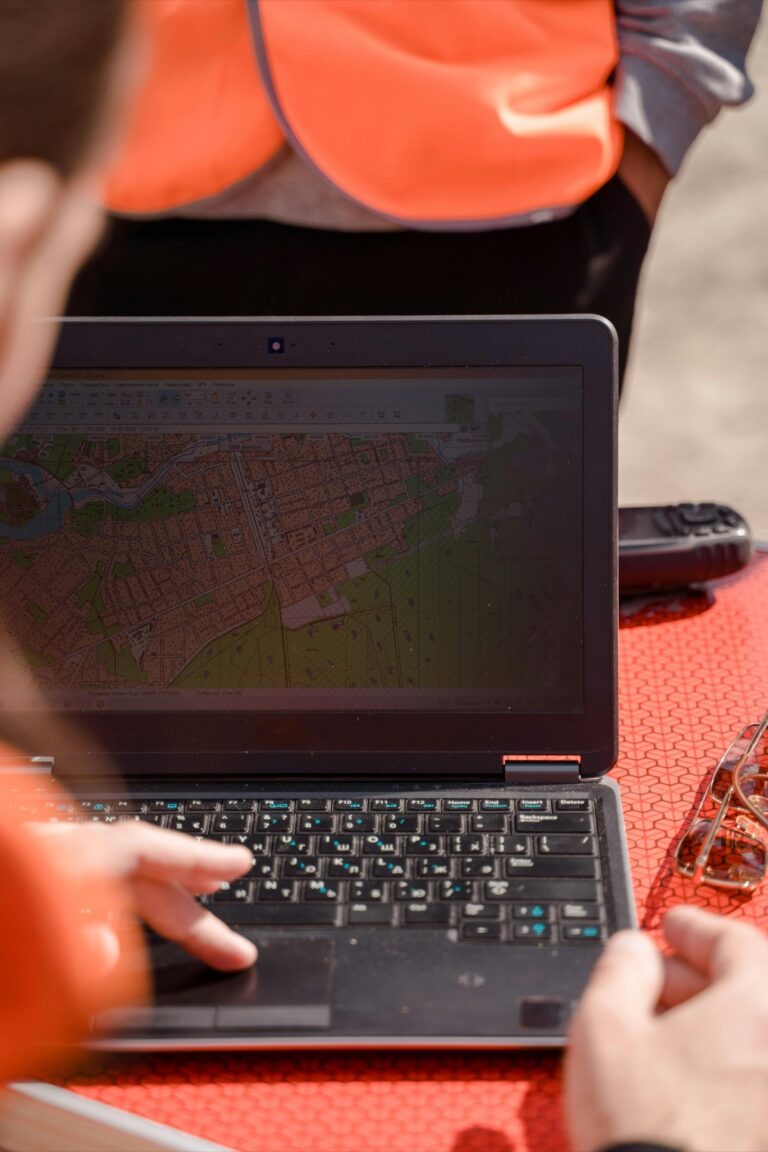10 Best Customizable Mapping Platforms for Diverse Needs That Enhance Projects
In a world where location data drives decisions, choosing the right mapping platform is crucial. Whether you’re a business looking to visualize sales territories or a developer crafting a unique user experience, customizable mapping solutions can cater to your specific needs. Discover the best platforms that empower you to create tailored maps that enhance your projects and streamline your workflow.
ArcGIS Online
ArcGIS Online by Esri offers advanced customization options with extensive mapping tools. You can create interactive dashboards and apply sophisticated spatial analysis to your data. It integrates smoothly with your GIS projects and supports data from various sources.
Mapbox
Mapbox allows you to design visually stunning maps tailored to your needs. With its robust APIs and SDKs, you can customize map layers, styles, and interactivity. It’s particularly effective for applications needing high-performance delivery.
Google Maps Platform
Google Maps Platform offers versatility and ease of use. You can personalize maps with markers, routes, and different layers. Its rich data for locations enhances the user experience and provides additional context.
Tableau
Tableau isn’t just for business intelligence; it offers powerful mapping capabilities. You can visualize your geographic data with custom color schemes and interactivity, benefiting from its strong analytical tools.
Leaflet
Leaflet is an open-source JavaScript library perfect for mobile-friendly interactive maps. You can customize markers and pop-ups, enabling quick integration with various data sources. It’s lightweight and user-friendly.
By understanding the unique features of these mapping platforms, you can select the best one to address your specific needs. Be mindful of the technical capabilities, APIs, and support for data formats when making your choice.
Top Features to Look For in Mapping Platforms
You often encounter a common challenge in mapping: creating accurate and visually engaging maps that effectively convey information. Whether you’re working on urban planning, environmental assessment, or data visualization, having the right approach can make a significant difference in your mapping success.
Establish Technical Context
Understanding the technical context of your mapping project is crucial. Utilize modern Geographic Information System (GIS) tools like ArcGIS Pro or QGIS to analyze your data and create detailed maps. These platforms provide robust capabilities for handling spatial data, layering different datasets, and executing advanced analyses. Familiarizing yourself with these tools will streamline your workflow and enhance your mapping outcomes.
Key Methods with Examples
To improve your map-making process, consider employing various methods:
- Data Layering: Combine multiple data sources, such as demographic, environmental, or infrastructure data, to enrich your maps. For instance, using ArcGIS’s symbology options can help differentiate between various data layers visually.
- Geocoding: Convert addresses and place names into geographic coordinates. Tools like Google Maps API can help automate this process, making your data more accessible for spatial analysis.
- Story Mapping: Use platforms like Esri’s Story Maps, which integrate narrative with your mapping for enhanced engagement. This approach pairs visuals with storytelling, giving your audience context.
Addressing Common Technical Issues
Even experienced cartographers face technical challenges, such as data accuracy or integration. To mitigate these issues, follow these strategies:
- Quality Control: Implement rigorous QA/QC procedures, such as cross-referencing data sources and validating with field surveys. This ensures your maps are both accurate and reliable.
- Data Compatibility: When working with different data formats, ensure compatibility across platforms. Tools like FME (Feature Manipulation Engine) can facilitate format conversions, helping you integrate diverse datasets seamlessly.
Exploring Data Visualization Options
Effective data visualization is critical in mapping. Choose visualization techniques that resonate with your audience:
- Choropleth Maps: Use these for displaying statistical data through shading or coloring. They’re particularly effective for regional comparisons.
- Symbol Maps: Implement size or shape variations to represent different data values. Tools like Tableau can enhance these visualizations, allowing for interactive exploration.
Providing Workflow Frameworks
Establish a structured workflow that promotes efficiency in your mapping projects:
- Planning Stage: Define your objectives and data needs early on.
- Data Collection: Gather high-quality, relevant data from sources like government databases or OpenStreetMap.
- Analysis: Use GIS tools for spatial analysis and create the necessary visual layers.
- Visualization: Opt for clear, concise visualizations that complement your narrative.
- Review and Revise: Continuously seek feedback and make improvements.
Tips for Quality Control
Maintain high standards in your mapping work with effective QA/QC practices:
- Validation: Consistently verify the accuracy of your datasets. For instance, compare temporal data against reliable historical datasets.
- User Testing: Gather feedback from users about map usability and clarity. This will help you refine your visual presentation for better communication.
By embracing these strategies and methods, you can enhance your mapping skills and create impactful, informative maps that serve a variety of practical applications. Always remember: precise data and thoughtful visualization make for the greatest impact in this ever-evolving field.
Best Customizable Mapping Platforms for Personal Use
When you’re looking to create personalized maps, several platforms offer extensive customization features designed for individual users. Here are some of the top choices:
Google My Maps
Find misplaced items quickly with MiTag, a Google-certified tracker for Android. Using the "Find My Device" app, precisely locate belongings with a proximity display and sound alerts, even globally with location updates.
Google My Maps makes customizing maps easy by allowing you to add personalized markers, lines, and shapes to specific locations. You can attach text descriptions, images, videos, and web links to your markers, providing valuable context. Collaborating with others is smooth since multiple users can edit maps simultaneously, ensuring real-time updates. This platform’s layering and filtering capabilities let you organize information efficiently, enhancing usability for personal projects.
Mapbox Studio
Mapbox Studio stands out with its advanced design features, enabling you to create visually stunning, fully customized maps. You can manipulate styles at a granular level, adjusting colors, fonts, and more. This platform supports extensive data integration, letting you overlay your datasets seamlessly. Developers can also utilize the Mapbox SDKs to create interactive experiences for web and mobile applications, making this tool versatile for personal uses like travel planning or event mapping.
Scribble Maps
Practice US geography with Scribbledo FLEXIC dry-erase map sheets. This reusable, double-sided 10-pack provides a hands-on, cost-effective learning tool for classrooms and homeschools.
Scribble Maps offers a user-friendly interface for creating customized maps without needing extensive technical knowledge. You can draw directly on the map, add markers, and integrate custom images. It’s perfect for quick projects, such as planning trips or marking points of interest. The options to annotate and share your maps with others make it a strong choice for collaboration. Additionally, Scribble Maps can export to various formats, ensuring compatibility with other mapping tools or applications.
Best Customizable Mapping Platforms for Business Use
When it comes to finding a mapping platform that meets diverse business needs, several options stand out due to their customizable features and robust capabilities. Below are some of the best platforms to consider:
ArcGIS Online
ArcGIS Online is an industry-leading platform that provides powerful GIS capabilities and advanced spatial analysis tools. You can create professional-grade maps and share them seamlessly with your team. Its collaboration tools allow for easy sharing of projects, while a rich content library offers ready-made datasets for thematic mapping, enhancing your data visualization efforts. It’s ideal for organizations looking to leverage detailed demographic services for informed decision-making.
QGIS
QGIS is a powerful open-source GIS tool that excels in flexibility and customization. You can import a multitude of data formats and utilize advanced data processing functions for detailed map creation. With vast plugin support, QGIS enables tailored functionality to suit specific project needs. Its user-friendly interface ensures that both seasoned professionals and newcomers can engage with GIS tasks effectively, making it a go-to solution for versatile mapping projects in various industries.
Carto
Carto is a cloud-based mapping platform that specializes in location intelligence and spatial data visualization. You can create interactive maps with ease, and its intuitive interface makes it straightforward to visualize complex datasets. The platform supports advanced analytics and integrates well with popular business intelligence tools like Tableau. Its focus on collaboration allows your team to share insights and designs effortlessly, streamlining project workflows and enhancing data-driven storytelling.
Best Customizable Mapping Platforms for Educational Use
When it comes to enhancing the educational experience through mapping, several platforms excel in providing flexibility and interactivity. Here are top choices designed to meet diverse educational needs.
StoryMapJS
StoryMapJS is a fantastic tool for creating narrative-driven maps that emphasize the geographical aspects of your stories. It offers a user-friendly interface that’s accessible for educators and students alike. You can:
- Easily integrate multimedia elements like images and videos.
- Use various mapping services, such as Google Maps and OpenStreetMap.
- Customize the layout and style to match your creative vision.
This platform is perfect for illustrating historical events or geographical journeys.
Zee Maps
Navigate confidently with this durable, waterproof map. Tear-resistant material and a full UTM grid ensure reliable GPS compatibility in any environment.
Zee Maps provides a simple way to create customizable maps for educational projects. It allows users to:
- Easily add points, shapes, and markers to interactive maps.
- Collaborate in real-time with classmates or educators.
- Customize map themes and visuals to enhance presentations.
Zee Maps is especially useful for group projects that require a comprehensive spatial overview.
Google Earth Pro
Master Google Earth Pro to enhance your real estate business. Visualize properties and analyze locations with powerful mapping tools.
Google Earth Pro is an industry-standard tool that combines powerful mapping features with a vast database of geographical data. You can:
- Explore rich, 3D representations of geographical regions.
- Import various data formats for detailed analysis and visualization.
- Utilize screenshots and recording features to create immersive educational content.
It’s invaluable for teaching geography, environmental science, and history, making complex data accessible.
Conclusion
Choosing the right customizable mapping platform can significantly impact your projects. By understanding the unique features of each option you can tailor your maps to meet specific needs whether for business education or personal use.
Embracing the right tools allows you to visualize data more effectively and enhance user engagement. As you explore these platforms remember to consider your goals and the specific requirements of your mapping projects.
With the right approach you’ll not only improve your mapping skills but also create maps that inform and inspire. Dive into these customizable solutions and watch your mapping capabilities soar.