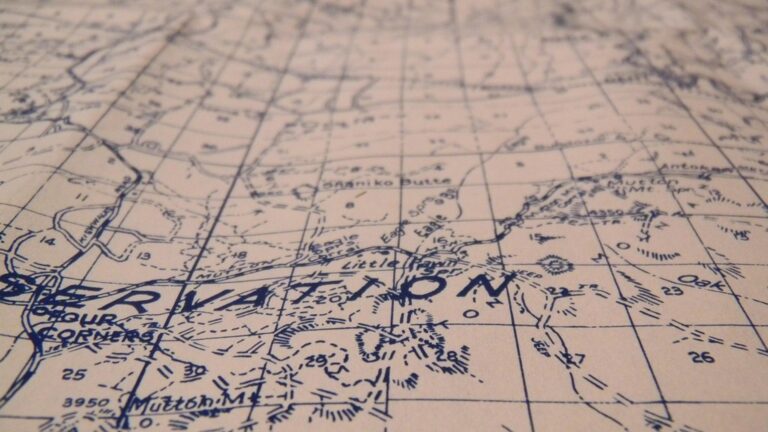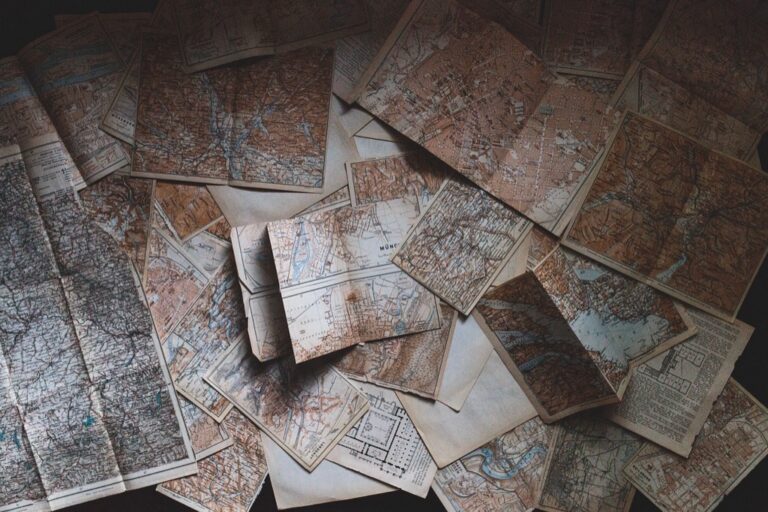10 Best Cartographic Principles for Effective Map Design That Engage Users
Creating effective maps goes beyond just plotting points on a page; it’s about communicating information clearly and engagingly. By applying key cartographic principles, you can enhance readability and ensure your audience grasps the message at a glance. Whether you’re a seasoned cartographer or a novice, mastering these principles will elevate your map design to new heights.
Disclosure: As an Amazon Associate, this site earns from qualifying purchases. Thank you!
Understanding Cartographic Principles
Mapping can pose challenges, especially when conveying complex information succinctly. Mastering cartographic principles can help you design effective maps that communicate your message clearly.
Establish Visual Hierarchy
Establishing visual hierarchy is crucial. Use size, color, and placement to prioritize elements. For instance, larger symbols signify more critical locations. You can leverage tools like Adobe Illustrator or QGIS to manipulate these design elements effectively.
Maintain Clarity and Simplicity
Clarity and simplicity are vital for readability. Avoid overcrowding maps with too much information. Stick to essential features and consider using a minimum color palette. Tools like Mapbox offer customizable layouts that prioritize clarity.
Scale and Projections
Understanding map scale and projections matters significantly. Scale impacts the level of detail presented. For specific applications, such as urban planning, use the National Map tool to ensure accurate projections tailored to your region.
Consistent Symbology
Consistent symbology enhances interpretability. Utilize standardized symbols according to the ISO 19117 guidelines. Software like ArcGIS provides libraries to maintain consistency across map designs.
Data Accuracy and Source Reliability
Data accuracy is non-negotiable. Always acknowledge data limitations and use reliable sources like USGS for geographic data. Implement QA/QC procedures to verify data integrity before publishing your maps.
By integrating these principles into your map design workflow, you can improve communication and ensure that your maps effectively engage your audience.
Prioritizing Clarity in Map Design
Clear communication is vital in map design. By following key principles, you can create maps that effectively convey information without overwhelming your audience.
Emphasizing Simplicity
Simplicity is crucial in map design. Using fewer colors and elements minimizes clutter, enabling users to focus on essential features. For example, tools like Mapbox allow you to customize your map visually, keeping elements straightforward. Adhering to minimalist design principles ensures that your map conveys its message quickly while enhancing readability.
Using Appropriate Scale
Scale defines how information is represented on maps. It’s critical for accurately depicting distances and relationships. Use standardized scales like 1:10,000 for urban areas and 1:250,000 for broader context. This enables users to make informed decisions based on spatial relationships. Familiarize yourself with ISO 19117 for scale applications to promote consistent interpretation of your data in various mapping contexts.
Ensuring Accuracy in Mapping
Ensuring accuracy in mapping is critical for creating reliable and informative visualizations. By adhering to established practices and incorporating high-quality data sources, you can enhance the credibility of your maps.
Verifying Data Sources
Verifying your data sources is essential to maintain trustworthiness. Always refer to reputable datasets, such as those provided by government agencies, academic institutions, or established organizations like the World Bank. Utilize platforms like OpenStreetMap for crowd-sourced data but ensure to cross-check this information with authoritative sources. Implementing a checklist for data validation can streamline this process and aid in recognizing potential discrepancies early.
Maintaining Geographical Integrity
Maintaining geographical integrity requires accurate representation of spatial relationships. Begin by adhering to industry standards like ISO 19115 for metadata practices, ensuring data accuracy and completeness. Use GIS software, such as ArcGIS or QGIS, to check for geometric errors like overlaps or gaps in your datasets. Always consider the scale of your map to ensure that features are represented proportionally. Regularly conducting spatial audits will help you identify any misalignments and enhance overall map accuracy.
Master ArcGIS Pro 3.2 with this comprehensive guide. Learn essential GIS workflows and data management techniques for effective spatial analysis.
Understand ISO 19115 standards with this comprehensive 2020 guide. Get clear explanations and practical examples for effective geospatial metadata management.
Selecting Effective Map Symbols
Crafting effective maps involves choosing the right symbols that enhance clarity and communication. Here are key principles to consider.
Choosing Recognizable Icons
- Choose Intuitive Icons: Select icons that resonate with users. For instance, using a simple airplane for airports and a tree for forests allows for quick comprehension.
- Ensure Clarity: Opt for clear icons that maintain their integrity at various sizes. You might use software like Adobe Illustrator to refine the visibility and legibility of your icons.
- Limit Complexity: Avoid intricate designs; simplicity ensures users grasp the map’s message quickly. Icons should act as visual shortcuts rather than puzzles.
- Choose a Harmonious Palette: Use colors that are visually appealing and maintain enough contrast for readability. Tools like ColorBrewer can help you identify effective color schemes that suit your map’s purpose.
- Highlight Key Features: Assign distinct colors to important elements to ensure they stand out. For example, using red for emergency services on a city map guides users efficiently.
- Maintain Consistency: Stick with consistent color usage throughout your maps. Following industry standards, like ISO 19117, ensures that users develop familiarity with the map’s symbology over time.
Enhancing Readability and Usability
Creating effective maps means you must prioritize readability and usability. Organizing your information clearly ensures users can quickly grasp the map’s message.
Organizing Information Hierarchically
Establishing a visual hierarchy is key to effective map design. You should:
- Use size to emphasize important features, making larger symbols or text draw attention.
- Apply color to differentiate elements, such as making water bodies blue and land brown or green.
- Implement placement strategies, positioning critical data in prominent areas, like the center or top.
These techniques guide user navigation and understanding, helping you convey complex messages simply and effectively.
Incorporating Legends and Labels
Incorporating clear legends and labels enhances your map’s usability. You need to ensure that:
- Legends are logically positioned and easy to read, using solid contrasting colors to differentiate map symbols.
- Labels remain concise, directly linked to their points of interest, and avoid clutter by limiting text.
- Following ISO 19117 standards promotes interpretability and ensures your symbology is recognized by a diverse audience.
These essentials will help guide user interpretation and enhance overall map clarity.
Adapting Maps for Your Audience
When creating maps, adapting your designs to meet the specific needs of your audience is essential. By focusing on their requirements and context, you enhance the effectiveness of your maps and improve user engagement.
Tailoring Designs for Specific Uses
You should customize your maps based on their intended use. For instance, if you’re crafting a tourist map, prioritize landmarks and accessible routes. Use tools like QGIS to create distinct layers for points of interest and paths. Alternatively, for urban planning, emphasize zoning and infrastructure details, utilizing styles that enhance data visibility. Always match your color schemes and symbols with the audience’s familiarity to promote usability.
Considering User Feedback and Testing
You must actively seek user feedback during the mapping process. Gathering insights through testing sessions helps identify usability issues before finalizing your design. Implement user surveys or conduct focus groups to comprehend how effectively your maps communicate their intended message. Utilize platforms like UserTesting to observe how real users interact with your map, allowing you to make informed adjustments that enhance user experience.
Get valuable user feedback quickly! This platform lets you observe real people interacting with your website or app, providing actionable insights to improve user experience.
Conclusion
Mastering cartographic principles is key to creating effective maps that communicate clearly and engage your audience. By focusing on visual hierarchy clarity and accuracy you can enhance the usability of your designs. Tailoring your maps to specific audiences and incorporating user feedback will further improve their impact.
Remember that simplicity is your ally in map design. Prioritizing essential features and maintaining geographical integrity ensures your maps are not only informative but also reliable. As you apply these principles you’ll find that your maps can effectively convey complex information in an accessible way. Embrace these strategies to elevate your cartographic skills and create maps that truly resonate with your viewers.