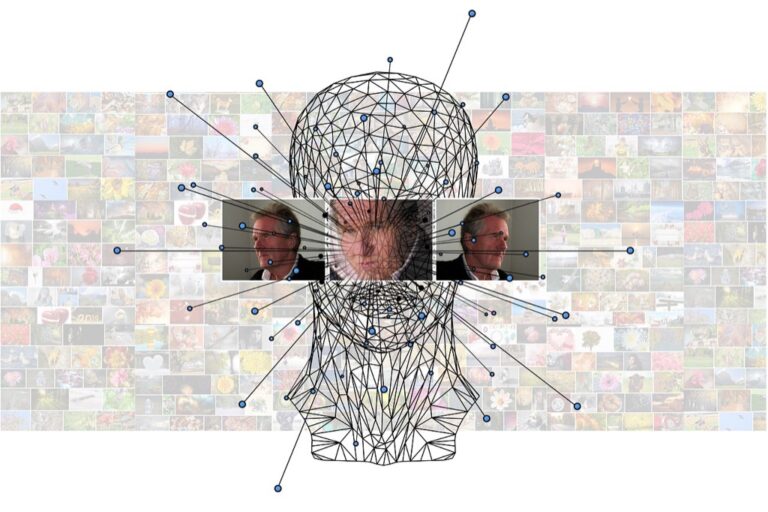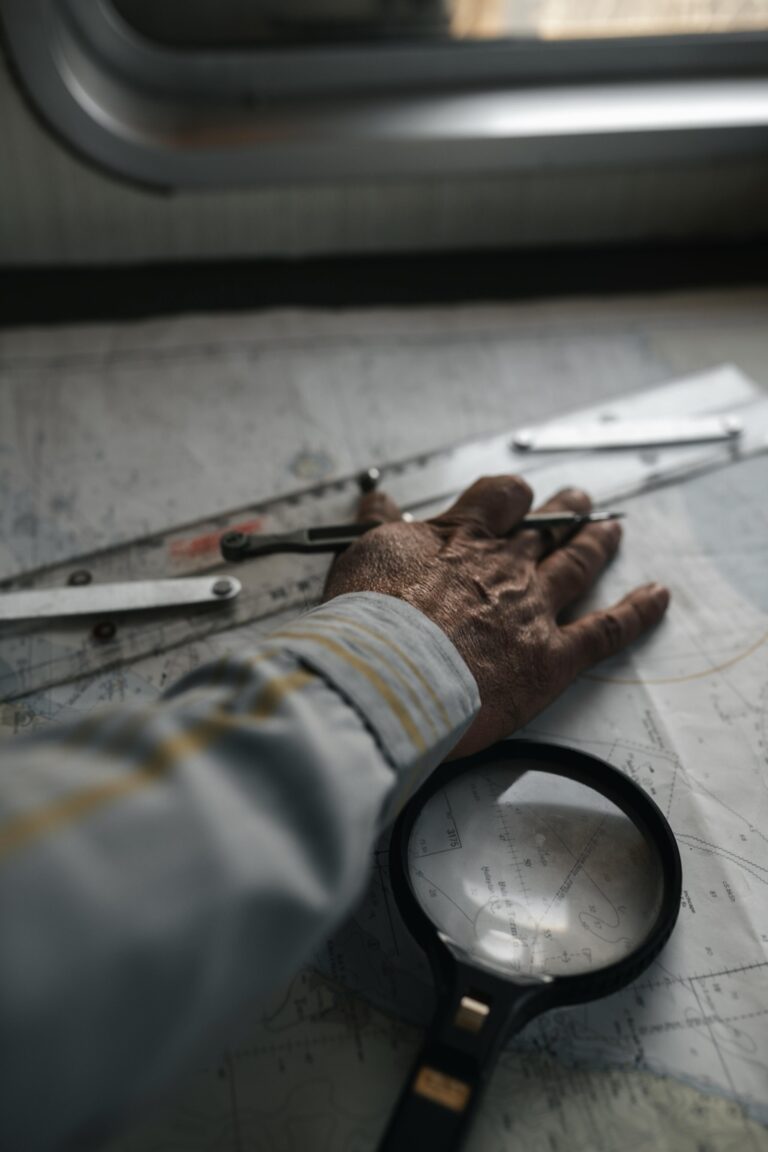12 Best Physical Map Tools for Precise Scaling to Improve Accuracy
In a world where accurate mapping is crucial, finding the right physical map tools can make all the difference. Whether you’re planning a trip or conducting research, precise scaling ensures you get the most out of your maps. Discover the best tools that will elevate your mapping experience and help you navigate with confidence.
Map Scales
Utilize traditional map scales, which allow you to measure distances directly. Rulers or scale bars can provide a quick reference, ensuring that you maintain accuracy across your mapping tasks.
Calipers
Employ calipers for measuring intricate details on maps. Their precision helps in scaling small features accurately, particularly in complex topographies or urban environments.
Digital Calibration Tools
Consider using digital tools like Adobe Illustrator or CorelDRAW. These programs let you create vector-based maps with scalable graphics, ensuring high-resolution output regardless of size adjustments.
GIS Software
Master ArcGIS Pro 3.2 with this comprehensive guide. Learn essential GIS workflows and data management techniques for effective spatial analysis.
Implement Geographic Information System (GIS) software, such as ArcGIS or QGIS. These programs offer advanced scaling features, enabling you to manipulate and analyze spatial data with high precision.
Improve disaster response with GIS. This book provides practical guidance on using GIS tools and techniques for effective planning, mitigation, and recovery efforts.
Graph Paper
Don’t underestimate graph paper for mapping drafts. It provides a structured framework that helps in keeping scale consistent and aids in visualizing complex layouts before digitalization.
Addressing common technical issues is crucial. Always double-check your scales and calibrations to avoid misrepresentations. Additionally, consider incorporating quality control processes to validate your scaled maps against reliable data sources.
Understanding Map Scaling
Scaling maps accurately is essential for effective navigation and spatial analysis. It ensures that geographic features are represented proportionally and that distances between points can be measured reliably.
Definition of Map Scaling
Map scaling refers to the ratio between distances on a map and their actual counterparts on the Earth’s surface. You’ll encounter it expressed in three formats: as a ratio (for instance, 1:50,000), as a graphic scale (a visual bar indicating distance), or as a verbal description (like “one inch equals one mile”). This relationship is crucial for representing geographical features accurately, affecting how maps are used in both professional and everyday contexts.
Importance of Accurate Scaling
Accurate scaling matters for several key reasons. First, it allows you to calculate distances and areas precisely, critically enhancing spatial analysis. Second, the scale you choose influences the level of detail a map provides: large-scale maps focus on smaller areas with greater detail, whereas small-scale maps cover broader regions but with less detail. Understanding these differences enables you to select the right tools and techniques, ensuring your maps convey the intended information effectively.
Top 5 Best Physical Map Tools for Precise Scaling
When creating accurate maps, choosing the right physical tools is essential. Here are the top five tools that can help you achieve precise scaling in your mapping projects.
1. Traditional Scale Rulers
Traditional scale rulers are fundamental for accurate scaling, especially in architectural and engineering contexts. These rulers feature multiple scales, typically ranging from 1:10 to 1:100, allowing you to measure distances in different formats easily. Brands like Westcott and Alvin offer sturdy options that resist wear and provide clear markings for optimal precision.
2. Digital Map Scale Software
While primarily digital tools, some applications like ArcGIS Pro provide scale features that can enhance your physical mapping process. With the ability to customize scale lists and switch between formats, you can easily transfer your designs from your digital screen to physical formats. Incorporating such software can streamline workflows and ensure consistency in your scaling practice.
3. High-Precision GPS Devices
Navigate confidently with this GPS device featuring a bright 5" touchscreen and detailed North American maps. Stay informed with alerts for speed changes, school zones, and sharp curves, plus Tripadvisor ratings for points of interest.
High-precision GPS devices, like the Trimble R10, offer reliable real-world coordinates crucial for effective mapping. These devices allow you to capture accurate geographic data, minimizing discrepancies in your maps. Implementing GPS technology greatly enhances your mapping accuracy, especially for fieldwork and large-scale projects.
4. Manual Calipers
Manual calipers are indispensable for taking precise measurements on physical maps, especially when detailed scaling is necessary. Tools like digital calipers from Mitutoyo enable you to measure small distances effectively, allowing you to work on intricate designs with confidence. Using calipers ensures you achieve fine detail not possible with standard rulers alone.
5. Geographic Information Systems (GIS)
Although primarily considered software, GIS platforms are essential for integrating physical maps with digital data. Tools like QGIS allow for comprehensive spatial analysis and visualization of your mapped areas. Incorporating GIS practices into your physical map-making ensures analytical rigor and enhances the interpretability of your mapped results, bridging the gap between physical and digital environments.
Utilizing these tools effectively not only improves the precision of your maps but also streamlines your overall mapping workflow, enhancing both accuracy and usability.
Features to Look For in Map Tools
When selecting physical map tools for precise scaling, several key features can enhance your mapping accuracy and overall efficiency.
Accuracy and Precision
Accuracy is critical in mapping. Look for tools that ensure reliable measurements, like the Opisometer for traditional distances or the Scalex MapWheel for quick, digital readouts. Both of these tools can easily calibrate with the map’s scale, guaranteeing precision. These features help you maintain a clear relationship between map distances and real-world measurements.
Quickly and accurately measure blueprints and drawings with this digital plan measure. Features include automatic scale factor calculation, multiple unit options, and convenient counter/adder buttons for efficient material estimating.
Quickly calculate map distances with this durable measuring tool. Featuring a metal wheel and scales from 1:20,000 to 1:75,000, its alloy and ABS construction ensures rainproof, wear-resistant performance.
User-Friendliness
User-friendly tools can significantly streamline your mapping process. The Scalex MapWheel, for example, is designed for intuitive use, allowing you to roll it over a map without complicated setups. Similarly, Proportional Scale Rules offer straightforward, manual adjustments that require minimal training. These tools enhance your efficiency, enabling you to focus on the mapping task rather than struggling with the instrument.
Easily resize images while maintaining proportions with this 5-inch proportional scale. Made of clear plastic for easy viewing, it features accurate calibrations for fractions below an inch.
Compatibility with Other Tools
Compatibility is essential when working with multiple mapping instruments. Ensure your map tools, such as the Scalex MapWheel, integrate seamlessly with digital options like GIS software or design programs. This compatibility allows for smoother transitions between physical and digital mapping, enhancing your overall productivity. Additionally, utilizing tools that work together can help you mitigate errors during data transfer between formats.
Benefits of Using Physical Map Tools for Scaling
When you utilize physical map tools for scaling, you gain significant advantages that enhance your mapping experience and accuracy.
Enhanced Accuracy
Physical map tools significantly improve accuracy in measuring distances. For example, the Scalex MapWheel allows you to roll the tool along a path on the map, yielding precise distance measurements that are crucial for tasks like navigation and planning. Accurate scaling is vital in fields such as architecture and engineering, where even slight discrepancies can lead to costly errors.
Improved Understanding of Geography
Physical maps provide intricate details that enhance your understanding of geography. By utilizing topographic maps with contour lines and shading, you can visualize terrain better. This representation helps you comprehend not only distances but the relationships between geographical features, allowing for informed decision-making in projects like land development.
Effective Planning and Navigation
Using physical map tools facilitates effective planning and navigation. Tools like traditional scale rulers enable you to derive accurate distances essential for route planning, especially in outdoor activities like hiking or scouting. Incorporating these tools into your workflow allows for seamless integration of data and more effective situational assessments.
Conclusion
Choosing the right physical map tools for precise scaling can significantly enhance your mapping projects. With the right instruments at your disposal, you can achieve accurate measurements and improve your understanding of spatial relationships. Whether you opt for traditional scale rulers or advanced GIS software, each tool offers unique advantages that can streamline your workflow.
By integrating these tools into your mapping processes, you not only enhance accuracy but also make informed decisions in various fields like architecture and outdoor navigation. Embrace the power of precise scaling and elevate your mapping experience to new heights.