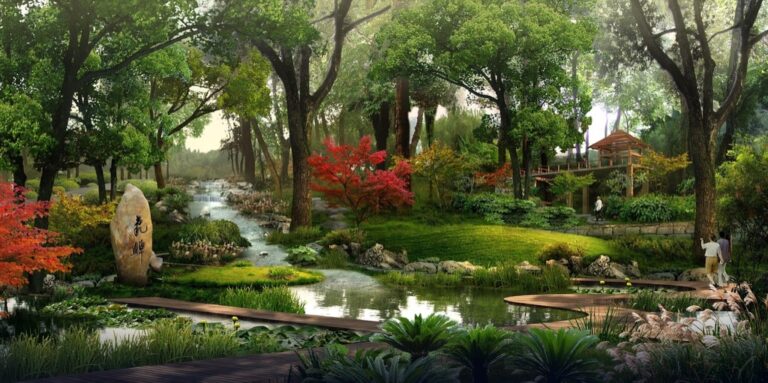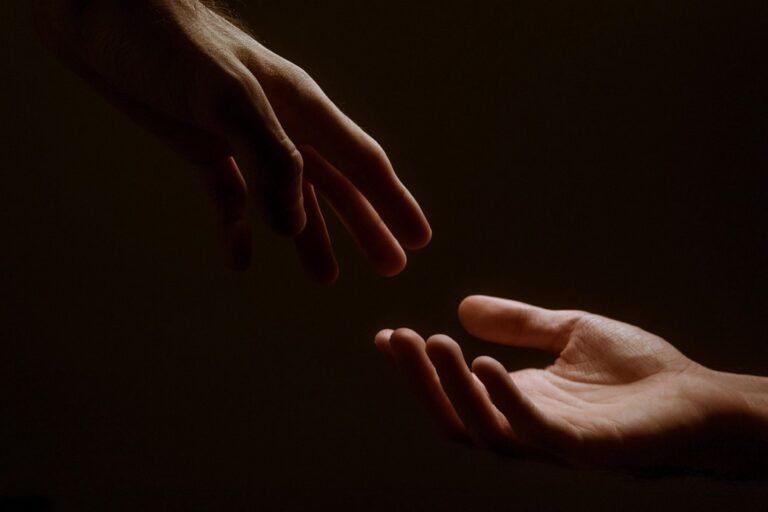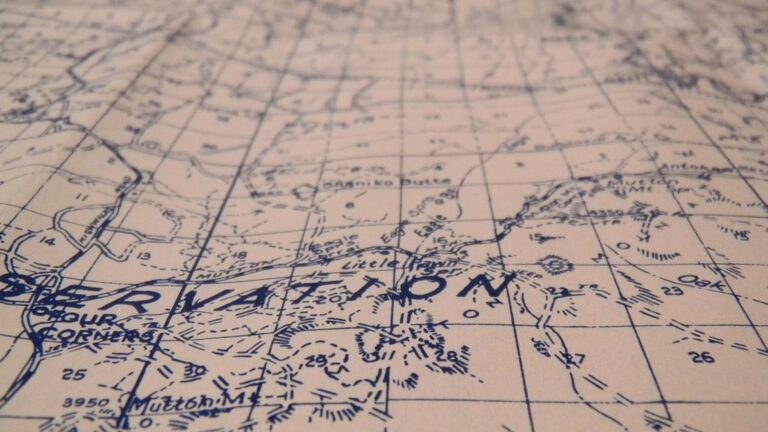10 Best Data Collection Apps for Field Mapping to Improve Precision
In today’s data-driven world, effective field mapping is crucial for professionals across various industries. The right data collection apps can streamline your workflow and enhance accuracy, making it easier to gather and analyze vital information. Discover the best tools that empower you to capture data efficiently and transform your mapping projects.
Best Data Collection Apps For Field Mapping
When tackling field mapping challenges, leveraging the right data collection apps can streamline your workflow and enhance accuracy. Here are some top options that cater to diverse mapping needs:
ArcGIS Field Maps
ArcGIS Field Maps integrates mapping and data collection in one app. You can create custom forms, capture high-resolution photos, and utilize offline mapping capabilities for robust data collection.
QField
QField is an open-source app designed for mobile GIS. You can manage your data efficiently, perform real-time edits, and synchronize seamlessly with QGIS, offering versatility for field surveys.
Mappt
Mappt is a user-friendly Android app that excels in asset management and data collection. You can visualize and edit spatial data on-the-go while enjoying real-time GPS integration.
Survey123
Survey123 enables you to create surveys tailored to your data collection needs. You can use its smart form features for conditional logic, enhancing data integrity and user experience.
Locus Map
Locus Map is a powerful navigational tool that supports various formats for mapping and geocaching. You can utilize its offline features for GPS tracking and data collection in remote areas.
FME Mobile
This lightweight item, model FME80011, is conveniently sized for easy handling and storage. Its compact package measures 1.4 x 3.4 x 10.8 cm and weighs only 20 grams.
FME Mobile allows you to transform and visualize data in real time. You can customize workflows, ensuring data is in the right format while capturing essential information during fieldwork.
Addressing potential technical issues is crucial. Ensure your devices are updated and synced regularly with the relevant platforms to avoid data discrepancies. Always use multiple data sources to verify your information, ensuring accuracy in your mapping projects.
For data visualization, consider using platforms like Tableau or Power BI to create compelling visualizations from the data collected with these apps. By implementing these tools and frameworks, you can enhance the quality and reliability of your field mapping efforts.
Factors To Consider When Choosing Apps
When selecting data collection apps for field mapping, it’s essential to evaluate a few critical factors to ensure they’re suitable for your needs.
User-Friendly Interface
Choose apps with a User-Friendly Interface that simplifies the data collection process. Look for tools like ArcGIS Field Maps, which offers a familiar setup for those accustomed to Esri products. Alternatively, consider Mergin Maps, which provides an intuitive layout usable by anyone, regardless of prior training. This focus on ease of use enhances productivity and minimizes the learning curve.
Master field data collection using QGIS and Mergin Maps. This book guides you through creating efficient workflows for mapping projects.
Compatibility With Devices
Ensure the app is compatible with your devices, whether you’re using smartphones, tablets, or GPS units. Apps like Fulcrum are designed to work seamlessly across various platforms, which is crucial for versatile field conditions. Verify that the app you choose can function on different operating systems to avoid potential issues during data collection.
Improve your swim technique with the Forearm Fulcrum! This tool promotes an early vertical forearm catch for a more efficient stroke and connects your hand and forearm for proper muscle memory across multiple stroke types.
Data Analysis Capabilities
Check the Data Analysis Capabilities of the app. Tools like Survey123 allow for real-time data analysis and integration with GIS systems, ensuring your data is reliable and actionable. Having strong analytical features in your app can improve data interpretation and enhance decision-making processes in the field.
Offline Functionality
Consider the app’s Offline Functionality for regions with limited connectivity. Apps like QField allow you to collect and store data without an internet connection, syncing automatically when you’re back online. This functionality is crucial when working in remote areas, ensuring that you never lose valuable data due to connectivity issues.
Top 5 Best Data Collection Apps For Field Mapping
When you’re out in the field, having an efficient data collection app can significantly enhance your mapping efforts. Here are five of the best apps tailored for your field mapping needs.
1. ArcGIS Collector
Improve disaster response with GIS. This book provides practical guidance on using GIS tools and techniques for effective planning, mitigation, and recovery efforts.
ArcGIS Collector is a powerful tool designed for precise field data collection. It allows you to gather new features using your device’s GPS, specific coordinates, or by replicating existing features. You can work both online and offline, seamlessly syncing data back to ArcGIS Online once you regain connectivity. Features like photo attachment, location searches, and integration with ArcGIS Survey123 make it versatile for various projects. It’s an excellent choice if you’re looking for a comprehensive solution in field mapping.
Teach kids GIS with this engaging guide! Learn to create scavenger hunts using ArcGIS Collector and Survey123, making geography fun and interactive.
Experience a warm and spicy fragrance from Maison Margiela. This scent blends lemon, pink pepper, and neroli oil with rum, vanilla, and smoky tobacco for a captivating aroma.
2. Survey123 for ArcGIS
Survey123 for ArcGIS is an intuitive app tailored for efficient and effective field mapping. It simplifies data collection using customizable forms, making it a strong contender for your mapping toolkit.
Key Features
- Form-Centric Data Collection: You can create and adapt surveys with various question types, including drop-downs, geopoints, and barcodes.
- Cross-Platform Compatibility: This app runs on iOS, Android, Windows, Mac OS X, and Ubuntu, allowing flexibility in device choice.
- Offline Capability: You can collect data in both online and offline environments. Data syncs automatically to ArcGIS upon reconnection.
- Integration with ArcGIS: You benefit from seamless integration with the ArcGIS platform, enhancing data management and analysis.
Ideal Use Cases
Survey123 is ideal for environmental assessments, infrastructure inspections, and community surveys. It’s especially useful in remote locations where internet connectivity is limited. You’ll find it effective for projects requiring feedback collection through forms or questionnaires. Additionally, its flexibility supports various disciplines, from urban planning to agriculture, allowing tailored workflows for specific needs.
3. ODK Collect
You may face numerous challenges when collecting field data, such as unreliable connectivity, time constraints, and the need for accurate geolocation information. These obstacles can hinder your mapping efforts and compromise the quality of collected data. As a cartographer, you need effective tools and methods to streamline your workflow and enhance data reliability.
Establishing the Technical Context
In the context of modern mapping, utilizing GPS-enabled applications is essential for accurate geospatial data collection. Understanding how mapping tools can integrate various data sources and formats is paramount in enhancing your mapping capabilities. Familiarity with industry standards and protocols ensures that you can adapt to diverse project requirements and stakeholder expectations.
Key Methods for Effective Collection
- Utilizing ODK Collect: This app is designed specifically for data collection in the field. It supports various question types, such as multiple-choice and open-ended, allowing you to create customized forms tailored to your project’s needs.
- Leveraging Offline Functionality: With ODK Collect, you can collect data without an internet connection. This is particularly useful in remote areas, ensuring that your mapping efforts remain uninterrupted.
- Capturing Multimedia Data: The app enables the collection of photos and geolocation data, making it a versatile tool for documenting field observations.
- Integrating with Databases: ODK Collect is compatible with platforms like KoBoToolbox and Apollo, simplifying data management and integration within your existing workflows.
Common Technical Issues
Even with robust tools like ODK Collect, technical issues can arise. You might face challenges with data synchronization once connectivity is restored. To mitigate this, it’s vital to establish a detailed QA/QC process to ensure data integrity. Regular device updates and backups of collected data further safeguard against potential data loss.
Exploring Data Visualization Options
After collecting data, the next step is visualization. Tools such as Tableau and Power BI can help you create compelling visual representations of your data. These platforms allow you to overlay your collected data on maps for better insights. Focusing on user interface simplicity can also enhance accessibility for stakeholders who may not be familiar with technical mapping concepts.
Providing Workflow Frameworks
Establishing a clear workflow helps streamline the data collection process. Here’s a suggested framework:
- Plan: Define your mapping objectives and data requirements.
- Collect: Use ODK Collect for field data capture, ensuring you incorporate diverse data types.
- Process: Organize and clean the collected data in your chosen database.
- Visualize: Use visualization tools to present your data effectively.
- Review: Conduct QA/QC on the final datasets before sharing results.
Quality Control Tips
To maintain data quality, ensure you have robust QA/QC procedures in place. This includes:
- Validation Rules: Implement checks within ODK Collect to flag inconsistencies during data entry.
- Cross-verification: Regularly validate collected data against known benchmarks or secondary sources.
- Feedback Loops: Encourage field personnel to provide feedback on data collection processes, allowing for continuous improvement.
By grounding your mapping efforts in these methods and strategies, you can enhance the accuracy and usability of your field data collection. Balancing precision with practical application will ultimately improve your mapping craft.
4. Locus Map
Locus Map is an outstanding tool for field mapping that combines powerful features with user-friendly functionality. You’ll find it especially beneficial for various mapping tasks, whether you’re in remote locations or urban environments.
Key Features
- Offline Capabilities: Locus Map lets you collect data, capture photos, and make edits without an internet connection. Your data syncs automatically once online again, ensuring you won’t lose any information gathered in the field.
- GPS Tracking and Navigation: The app excels at GPS tracking, allowing you to record tracks, create waypoints, and manually draw paths suitable for walking, cycling, or driving. It even calculates total area for closed tracks, providing you with more accurate measurements.
- Custom Maps and Layers: You can load offline trail maps and custom MBTiles format base maps, as well as overlay various data layers like OpenStreetMap and USGS topographic maps. This flexibility enhances your mapping experience by tailoring it to your specific project needs.
Ideal Use Cases
Locus Map is particularly effective for outdoor enthusiasts, land surveyors, and environmental researchers who require reliable field data collection. You can utilize it for:
- Environmental Assessments: Capture detailed data on habitats and biodiversity, beneficial for conservation efforts.
- Urban Planning: Gather information on potential development sites or infrastructure projects by mapping existing conditions accurately.
- Trail Mapping: Create detailed hiking or biking trails by recording routes and points of interest directly.
- Emergency Response: Track locations quickly in disaster situations, allowing for faster and better coordinate rescue operations.
With Locus Map, you’re equipped with a robust tool that streamlines data collection while maintaining accuracy.
5. Fulcrum
Fulcrum is an efficient mobile data collection platform designed for field mapping needs. It’s known for its comprehensive features that streamline data collection and management in real-time.
Key Features
- Mobile App and Dashboard: You’ll use a mobile app for on-site data collection, available on both iOS and Android. The dashboard offers a centralized view of your collected data, simplifying data management.
- Google Maps Integration: You can access over 100 million addresses and points of interest through Google Maps, ensuring your geolocation data is always current.
- Data Collection and Editing: You’ll be able to record data, capture geotagged photos, and edit directly in the field. The app supports diverse data types like forms and barcode scanning.
- Environmental Research: You can utilize Fulcrum for environmental assessments by collecting data on flora, fauna, and land use.
- Infrastructure Inspections: Use the platform for inspections or surveys of infrastructure projects, allowing for real-time data entry and on-the-spot adjustments.
- Community Surveys: Engage with communities by gathering feedback or conducting surveys, leveraging the app’s offline capabilities to reach remote areas without internet connectivity.
Tips For Maximizing Productivity With These Apps
Maximizing productivity in field mapping requires a strategic approach. Here are some essential tips to enhance your efficiency and effectiveness.
Training and Tutorials
Utilizing training resources can vastly improve your proficiency with these apps. Check for online tutorials or documentation specific to the app you’re using. Esri’s ArcGIS Online offers comprehensive resources, while QField’s GitHub page provides guides for beginners. Investing time in learning not only speeds up your data collection but also minimizes errors during fieldwork. You can also engage with community forums to gain insights from experienced users.
Integrating With Other Tools
Integrating data collection apps with other tools can streamline your workflow. For instance, using Fulcrum alongside Google Maps provides real-time geolocation data to enhance your mapping accuracy. You can also connect apps like Survey123 to ArcGIS Online for seamless data analysis and visualization. Ensure to explore API options for working with platforms like Tableau for better data representation. Leveraging these integrations improves the flow of information and keeps your projects organized.
Utilizing GPS Features
Utilizing GPS features can dramatically enhance the accuracy of your field data. Make sure your device’s GPS is activated before heading into the field. Apps like QField and Locus Map have built-in GPS functionalities that allow precise location tagging of your data points. Regularly calibrate your GPS settings to maintain accuracy, especially in dense urban settings or remote areas. Understanding the limitations of GPS, such as signal loss in heavy foliage, ensures you collect reliable data while planning your survey routes strategically.
Conclusion
Choosing the right data collection app for field mapping can significantly enhance your workflow and improve the accuracy of your data. With options like ArcGIS Field Maps, Survey123, and Fulcrum, you have powerful tools at your fingertips that cater to various needs and environments.
Remember to consider factors like user interface, offline capabilities, and integration with other platforms to maximize your efficiency. By applying the tips for training and utilizing GPS features, you can ensure reliable data collection in any setting.
Investing time in selecting and mastering these tools will ultimately lead to more effective mapping projects and better data-driven decisions.