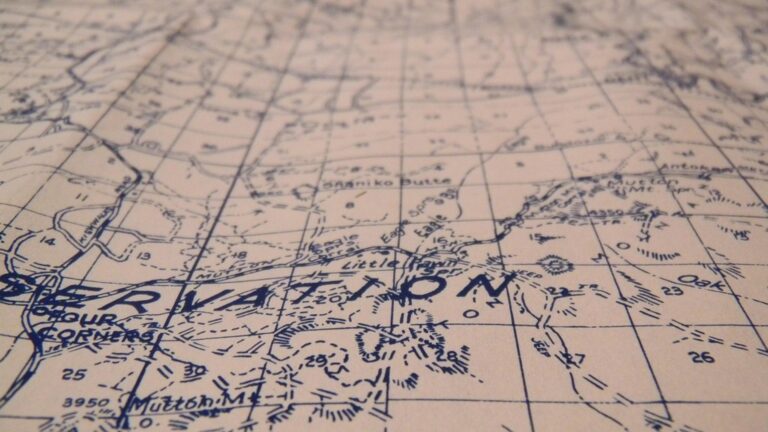10 Best Mapping Software for 3D Terrain Visualization to Enhance Insights
In today’s world, visualizing 3D terrain is crucial for industries like urban planning, gaming, and environmental studies. The right mapping software can transform complex data into stunning visual representations, aiding decision-making and enhancing creativity. Discover the best tools that can elevate your projects and bring your terrain to life.
Understanding 3D Terrain Visualization
3D terrain visualization transforms complex geographic data into clear, visual formats, allowing for more insightful analysis. By representing terrain in three dimensions, you can gain a better understanding of landscapes, which aids in various decision-making processes across industries.
Importance of 3D Terrain Visualization
3D terrain visualization is crucial for enhancing your spatial understanding of landforms and features. It enables you to interpret data more effectively, making it easier to identify patterns and relationships. This level of detail aids in activities from urban planning to disaster management, where accurate representation impacts strategic decisions.
Applications of 3D Terrain Visualization
3D terrain visualization finds applications in numerous sectors. In urban planning, it assists in assessing building impacts on landscapes. For environmental studies, it provides insights into potential ecological changes due to development. In the gaming industry, 3D terrain enhances user experiences by offering immersive environments. Furthermore, civil engineering projects leverage this technology to visualize project impacts during construction planning.
Top Features to Consider in Mapping Software
Selecting the right mapping software for 3D terrain visualization involves evaluating various features. Here are key aspects to consider that enhance your mapping projects and user experience.
User-Friendly Interface
A user-friendly interface is essential for efficient workflows. You want software that allows easy navigation and quick access to tools without extensive training. Look for clear layouts and intuitive designs. For example, ArcGIS Online offers a customizable dashboard with drag-and-drop capabilities, simplifying map creation for beginners and seasoned professionals alike.
Compatibility with Different Data Formats
Compatibility with various data formats ensures flexibility in your mapping projects. You should check if the software supports common data types like SHP, GeoJSON, and KML. Additionally, tools like QGIS provide excellent interoperability with a wide range of raster and vector formats, allowing for seamless integration of diverse data sources, thus enhancing your analysis.
Advanced Rendering Capabilities
Advanced rendering capabilities are crucial for creating realistic and detailed 3D visualizations. Prioritize software that provides options for textures, lighting, and elevation data. Mapbox, known for its powerful rendering features, offers detailed customization, enabling you to produce lifelike environments that enhance the visual impact of your projects.
Customization and Annotation Options
Customization and annotation features allow you to tailor maps to your specific needs. Look for tools that support custom styling, interactive layers, and robust annotation options. Google Earth Pro excels in this area, allowing you to create rich, interactive maps with added markers, shapes, and styles to communicate complex information effectively.
Master Google Earth Pro to enhance your real estate business. Visualize properties and analyze locations with powerful mapping tools.
Support and Community Resources
Access to robust support and community resources can significantly enhance your mapping experience. Consider software that offers comprehensive documentation, tutorials, and active user forums. For instance, Esri’s ArcGIS provides extensive resources, including a knowledge base and a community forum, where you can receive assistance and share experiences with fellow mapmakers.
Best Mapping Software for 3D Terrain Visualization
Choosing the right mapping software for 3D terrain visualization is crucial for creating accurate, informative maps that meet your specific needs. Here are some leading options to consider:
1. ArcGIS Pro
ArcGIS Pro, developed by Esri, is widely recognized for its comprehensive capabilities in spatial data management and analysis. You can create stunning 3D visualizations, style raster data, and generate hillshading effects to enhance depth perception. It’s user-friendly and particularly effective in industries like urban planning and environmental management, enabling the visualization of complex scenarios and the creation of digital twins.
2. QGIS
QGIS stands out as a powerful open-source option for 2D mapping, with growing 3D features. You can easily create and manipulate spatial data, making it versatile for various applications. While it might not match ArcGIS Pro in 3D capabilities, you can use plugins like Qgis2threejs for basic 3D visualizations. This flexibility makes it an excellent choice if you’re looking for a cost-effective solution.
3. Google Earth Pro
Google Earth Pro offers intuitive 3D terrain visualization with a straightforward interface. You can add extensive geographic data layers and create personalized maps without extensive technical skills. This tool is particularly useful for tourism, environmental studies, and urban development, as it allows you to visualize areas around the globe interactively. Best of all, it’s free, making it accessible to everyone.
4. SketchUp
SketchUp is fantastic for 3D modeling, particularly when you’re focused on architectural projects. You can import terrain data and manipulate it to fit your design objectives easily. The software integrates well with various GIS data formats, enabling you to enhance urban planning and building projects. Its user-friendly platform allows you to quickly visualize concepts in three dimensions.
Communicate without words in Concept, a game where you convey ideas using universal icons. Its easy-to-learn gameplay and vibrant design provide endless entertainment for all ages.
5. Blender
Blender serves as a cutting-edge 3D creation suite that is highly powerful for detailed terrain modeling. You can import terrains using GIS data and apply advanced rendering techniques to produce realistic visualizations. Though it’s more complex to learn, the results can be stunning. You can leverage this software for high-quality visual effects in gaming and animation projects, integrating cartographic principles with artistic flair.
Comparative Analysis of Mapping Software Options
Every cartographer faces the challenge of effectively visualizing complex geographical data. Whether you’re creating a digital map for urban planning or visual effects for a video game, selecting the right mapping software is crucial. It’s essential to balance technical capabilities with user-friendly interfaces to achieve quality results.
Technical Context
The landscape of mapping software continues to evolve, integrating powerful tools that facilitate 3D terrain visualization. Understanding the capabilities of these tools helps you maximize their potential in your projects. Industry standards lean towards software that not only provides robust features but also integrates easily across platforms.
Key Methods for Effective Mapping
- Utilizing GIS Technologies: GIS tools like ArcGIS Pro enable you to analyze spatial data effectively. It combines data management, analysis, and visualization seamlessly, which is vital for comprehensive mapping projects.
- Exploring Open-Source Software: Tools like QGIS offer flexibility through plugins that enhance basic 3D visualization capabilities. While it’s a cost-effective solution, ensure you assess its compatibility with your data sources.
- Leveraging 3D Visualization Platforms: SketchUp excels in manipulating terrain data for architectural projects, allowing you to visualize landscapes and buildings effectively.
Common Technical Issues
One of the frequent challenges is data compatibility. Different mapping tools can often struggle with varying data formats. Always check if your preferred software can handle the specific types of data you plan to utilize.
Data Visualization Options
When dealing with visualization, keep quality and clarity in mind. Options like Blender provide advanced modeling capabilities for creating detailed terrain representations. However, be aware of the steep learning curve it presents.
Workflow Frameworks
Developing a structured workflow can greatly enhance your mapping efficiency. Here’s a basic framework to follow:
- Define Project Scope: Clarify what you want to achieve with your visualization.
- Select Appropriate Tools: Based on your project requirements, choose software such as Google Earth Pro for intuitive visualizations or Mapbox GL JS for robust performance.
- Data Collection: Gather accurate data from reliable sources like government databases or satellite imagery.
- Visualization Creation: Utilize your software’s capabilities to create 3D representations.
Quality Control Tips
To ensure the integrity of your visualizations, implement QA/QC procedures. Regularly check data accuracy, conduct peer reviews, and validate results against established benchmarks.
- Establish Data Standards: Use consistent data formats and naming conventions.
- Test Visualizations: Review visual outputs for clarity and accuracy.
- Collect Feedback: Engage with peers or stakeholders for constructive criticism.
By focusing on the selection of tools, understanding pitfalls, and emphasizing quality control, you can improve your mapping practice and deliver high-quality visualizations. Always remain aware of the limitations of your data and strive for accuracy without sacrificing readability.
Case Studies and User Experiences
Success Stories Using Mapping Software
Users have found substantial success in employing mapping software for 3D terrain visualization. For instance, Fugro’s 3D Oblique Modelling has significantly benefited Cambria County, Pennsylvania. By integrating diverse assets into a unified 3D environment, stakeholders improved asset management, enhanced emergency response strategies, and obtained valuable spatial analytics insights. Similarly, ArcGIS by Esri has enabled urban planners to create digital twins, providing location-based insights crucial for informed decision-making.
Explore Cambria's rich history through vintage photographs. This book showcases the town's evolution, from its early days to its present charm.
Common Challenges and Solutions
Users often encounter challenges such as data compatibility and software complexity when utilizing mapping software. Data compatibility issues can arise with varying formats; however, standardizing data formats like GeoJSON and shapefiles can mitigate this. Additionally, users may struggle with the steep learning curves associated with robust tools. To address this, take advantage of tutorials and community forums offered by software like QGIS and ArcGIS. Furthermore, ensuring rigorous workflow structures can streamline processes and enhance overall productivity in project execution.
Conclusion and Recommendations
Investing in the right mapping software for 3D terrain visualization can significantly elevate your projects. Consider your specific needs and the features that matter most to you. Whether you prioritize user-friendliness or advanced rendering capabilities, there’s a tool out there that fits your criteria.
Don’t hesitate to explore various options and leverage community resources to enhance your understanding. Staying updated on new developments in mapping technology will keep you ahead in your field. With the right software in hand, you can transform complex data into compelling visual narratives that drive informed decision-making and creative solutions.