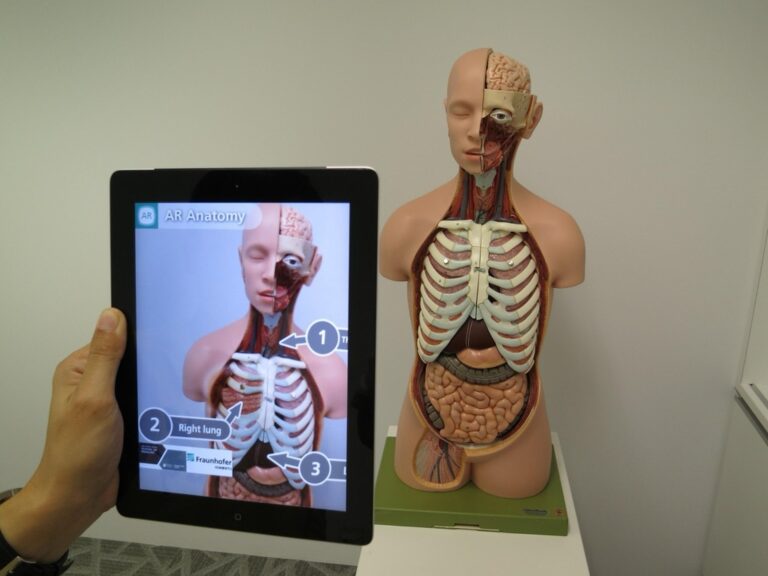10 Best Terrain Models for Landscape Mapping That Enhance Precision
When it comes to landscape mapping, choosing the right terrain model can make all the difference. These models help you visualize elevation, slope, and land cover, providing crucial insights for planning and analysis. Discover the best terrain models that will elevate your mapping projects and enhance your understanding of the landscape around you.
Disclosure: As an Amazon Associate, this site earns from qualifying purchases. Thank you!
Overview of Terrain Models
Understanding terrain models is vital when tackling mapping challenges for landscape projects. Terrain models serve as the backbone of spatial analysis, helping you visualize the characteristics of the landscape, such as slope, elevation, and land cover.
Key methods for creating effective terrain models include:
P.S. check out Udemy’s GIS, Mapping & Remote Sensing courses on sale here…
- Digital Elevation Models (DEMs): Use DEMs to represent terrain elevations. Consider tools like QGIS or ArcGIS, which allow for manipulation and analysis of DEMs through various functions, such as terrain analysis and hydrological modeling.
- 3D Terrain Visualization: Employ software like SketchUp or Blender for rendering 3D models of your terrain data. These tools enable clear presentation of elevation changes and spatial relationships.
- LIDAR Data Processing: Utilize LIDAR for high-resolution terrain data. Software like LAStools or PDAL helps you process point cloud data and convert it into usable terrain models.
Common technical issues you might face include dealing with data gaps or inaccuracies in elevation data. Always verify your sources and correct anomalies through editing tools available in GIS software.
Master ArcGIS Pro 3.2 with this comprehensive guide. Learn essential GIS workflows and data management techniques for effective spatial analysis.
For effective data visualization, consider integrating thematic layers that highlight specific features such as vegetation types or soil characteristics. This approach enriches your terrain models, making them more informative.
Lastly, adopt quality assurance protocols to check for data accuracy. Regularly validate and update your terrain models to enhance reliability and cater to evolving project needs. By following these guidelines, you can improve your landscape mapping endeavors significantly.
Importance of Terrain Models for Landscape Mapping
Terrain models are essential tools in landscape mapping, vital for visualizing and analyzing key features of the Earth’s surface. You’ll find that understanding elevation and slope is critical for effective planning and environmental assessments.
Enhancing Geographic Understanding
Terrain models provide a three-dimensional view of the landscape, allowing you to visualize geographical features such as elevation changes and slopes. Digital Terrain Models (DTMs) and Digital Elevation Models (DEMs) leverage data from sources like LiDAR, photogrammetry, and satellite imagery to create detailed topographic maps. These models enrich your geographic comprehension, facilitating deeper insights into spatial relationships and land cover dynamics.
Assisting in Planning and Development
In urban planning and architecture, terrain models play a crucial role in decision-making. They support site analysis, helping you assess factors like drainage patterns and potential hazards. Utilizing software such as ArcGIS or QGIS, you’ll be able to manipulate terrain data to inform zoning decisions and infrastructure developments. Additionally, these models aid in the visualization of design proposals, ensuring your projects are both practical and aesthetically pleasing.
Types of Terrain Models
Selecting the right terrain model is crucial for addressing mapping challenges effectively. Each model provides unique insights, allowing you to visualize and analyze different landscape features.
Digital Elevation Models (DEMs)
Digital Elevation Models (DEMs) are digital representations of the Earth’s surface elevations, arranged in a grid format. You can choose raster or Triangular Irregular Network (TIN) formats. Raster DEMs deliver a broad overview, while TINs offer higher detail and accuracy. Typical resolution options include 1 arc-second, roughly 30 meters, and 1/3 arc-second, about 10 meters, with the latter providing superior topographic detail. You’ll find DEMs crucial for applications like flood mapping and urban planning.
Triangulated Irregular Networks (TINs)
Triangulated Irregular Networks (TINs) present a more detailed model compared to DEMs by connecting data points to form triangles. This approach helps represent the terrain with greater precision, capturing finer topographical features. TINs require complex algorithms for generation but are invaluable for applications such as engineering surveys and detailed site analysis. Software like ArcGIS and QGIS can effectively create and manipulate TINs, allowing you to tailor your models for specific projects.
Contour Line Models
Contour Line Models use lines to represent elevation changes across a landscape, making it easy to visualize slopes and terrain features. Each line indicates a specific elevation, helping you understand the topography at a glance. You can create contour maps using tools like ArcGIS or Global Mapper, focusing on intervals that best suit your analysis needs. While contour models may lack the granularity of DEMs or TINs, they are user-friendly and widely recognized in educational and professional settings for their simplicity and clarity.
Top Features to Consider in Terrain Models
When selecting terrain models for landscape mapping, it’s crucial to focus on specific features that enhance accuracy, usability, and integration into your workflow.
Accuracy and Resolution
Accuracy and resolution are vital for effective mapping. Digital Terrain Models (DTMs) provide precise elevation data, representing bare earth surfaces without obstructions like vegetation or buildings, which is essential for reliable landscape analysis. LiDAR technology excels in this area, delivering high-resolution data with vertical accuracy as low as 1.55 meters for 1-meter resolution models. Compare this to other methods like photogrammetry or satellite imagery, which may introduce errors—like ASTER data’s vertical inaccuracies of up to 16.10 meters (RMSE). Prioritize models that provide the clarity your projects demand.
Data Source and Availability
Data source and availability significantly influence your mapping project’s success. Investigate datasets from reputable providers such as the US Geological Survey (USGS) or National Oceanic and Atmospheric Administration (NOAA), ensuring they meet your project’s requirements. Common sources include LiDAR datasets for accurate topography and ASTER satellite imagery for broader landscape coverage. However, consider the limitations of each source regarding resolution and frequency of updates. Verify that the data you choose aligns with your mapping goals, enhancing both quality and accessibility.
Show your pride with this double-sided design featuring the US government seal. This lightweight, classic fit is perfect for current, former, and retired federal employees.
Usability and Integration
Usability and integration determine how effectively you can apply terrain models in your projects. Choose software that seamlessly integrates with your terrain data, such as ArcGIS or QGIS, both of which support a variety of terrain models and facilitate advanced analysis. Ensure the tools you select boast user-friendly interfaces, which streamline the process of manipulating and visualizing data. When utilizing 3D terrain visualization software like SketchUp, ensure compatibility with your chosen model type to maximize its practical application. A well-integrated workflow is key to enhancing your mapping efficiency and effectiveness.
Best Terrain Models for Landscape Mapping
When tackling landscape mapping, selecting the right terrain models is essential for precise analysis and effective planning. Here’s a closer look at three prominent terrain models you can utilize.
Model 1: Digital Elevation Models (DEMs)
DEMs are widely used for representing terrain elevations in a digital format. These models provide an accurate three-dimensional view of the Earth’s surface, essential for understanding topographic variations. You can create DEMs using remote sensing methods like Lidar and satellite imaging. For practical applications, software like QGIS or ArcGIS can manipulate and visualize DEM data effectively.
Model 2: Triangulated Irregular Networks (TINs)
TINs offer a more detailed terrain representation by connecting data points to form triangles. This method captures finer topographical features, making it ideal for projects requiring high precision, such as flood risk assessments and infrastructure planning. You might consider using tools like ESRI’s ArcGIS or more specialized software like GRASS GIS to generate TINs, ensuring optimal detail and accuracy in your landscape mapping.
Master geospatial analysis with GRASS GIS using this comprehensive guide. Learn practical techniques for managing, processing, and visualizing geographic data effectively.
Model 3: Contour Line Models
Contour Line Models simplify elevation visualization by representing elevation changes with lines. This straightforward approach helps clarify slopes and terrain features, making it especially useful for educational purposes or initial planning phases. You can create Contour Line Models using GIS software like QGIS or ArcMap, which can generate contours from DEM data efficiently while maintaining clarity in presentation.
Comparison of the Best Terrain Models
When selecting terrain models for landscape mapping, you’ll encounter various options each with distinct advantages. Below, you’ll find a detailed analysis of two leading terrain modeling software options, emphasizing performance and cost.
Performance Analysis
World Machine excels in performance with its procedural approach, efficiently generating landscapes through fractals and natural process simulations. You’ll find it particularly effective for creating highly realistic terrains favored by environmental artists, game developers, and VFX professionals. Its advanced texturing techniques, such as megatextures and splat-maps, enhance detail and realism, making it a top choice for complex mapping projects. Additionally, World Machine integrates seamlessly with software like Unity and Unreal Engine 4, facilitating smooth export of meshes and heightmaps.
Create stunning 3D terrain quickly and easily with World Machine. Design realistic landscapes using powerful tools for erosion, texturing, and advanced sculpting.
Cost Comparison
World Machine offers various pricing tiers based on utility and features. The Basic Edition is a more affordable option for beginners, while the Professional Version provides advanced functionality necessary for large-scale projects, typically costing over $200. FastTerrain, another notable tool, generally comes in at a higher price point but includes unique features tailored for rapid data processing and rendering. Ultimately, evaluating the features offered against your project budget will help maximize your value in terrain modeling tools.
Conclusion
Selecting the right terrain model is crucial for effective landscape mapping. By understanding the strengths of each model type you can enhance your mapping projects and gain valuable insights into the terrain. Whether you’re using Digital Elevation Models for precision or Triangulated Irregular Networks for detailed representations, each option offers unique benefits that cater to different needs.
Incorporating quality data sources and ensuring proper integration with mapping software can significantly improve your results. As you dive into terrain modeling consider your project’s specific requirements and budget to make informed decisions. With the right tools and techniques you can elevate your landscape mapping efforts and achieve greater accuracy and clarity in your visualizations.