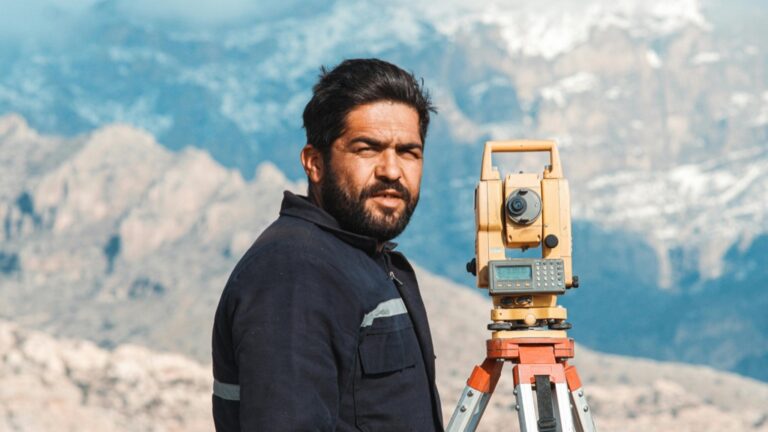10 Best Data Import Tools for GIS Applications to Unlock Spatial Data
In the world of Geographic Information Systems (GIS), data is king. The right data import tools can streamline your workflow and enhance your analysis, making it easier to visualize and interpret complex datasets. Discover the best options available to elevate your GIS projects and unlock new insights.
ArcGIS Data Interoperability Extension
ArcGIS offers a comprehensive suite for importing various data formats. It simplifies converting CAD, spreadsheet, and database files into GIS-compatible formats. This extension supports over 100 formats, ensuring flexibility in your projects.
QGIS GDAL Tools
Master remote sensing with QGIS and essential tools. This set provides practical guidance for geospatial analysis and image processing.
QGIS integrates the GDAL library for efficient data import. It allows you to import raster and vector data easily from multiple sources. With user-friendly menus, you can convert formats without extensive coding skills.
FME by Safe Software
FME excels at transforming data from one format to another while maintaining metadata integrity. Its graphical interface makes complex workflows visually accessible. You can also automate processes to save time on repetitive tasks.
GeoPandas
If you prefer programming, GeoPandas is a versatile Python library that extends Pandas to allow spatial operations. It’s excellent for importing shapefiles and GeoJSON data. You can leverage your Python skills to manipulate and analyze geospatial data seamlessly.
MapInfo Professional
Known for its powerful data import capabilities, MapInfo supports a wide range of formats and allows you to load data directly from databases. You can quickly visualize spatial patterns through its robust mapping functionalities.
Addressing common issues like incompatible formats or data size limitations can be overcome by utilizing these tools effectively. Properly preparing your data for import ensures accuracy and improves your overall mapping outcome.
Considerations For Choosing Data Import Tools
Selecting the right data import tools for GIS applications can significantly impact your mapping efficiency and data quality. Here are key considerations to keep in mind.
Compatibility With GIS Software
Master ArcGIS Pro 3.2 with this comprehensive guide. Learn essential GIS workflows and data management techniques for effective spatial analysis.
Ensure the data import tool is compatible with your existing GIS software. Tools like ArcGIS Pro support various formats, including shapefiles and CAD files. Consider using the Feature Class To Geodatabase tool for importing multiple datasets seamlessly. Meanwhile, open-source options like QGIS can handle a broad range of formats, making it a versatile choice for interoperability.
User-Friendly Interface
Opt for a user-friendly interface to streamline your data import processes. Tools such as QGIS offer intuitive navigation, allowing you to focus on mapping rather than getting bogged down by technicalities. This ease of use can save you valuable time, enabling you to quickly visualize and analyze your data without unnecessary complexity.
Data Format Support
Select a tool that supports a wide variety of data formats to ensure flexibility in your projects. For example, the FME by Safe Software excels at transforming complex datasets while maintaining data integrity. Always check tool documentation for supported formats to avoid compatibility issues that could hinder your analysis.
Top 5 Best Data Import Tools For GIS Applications
When working with GIS applications, choosing the right data import tool can significantly impact your mapping efficiency and accuracy. Here are five of the best tools available, keeping functionality and user experience in mind.
1. QGIS
QGIS is an exceptional open-source GIS software that supports a broad array of data formats. It enables you to import vector data like shapefiles, GeoJSON, and KML, as well as raster formats such as GeoTIFF and JPEG. With QGIS, you can easily connect to database sources including PostgreSQL and MySQL, making it versatile for various projects. Importing structured text files, like CSV, is straightforward through the Data Source Manager, ensuring a smooth entry of your datasets into the platform.
Get up to speed quickly with PostgreSQL using this practical guide. Learn to install, administer, and develop applications with this advanced open source database.
2. ArcGIS
Mapping Challenge: Importing diverse datasets into Geographic Information Systems can often feel daunting. You might encounter formats that don’t quite fit, incomplete data, or large datasets that challenge your system’s capabilities.
Technical Context: In the realm of GIS, choosing the right data import tools is critical. The right tools help you seamlessly integrate various data formats while ensuring that the integrity of the data is preserved. This not only enhances your maps but also supports effective visualization practices.
Key Methods:
- Utilize ArcGIS Data Management Tools: Leverage ArcGIS Online or ArcGIS Enterprise for user-friendly tools that support formats like CSV, GeoJSON, and Shapefiles. These interfaces simplify importing, allowing even complex datasets to be managed efficiently.
- Data Interoperability Extension: If you’re dealing with over 100 formats, this extension in ArcGIS is an invaluable asset. It allows for smooth transitions across varying data types, which is essential for maintaining mapping efficiency.
- Incompatibility: Sometimes, you might find that your data formats are not compatible with the GIS applications you’re using. Always check the specifications before import.
- Data Size Limitations: Large datasets can slow down your system, making it difficult to visualize your maps accurately. Consider segmenting your data or using cloud-based solutions for a streamlined import process.
Data Visualization Options: Once your data is imported, consider using layers effectively to showcase different data attributes. ArcGIS allows for thematic mapping, which can highlight particular data features or trends.
Workflow Frameworks: Structure your workflow to include stages for data verification, import, and visualization. Incorporate best practices such as:
- Maintaining a log for imported datasets
- Regular backups
- Periodic reviews of your data’s quality
Quality Control Tips: Always implement Quality Assurance and Quality Control (QA/QC) procedures to ensure the accuracy of imported data. Regularly cross-check your datasets against reliable sources, and perform visual inspections of your maps for any discrepancies.
By integrating these practices and tools, you can enhance both the functionality of your GIS applications and the overall quality of your mapping outputs, leading to more insightful analyses and presentations.
3. FME
FME (Feature Manipulation Engine) by Safe Software is a powerful tool for data importation in GIS applications. It excels in transforming and integrating various data formats, making it an ideal choice for your mapping projects.
Key Features
- Data Integration: FME allows you to seamlessly combine spatial and business data, unlocking deeper insights.
- Format Support: It supports numerous GIS formats like point clouds, satellite imagery, and shapefiles, ensuring versatility in data handling.
- Data Processing: You can explore relationships across hundreds of datasets, leveraging its tools for transformation, validation, and enhancement.
- Geoprocessing Tools: FME provides geoprocessing capabilities that let you extract, transform, and import data in various formats efficiently.
- Pros:
- Its extensive format compatibility streamlines data import.
- FME’s user-friendly interface makes it accessible, even for less experienced users.
- Robust transformation tools enable complex data manipulation while retaining metadata integrity.
- Cons:
- The licensing cost may be a barrier for smaller organizations.
- Some advanced features may require a steep learning curve initially.
By leveraging FME in your GIS projects, you can enhance your data workflow, overcoming integration challenges efficiently.
4. GeoPandas
In the world of cartography, effectively visualizing and analyzing geographic data presents significant challenges. Each mapping project can introduce unique hurdles—whether it’s dealing with incompatible data formats, ensuring precise spatial references, or integrating multifaceted datasets. Overcoming these challenges often requires a comprehensive understanding of the tools and techniques available to you.
Establishing Technical Context
To navigate these complexities, you need a solid grasp of Geographic Information Systems (GIS) capabilities. GIS allows for the integration of various data sources, enabling you to create coherent maps that tell a story. Assessing the requirements of your project upfront will help streamline your workflow and enhance your mapping output.
Key Methods with Examples
Here are some effective methods and tools to enhance your mapping process:
- Use QGIS: This open-source software supports multiple data formats, making it easier to manage diverse datasets. You can import shapefiles, GeoJSON, and other formats effortlessly.
- Employ ArcGIS Pro: This industry-standard tool provides advanced features for spatial analysis and visualization, perfect for complex projects.
- Incorporate GeoPandas: If you work with Python, GeoPandas allows for smooth integration of geospatial data manipulation and visualization alongside standard data analysis.
Addressing Common Technical Issues
A few common issues might crop up during your mapping projects:
- Format Incompatibilities: Many tools can help mitigate this, such as the GDAL library, which supports format conversion seamlessly.
- Data Size Limitations: Large datasets can slow down processing; chunking data or utilizing cloud computing resources can improve performance.
- Spatial Reference Errors: Always ensure that data layers utilize the same coordinate system to avoid misalignment. GIS tools often include functions to reproject layers efficiently.
Exploring Data Visualization Options
Effective data visualization is crucial for clear communication. Consider the following:
- Thematic Mapping: Use choropleth maps to highlight trends within your data, employing tools like ArcGIS or QGIS for effective color scales.
- Interactive Maps: Platforms like Mapbox or Leaflet can help you build web-based maps that engage users with dynamic features and user interaction.
- Graphical Elements: Don’t forget about the importance of legends, scale bars, and annotations; these elements enhance understanding and accessibility.
Providing Workflow Frameworks
A well-structured workflow can significantly improve your mapping efficiency:
- Data Collection: Identify and source reliable datasets, ensuring they meet your project needs.
- Data Preparation: Clean and format your data to eliminate inconsistencies or errors before importing it into your mapping software.
- Analysis and Visualization: Use appropriate tools for analysis, then visualize your results using clear, easy-to-understand graphics.
- Sharing and Feedback: Present your maps to stakeholders for feedback, making necessary adjustments based on their input.
Quality Control Tips
Quality control (QA/QC) is vital in ensuring accuracy in your final products:
- Conduct Regular Checks: Verify data accuracy and completeness throughout the mapping process.
- Use Checklists: Develop a QA/QC checklist tailored for your specific mapping projects to ensure all critical elements are addressed.
- Solicit Peer Review: Collaboration with colleagues can provide fresh insights and catch potential issues you might have overlooked.
By leveraging these techniques and tools, you can enhance your mapping practice, resulting in more accurate and engaging visualizations. Whether you’re tackling a small project or a large data integration task, a methodical approach will help you achieve your mapping goals effectively.
Mapping Challenge
5. GDAL
When working on complex mapping projects, you often face challenges like incompatible data formats, large dataset sizes, and the need for precise geospatial representations. Seamlessly integrating various data types into your Geographic Information System (GIS) can feel overwhelming, especially as you strive for accuracy and clarity in your visualization.
Technical Context
GDAL (Geospatial Data Abstraction Library) serves as a robust solution to these challenges. It’s a versatile translator library that supports numerous raster and vector geospatial data formats, allowing you to convert, manipulate, and visualize data with ease. As an industry standard, GDAL enhances workflow efficiency by promoting interoperability between different GIS platforms.
Key Methods with Examples
Utilizing GDAL effectively involves several key methods:
- Data Translation: Use GDAL to convert formats such as shapefiles to GeoJSON or rasters to TIFF, ensuring compatibility across your GIS tools.
- Command Line Utilities: Take advantage of command-line tools like
gdal_translatefor raster data conversion orogr2ogrfor vector transformations, which streamline your workflows. - Reprojection: Use GDAL’s reprojection capabilities to align datasets to the same Coordinate Reference System (CRS), making your analyses more consistent.
Common Technical Issues
Common issues when integrating data using GDAL include:
- Format Incompatibility: Not all GIS tools natively support every data type. GDAL’s extensive format support addresses this by facilitating conversions.
- Data Size Limitations: Large datasets can slow processing times. When using GDAL, optimize performance by utilizing its data compression features for raster files.
Data Visualization Options
For effective visualization, consider these GDAL-supported techniques:
- Thematic Mapping: Create visually engaging maps that highlight specific data attributes. Use tools like QGIS, which integrates GDAL for enhanced styling options.
- Interactive Visualizations: Combine GDAL with platforms such as Mapbox or Leaflet to develop interactive web maps, enhancing user engagement with your data.
Workflow Frameworks
Implementing GDAL into your mapping process can follow this workflow:
- Data Collection: Gather diverse datasets, ensuring you choose compatible file types for easy integration.
- Data Preparation: Employ GDAL tools to convert and clean your data, preparing it for analysis.
- Analysis and Visualization: Use your GIS software to perform spatial analyses and generate maps, leveraging GDAL’s capabilities for accurate representations.
- Quality Control: Regularly check your data and visual outputs for discrepancies. Conduct peer reviews or utilize automated tools for error detection.
Quality Control Tips
Ensuring data integrity involves several steps:
- Validation: Regularly validate your data inputs to check for errors that could misrepresent your analyses.
- Documentation: Keep detailed records of your data sources and processing techniques, which can help trace back any issues.
- Consistency Checks: Compare outputs against known standards or verified datasets to ensure accuracy.
By integrating GDAL effectively into your mapping processes, you can elevate your GIS projects, ensuring precision and clarity in your data representations.
Advantages Of Using Data Import Tools For GIS
Data import tools play a vital role in enhancing your GIS capabilities. They streamline data integration processes, ensuring you can work effectively with multiple data sources. Below are some key advantages of utilizing these tools.
Enhanced Data Accuracy
Data import tools significantly improve data accuracy. They offer automated imports, reducing manual errors like typos or missed entries. For example, tools like VETRO FiberMap use automated features to help maintain data integrity. These tools also include attribute mapping, ensuring imported data aligns with your existing structures, thereby minimizing inconsistencies and enhancing quality.
Simplified Workflows
Data import tools simplify workflows, allowing you to focus on analysis rather than data preparation. Tools such as FME by Safe Software provide extensive format support and integration capabilities, making it easier to convert and manipulate diverse datasets. Additionally, user-friendly interfaces enable you to navigate complex processes effortlessly, helping you save time and reduce frustration during data management.
Improved Data Visualization
Data import tools enhance your data visualization capabilities. They support a variety of visualization techniques, enabling you to turn complex datasets into understandable graphics. For example, GDAL assists in creating thematic maps and interactive visualizations, ensuring clarity in data representation. These tools not only improve the aesthetic appeal of your maps but also facilitate better decision-making by presenting data in an easily digestible format.
Conclusion
Choosing the right data import tools can significantly enhance your GIS projects. With options like QGIS, FME, and GDAL at your disposal, you can streamline your workflow and tackle common challenges like format incompatibility and large data sizes. Each tool offers unique features that cater to different needs, ensuring that you can import and visualize your data effectively.
By leveraging these tools, you’ll not only improve data accuracy but also create more engaging visualizations. Investing time in selecting the best data import solution will ultimately lead to better insights and informed decision-making in your GIS endeavors. Embrace these technologies to elevate your mapping capabilities and achieve outstanding results.