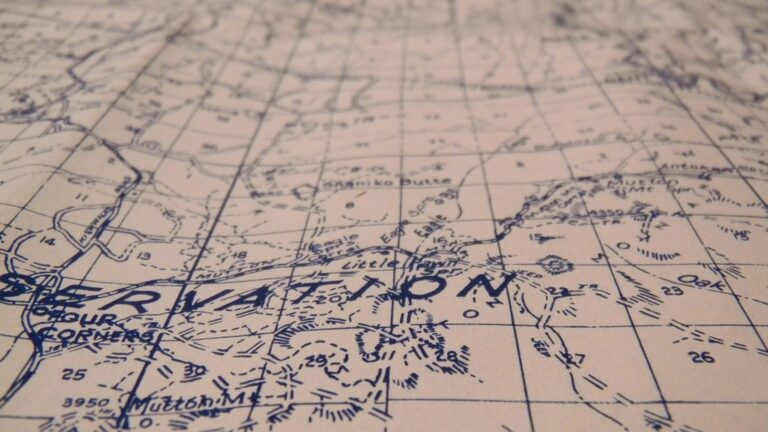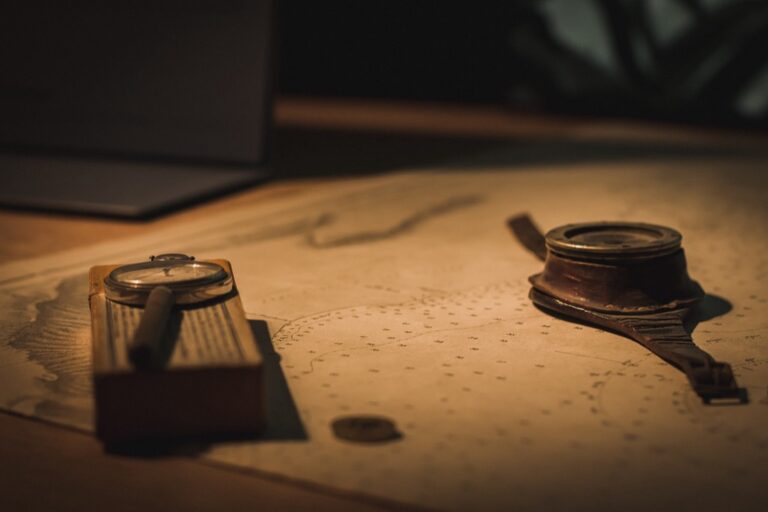10 Best Map-Making Tools for Digital Illustration to Enhance Creativity
Creating captivating maps for your digital illustrations can elevate your storytelling and enhance your projects. With the right tools, you can bring your imaginative landscapes to life and captivate your audience. In this article, you’ll discover the best map-making tools that combine functionality and creativity, making your mapping experience seamless and enjoyable.
Best Map-Making Tools for Digital Illustration
Creating effective maps requires the right tools to tackle challenges in design and functionality. Here are some of the best map-making tools that combine creativity with technical prowess.
ArcGIS Online
Utilize ArcGIS Online for robust mapping capabilities and access to a vast array of data layers. It supports collaboration and offers templates, making it accessible for both beginners and seasoned cartographers.
QGIS
Consider using QGIS for open-source flexibility. Its rich plugin ecosystem allows for custom functionalities. It’s ideal for complex projects where you need to manipulate data and visualize various geographic features.
Mapbox
Leverage Mapbox for stunning, customizable maps with a focus on modern design. Its scalable vector graphics help provide high-resolution maps perfect for digital illustrations.
Adobe Illustrator with MAPublisher
Integrate Adobe Illustrator with the MAPublisher plugin for detailed graphic design capabilities. This combination lets you create visually compelling maps by pairing strong design tools with geographic data.
Google Earth Pro
Master Google Earth Pro to enhance your real estate business. Visualize properties and analyze locations with powerful mapping tools.
Explore Google Earth Pro for 3D mapping and real-world imagery. It’s excellent for conceptualizing spatial relationships and presenting geographic data from an immersive perspective.
As you select tools, keep in mind the importance of quality control. Regularly validate data sources and cross-check the information against reliable databases. This ensures accuracy in your mapping efforts. Balancing functionality with artistic elements is crucial; don’t sacrifice one for the other. Utilize these tools to enhance your map-making capabilities while keeping your creative vision in focus.
Understanding Digital Illustration
Digital illustration encompasses a wide range of artistic practices that utilize digital tools for creating images and designs. This medium is vital for artists and professionals who rely on the combination of creativity and technology to produce compelling visuals.
Definition of Digital Illustration
Digital illustration refers to the process of creating artworks using digital tools such as computers, tablets, and software. It allows you to blend various styles and techniques while enhancing your illustrations with layers, textures, and effects. Software like Adobe Illustrator and CorelDRAW are commonly used, enabling you to produce everything from simple graphics to intricate designs.
Importance of Maps in Digital Illustration
Maps play a crucial role in digital illustration by adding context and depth to visual narratives. They help communicate complex information and guide viewers through stories, making your illustrations more engaging. Integrating maps into your projects can enhance storytelling, while tools like ArcGIS Online and Mapbox can help you create visually striking and functional maps tailored to your artistic vision.
Top Free Map-Making Tools
Creating detailed and immersive maps requires the right tools. Here are some of the best free options available for digital illustration and map-making.
Tool 1: Inkarnate
Unleash your creativity with INKarnate! This comprehensive world-building tool offers intuitive map creation and detailed character design, perfect for writers, gamers, and RPG enthusiasts.
Inkarnate is a leading choice for crafting fantasy maps. It’s ideal for authors and game masters, offering both free and pro versions. The free version has a rich selection of features, including artist-created stamps for mountains, castles, and cities. You can design everything from city layouts to battle maps, enjoying high customization levels. With commercial usage rights for created maps, even after the subscription ends, it’s a practical option for creatives.
Tool 2: GIMP
GIMP (GNU Image Manipulation Program) is a powerful, free raster graphics editor. It’s highly versatile for map creation, allowing you to manipulate images with precision. You can layer elements, adjust colors, and apply filters seamlessly. Its extensive toolkit can simulate various effects, making your maps visually appealing. Professionals often turn to GIMP for its customizable interface and strong community support, ensuring you can find resources and plugins easily.
Tool 3: Tiled
Tiled is an open-source map editor specifically designed for creating tile-based maps. It’s perfect for developers working on 2D games. You can define custom tilesets, layers, and objects within the tool. Its intuitive interface allows for quick adjustments and testing, making it user-friendly. Tiled supports various export formats, enabling straightforward integration with game engines like Unity or Godot. You’ll appreciate how it enhances your workflow in tile mapping projects.
Top Paid Map-Making Tools
When tackling complex mapping projects, utilizing high-quality paid tools can enhance both functionality and creativity. Here are two top paid map-making tools you’ll find invaluable:
Tool 4: Wonderdraft
Wonderdraft is an excellent choice for creating imaginative maps with ease. It’s a downloadable software compatible with Windows 10, Linux, and MacOSX, allowing you to work offline without an internet connection. You can design world maps, region maps, and city maps that fit beautifully within a fantasy setting. Customization options are plentiful; you can autogenerate continents or utilize various color palettes to achieve your desired look. With a one-time purchase fee of $29.99, you can create unlimited maps and even enhance your toolkit with additional art packs ranging from $5 to $10.
Tool 5: Campaign Cartographer 3+
Enjoy your favorite beverage in this durable, high-quality mug. It's microwave and dishwasher safe, with a long-lasting print that won't fade.
Campaign Cartographer 3+ (CC3+) is a powerful tool tailored for professional cartographers. It offers an extensive array of mapping features suited for various projects, from RPG maps to detailed regional overviews. Users can utilize CC3+ for its highly customizable templates and symbols, allowing for intricate designs that represent any landscape or environment. The software integrates seamlessly with other programs for advanced visualization. With a price around $49, this tool is an investment that pays off in enhanced creativity and precision in your maps.
By exploring these tools, you’ll find that they not only improve your mapping capabilities but also add depth and professionalism to your projects.
Specialized Map-Making Tools
When tackling detailed digital mapping, the right tools can significantly enhance your workflow and output quality. Here are some specialized tools to consider for your next project.
Tool 6: Photoshop
Photoshop is a robust software for creating intricate maps, particularly fantasy maps. You can utilize layer management to effectively add details like roads, markers, and geographical features. For customization, you can draw manually or import various elements, giving you the flexibility to create unique designs. However, be prepared for a learning curve; crafting detailed maps from scratch requires considerable skill and time.
Tool 7: Illustrator
Illustrator, primarily known as a vector graphics editor, excels in producing clean, scalable maps. You appreciate its ability to create precise lines, shapes, and text, making it ideal for professional presentations. However, while it’s excellent for technical map design, it might not be as intuitive for more artistic, hand-drawn styles. Understanding vector art conventions will help you leverage its full potential.
Tool 8: Procreate
Procreate is an innovative tool for artists looking to make hand-drawn digital maps. You can enjoy a user-friendly interface and a variety of brushes that mimic traditional tools, which makes it suitable for creative expressions. It also supports high-resolution canvases, allowing your maps to maintain quality at various sizes. Remember, though, that exporting can sometimes lead to format issues, so double-check your settings before finalizing.
Comparing Features of Top Tools
Creating effective maps requires an understanding of various tool features, particularly regarding user interface, customization, and export formats. Here’s a closer look at how the best map-making tools measure up.
User Interface and Usability
User interface design directly impacts how easily you can create and manipulate maps. Tools like Maptitude offer an intuitive layout with comprehensive drawing capabilities, making it user-friendly for all levels. QGIS, renowned for its flexibility, presents a clean interface that caters to both novice and experienced cartographers through its extensive plugin library. Meanwhile, Mapbox Studio can be quite complex but empowers advanced users with its powerful functionalities, ideal for developers who prioritize technical execution.
Explore the world with Maptitude, a geography-based board game. Test your knowledge of countries, capitals, and continents in a fun, competitive way.
Customization Options
Customization options allow you to tailor maps to your specific project needs. Wonderdraft provides an extensive range of features for imaginative maps, from customizable terrain options to personalized symbols for unique storytelling. Adobe Illustrator with the MAPublisher plugin broadens your design horizons by integrating robust design tools, enabling precise modifications that enhance visual appeal. QGIS shines in this aspect too, enabling detailed adjustments through its thriving community of plugins, allowing users to create maps that precisely reflect their vision.
Export Formats
Export formats are crucial for sharing your maps effectively. ArcGIS Online supports multiple formats, making it easy to share interactive web maps alongside high-resolution images suitable for print. Mapbox Studio offers versatile exporting options, facilitating real-time data integration, which is essential for users needing dynamic changes in their visualizations. Furthermore, GIMP allows for exporting in various image formats, ensuring your crafted maps maintain quality and integrity across platforms while allowing direct manipulation of the design elements as needed.
Conclusion
Choosing the right map-making tool can elevate your digital illustrations and storytelling. By leveraging the unique features of each tool you can create captivating maps that enhance your projects. Whether you’re after the robust capabilities of ArcGIS Online or the artistic freedom of Wonderdraft there’s a perfect option for your needs.
Remember to balance functionality with creativity while validating your data sources. This ensures your maps not only look great but also serve their intended purpose. With the right tools at your disposal you’re well on your way to crafting visually stunning and engaging maps that resonate with your audience. Dive into the world of map-making and watch your digital illustrations come to life.