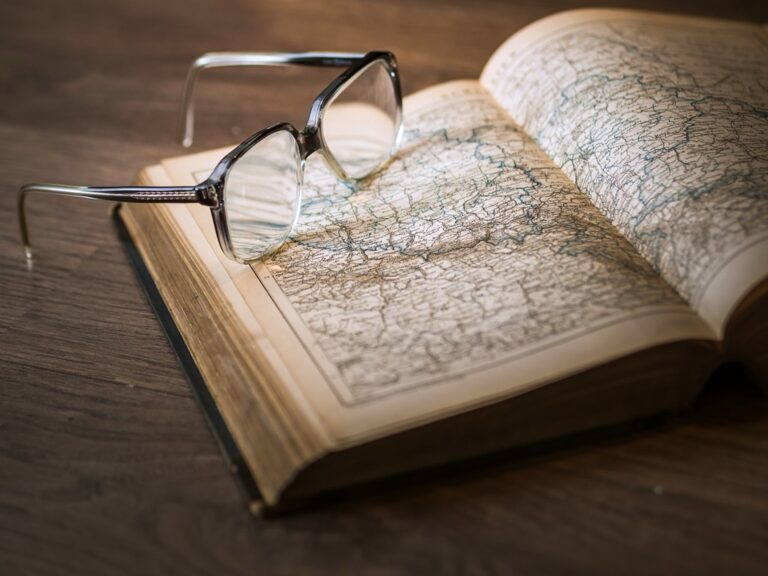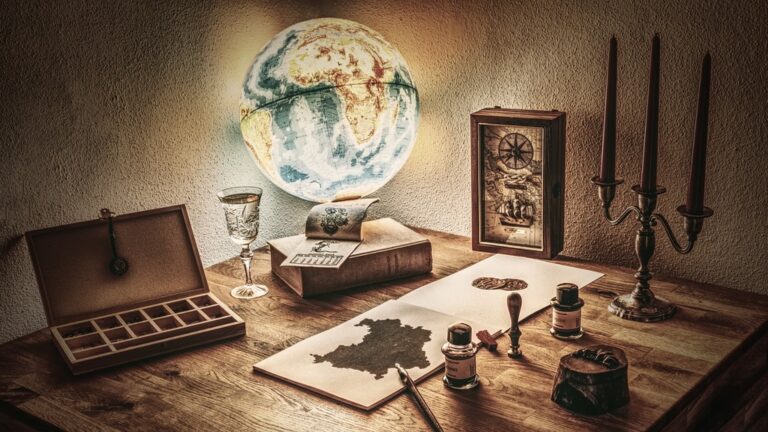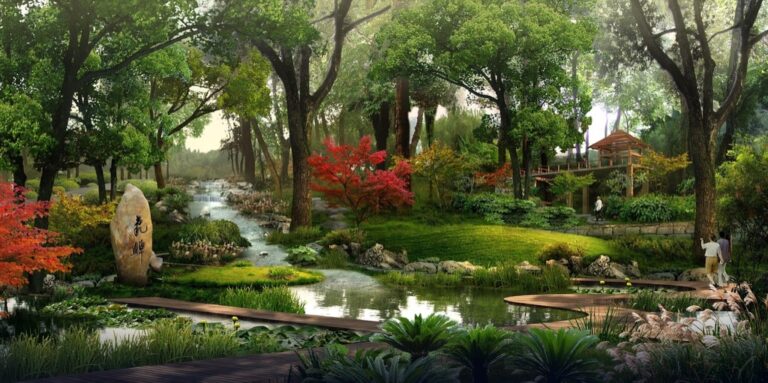10 Best Base Map Providers for Custom Mapping to Enhance Your Projects
In today’s data-driven world, custom mapping is essential for businesses looking to visualize information effectively. Choosing the right base map provider can make all the difference in delivering clear and engaging maps tailored to your needs. Explore the top options that can elevate your mapping projects and enhance your audience’s experience.
Google Maps
Learn to build interactive maps with the Google Maps API. This book guides you through creating custom map applications, including markers, info windows, and overlays.
Google Maps offers extensive global coverage with detailed street maps, satellite imagery, and terrain options. It’s especially useful for integrating with web applications through the Google Maps API.
OpenStreetMap
OpenStreetMap (OSM) provides a community-sourced alternative, allowing you to customize maps based on specific needs. You can leverage its rich data set for projects that require detailed local information.
Mapbox
Mapbox combines customizable map styles with multiple data sources, offering high-quality vector maps and a user-friendly API. You can create stunning interactive maps that align with your project’s design.
Esri ArcGIS Online
Esri’s platform includes sophisticated mapping tools and data layers, ideal for professionals needing in-depth analysis capabilities. Access extensive geographical datasets and perform advanced spatial analyses effortlessly.
HERE Technologies
HERE offers robust location services, including detailed transport and traffic data. Their customizable mapping solutions are perfect for logistics and route optimization.
Carto
Carto specializes in data visualization, delivering powerful tools for spatial data analysis. You can easily turn complex datasets into visually engaging maps.
These providers not only facilitate access to diverse mapping resources but also allow you to tailor your maps to specific audience needs and operational goals.
Criteria for Evaluating Base Map Providers
When selecting a base map provider, several criteria are essential to ensure you have the best resources for your custom mapping needs. You should evaluate user experience, data accuracy, and customization options to create effective and engaging maps.
User Experience and Interface
User experience is paramount when choosing a base map provider. A user-friendly interface allows you to navigate easily and utilize available features without unnecessary frustration. For instance, Mapbox offers intuitive tools and templates, designed even for those with some technical know-how. The interface is tailored to enhance collaboration, making it ideal for teams. Conversely, while MapInfo Pro provides a comprehensive desktop GIS solution, its complexity may require additional training to use effectively.
Data Accuracy and Updates
Data accuracy significantly impacts the effectiveness of your maps. You need up-to-date information to ensure your visualizations reflect the current landscape. Providers like Esri ArcGIS Online regularly update their datasets, enabling you to rely on accurate spatial data for in-depth analysis. Additionally, consider how often your chosen provider refreshes its data. Regular updates are crucial in fast-changing environments, so reviewing documentation can guide your choice.
Availability of Customization Options
Customization options allow you to tailor maps to fit specific needs and branding. A good base map provider should offer flexible styles and tools for designing unique visualizations. For instance, Mapbox stands out with its high degree of customizability, enabling you to modify maps easily to suit your audience better. Ensure that whichever provider you choose allows you to integrate your data seamlessly and adapt designs, which enhances the overall utility of your mapped information.
Top 5 Best Base Map Providers for Custom Mapping
When it comes to custom mapping, choosing the right base map provider is essential for meeting your project’s needs.
1. Google Maps
Google Maps is a versatile option for creating custom maps. You can utilize Google My Maps for straightforward customization, enabling you to add markers and shapes without any cost. For advanced capabilities, the Google Maps Platform API allows you to programmatically create complex routes and manage diverse markers. If you prefer working directly with code, the Google Maps JavaScript API supports custom map types and lets you integrate your imagery. Each option provides different levels of complexity, catering to both beginners and experienced developers.
2. Mapbox
Mapbox stands out as an excellent base map provider for custom mapping. Its extensive features and user-friendly tools cater to both novice and experienced mapmakers.
Features and Benefits
- Custom Design Options: Mapbox lets you create tailored maps with full control over design. You can incorporate custom fonts, icons, and textures to match your brand needs. Creating life-like landscapes is also achievable through 3D styling and sky features without requiring coding skills.
- Data Visualization Capabilities: Mapbox supports the import of custom data for maps. You can build choropleths and scaled point maps while styling multiple data layers simultaneously. Intuitive sliders help you adjust parameters like road width and point of interest (POI) density, making complex visualizations simpler.
- Branding: You can use Mapbox to create maps that complement your branding efforts. Custom designs allow for a consistent visual identity across digital platforms.
- Real-Time Data Representation: Mapbox excels in real-time data mapping, such as live traffic or weather conditions. This is particularly useful in industries like logistics and urban planning.
- Interactive Stories: You can craft engaging stories through interactive maps, benefiting sectors like tourism and education. Presenting geographic information dynamically can enhance user engagement significantly.
3. OpenStreetMap
When creating custom maps for specific projects, you might face the challenge of ensuring data accuracy and comprehensive coverage, especially in localized areas. Selecting the right base map provider is crucial to address these issues effectively.
OpenStreetMap (OSM) offers a community-driven alternative to traditional mapping services. Built by volunteers, OSM provides an ever-evolving repository of geographic data, empowering you to create maps that reflect local conditions and features.
Key Methods with Examples
Utilize the OpenStreetMap API to access a wealth of geospatial data suited for various applications. For instance, if you’re mapping urban infrastructure, OSM’s extensive highway and building features can help you visualize transportation networks alongside essential services. Additionally, employing tools like QGIS can streamline the integration of OSM data into your custom mapping workflows.
Common Technical Issues
You may encounter issues relating to data completeness when using OSM, as coverage can vary significantly by region. It’s essential to verify the extent of data availability in your area of interest and to cross-reference with authoritative databases or local datasets to ensure accuracy.
4. ESRI ArcGIS
ESRI ArcGIS is a leading base map provider recognized for its comprehensive mapping capabilities. With advanced features tailored for custom mapping, you can leverage ESRI ArcGIS to create clear, engaging maps.
Features and Benefits
- Custom Basemaps: ESRI lets you design personalized basemaps using various styles such as topographic, road networks, and satellite imagery. You can create unique styles from default templates, enhancing map aesthetics.
- Basemap Styles Service: This service provides a wide range of vector and image tiles that represent geographic features. Styles such as streets and navigation, along with creative designs like nova and blueprint, contribute to flexible map presentation.
- Data Integration: ESRI supports multiple data formats, including spreadsheets and GeoJSON, ensuring you can bring various datasets into your mapping projects seamlessly.
- Urban Planning: Use ESRI ArcGIS to visualize infrastructure developments with real-time data layers. This aids city planners in making informed decisions.
- Environmental Analysis: Harness ArcGIS features for analyzing land use and natural resources, promoting effective conservation efforts.
- Transportation Management: Optimize routing and logistics by integrating ESRI’s mapping tools into transport planning, enhancing network efficiency.
By applying these tools and features, you can elevate your mapping projects, ensuring they meet both aesthetic and functional demands.
5. HERE Maps
Creating effective maps often presents challenges, such as insufficient data accuracy or limitations in visualization capabilities. These issues can hinder your ability to convey critical information effectively. To address these challenges, you must employ precise techniques and utilize the right tools that align with industry standards.
Establishing Technical Context
Understanding the technical context of mapping involves grasping GIS methodologies and data sources. A solid foundation in mapping principles, such as georeferencing and layer management, will significantly enhance your mapping projects. Using established mapping software like ArcGIS or QGIS can facilitate this understanding, as they provide comprehensive tools for data manipulation and visualization.
Key Methods with Examples
Here are essential methods for improving your mapping craft:
- Georeferencing: This process aligns spatial data to real-world coordinates. Tools like ArcGIS or QGIS allow you to adjust raster data to match existing basemaps accurately.
- Layering Techniques: Use multiple data layers to enhance the map’s functionality. QGIS enables you to integrate vector layers for better readability while incorporating raster layers for complex data representation.
- Data Normalization: Ensure your data is consistent. Tools like OpenRefine can help standardize data formats and eliminate duplicates, resulting in cleaner datasets.
Addressing Common Technical Issues
When working with diverse datasets, you might encounter common issues:
- Inconsistent Coordinates: Always verify that all data layers share the same coordinate reference system (CRS). This compatibility is crucial for accurate map alignment.
- Data Gaps: Identify missing information in your datasets. Use tools like Geopandas to visualize data completeness and highlight areas needing attention.
Tips for Choosing the Right Base Map Provider
Selecting the right base map provider can significantly impact your mapping projects. Here are key considerations to guide your decision.
Assessing Your Mapping Needs
Identify the specific data types you’ll work with. Different providers excel in showcasing various data forms such as points, lines, and polygons. For example, if your project requires detailed topographic maps, Esri’s ArcGIS is a strong choice due to its diverse basemap offerings. Consider the purpose of your map as well. Are you focusing on thematic mapping or real-time data? Exploratory tools that allow for flexible customization can be crucial for dynamic visualizations.
Comparing Pricing Models
Evaluate pricing models of different providers before making a choice. Some offer subscription-based plans while others may be free or pay-per-use. For instance, OpenStreetMap is community-sourced and free, making it suitable for budget-conscious projects. However, premium services like Mapbox might charge based on usage while offering superior customizability and data analytics. Assessing expected usage patterns will ensure that you choose a provider that offers the best value for your specific needs.
Conclusion
Choosing the right base map provider can significantly elevate your custom mapping projects. Each option offers unique features tailored to different needs and expertise levels. Whether you prioritize extensive data accuracy with Esri ArcGIS or seek the flexibility of Mapbox, understanding your specific requirements is essential.
Don’t overlook the importance of user experience and customization when making your choice. By carefully assessing these factors you’ll not only enhance the quality of your maps but also engage your audience more effectively. With the right base map provider in your toolkit you can create compelling visual narratives that resonate with your goals and audience.