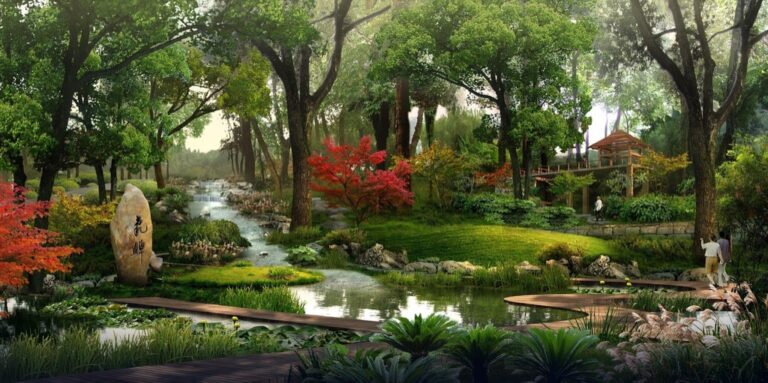10 Best Map Hosting Platforms for Interactive Maps to Enhance Engagement
In today’s digital landscape, interactive maps are essential for engaging users and visualizing data effectively. Choosing the right map hosting platform can make all the difference in delivering a seamless experience. Discover the best options available to elevate your mapping projects and captivate your audience.
Mapbox
Mapbox offers customizable maps and an extensive API, making it ideal for developers. It supports various data formats, like GeoJSON, and allows you to create beautiful, interactive visualizations effortlessly.
Google Maps Platform
Google Maps provides a familiar interface and rich geospatial data. You can easily integrate location-based services and utilize its extensive library of tools, such as the Directions and Places APIs, to enhance user experiences.
Leaflet
Leaflet is a lightweight open-source JavaScript library for mobile-friendly interactive maps. Its simplicity allows you to quickly create responsive maps without sacrificing functionality, perfect for smaller projects.
ArcGIS Online
ArcGIS Online is an industry-standard GIS platform that excels in data analysis and visualization. You can leverage its extensive resources and templates to create professional maps tailored to your specific needs.
Carto
Carto provides an intuitive interface for data-driven mapping. You can visualize complex datasets easily and use built-in analytics tools to transform raw data into informative insights.
When selecting a platform, consider your technical skill level, project requirements, and data source compatibility. Each of these platforms offers unique advantages that cater to different mapping endeavors, allowing you to create interactive maps that captivate your audience effectively.
Overview of Map Hosting Platforms
Interactive maps are powerful tools for visualizing complex data and engaging users. Choosing the right map hosting platform greatly enhances your project’s effectiveness, allowing you to create visually appealing and functional maps. Here’s a look at some essential features and considerations in map hosting platforms.
Importance of Map Hosting Platforms
Map hosting platforms streamline the process of creating and deploying interactive maps. They allow you to integrate rich geospatial data, customize visualization styles, and ensure accessibility across devices. The right platform can elevate user engagement, drive better decision-making, and improve data communication, making it indispensable in today’s digital landscape.
Key Features to Look for in Map Hosting Platforms
When choosing a map hosting platform, consider the following key features:
- Customization Options: Look for platforms that offer extensive style controls, allowing you to tailor the map’s appearance to fit your brand’s identity.
- API Access: Evaluate available APIs for seamless integrations with other applications and data sources, enhancing functionality.
- Real-time Data Support: Choose platforms that can update maps in real-time, ensuring users always see the most current information.
- Cross-platform Compatibility: Ensure the platform works well on various devices to reach a broader audience.
- Analytical Tools: Check for tools that enable spatial analysis and data insights, adding value to your mapping projects.
By carefully evaluating these aspects, you’ll select a map hosting platform that meets your requirements and enhances your mapping capabilities.
Top 10 Best Map Hosting Platforms for Interactive Maps
When creating interactive maps, you might face several challenges, such as integrating diverse data sources, ensuring accurate geospatial representation, and maintaining user engagement. Understanding the technical context of these challenges is essential for effective mapping.
Technical Context
Using Geographic Information Systems (GIS) is at the heart of modern mapping practices. Industry-standard tools like ArcGIS and QGIS allow you to visualize and analyze spatial data seamlessly. Understanding how to leverage these tools enhances your mapping capabilities and aids in decision-making.
Key Methods for Effective Mapping
- Data Integration: Use tools like Tableau or Excel for preliminary data handling. Incorporate APIs to gather live data from platforms like Google Maps or OpenStreetMap.
- Visualization Techniques: Apply choropleth maps for displaying data density. Consider heat maps to visualize point data effectively.
Addressing Technical Issues
Common issues include data misalignment and inappropriate scale. To mitigate these:
- Check Coordinate Systems: Ensure the data uses a common spatial reference.
- Data Cleaning: Use Python libraries like Pandas to clean and format your datasets.
Data Visualization Options
When it comes to visualization:
- Interactive Elements: Use libraries like D3.js for dynamic charts and maps.
- User Feedback: Incorporate tools like Google Analytics to study user interactions with your maps.
Workflow Framework
Establishing a clear workflow can streamline your mapping process:
- Data Collection: Gather relevant data from reliable sources.
- Data Analysis: Analyze using GIS software.
- Map Creation: Develop interactive maps using Mapbox or Leaflet.
- User Testing: Get feedback to improve usability before final deployment.
Quality Control Tips
Quality assurance is crucial for accurate mapping:
- Regular Audits: Periodically review your data for accuracy and consistency.
- User Testing: Conduct tests with real users to identify usability issues.
By implementing these methods and practices, you can enhance your mapping craft, making your interactive maps more effective and engaging. Keep in mind the importance of data reliability and ongoing adjustments for the best results.
Comparison of Features in Best Map Hosting Platforms
When selecting a map hosting platform, it’s essential to compare features such as user interface, customization options, pricing models, and data privacy. Each of these aspects can significantly impact your mapping project’s effectiveness and user engagement.
User Interface and Ease of Use
User interfaces vary widely across platforms. Mapbox provides a user-friendly interface designed for those with minimal technical skills, featuring tools like Mapbox Studio for easy customization. Google My Maps shines with its intuitive layout, allowing you to create maps effortlessly and enable real-time collaborations. HERE focuses on efficiency, offering a streamlined dashboard for managing visualizations and instantly reflecting changes on your map.
Customization Options
Customization is crucial for tailoring maps to your specific needs. Mapbox excels with extensive styling options and a robust API for developers, enabling deep customization of visuals. Leaflet is a lightweight option, allowing various plugins for map interactivity and personalization. ArcGIS Online provides advanced GIS capabilities, facilitating comprehensive data integration and map personalization, ideal for complex projects. Carto boasts an intuitive drag-and-drop interface, making data-driven mapping accessible for visual storytelling.
Pricing Models
Pricing structures differ, often affecting your decision. Mapbox operates on a usage-based model, charging based on map views and API requests. Google Maps Platform employs a tiered pricing model, providing a free tier for light users along with paid options for heavy usage. HERE offers flexible subscription plans accommodating diverse user needs. Carto also provides a pricing model based on user requirements, from free basic tools to comprehensive enterprise solutions.
Data Privacy and Security
Data privacy is non-negotiable for any mapping project. Mapbox complies with GDPR and offers secure data transmission. Google My Maps benefits from Google’s robust security infrastructure, ensuring user data protection. HERE emphasizes user privacy and features an extensive privacy policy to safeguard data. ArcGIS Online includes built-in security features like role-based access control, essential for managing sensitive geospatial information effectively.
Use Cases for Interactive Maps
Interactive maps serve various sectors effectively by enabling rich engagement and data visualization. Here are some prominent use cases:
Businesses
You can enhance user engagement on high-traffic websites with customizable maps. Use platforms like Mapbox and Google Maps Platform to integrate features like Smart Directions API for real-time routing. Major companies such as Pinterest and Foursquare show how these tools can improve customer experience and drive sales.
Education
You can facilitate detailed geospatial data analysis in educational projects by using mapping tools that support user-friendly interfaces and advanced functionalities. For instance, ArcGIS Online allows for interactive lessons that incorporate real-world data, making it beneficial for classrooms engaged in geographical studies.
Non-Profit Organizations
You can leverage scalable mapping solutions like Carto to visualize social impact initiatives effectively. While some platforms may present cost and technical challenges, the benefits of real-time data support can dramatically improve outreach efforts, allowing for better resource allocation and community engagement.
Travel and Tourism
You can create engaging and informative travel guides using interactive maps by utilizing platforms like Leaflet for lightweight, mobile-friendly designs. By providing destination highlights and user-generated content, you can enhance the travel experience and encourage exploration of local attractions.
Conclusion
Choosing the right map hosting platform can significantly impact your project’s success. Each option brings unique features and capabilities that cater to different needs. Whether you’re looking for customization flexibility with Mapbox or the user-friendly interface of Google Maps Platform, there’s a solution that fits your requirements.
As you embark on your mapping journey, consider how these platforms can enhance user engagement and data visualization. By leveraging the right tools and best practices discussed, you can create interactive maps that not only inform but also captivate your audience, driving better decision-making and communication in your field.