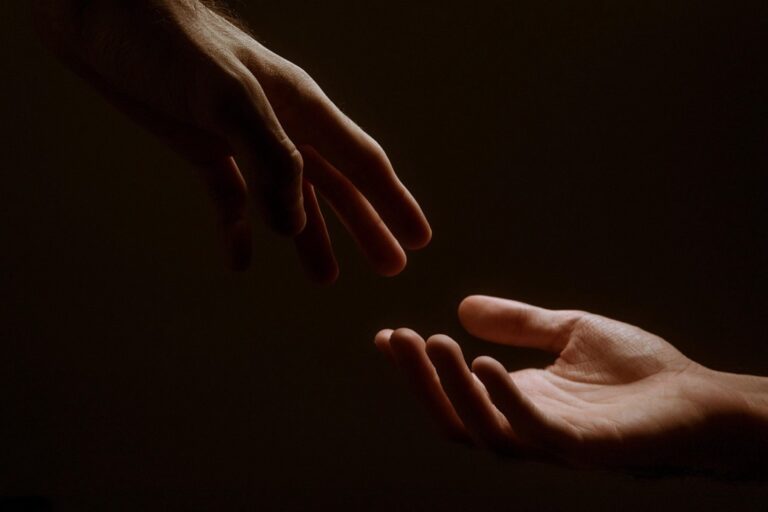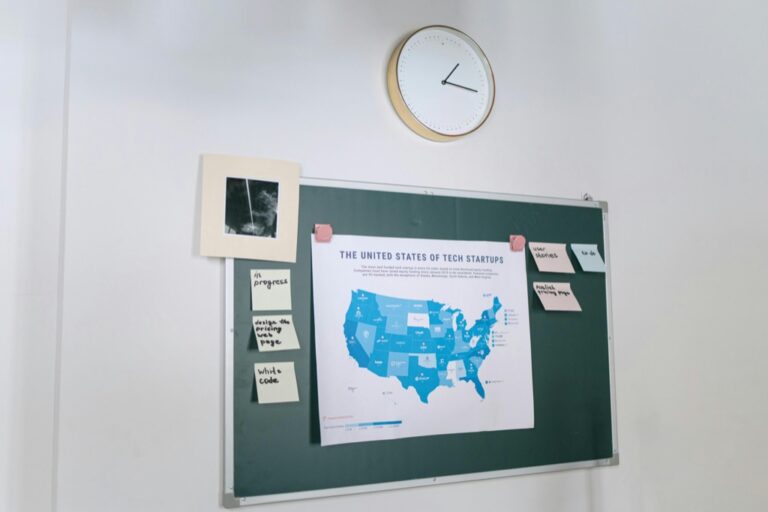10 Best Collaborative Mapping Platforms for Community Projects That Engage Stakeholders
In today’s interconnected world, community projects thrive on collaboration, and mapping platforms play a crucial role in this process. You need the right tools to visualize ideas, gather input, and engage stakeholders effectively. Discover the best collaborative mapping platforms that empower your community initiatives and transform your vision into reality.
Best Collaborative Mapping Platforms for Community Projects
Managing community projects often poses a unique mapping challenge, especially when integrating various stakeholders’ inputs. To overcome this, consider using collaborative mapping platforms designed for engagement and visualization.
ArcGIS Online
ArcGIS Online offers robust mapping tools that allow teams to create interactive maps in real-time. You can leverage its extensive base maps and spatial analysis features to visualize project data effectively.
Google My Maps
Find misplaced items quickly with MiTag, a Google-certified tracker for Android. Using the "Find My Device" app, precisely locate belongings with a proximity display and sound alerts, even globally with location updates.
Google My Maps is user-friendly, allowing you to create custom maps and share them with collaborators easily. You can annotate locations with text, images, and videos, making it great for engaging the community.
Mapbox
Mapbox combines powerful design capabilities with open-source flexibility. You can create visually appealing maps tailored to project needs, supporting both web and mobile applications.
OpenStreetMap
OpenStreetMap (OSM) is an open-source platform ideal for community-driven projects. You can contribute data directly while collaborating with others, fostering a sense of ownership over local mapping efforts.
StoryMapJS
StoryMapJS enables you to create narratives through maps. You can combine geographic and narrative elements, making it effective for presenting project stories to various Community stakeholders.
When using these platforms, remember to establish a clear workflow. Set communication standards, define roles, and regularly review progress to ensure accuracy in your collaborative efforts. Prioritize quality control by validating data sources and providing detailed review processes to guarantee the reliability of your maps, ensuring they meet community expectations and industry standards.
Identifying Key Features of Collaborative Mapping Platforms
When selecting a collaborative mapping platform for community projects, you need to focus on specific features that enhance usability and effectiveness. Here are the key features to consider:
User-Friendly Interface
A user-friendly interface is essential for effective collaboration. It enables users of all technical skill levels to navigate the mapping platform effortlessly. For instance, tools like Google My Maps offer intuitive drag-and-drop functionalities, allowing you to create and edit maps quickly without prior GIS experience. Prioritizing ease of use helps ensure that all community members can contribute meaningfully.
Data Integration Capabilities
Data integration capabilities are crucial for compiling various information types into one cohesive map. Platforms like Mapotic excel in this area, allowing you to incorporate diverse datasets such as points of interest, urban issues, and local activities. This integrative approach facilitates project focus areas, such as urban composting or eco-farms, enabling comprehensive decision-making based on real-time data.
Collaboration Tools
Effective collaboration tools are vital for seamless team interactions. Look for platforms that support features like real-time editing, commenting, and sharing functionalities. Mapotic provides options to invite community members into map projects, ensuring everyone’s voice is heard. Utilizing these collaborative features fosters engagement, encouraging deeper involvement from all stakeholders.
Customization Options
Customization options allow you to tailor the mapping experience to your community’s needs. Consider platforms like Mapbox, which offer extensive design flexibility, enabling you to create unique visual representations of your data. Customization features, including color schemes, icon selections, and mapping styles, help you present information in a way that resonates with your audience, increasing accessibility and understanding.
Evaluating Top Collaborative Mapping Platforms
When evaluating collaborative mapping platforms for community projects, it’s essential to choose tools that not only enhance collaboration but also provide robust mapping capabilities.
Google My Maps
Google My Maps allows you to create and share custom maps effortlessly. You can invite team members to collaborate in real-time, pin locations, and mark routes. This platform integrates smoothly with other Google services, making it a versatile resource. You’ll appreciate notifications that alert you to updates, ensuring everyone stays informed about changes.
OpenStreetMap
OpenStreetMap is a community-driven platform that encourages user contributions. Its open-source nature allows you to customize maps according to specific community needs. While its collaborative features are extensive, be prepared to invest time in understanding its technical aspects for optimal use. This platform is ideal for those committed to continuous enhancement of mapping data.
Mapbox
Mapbox stands out for its aesthetic design flexibility and powerful mapping tools. You can create interactive and visually appealing maps tailored to your project’s needs. With its robust APIs, you can integrate geospatial data seamlessly. You’ll find extensive documentation that can help troubleshoot common issues and enhance your mapping experience.
ArcGIS Online
ArcGIS Online provides comprehensive mapping capabilities used by professionals worldwide. You can leverage its advanced analytical tools to derive insights from spatial data. This platform supports collaborative editing and sharing, making it suitable for more significant projects. Familiarizing yourself with ArcGIS’s functionalities will enable you to maximize its potential for community-driven initiatives.
uMap
uMap offers a user-friendly interface for creating customizable maps using OpenStreetMap data. You can add layers, markers, and shapes easily, making it accessible for users with varying skill levels. Whether you’re planning a community event or documenting local resources, uMap combines simplicity with effective mapping capabilities. Be aware, however, of the data limitations inherent in its sourced information.
Comparing Pricing Options for Collaborative Mapping Platforms
When selecting a collaborative mapping platform, understanding pricing models is crucial for your community projects. Here’s a breakdown of key options to consider.
Free Platforms
- Google My Maps: This platform is completely free and allows you to create and share custom maps with ease. Integrating seamlessly with other Google services, it’s perfect for users looking for straightforward collaboration without any financial commitment.
- OpenStreetMap: This open-source platform is driven by community contributions. It’s free to use and supports a wide range of mapping needs, though it may require a deeper understanding of map editing for effective use.
- Mapotic: This custom map builder is free and encourages community collaboration. While it offers basic features, it may include limitations compared to paid services, making it a good starting point for small projects.
- uMap: Utilizing OpenStreetMap’s data, uMap is free and user-friendly, allowing you to create and share maps quickly. It’s an excellent choice for simple collaborative projects without additional costs.
Subscription-Based Platforms
- ArcGIS Online: This robust platform offers subscription plans that provide advanced mapping capabilities and analytics. Pricing varies based on the features and user licenses you select, making it suitable for larger, more complex projects.
- Mapbox: Mapbox operates on a tiered subscription model. The pricing depends on usage and the features you choose, such as advanced design customization and data visualization tools.
- Carto: Carto’s subscription options provide powerful data analysis and visualization features. This platform is ideal for users who need robust analytics on top of mapping capabilities.
- QGIS: As an open-source GIS application, QGIS is free to download and use, but you may incur costs for specific plugins or services. It’s widely used for both simple and complex mapping tasks.
- MapInfo Professional: This software requires a one-time purchase for a license. It provides advanced cartographic features and is perfect for professional cartographers needing extensive data management capabilities.
- Manifold System: A one-time payment option that offers powerful GIS capabilities, Manifold is suitable for those looking for a comprehensive mapping solution without ongoing subscription costs.
Understanding these pricing models will help you select the best mapping platform for your community’s needs, balancing features with your budget.
Highlighting Use Cases for Community Projects
Exploring effective applications of collaborative mapping platforms can significantly enhance community projects. Here are some key use cases that demonstrate their versatility.
Urban Planning Initiatives
Collaborative mapping platforms facilitate community mapping for urban planning. Tools like Maptionnaire and ArcGIS Online empower stakeholders to visualize assets and identify resource gaps. By involving local organizations and government officials, these platforms streamline the mapping of barriers, enabling more informed decision-making.
Environmental Monitoring Projects
Collaborative mapping tools support environmental monitoring by allowing community members to track local resource changes. You can use platforms like OpenStreetMap to map pollution levels or wildlife habitats. This data-driven approach fosters transparency and encourages community engagement in conservation efforts.
Cultural Heritage Mapping
Cultural heritage mapping benefits from collaborative platforms by documenting local history and cultural assets. Tools such as StoryMapJS allow for the integration of narrative elements with geographic data. This capability helps communicate the significance of cultural sites, encouraging community participation and preservation efforts.
Disaster Response Planning
Collaborative mapping plays a critical role in Disaster Response Planning. Using platforms like Google My Maps, you can compile real-time data on hazards, evacuation routes, and resource availability. This proactive approach enhances community resilience by ensuring stakeholders are well-informed and prepared for emergency situations.
Conclusion
Choosing the right collaborative mapping platform can significantly impact your community project’s success. By leveraging the strengths of tools like Google My Maps, ArcGIS Online, and OpenStreetMap, you can enhance engagement and streamline communication among stakeholders.
Remember to consider key features such as usability, data integration, and customization options that align with your project’s needs. With the right platform in place, you can effectively visualize your ideas and foster collaboration, turning your community initiatives into impactful realities. Embrace these tools and watch your projects thrive.