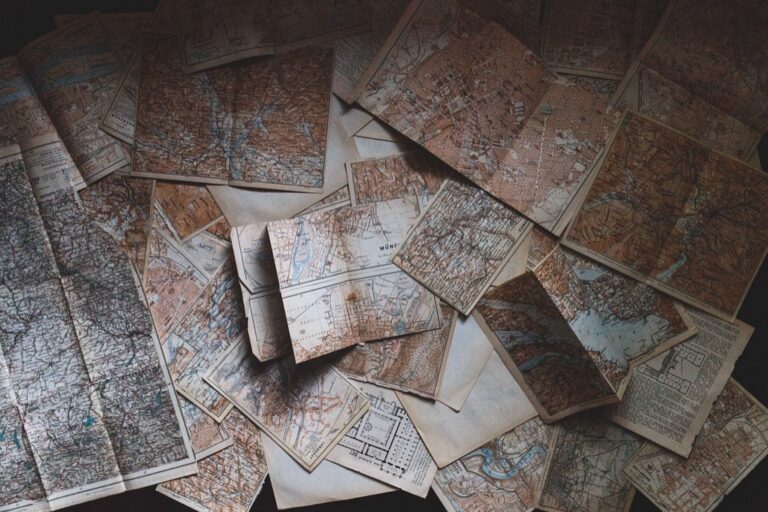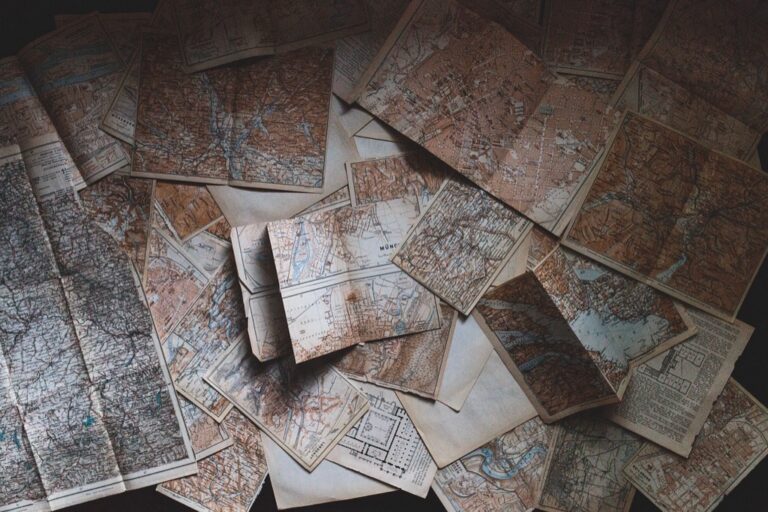10 Best Data Visualization Platforms for Map Storytelling That Engage Audiences
In today’s data-driven world, telling stories through maps has never been more powerful. The right data visualization platform can transform complex information into engaging narratives that resonate with your audience. Discover the best tools available that can elevate your map storytelling and make your data come alive.
Disclosure: As an Amazon Associate, this site earns from qualifying purchases. Thank you!
Best Data Visualization Platforms for Map Storytelling
When tackling the challenge of translating complex data into engaging map narratives, selecting the right platform is essential. Here are several top tools that streamline the process.
- Tableau: Tableau offers strong mapping capabilities that let you combine geographic data with vibrant visualizations. Its drag-and-drop interface makes creating interactive maps straightforward, allowing you to tell a compelling story with your data.
- ArcGIS Online: ArcGIS Online is a robust GIS tool ideal for detailed map creation. It supports a variety of data formats and offers advanced mapping features, enabling you to include layers, annotations, and interactive elements.
- Carto: Carto focuses on spatial analysis and visualization. Its capabilities let you transform location-based data into engaging maps and dashboards. With a user-friendly interface, you can easily share your insights with stakeholders.
- Google Maps Platform: Google Maps offers APIs for custom mapping solutions. By integrating your data, you can leverage their extensive mapping infrastructure to create interactive, user-friendly maps tailored to your story.
Addressing common technical issues is crucial for effective map storytelling. Limitations in data quality can skew analyses, so always verify your sources. Incorporate quality assurance procedures, such as peer reviews and data validation checks, to ensure accuracy.
P.S. check out Udemy’s GIS, Mapping & Remote Sensing courses on sale here…
When visualizing your maps, consider the audience’s needs. Choose visualization styles—heat maps or cluster maps—based on your data’s nature and its storytelling purpose. Apply a systematic workflow by starting with data cleaning, followed by visualization design, and ending with a thorough review.
By employing these frameworks and tools, you can enhance not just the aesthetics of your maps but also their effectiveness in storytelling.
Understanding Data Visualization
Data visualization plays a vital role in translating complex datasets into accessible visuals that can facilitate understanding and decision-making. By transforming raw data into charts, graphs, and maps, you can uncover hidden patterns and trends, making insights clearer and more actionable.
Importance of Map Storytelling
Map storytelling enhances your data narrative by infusing geographical context into the visuals. A well-crafted map can evoke emotions, providing a sense of place and illustrating spatial relationships. By enriching your data with mapping elements, you can create compelling visuals that resonate with your audience, making your message memorable and engaging.
Benefits of Using Data Visualization Platforms
Using data visualization platforms equips you with powerful tools to create visually appealing maps. These platforms often come with built-in functionalities for analyzing and manipulating data, enabling you to produce tailored maps that meet specific needs. For instance, platforms like Tableau and ArcGIS Online allow for dynamic visualizations that can adapt to user interactions, leading to deeper insights and exploration of the data.
Top Data Visualization Platforms for Map Storytelling
When choosing a platform for map storytelling, consider the unique features that can enhance your narrative. Here are some of the best options available today:
1. Tableau
Tableau excels in transforming data into interactive maps that update in real-time. With robust mapping capabilities, you can seamlessly integrate data from various sources, such as databases and spreadsheets. Tableau’s professional-looking visuals and story points feature enable you to create a compelling sequence of maps and other visualizations, perfect for narrating complex arguments. You’ll find that its user-friendly interface allows for intuitive data manipulation, enhancing both engagement and understanding for your audience.
2. ArcGIS Online
You’ve likely faced the challenge of conveying complex data through maps. Transforming gridded datasets into engaging visual stories requires not only skillful design but also an understanding of how to communicate information effectively. Successfully overcoming this hurdle can lead to better insights and decision-making.
Technical Context of Mapping
With the rise of Geographic Information Systems (GIS) and data visualization tools, the landscape of mapping has transformed. Effective map storytelling relies on integrating various sources of data and designing maps that are not only informative but visually appealing. Understanding the technical standards and best practices is essential.
Key Methods for Enhancing Your Maps
Here are a few essential methods to improve your mapping:
- Data Layering: Use multiple data layers to add depth. For example, overlaying demographic data with transportation networks can reveal insights into accessibility.
- Symbolization Techniques: Choose symbols that appropriately represent your data. For instance, using graduated symbols can effectively display population density across different regions.
- Interactive Elements: Incorporate interactive tools like pop-up information windows to provide detailed context without cluttering the map. Tools like ArcGIS Online allow for user engagement through dynamic maps.
Addressing Common Technical Issues
You may encounter various technical issues while mapping, including:
- Data Quality: Ensure your data is current and accurate. Avoid using outdated sources or those that lack verification.
- Compatibility Problems: When integrating multiple data sources, confirm they are compatible with your mapping software. Formats such as GeoJSON, shapefiles, and CSV are commonly used.
Exploring Data Visualization Options
Different tools offer unique visualization capabilities. Here are a few to consider:
- Tableau: Known for its powerful data analytics and visualization features, Tableau can create dynamic maps that respond to user inputs, making it ideal for storytelling.
- QGIS: An open-source tool, QGIS allows you to create layered maps with extensive customization options.
- Mapbox: Provides versatile mapping solutions that enable users to design custom maps that align with specific aesthetics and functionalities.
Workflow Framework for Effective Mapping
A systematic workflow can streamline your mapping process:
- Data Acquisition: Collect reliable data sources relevant to your project.
- Data Processing: Clean and preprocess data to ensure quality.
- Map Design: Create initial drafts focusing on layout, symbolism, and color schemes.
- Iterative Feedback: Gather feedback from peers to refine your design.
- Quality Assurance/Quality Control (QA/QC): Implement procedures such as reviewing data sources for accuracy and testing the map’s usability.
Quality Control Tips
To maintain high standards in your mapping work:
- Regularly Review Data Sources: Stay updated on the integrity and reliability of your data.
- Conduct Usability Testing: Ensure your maps are user-friendly and convey the intended message clearly.
- Documentation of Processes: Keep records of your mapping processes and decisions for future reference and improvement.
By applying these methods, you’ll enhance your mapping capabilities and produce visual narratives that effectively communicate your data.
3. Mapbox
Mapbox serves as a powerful platform for data visualization and map storytelling, enabling you to create visually stunning and informative maps.
Key Features of Mapbox
- Customization and Design Freedom: You can fully customize your map styles using Mapbox Studio, providing flexibility to design unique visuals that suit your project needs.
- Real-Time Data Support: It allows you to incorporate real-time data, ideal for applications that require live updates, like transportation or weather tracking.
- Interactive Elements: You can add animations and transitions to engage your audience, such as toggling layer opacity or displaying customizable markers.
- Urban Planning: You can use Mapbox to visualize urban growth, presenting data on population density and resource allocation for city planners.
- Environmental Monitoring: It allows you to track environmental changes over time, making it suitable for showcasing data on deforestation or climate change.
- Tourism Promotion: You can create interactive maps that highlight attractions, guiding tourists through a city while integrating local data to enhance visitor experiences.
4. Google Data Studio
Master Google Data Studio with this practical guide. Learn to build insightful dashboards and reports quickly, transforming raw data into actionable visualizations.
Google Data Studio is a versatile platform that enables you to create and share dynamic reports and dashboards. It integrates seamlessly with Google products and other data sources, making it an accessible choice for many map storytellers.
Key Features of Google Data Studio
- Interactive Dashboards: Google Data Studio allows you to create highly interactive dashboards that can visualize your spatial data effectively. You can incorporate layers of information, providing viewers with multiple perspectives on the same dataset.
- Customizable Templates: You can utilize various customizable templates tailored for different visualization needs, which save time and ensure a professional look.
- Data Connectivity: Google Data Studio connects easily to multiple data sources, including Google Sheets, Google Analytics, and third-party APIs, enhancing your mapping capabilities.
- Collaborative Sharing: You can share your stories with stakeholders or the public easily, encouraging collaboration and feedback in real time.
- Business Intelligence: You can use Google Data Studio to visualize sales data geographically, revealing trends and insights that support strategic decision-making.
- Academic Research: It’s an excellent tool for educators and researchers needing to present findings spatially, illustrating correlations in data effectively.
- Marketing Campaigns: You can map customer demographics and sales channels, providing visual evidence to support marketing strategies and performance assessments.
- Community Engagement: You can create interactive maps illustrating community resources or project impacts, fostering engagement and participation among local stakeholders.
By leveraging these features, Google Data Studio can significantly enhance your map storytelling proficiency.
5. QGIS
QGIS is a powerful data visualization platform notable for its versatility and comprehensive features. You’ll find its robust capabilities particularly advantageous in the realm of map storytelling, allowing you to manipulate and visualize spatial data effectively.
Key Features of QGIS
- Editing and Analysis: QGIS enables you to analyze and edit various forms of map and spatial data. It supports both vector and raster layers, making it perfect for detailed data manipulation and editing.
- Customization: You can customize maps extensively, pulling specific features from complex datasets. QGIS allows you to create new maps from multiple data sources, enhancing your storytelling capabilities.
- Integration: This platform supports various data formats and integrates seamlessly with other tools and databases. You can enhance your spatial data analysis through its connectivity features.
- Open Source: QGIS is open-source software, meaning it’s free to use. The large community of users and developers ensures regular updates and comprehensive documentation.
- Urban Planning: You can utilize QGIS to visualize urban growth patterns, presenting data in a format that aids decision-making processes.
- Environmental Monitoring: This tool allows you to create maps that track environmental changes over time. You can effectively communicate impacts through visuals that highlight shifts in land use or habitat loss.
- Community Engagement: QGIS can help you craft interactive maps for local communities, showcasing resources or planning initiatives. You’ll enhance local narratives by integrating geographic data with community feedback.
By leveraging these features and examples, you can elevate your map storytelling and effectively communicate complex data narratives.
Comparing Data Visualization Platforms
When it comes to selecting the best data visualization platforms for map storytelling, it’s essential to establish clear criteria for evaluation and understand their strengths and weaknesses.
Criteria for Evaluation
To effectively assess data visualization platforms, you should consider flexibility, user-friendliness, integration capabilities, and cost-effectiveness. Look for platforms that support a variety of data formats and offer robust mapping features. Evaluate how easily you can create interactive maps and visualize complex datasets without technical barriers. You might also want to factor in available tutorials and support, which can be invaluable for mastering tools.
Strengths and Weaknesses
Each data visualization platform shines in different areas. For instance, ArcGIS StoryMaps excels in powerful mapping capabilities and storytelling integration but comes with a higher cost and requires some technical expertise. On the other hand, Flourish offers a user-friendly interface with no steep learning curve, making it accessible for non-technical users. However, its limitations in advanced features might not meet the needs of seasoned professionals looking for sophisticated mapping functionalities.
Conclusion
Choosing the right data visualization platform for map storytelling can significantly enhance your ability to communicate complex narratives. Each platform offers unique features that cater to different needs and audiences. Whether you prefer the dynamic capabilities of Tableau or the customization options of Mapbox, there’s a tool that fits your requirements.
By focusing on data quality and audience needs, you can create compelling maps that not only inform but also engage. Embrace the power of these platforms to transform your data into impactful visual stories that resonate with your audience. With the right approach and tools, your map storytelling can truly come to life.